|
|
 |
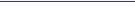 |
 |
 |
|
TomTom Navigator Hardware Review |
25th September
2002 |
|
|
http://www.tomtom.com
Introduction
TomTom have been around on the Pocket PC GPS scene
for quite some time now and have a very good reputation for their software.
TomTom is the new trading name for Palmtop (Netherlands), who have brought great
products to the forefront of the GPS scene like RoutePlanner, RoutePlanner
Millenium and CityMaps.
We reviewed TomTom maps recently and this review
can be found under the
Pocket GPS Reviews
section of Pocket GPS.
|
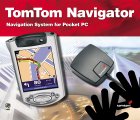 |
|
TomTom have not only created unrivalled GPS
Software which is currently the pick of most GPS users, but now they have also
created what can only be classed as the ultimate GPS Hardware/Software bundle.
TomTom Navigator (same name as the software) is
not only a reasonably priced complete GPS product, but TomTom have really thought
long and hard about what they are going to include with their product.
Okay, so what have they included in the box ? TomTom Navigator Software
CD, a universal PDA Mount, a windscreen suction mount with a huge suction cup to
stop it falling off the windscreen, a vent mount, a dashboard sticky mount, and
also a windscreen sticky mount if you'd prefer not to use a suction cup.
This has to be the most complete GPS product on the market today, and we have to
commend TomTom for thinking about what the average user may want or even require
in their vehicle.

The Complete TomTom Navigator also showing the
3600 and 3800 series connectors
Immediately when you take the hardware out of the
box, quality springs tom mind in every part of the product, no flimsy plastic!
The cradle looks very smart, and is the most attractive looking PDA cradle we
have seen so far.
|
|
Will my Pocket PC fit the mount ?
We've tried a large combination of Pocket PC's and
iPAQ sleeves
including Casio E105, Casio E125, Compaq iPAQ 3630 naked, with CF
sleeve, with PC Card Sleeve and also a 3850 with PC Card sleeve, and
all these combinations work well. There should be no need to use
the dual PC Card Sleeve with the TomTom Navigator as you are not
taking up a CF or PC Card socket, TomTom Navigator plugs effortlessly
into the ActiveSync port (Serial socket) and not only provides GPS
signals to the Pocket PC, but also powers the Pocket PC at the same
time!
The Navigator mount has a large suction
cup on the end of the mount arm, and we must say is the biggest
suction cup we've seen to date. There's no worry whatsoever of
this falling off the windscreen every five minutes! One problem
we have noticed and that is when the mount has been left in hot
sunlight in-car for a short period of time, the rubbery sponge sidings
that protect your Pocket PC from being scratched and also aid in
gripping the Pocket PC, tend to go a little soft, and because there's
nothing to stop the Pocket PC from sliding out the bottom, you might
notice the Pocket PC sliding or moving in the cradle slightly.
What we did here was to prop the bottom corner of the iPAQ up against
the dashboard which aided in resolving this from happening. Most
companies do say with the windscreen mounts that you should rest them on
the dashboard, but with Navigator's serial connector, it does make
this a little tricky.
|

Compaq iPAQ 3850 with TomTom
Navigator mount |
|

The biggest Suction Cup we've ever seen.
Look, it's wider than the cradle!
|
|
When you open the Navigator box, it's just like
opening Pandora's box, there's a plethora of fixtures and fittings that can be
used to secure your Pocket PC to the car's windscreen, dashboard and car's air
vents. TomTom have thought of everything here.
Here you'll see the air vent mount. This is
totally adjustable, the long arms (fig 1) that go into the air
vent, can be moved from the bottom where they are shown now (fig 3),
to the middle or to the top of this mount, giving you a perfect fitting.
You'll also notice on the bottom horizontal foot (fig 1) at the
left there is a square block.
|

Air vent mount (side view)
(fig 1) |

Air vent mount (front view)
(fig 2) |
|
This can be moved left to right to move it along
the clip to allow for a tighter and snugger fit against your air vent.
Pure ingenious!
TomTom have really done their research
here when it comes to in-car fitments, and have set the standard for
other companies to follow!
You'll see from (fig 2) the
front
view of the air vent mount. This has a 4-way locking system
that locks onto the back of the Navigator cradle, and is a very tough
lock with a solid click at the end of it once you've locked it in
place. This makes sure that the whole mount will not come apart
when driving over potholes in the road, or driving down those rickety
country lanes.
|

Air vent mount (rear view)
(fig 3)
|
|

Navigator windscreen suction cup
attached to mount arm and cradle |
|
If you don't feel secure in using either
the air vent mount, or the windscreen mount as you've had bad problems
with suction mounts falling off the windscreen with other products, you can use the
suction cup onto the bottom of the disc pictured right and then use
the industrial strength adhesive to stick to the windscreen.
You can also do the same thing with the
far right hand mount in this photo as this will allow you to stick the
mount again to a window, or to the dash board and has a ball joint
that allows you to angle the mount. |

Navigator complete mount kit supplied in
box |
|
Pictured right is the GPS receiver.
Again TomTom have thought about this very carefully. Place a
block like this on the dashboard, take a tight corner, or drive around
a roundabout, and what happens ?
Before you know it you'll find the
receiver over the other side of the car, or perhaps even on the floor.
If you were to stop suddenly in an accident, who knows how badly your
face will be deformed ?
TomTom with this in mind decided to put
an ingenious suction cup and mould it around the cable, so the suction
cup can slide up and down the cable if you use a little force.
This allows you to suction the cable to
the windscreen stopping the GPS Receiver (which really is the most
expensive part here) from slipping and sliding around your dashboard
doing untold damage. |

TomTom Navigator GPS Receiver |
|
TomTom like many other GPS companies
have decided to supply a Y-type cable adaptor. You see the
moulded accessory plug. The cable then extends in a coil to avoid a tangled cable
to the Y-socket.
The cable that comes out of this on the
same side is the Serial cable that plugs into your Pocket PC and there
are several feet of cable here allowing you to position the Pocket PC
virtually anywhere in the front of the car. The block you see on
the cable houses ferrite, which is a known filter for electrical
interference and will help avoid receiving electrical interference
from other nearby cables.
The bottom end of the Y-adaptor is where
you plug in the lead that comes from the GPS Receiver (shown below).
|

TomTom Navigator iPAQ 3850 cable |
|

Other end of Y-Adaptor that has an RJ45
type socket |
|
You have now seen the complete kit that
TomTom Navigator ships with, so how does it perform ?
Quite simply, like magic! TomTom
Navigator is the FASTEST GPS receiver we have had the pleasure
to test. In tests over a 3 week period, we have been consistently
seeing an average of 10 seconds between power on and receiving a 5+
satellite fix and this is when the unit is cold and hasn't been
powered on for 8+ hours.
The TomTom Receiver has had extended
times receiving fixes when weather has been problematic, but this has
only extended to the 30 second mark. We have even been surprised
on a number of times where Navigator will receive a cold fix in under
3 seconds!
How does this really compare ?
Well the Navman GPS 3000 with the same software will acquire a fix on
average within 2mins 30 seconds, sometimes you will see an extended fix
up to 5 minutes, and a quicker fix at around 45 seconds. The Pretec GPS Compact Flash Receiver we found an average fix at cold of
around 30 seconds, which can be extended up to 2 minutes, so Navigator
really does the job!
Thanks to TomTom Navigator, we have found ourselves not waiting like
lemons in the car before the first fix is acquired, and are able to pretty
much start the car, start to drive away and the fix is acquired.
If anyone is suffering from extended TTFF's, then you will notice a
HUGE difference going to one of the newer GPS Receivers like
TomTom Navigator.
|
|
TTFF (Time To First Fix) Acquisition
Times
|
| |
|
Cold |
Warm |
Hot |
|
| |
TomTom Navigator |
10 secs |
5 secs |
2 secs |
|
| |
Pretec CF Card |
30 secs |
20 secs |
10 secs |
|
| |
Navman GPS 3000 |
2m 30secs |
45 secs |
20 secs |
|
| |
|
Drivers
What drivers were we using ? We've
been using the drivers (1.36) from TomTom, with Navigator and these
work perfectly. We did try using other GPS Software with TomTom
Navigator Receiver, however most of the GPS Software do not support
COM1 (Serial) which means if you want to mix and match the software
between the GPS Receiver, you may have a few difficulties until other
companies update their drivers to take into account the Serial sync
port.
Cosmetics and cables
The unit is quite neat and sits nicely
on the dashboard, but like many GPS Receivers, cables are a problem,
and having one cable coming from the Receiver, and 3 cables going into
the Y-Adaptor means you do have a lot of cables in-car which are
difficult to conceal! If neatness of cables is an issue with
you, then TomTom Navigator might not be your first choice of GPS
Receiver, however if you want a fast, efficient GPS Receiver that has
no loss of signal when driving under trees or in cities like London
with close and tall buildings, then TomTom Navigator is the ideal
solution!
To prove that TomTom Navigator is a good
product, I decided to put my money where my mouth is and have purchased
the full Navigator product myself and am now using this in-car as my primary
GPS Receiver! |
|
GPS Receiver Details
TomTom Navigator is an
affordable and easy-to-use navigation system for Pocket PC handheld
computers. The system can be used in the car in combination with a GPS
receiver. It can also be used without a GPS receiver as an electronic
mapping product when away from your car.
TomTom Navigator is designed for use with powerful Microsoft® Windows®
Powered Pocket PC handheld computers. The Navigator software works
alongside a Global Positioning System (GPS) receiver to ensure that
you find your destination and accurately plan your route. The TomTom
Navigator software includes a completely digitised roadmap system.
Working together with an extremely precise GPS receiver, which uses
satellites to indicate your position automatically, the software
frequently updates you as to your whereabouts by displaying your
position on a map.
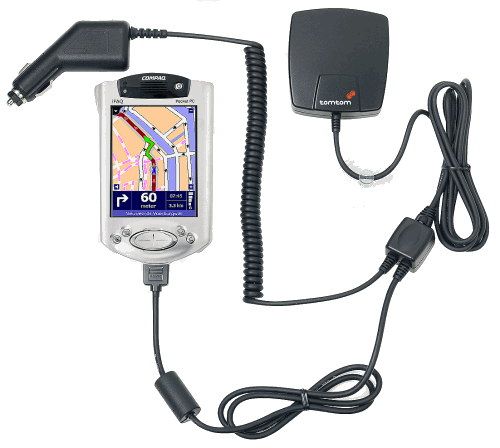
Satellite
GPS-receiver, accessory plug power adapter and connection cables
|
|
Technical Details |
|
-
Based on SiRFStarI Architecture
-
12 channel "All-in-View" tracking
-
100ms reacquisition time
-
Cold/Warm/Hot start time: 48/38/8
seconds
-
Reacquisition time: 0.1 second -
Support standard NMEA-0183 (V2.0)
and SiRF Binary protocol
-
Magnet base for mounting on the car
-
Fully waterproof (IEC60529 approval)
-
Operating temperature: -40ºC to
+85ºC
-
Power: 5.0 +- 0.25 VDC input
internal rechargeable 3V lithium battery-
External Power: Universal connector
for Pocket PCs
-
Output message: SiRF Binary,
NMEA-0183 v2.0 GGA, GSA, GSV,RMC, VTG, GLL plus proprietary
messages
|

GPS status |
|
|
 |
 |
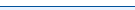 |
 |
|
|