How many times have you navigated to a built in POI and found yourself in the middle of nowhere despite your device telling you that you're exactly where you asked to be? POI positioning is sometimes wildly out and it's one of the things that MapShare can correct. I've chosen a POI local to me, so I know where it should be, and it isn't here!
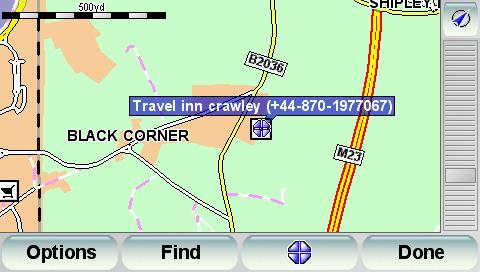
It's not far out, but being a pedant I want it in the right place. So, having found it and tapped on it, you then tap on the cursor button to get to the next screen.
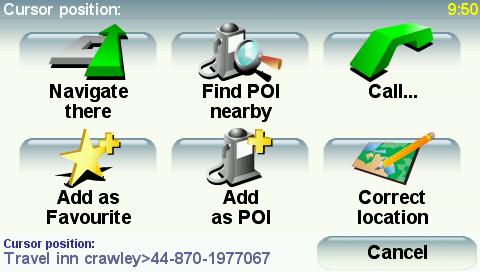
You then tap "Correct location" to move on.
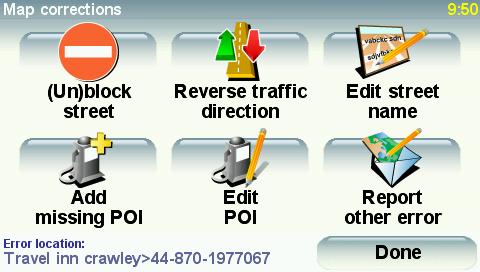
"Edit POI" is the next button to press.
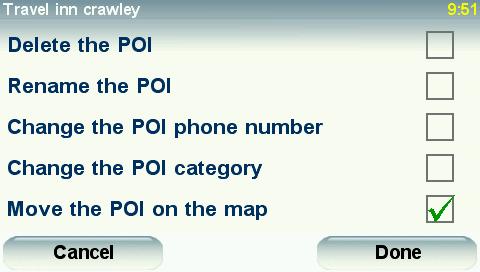
I've already added the tick in the box I want but you can tick multiple boxes and it will carry out the alterations in order. (I didn't try to delete and rename a POI at the same time!) Once you've carried out any other changes you want to make, you are presented with your POI on the screen and it has acquired a red border.
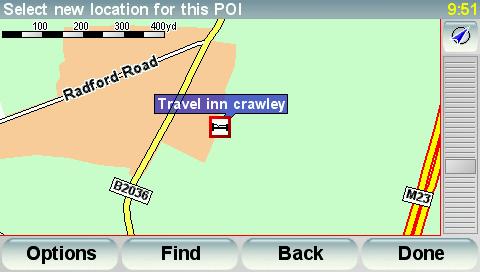
You then scroll around and tap the screen where you want the POI to appear on the map.
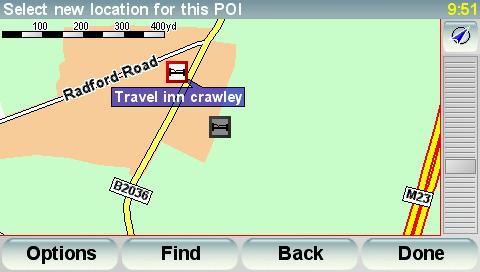
An outline stays in the original position and your red bordered one moves to the new position. When you're happy, press "Done".
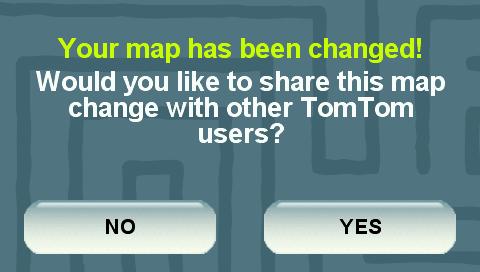
Apparently, you can only make so many 'unshared' changes (no numbers are yet known) and besides, if you know it's now in the right place, why not help others? So I say "Yes" and the information will be passed to TomTom on my next connection via HOME.
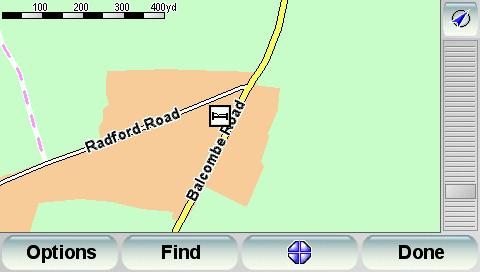
On my own map, however, the change is instant.
|