| View previous topic :: View next topic |
| Author |
Message |
Darren
Frequent Visitor

Joined: 11/07/2002 14:36:40
Posts: 23848
Location: Hampshire, UK
|
 Posted: Tue Mar 13, 2007 11:30 am Post subject: TomTom Custom Voice Alert Download Page Added Posted: Tue Mar 13, 2007 11:30 am Post subject: TomTom Custom Voice Alert Download Page Added |
 |
|
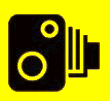 As you may already be aware, TomTom recently simplified the process of allocating custom sounds to POI alerts by adding full support for .ogg format sound files. As you may already be aware, TomTom recently simplified the process of allocating custom sounds to POI alerts by adding full support for .ogg format sound files.
Using a sound file in the .ogg format, located in the map directory with the same name as an existing POI TomTom will automatically trigger that sound file. This makes the process a lot simpler than before where we had to compile data.chk files for every new release and version update!
Ray Flanagan over at TomTomSatNavInfo has an excellent collection of professionally recorded sound files and with his permission and a lot of work from forum member AndyP we now have a collection of sound files correctly named and prepared for use.
Click here to access the download page...
_________________
Darren Griffin
Last edited by Darren on Fri Oct 31, 2008 4:03 pm; edited 2 times in total |
|
| Back to top |
|
 |
Andy_P
Pocket GPS Moderator


Joined: Jun 04, 2005
Posts: 19991
Location: West and Southwest London
|
 Posted: Tue Mar 13, 2007 1:15 pm Post subject: Posted: Tue Mar 13, 2007 1:15 pm Post subject: |
 |
|
Yee Hah! Nice to see it up "in print" 
I'd just like to emphasise, though.... it's not all my own work. As well as some of the originals from Ray, there's been a lot of work done by (amongst others) ‘Maniac007’, ‘Fordfocus', 'WillyEarthworm’ and especially 'Mullet'.
Hopefully, they've all got the relevant mentions in the text.
There were a few others who have done similar work, but I wasn't able to contact them to get their permission to use it, so had to recreate the material where I could. |
|
| Back to top |
|
 |
Pinkpanther
Lifetime Member

Joined: Oct 04, 2004
Posts: 78
|
 Posted: Tue Mar 13, 2007 2:22 pm Post subject: User Configurable Advance Warning Settings gor POI's Posted: Tue Mar 13, 2007 2:22 pm Post subject: User Configurable Advance Warning Settings gor POI's |
 |
|
Hi,
Great work. Thanks!
User Configurable Advance Warning Settings for POI's
Is this feature usable now with the latest Tom Tom 700 software update? I seem to recall that the distance option was removed in an earlier version, and set to an "unchangeable" 500 metres or yards. I was wondering if this had been corrected or restored?
Pinkpanther |
|
| Back to top |
|
 |
Darren
Frequent Visitor

Joined: 11/07/2002 14:36:40
Posts: 23848
Location: Hampshire, UK
|
 Posted: Tue Mar 13, 2007 2:28 pm Post subject: Posted: Tue Mar 13, 2007 2:28 pm Post subject: |
 |
|
It is working on all TomTom Version 6 platforms. The distance is configurable, it's only if you use TomTom's own camera database where this is fixed.
_________________
Darren Griffin |
|
| Back to top |
|
 |
Pinkpanther
Lifetime Member

Joined: Oct 04, 2004
Posts: 78
|
 Posted: Tue Mar 13, 2007 3:03 pm Post subject: User Configurable Advance Warning Settings for POI's Posted: Tue Mar 13, 2007 3:03 pm Post subject: User Configurable Advance Warning Settings for POI's |
 |
|
Darren,
Many thanks for the swift and clear response.
Pinkpanther |
|
| Back to top |
|
 |
Madmouse
Occasional Visitor

Joined: Aug 30, 2005
Posts: 53
Location: Liverpool
|
 Posted: Tue Mar 13, 2007 3:10 pm Post subject: Posted: Tue Mar 13, 2007 3:10 pm Post subject: |
 |
|
Great info..handy to have everything under one roof now
many thanks |
|
| Back to top |
|
 |
Oldboy
Pocket GPS Moderator


Joined: Dec 08, 2004
Posts: 10641
Location: Suffolk, UK
|
 Posted: Tue Mar 13, 2007 4:09 pm Post subject: Posted: Tue Mar 13, 2007 4:09 pm Post subject: |
 |
|
Well done guys.   
_________________
Richard
TT 910 V7.903: Europe Map v1045
TT Via 135 App 12.075: Europe Map v1120 |
|
| Back to top |
|
 |
mikealder
Pocket GPS Moderator


Joined: Jan 14, 2005
Posts: 19638
Location: Blackpool , Lancs
|
 Posted: Tue Mar 13, 2007 9:13 pm Post subject: Posted: Tue Mar 13, 2007 9:13 pm Post subject: |
 |
|
| Darren wrote: | | It is working on all TomTom Version 6 platforms. The distance is configurable, it's only if you use TomTom's own camera database where this is fixed. |
Don't forget though if you are using TomTom version 5,x (where x can be anything from 0 upwards) on a PNA or PDA the ogg file method will also work (but only with the PocketGPSWorld database) - only the TomTom Mobile 5 and Palm versions appear not to work with this audio warning method - Mike |
|
| Back to top |
|
 |
Earthworm
Occasional Visitor

Joined: Jun 28, 2005
Posts: 20
|
 Posted: Tue Mar 13, 2007 10:21 pm Post subject: Posted: Tue Mar 13, 2007 10:21 pm Post subject: |
 |
|
| Just want to add my thanks to Andy_P2002 for all his hard work on this project and his direction whilst I was compiling my own "crystal" collection. Just one small correction though. My nick name is Wily Earthworm, not Willy Earthworm. How embarrassing. Wouldn't be the first time though :-) |
|
| Back to top |
|
 |
Robin2
Lifetime Member

Joined: Nov 24, 2003
Posts: 1441
Location: Swansea
|
 Posted: Wed Mar 14, 2007 10:38 pm Post subject: Posted: Wed Mar 14, 2007 10:38 pm Post subject: |
 |
|
Many thanks. The sound quality is very clear on my TomTom One
Robin
_________________
TomTom One v3 Europe, Navcore 7.903, Western Europe 835.2420
TomTom Go 720 Europe, Navcore 8.351, Western Europe 855.2884
Satmap Active 10
Plus a lot of other PDA GPS kit, seldom used |
|
| Back to top |
|
 |
trout
Occasional Visitor

Joined: Dec 30, 2004
Posts: 40
Location: Hampshire
|
 Posted: Wed Mar 14, 2007 11:51 pm Post subject: Posted: Wed Mar 14, 2007 11:51 pm Post subject: |
 |
|
| mikealder wrote: | | Darren wrote: | | It is working on all TomTom Version 6 platforms. The distance is configurable, it's only if you use TomTom's own camera database where this is fixed. |
Don't forget though if you are using TomTom version 5,x (where x can be anything from 0 upwards) on a PNA or PDA the ogg file method will also work (but only with the PocketGPSWorld database) - only the TomTom Mobile 5 and Palm versions appear not to work with this audio warning method - Mike |
With TTN5 do you need to reinstall the original Data CHK file?
Which was replaced when I installed Rays voice file
_________________
TTXL IQ Routes |
|
| Back to top |
|
 |
Mullet
Frequent Visitor

Joined: Dec 12, 2005
Posts: 1051
|
 Posted: Thu Mar 15, 2007 12:05 am Post subject: Posted: Thu Mar 15, 2007 12:05 am Post subject: |
 |
|
deleted
Last edited by Mullet on Mon Jul 09, 2007 1:00 am; edited 1 time in total |
|
| Back to top |
|
 |
wibbly
Frequent Visitor

Joined: Dec 20, 2003
Posts: 315
|
 Posted: Thu Mar 15, 2007 9:33 pm Post subject: Posted: Thu Mar 15, 2007 9:33 pm Post subject: |
 |
|
In the Text to Speech “Crystal” PMobile Version
With chime:
Speed-zoned version
they seem to be without a chime... |
|
| Back to top |
|
 |
Darren
Frequent Visitor

Joined: 11/07/2002 14:36:40
Posts: 23848
Location: Hampshire, UK
|
 Posted: Fri Mar 16, 2007 2:15 pm Post subject: Posted: Fri Mar 16, 2007 2:15 pm Post subject: |
 |
|
Ooops, Will take a look and resolve as soon as I get back from Hannover.
_________________
Darren Griffin |
|
| Back to top |
|
 |
mikealder
Pocket GPS Moderator


Joined: Jan 14, 2005
Posts: 19638
Location: Blackpool , Lancs
|
 Posted: Sun Mar 18, 2007 4:04 pm Post subject: Posted: Sun Mar 18, 2007 4:04 pm Post subject: |
 |
|
| One other point - these files will also work fine on the Route 66 devices when configured with the Pocket GPS World database, works with the RAC PNA , Route 66 PNA and the Pocket PC software (perhaps somewhere at the top this could be added so other users of products other than TomTom can benefit - Mike |
|
| Back to top |
|
 |
|
![]() Posted: Today Post subject: Pocket GPS Advertising Posted: Today Post subject: Pocket GPS Advertising |
|
|
We see you’re using an ad-blocker. We’re fine with that and won’t stop you visiting the site.
Have you considered making a donation towards website running costs?. Or you could disable your ad-blocker for this site. We think you’ll find our adverts are not overbearing!
|
|
| Back to top |
|
 |
|