| View previous topic :: View next topic |
| Author |
Message |
akkipaa
Lifetime Member

Joined: Feb 15, 2016
Posts: 82
|
 Posted: Thu Jun 02, 2016 12:55 pm Post subject: Removing own cameras on device Posted: Thu Jun 02, 2016 12:55 pm Post subject: Removing own cameras on device |
 |
|
| On CA's "Manage cameras" pages is said that I have # own cameras on this device and I can remove all. I can't see the details of these cameras, so, what 's for these are and when it's secure to remove those. I tried to find information from user manual, but it's not defined there. |
|
| Back to top |
|
 |
AliOnHols
Pocket GPS Verifier


Joined: Oct 15, 2008
Posts: 1942
|
 Posted: Thu Jun 02, 2016 1:52 pm Post subject: Posted: Thu Jun 02, 2016 1:52 pm Post subject: |
 |
|
These are the speedcameras which you make a note of that are not already in the downloaded database, the details get sent to PgpsW for verification and inclusion.
Once you have submitted them they can be removed from your device.
_________________
Garmin Nuvi 2599
Android with CamerAlert, OsmAnd+, Waze & TT Europe.
TomTom GO 730, GO 930, GO 940 & Rider2.
SatMap Active 10 & 20. |
|
| Back to top |
|
 |
MaFt
Pocket GPS Staff


Joined: Aug 31, 2005
Posts: 15409
Location: Bradford, West Yorkshire
|
 Posted: Thu Jun 02, 2016 2:36 pm Post subject: Posted: Thu Jun 02, 2016 2:36 pm Post subject: |
 |
|
That's correct - unless you want to keep them on there... but once they make it into the live database then you'll get duplicate alerts!
MaFt |
|
| Back to top |
|
 |
DennisN
Tired Old Man


Joined: Feb 27, 2006
Posts: 14909
Location: Keynsham
|
 Posted: Thu Jun 02, 2016 9:31 pm Post subject: Posted: Thu Jun 02, 2016 9:31 pm Post subject: |
 |
|
Tap on the i alongside My Camera Reports to get all your reports listed.
You can then tap any of those listed to get details of it.
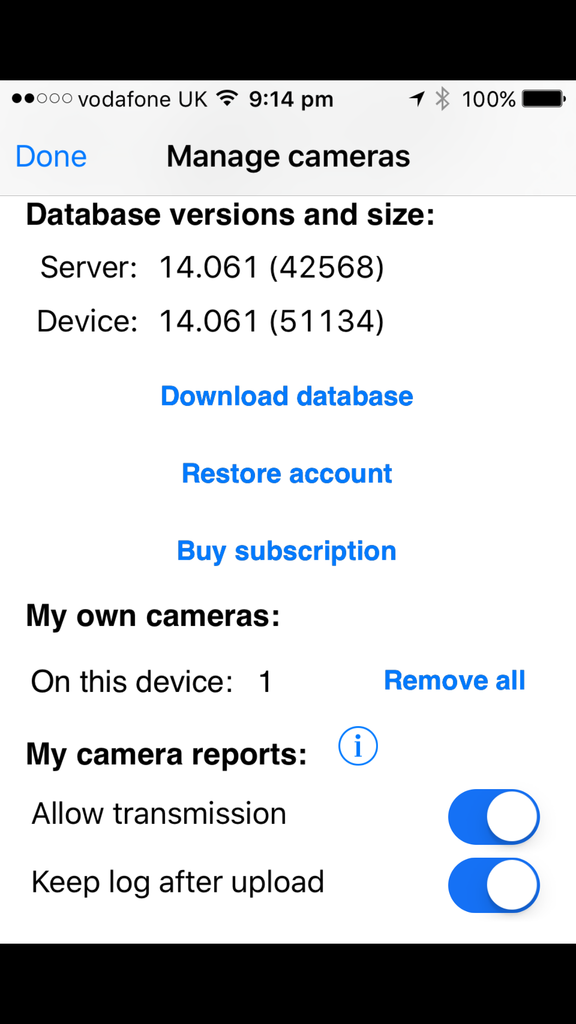 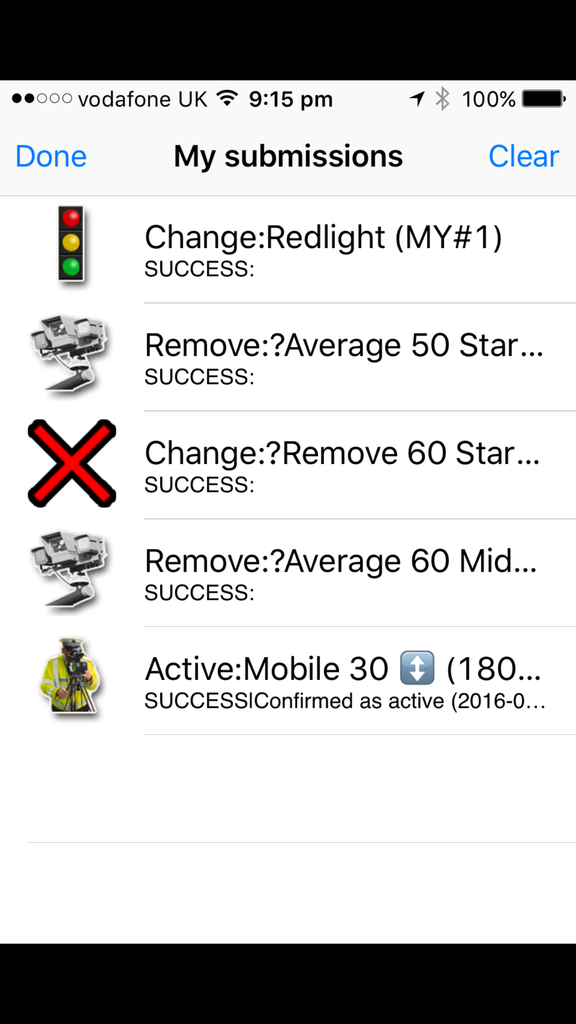
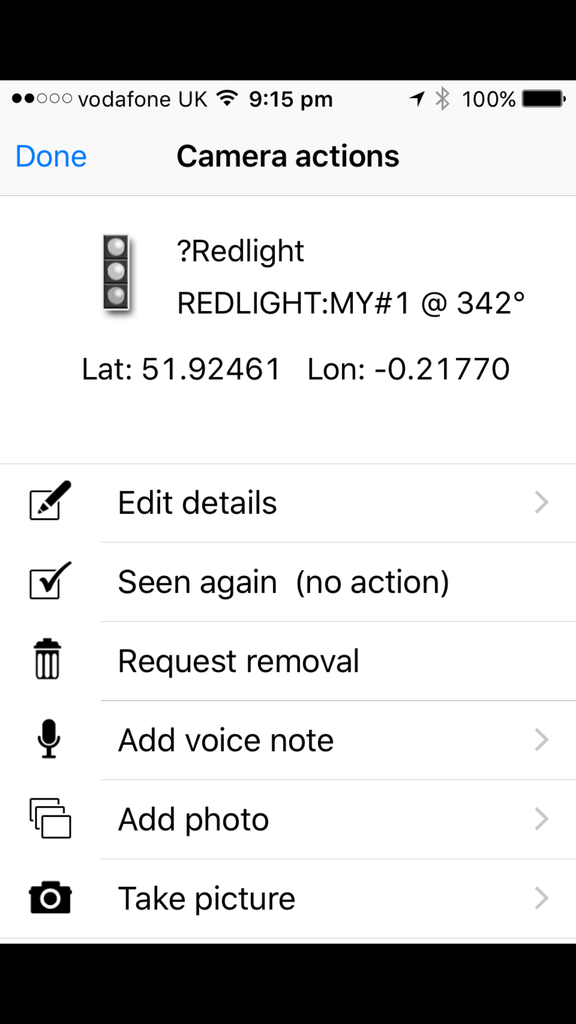
_________________
Dennis
If it tastes good - it's fattening.
Two of them are obesiting!! |
|
| Back to top |
|
 |
akkipaa
Lifetime Member

Joined: Feb 15, 2016
Posts: 82
|
 Posted: Sat Jun 04, 2016 10:37 am Post subject: Posted: Sat Jun 04, 2016 10:37 am Post subject: |
 |
|
Thank you very much, now I got it.
I also suppose that when I am driving off-line, my updates are transferred to database when I reach wifi. |
|
| Back to top |
|
 |
AliOnHols
Pocket GPS Verifier


Joined: Oct 15, 2008
Posts: 1942
|
 Posted: Sat Jun 04, 2016 11:15 pm Post subject: Posted: Sat Jun 04, 2016 11:15 pm Post subject: |
 |
|
Yes.
When you pass a new camera or a "seen again" mobile camera just tap the camera icon on your phone, review the details when not driving and allow the app to forward the details when you have WiFi.
Note, there is a box to tick within the app settings which prevents the details being sent as soon as the device gets connected, great for ensuring that details are correct.
_________________
Garmin Nuvi 2599
Android with CamerAlert, OsmAnd+, Waze & TT Europe.
TomTom GO 730, GO 930, GO 940 & Rider2.
SatMap Active 10 & 20. |
|
| Back to top |
|
 |
akkipaa
Lifetime Member

Joined: Feb 15, 2016
Posts: 82
|
 Posted: Mon Jun 06, 2016 5:58 am Post subject: Posted: Mon Jun 06, 2016 5:58 am Post subject: |
 |
|
| Thank you again, now I understand the point. Hopefully I can test this with some new cameras on my next weekends 1000 km road trip (most cameras are already here, there is only some 100 km new road). |
|
| Back to top |
|
 |
|
![]() Posted: Today Post subject: Pocket GPS Advertising Posted: Today Post subject: Pocket GPS Advertising |
|
|
We see you’re using an ad-blocker. We’re fine with that and won’t stop you visiting the site.
Have you considered making a donation towards website running costs?. Or you could disable your ad-blocker for this site. We think you’ll find our adverts are not overbearing!
|
|
| Back to top |
|
 |
|