| View previous topic :: View next topic |
| Author |
Message |
CA_1103133001
Occasional Visitor

Joined: Nov 03, 2011
Posts: 8
|
 Posted: Sun Nov 06, 2011 12:33 pm Post subject: Sound alerts Posted: Sun Nov 06, 2011 12:33 pm Post subject: Sound alerts |
 |
|
Hi
Downloaded the Iphone app and have it running in my car when connected but have a few questions re the alert sound.
1. The alert comes through the car speakers but is a little quiet. is there any way of making this louder
2. Will I get alerts if the track playing on the phone is paused?
3. the manual refers to a beep alert in addition to the voice. However I can't find the beep alert -where is it!? (It would be great to be able to choose from beep, voice or both!)
Thanks in advance! |
|
| Back to top |
|
 |
MalcolmLLoyd
Occasional Visitor

Joined: Mar 04, 2006
Posts: 34
|
 Posted: Sun Nov 06, 2011 3:01 pm Post subject: Re: Sound alerts Posted: Sun Nov 06, 2011 3:01 pm Post subject: Re: Sound alerts |
 |
|
| CA_1103133001 wrote: | Hi
Downloaded the Iphone app and have it running in my car when connected but have a few questions re the alert sound.
1. The alert comes through the car speakers but is a little quiet. is there any way of making this louder |
Do you have the iPhone volume set at max? How is the iphone connected to the car speakers - Bluetooth or Audio Out?
| CA_1103133001 wrote: | | 2. Will I get alerts if the track playing on the phone is paused? |
You will get alerts if no music track is playing
| CA_1103133001 wrote: | 3. the manual refers to a beep alert in addition to the voice. However I can't find the beep alert -where is it!? (It would be great to be able to choose from beep, voice or both!)
Thanks in advance! |
Goto Setup-CameraWarnings-PreWarning (or WarningSound)
Quotes tidied up for ease of reading - Oldboy
_________________
Malcolm |
|
| Back to top |
|
 |
CA_1103133001
Occasional Visitor

Joined: Nov 03, 2011
Posts: 8
|
 Posted: Sun Nov 06, 2011 6:43 pm Post subject: Posted: Sun Nov 06, 2011 6:43 pm Post subject: |
 |
|
Thanks - found a page of settings I didn't know was there by clicking the arrow next to the slider on the Sound Warnings. So I have now got the ding warning.
I also see it will fade the music so that will help.
Haven't tried it yet but I reckon this will do the trick.
The iphone is connected to the car by USB |
|
| Back to top |
|
 |
CA_1103133001
Occasional Visitor

Joined: Nov 03, 2011
Posts: 8
|
 Posted: Mon Nov 07, 2011 11:14 am Post subject: Posted: Mon Nov 07, 2011 11:14 am Post subject: |
 |
|
Ok the good news first! Sound is fine but onl;y when playing tracks on the iphones 'ipod'.
If I pause a track there are no alerts.
Also if I play the radio there are no alerts.
iphone is connected by iphone usb cable to the cars audio.
Am I missing something!? |
|
| Back to top |
|
 |
MaFt
Pocket GPS Staff


Joined: Aug 31, 2005
Posts: 15409
Location: Bradford, West Yorkshire
|
 Posted: Mon Nov 07, 2011 11:23 am Post subject: Posted: Mon Nov 07, 2011 11:23 am Post subject: |
 |
|
| CA_1103133001 wrote: | Ok the good news first! Sound is fine but onl;y when playing tracks on the iphones 'ipod'.
If I pause a track there are no alerts. |
This must be related to your connection method. I'm not familiar with using USB to connect to a stereo so perhaps only music can be passed through it and not 'sounds'?
| CA_1103133001 wrote: | | Also if I play the radio there are no alerts. |
That is expected. Your audio input will be through the 'aux' channel, if you are not listening to the aux channel then you won't hear it...
you can change the audio output to force the app to use the internal phone speaker if you want by tapping the music notes then the top right icon (as per the manual):
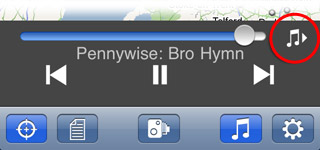 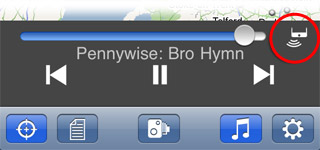
MaFt |
|
| Back to top |
|
 |
CA_1103133001
Occasional Visitor

Joined: Nov 03, 2011
Posts: 8
|
 Posted: Mon Nov 07, 2011 12:28 pm Post subject: Posted: Mon Nov 07, 2011 12:28 pm Post subject: |
 |
|
OK thanks. As you say when not on 'ipod' mode it the only way is to set to iphone speakers.
It would be good if it would automatically switch to internal iphone speakers when not connected as an ipod |
|
| Back to top |
|
 |
MaFt
Pocket GPS Staff


Joined: Aug 31, 2005
Posts: 15409
Location: Bradford, West Yorkshire
|
 Posted: Mon Nov 07, 2011 1:16 pm Post subject: Posted: Mon Nov 07, 2011 1:16 pm Post subject: |
 |
|
| CA_1103133001 wrote: | OK thanks. As you say when not on 'ipod' mode it the only way is to set to iphone speakers.
It would be good if it would automatically switch to internal iphone speakers when not connected as an ipod |
It does if you are using either bluetooth audio (A2DP) or a 3.5mm jack lead. However, you are using a device that pulls the music through the usb lead - I suspect that your car stereo can ONLY use music output by the iPod app. As far as I'm aware we cannot, in iOS, detect whether a USB lead is inserted or what it is connected to.
Are you able to use a 3.5mm jack connection into your stereo? As this would work as you want it to.
Another option is to disconnect the USB connection when you listen to the radio, this will then 'tell' the iPhone that it should use the normal output methods.
MaFt |
|
| Back to top |
|
 |
CA_1103133001
Occasional Visitor

Joined: Nov 03, 2011
Posts: 8
|
 Posted: Mon Nov 07, 2011 1:52 pm Post subject: Posted: Mon Nov 07, 2011 1:52 pm Post subject: |
 |
|
Yes I can use a 3.5mm jack - I will explore that.
The in car systems doesn't have A2DP (annoyingly) but as you say simply disconnecting the cable is a good work around!
I will have to try standard USB as well (there are three connectors, AuX, USB, and a great big thing that is designed for ipod/iphone connection) |
|
| Back to top |
|
 |
CA_1103133001
Occasional Visitor

Joined: Nov 03, 2011
Posts: 8
|
 Posted: Tue Nov 08, 2011 8:42 pm Post subject: Posted: Tue Nov 08, 2011 8:42 pm Post subject: |
 |
|
Well worked out a work around that may be of use that removes the problem of not getting alerts when a track is paused.
I have created an empty music track which i have 'imaginatively' entitled CamerAlert. By playing this on a loop I can have silence in the car but still get alerts through the car stereo. Further I can still get traffic alerts from the radio as and when they come up and the alert will play over it. All in all works well! The only thing it won't work with is radio but that is fine. |
|
| Back to top |
|
 |
|
![]() Posted: Today Post subject: Pocket GPS Advertising Posted: Today Post subject: Pocket GPS Advertising |
|
|
We see you’re using an ad-blocker. We’re fine with that and won’t stop you visiting the site.
Have you considered making a donation towards website running costs?. Or you could disable your ad-blocker for this site. We think you’ll find our adverts are not overbearing!
|
|
| Back to top |
|
 |
|