| View previous topic :: View next topic |
| Author |
Message |
Darren
Frequent Visitor

Joined: 11/07/2002 14:36:40
Posts: 23848
Location: Hampshire, UK
|
 Posted: Fri Mar 13, 2009 1:11 pm Post subject: OSM: Beginners Introduction to Mapping Posted: Fri Mar 13, 2009 1:11 pm Post subject: OSM: Beginners Introduction to Mapping |
 |
|
Here is a very quick 'get you started' intro to OSM editing:
First, visit OpenStreetMap and create an account:
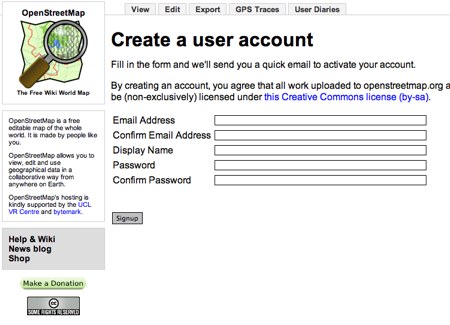
Then upload a GPS Track of the area you want to add roads for:
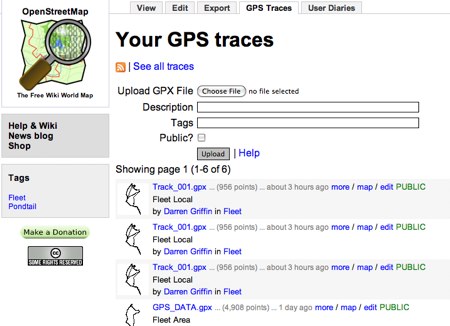
Once uploaded they are parsed by OSM who will send you an email when they are ready for use. Locate your uploasded GPS Trace and select edit.
This will switch you to the Potlatch Map Editor, a Flash based web editor most suitable for beginners.
You should see your GPS traces overlaid on the master map data as shown below in light blue:
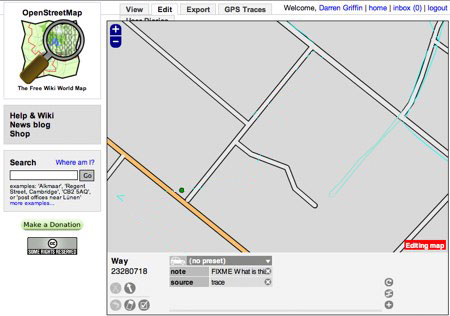
Here you can see a cul-de-sac that was unmapped. Click on the map at the point you want the new road to begin then move your mouse to the end and click again. If you want to describe a curve you click at each nodal point, for a straight line hit enter to finish. And you new road appears.
Once you are happy you need to name it:
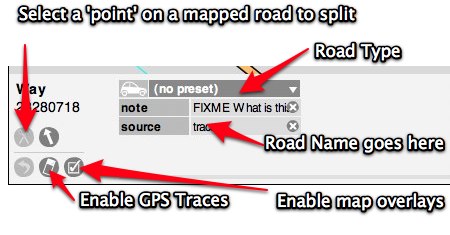
Select the top line of the Road Type filed and categorise the road, here it is residential. Select the road by clicking on it, categorise it and then enter a name in the name field.
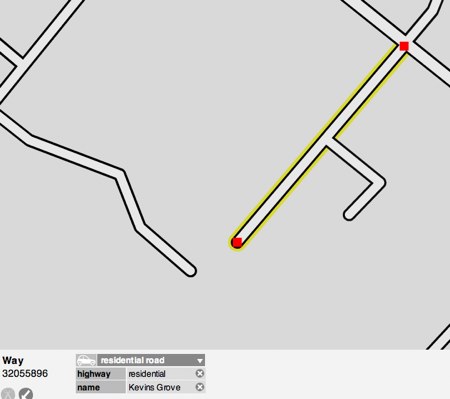
And now you have added your first road. A few hours later it will appear on the master maps. Hooked yet?
_________________
Darren Griffin |
|
| Back to top |
|
 |
channeler
Occasional Visitor

Joined: Feb 19, 2006
Posts: 32
|
 Posted: Tue Oct 13, 2009 4:16 pm Post subject: Setting up Etrex Legend c for mapping Posted: Tue Oct 13, 2009 4:16 pm Post subject: Setting up Etrex Legend c for mapping |
 |
|
Hi Darren,
Thanks for the easy to follow guide to contributing data to openstreetmap. The maps are now producing amazing detail especially when combined with contours from the Scottish Mountaineering Club. I had originally been considering Topo GB but it just doesn't have the detail that openstreetmap can now offer. The only problems I have experienced have been in relation to some display problems in Mapsource, though these seem to disappear once the maps are loaded to my Etrex Legend. Please see my other posts for more detail:
http://www.pocketgpsworld.com/modules.php?name=Forums&file=viewtopic&t=79614
Is there any specific way the Etrex should be set up to record tracks to maximise the value of the data and ease for uploading to openstreetmap?
Paul |
|
| Back to top |
|
 |
G1LIW
Lifetime Member

Joined: Jun 19, 2006
Posts: 212
Location: Sahrf Lunnon ;)
|
 Posted: Wed Oct 14, 2009 5:54 pm Post subject: Posted: Wed Oct 14, 2009 5:54 pm Post subject: |
 |
|
There's actually a MUCH better mapping tool for the OSM than Potlatch (the basic editing tool you showed). It's called JOSM (Java Open Street Map editor), and can be found at http://wiki.openstreetmap.org/wiki/JOSM
It's MUCH more flexible, and has much more practicality, than Potlatch as well  The only downside? It looks like a rather complex CAD beast at first, but take it from me, it's dead easy to use The only downside? It looks like a rather complex CAD beast at first, but take it from me, it's dead easy to use 
_________________
Roger, G1LIW
Google Pixel 3a XL Android Smartphone | SatNav Sygic for Android | Waze for Android | CamerAlert for Android | Blog http://rogersblant.blogspot.com/ |
|
| Back to top |
|
 |
mikealder
Pocket GPS Moderator


Joined: Jan 14, 2005
Posts: 19638
Location: Blackpool , Lancs
|
 Posted: Wed Oct 14, 2009 5:58 pm Post subject: Posted: Wed Oct 14, 2009 5:58 pm Post subject: |
 |
|
| G1LIW wrote: | | There's actually a MUCH better mapping tool for the OSM than Potlatch (the basic editing tool you showed). It's called JOSM (Java Open Street Map editor) |
Thats what I have been using for a couple of years now, takes a while to get used to it but I agree it is a very good tool set for entering map data - Mike |
|
| Back to top |
|
 |
G1LIW
Lifetime Member

Joined: Jun 19, 2006
Posts: 212
Location: Sahrf Lunnon ;)
|
 Posted: Wed Oct 14, 2009 6:08 pm Post subject: Posted: Wed Oct 14, 2009 6:08 pm Post subject: |
 |
|
I know - I just spotted some of your edits ;)
_________________
Roger, G1LIW
Google Pixel 3a XL Android Smartphone | SatNav Sygic for Android | Waze for Android | CamerAlert for Android | Blog http://rogersblant.blogspot.com/ |
|
| Back to top |
|
 |
|
![]() Posted: Today Post subject: Pocket GPS Advertising Posted: Today Post subject: Pocket GPS Advertising |
|
|
We see you’re using an ad-blocker. We’re fine with that and won’t stop you visiting the site.
Have you considered making a donation towards website running costs?. Or you could disable your ad-blocker for this site. We think you’ll find our adverts are not overbearing!
|
|
| Back to top |
|
 |
|