| View previous topic :: View next topic |
| Author |
Message |
mikealder
Pocket GPS Moderator


Joined: Jan 14, 2005
Posts: 19638
Location: Blackpool , Lancs
|
 Posted: Sat Nov 01, 2008 10:17 pm Post subject: Converting "MapSettings.cfg" file Posted: Sat Nov 01, 2008 10:17 pm Post subject: Converting "MapSettings.cfg" file |
 |
|
With the latest update to the x10 and earlier devices it has been noted the update cannot read the MapSettings.cfg file and therefore creates a new empty one when the device boots up.
If you use the Favourites option on the device this can be a problem as they will all have disappeared, assuming you have a backup of the old MapSettings.cfg file taken prior to the update help is at hand:
Firstly go to your map folder on the device and copy the "MapSettings.cfg" file from your map folder on the device to the PC.
Next you will need to download and install POIEdit which can be found on This Web page.
With the software your PC simply open the MapSettings.cfg file using the POIEdit application and you will see your old favourite locations displayed:
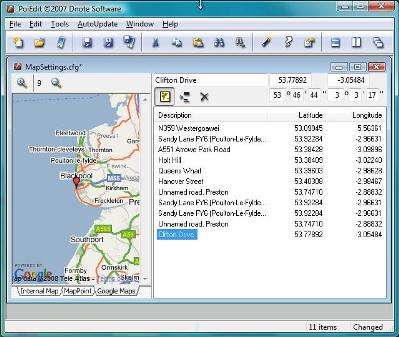
You can right click any of the locations and choose delete if there are duplicates or old entries you no longer require. Once the list contains what you want select File/ Save As and make sure the "Save as type" is set to "TomTom Binary (ov2), choose your file name "_FAVS" is a good one as this puts the favs POI file at the top of the list when searching on the device (Thanks Richard)
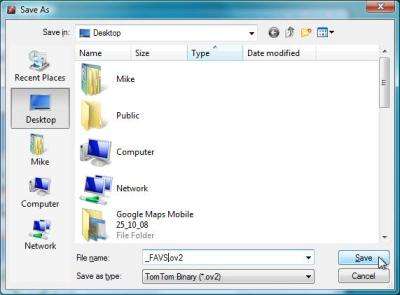
Finally copy the _FAVS.ov2 file to your map folder and you now have the option to navigate to all your old favourites, they just happen to be stored in a slightly different (better) way.
You have to use the option Navigate To/ POI then select the custom POI file named FAVs which will be at the top of the list, then select the location from the options offered.
Should you want to add more locations to the list whilst using the device use the Change Preferences/ Manage POI/ Add POI select your _FAVS category from the list and enter the location details as required - Mike |
|
| Back to top |
|
 |
SouthHams
Occasional Visitor

Joined: Nov 06, 2005
Posts: 43
Location: Devon
|
 Posted: Mon Nov 03, 2008 12:10 am Post subject: Posted: Mon Nov 03, 2008 12:10 am Post subject: |
 |
|
Mike
This is a very nice solution and I have used it successfully, BUT why oh why have TomTom made it so difficult for us to transfer OUR favourites files from device to device.
This used to be possible by a straight file transfer before |
|
| Back to top |
|
 |
EricWB
Frequent Visitor

Joined: Jan 31, 2007
Posts: 310
|
 Posted: Mon Nov 03, 2008 1:06 am Post subject: Posted: Mon Nov 03, 2008 1:06 am Post subject: |
 |
|
I agree that you could use file transfer before, but that was not what should be expected from an organisation like TomTom.
It has all the resources and skills it needs to enable an update be it either a map or operating system change to include the reformatting required or carry over of old data particularly as in this case they are favourites and therefore obviously used and wanted for further use by the owner.
Its silly things like this that must cause great frustration among users and if they are like me it only takes one or two silly frustrating things to go wrong so that next time I wanted to buy a sat nav I would maybe buy another brand.
Not all owners of TomToms know about this forum and getting help from TT can be as frustrating as the problem itself, so TomTom you need to smarten up your act and appear to be professional about these things. |
|
| Back to top |
|
 |
Smokiewolf
Occasional Visitor

Joined: Nov 03, 2008
Posts: 1
|
 Posted: Wed Nov 05, 2008 6:14 am Post subject: Thanks Posted: Wed Nov 05, 2008 6:14 am Post subject: Thanks |
 |
|
| Thanks for your help on this, I hadn't found a need for that program until now! |
|
| Back to top |
|
 |
exotic
Occasional Visitor

Joined: Nov 19, 2007
Posts: 5
|
 Posted: Tue Nov 11, 2008 6:53 pm Post subject: Also with TomTom ONE 2nd Edition Posted: Tue Nov 11, 2008 6:53 pm Post subject: Also with TomTom ONE 2nd Edition |
 |
|
I've just noticed the same issue with an update offered for my TomTom ONE 2nd Edition. Well there were two updates actually, I think one was telephone numbers, and I can't remember what the other claimed to be but I had the impression it was an O/S update of sorts.
I haven't noticed any benefits at all, just the loss of all my favourites.
I'm using an old version of HOME (v1.3 Build 308 - Oct 2006) on WinME, as the installer program crashes when it tries to install the latest version. I suspect it crashes because it expects a WinNT/XP based system and doesn't check. Perhaps we're the only ones affected? It would be interesting if others reporting this issue could state operating system and version of HOME.
I managed to get them back as a POI file, by following the excellent instructions above.
One slight issue with this :
The names of some favourites do not get converted in full eg. I am left with just a city name to describe one favourite, others have a postcode and streetname which I don't know them by. However, browsing them on the map usually jogs the memory and you can rename them appropriately.
As I wanted them to be true favourites again, in TomTom I selected Add Favourite - Point of Interest - POI near you - FAVS and then selected the item I wanted to restore to my favourites list.
And one slight issue with this additional step :
If a POI is more than a few miles away, it will not show up using "POI near you" so you need to select "POI in city" then type out the nearest town/city for the area its in. |
|
| Back to top |
|
 |
Andy_P
Pocket GPS Moderator


Joined: Jun 04, 2005
Posts: 19991
Location: West and Southwest London
|
 Posted: Tue Nov 11, 2008 7:37 pm Post subject: Posted: Tue Nov 11, 2008 7:37 pm Post subject: |
 |
|
| If it's still how I remember it, it will only show you the closest 24 entries of a POI file in the list of "closest"; but if you use "find", it will search them all. |
|
| Back to top |
|
 |
Scotty-uk
Regular Visitor

Joined: Dec 24, 2006
Posts: 61
Location: J7 M11 (Essex)
|
 Posted: Sat Nov 15, 2008 5:53 pm Post subject: Posted: Sat Nov 15, 2008 5:53 pm Post subject: |
 |
|
Guys,
Thanks for the above advice and tips. After upgrading and finding my favourites gone, I simply followed the advice and I'm back to where I was pre-upgrade. (I am wondering why I upgraded though).
I just thought I'd add a little more to this thread in how I expaned on the above advice.
As mentioned the POI only shows the closest 24 entries. I therefore added all 24 that showed into my favourites and then I removed these entries in poiedit. I saved it as _FAV again and copied onto my TT910. I then repeated this until my _FAV was empty meaning I'd added them all to my favourites.
Thanks again. |
|
| Back to top |
|
 |
Scotty-uk
Regular Visitor

Joined: Dec 24, 2006
Posts: 61
Location: J7 M11 (Essex)
|
 Posted: Sat Nov 15, 2008 6:03 pm Post subject: Posted: Sat Nov 15, 2008 6:03 pm Post subject: |
 |
|
p.s. I've just noticed that the version show on my TT910 is different to that showing when I operate it within Home.
I guess this is normal for everyone?
The differences are :
on TT910
-----------
9180/081021
OS :2341
Boot 4.86
via Home
-----------
9180/040301
OS :1000
Boot 1.0012
 |
|
| Back to top |
|
 |
mikealder
Pocket GPS Moderator


Joined: Jan 14, 2005
Posts: 19638
Location: Blackpool , Lancs
|
 Posted: Sat Nov 15, 2008 6:05 pm Post subject: Posted: Sat Nov 15, 2008 6:05 pm Post subject: |
 |
|
| Don't go off anything Home reports, it will be wrong - the version numbers on the device are what counts - Mike |
|
| Back to top |
|
 |
Infama
Regular Visitor

Joined: Jul 19, 2007
Posts: 172
Location: Switzerland
|
 Posted: Mon Nov 17, 2008 10:49 am Post subject: Posted: Mon Nov 17, 2008 10:49 am Post subject: |
 |
|
| Andy_P wrote: | | If it's still how I remember it, it will only show you the closest 24 entries of a POI file in the list of "closest"; but if you use "find", it will search them all. |
I think its 48 search results now in NC8.30
I was able to transfer my mapesstings file with no problem...however, I admit I only had a few entries in it...mostly recent destination info. |
|
| Back to top |
|
 |
Andy_P
Pocket GPS Moderator


Joined: Jun 04, 2005
Posts: 19991
Location: West and Southwest London
|
 Posted: Mon Nov 17, 2008 12:22 pm Post subject: Posted: Mon Nov 17, 2008 12:22 pm Post subject: |
 |
|
| Infama wrote: | | Andy_P wrote: | | If it's still how I remember it, it will only show you the closest 24 entries of a POI file in the list of "closest"; but if you use "find", it will search them all. |
I think its 48 search results now in NC8.30 |
True. I was trying to keep it short and make it relevant to Scotty-uk who's software version still offers 24. |
|
| Back to top |
|
 |
jurowla
Occasional Visitor

Joined: May 23, 2006
Posts: 6
|
 Posted: Fri May 22, 2009 9:47 am Post subject: Posted: Fri May 22, 2009 9:47 am Post subject: |
 |
|
I posted this on the yourtomtom site. I can assure you that it has worked for me every time
"I had the same because the mapsettings.cfg file is replaced and old ones are not compatible with new maps. I did the following to save me having to type in all the warnings again.
From my backup (which you have of course!) I copied my old mapsettings.cfg file and (after saving the new mapsettings.cfg to my desktop) pasted it into the WE map folder.
Doing this will cause the famous "Looping" scenario so I opened up Home and using "Operate My Device" function I saved a random POI to "Add to Favourites" which effectively re wrote the mapsettings.cfg file into an acceptable format.
Disconnected the TT and Voila! all the old settings back in-place. If this does not work for you just put the saved mapsettings.cfg file from the new download back into the map folder.
This saved me having to reset all the camera warnings and kept my Favourites as well. |
|
| Back to top |
|
 |
ratsausage
Occasional Visitor

Joined: Nov 24, 2006
Posts: 4
Location: Lytham St. Annes
|
 Posted: Fri May 22, 2009 11:04 am Post subject: Posted: Fri May 22, 2009 11:04 am Post subject: |
 |
|
Mike
I tried downloading the EditPOI software, ut everytime I tried to edit a POI it kept on checking for running scripts - then said couldn't save in .cfg format, any ideas?
Secondly, I subscribe to TomTom map updates. Each time I download a map update, I lose all of my POI warnings (for Pocket GPS, speed cameras) and have to re-set. is there a file I can copy to stop this happening - similar to Map Corrections.cfg to save Favourites please?
Regards
John |
|
| Back to top |
|
 |
Darren
Frequent Visitor

Joined: 11/07/2002 14:36:40
Posts: 23848
Location: Hampshire, UK
|
 Posted: Fri May 22, 2009 11:12 am Post subject: Posted: Fri May 22, 2009 11:12 am Post subject: |
 |
|
MapSettings.cfg is the file that stores your settings, it stores ALL settings inc Favuorites AND POI alerts.
You can backup that BUT it may not work if you restore it to a newer map.
Nothing to lose by trying though. If it works, great, if it doesn't then delete it and TT will auto-create a new one.
_________________
Darren Griffin |
|
| Back to top |
|
 |
EricWB
Frequent Visitor

Joined: Jan 31, 2007
Posts: 310
|
 Posted: Fri May 22, 2009 11:23 am Post subject: Posted: Fri May 22, 2009 11:23 am Post subject: |
 |
|
| My nasty suspicious mind suggests to me that it maybe done deliberately by TT to remove the sound warnings given by this sites Safety Cameras in the hope that the inconvenience will make you change to the ones offered by then instead. |
|
| Back to top |
|
 |
|
![]() Posted: Today Post subject: Pocket GPS Advertising Posted: Today Post subject: Pocket GPS Advertising |
|
|
We see you’re using an ad-blocker. We’re fine with that and won’t stop you visiting the site.
Have you considered making a donation towards website running costs?. Or you could disable your ad-blocker for this site. We think you’ll find our adverts are not overbearing!
|
|
| Back to top |
|
 |
|