| View previous topic :: View next topic |
| Author |
Message |
StevePritchard
Regular Visitor

Joined: Aug 15, 2005
Posts: 78
|
 Posted: Thu Jan 11, 2007 8:48 pm Post subject: Anybody got a "default" TomTom.mnu for TT6? Posted: Thu Jan 11, 2007 8:48 pm Post subject: Anybody got a "default" TomTom.mnu for TT6? |
 |
|
I'm thinking of changing my TT6 menu (primarily moving the Exit button to the first page). Has anybody got a mnu file that represents the standard menu structure so I can use that as my start point?
I started to create one with the TomTom Menu Designer Beta 1.10 and Skux's Online menu builder, but they all have buttons missing for TT6.
Cheers,
Steve. |
|
| Back to top |
|
 |
MJN
Regular Visitor
![]()
Joined: Nov 07, 2005
Posts: 69
Location: UK
|
 Posted: Thu Jan 11, 2007 11:04 pm Post subject: Posted: Thu Jan 11, 2007 11:04 pm Post subject: |
 |
|
Speaking of missing buttons am I right in thinking that TT6 is itself missing the 'Backlight Preferences' button in the default menus...?
Like you I wanted to move, at the very least, the Exit button to the first page of the main menu and so used Styx's menu builder. It hadn't occured to me that it was missing some TT6 buttons - do you know which ones? (not doubting, just curious) It seemed to have all the ones I wanted (although I appreciate our needs are unlikely to be the same).
Mathew
_________________
HTC Touch Diamond |
|
| Back to top |
|
 |
Mikeact
Frequent Visitor
![]()
Joined: Nov 29, 2004
Posts: 303
Location: West Sussex
|
|
| Back to top |
|
 |
StevePritchard
Regular Visitor

Joined: Aug 15, 2005
Posts: 78
|
 Posted: Fri Jan 12, 2007 7:53 pm Post subject: Posted: Fri Jan 12, 2007 7:53 pm Post subject: |
 |
|
The software from GregoryDuncan.com is the "TomTom Menu Designer Beta 1.10" I was referring to.
Buttons it has missing from the standard ones appear to be:
TomTom Plus Services (but could be "Download Extras"?)
Safety Preferences
Ask Arrival Time
Cheers,
Steve. |
|
| Back to top |
|
 |
Mikeact
Frequent Visitor
![]()
Joined: Nov 29, 2004
Posts: 303
Location: West Sussex
|
 Posted: Fri Jan 12, 2007 9:38 pm Post subject: Posted: Fri Jan 12, 2007 9:38 pm Post subject: |
 |
|
| Sorry ! |
|
| Back to top |
|
 |
StevePritchard
Regular Visitor

Joined: Aug 15, 2005
Posts: 78
|
 Posted: Sat Jan 13, 2007 2:07 am Post subject: Posted: Sat Jan 13, 2007 2:07 am Post subject: |
 |
|
No problem, it looks as though nobody has identified the buttons that I'm missing - having said that, I'm not likely to use them, so I've just ignored them for now. I'll see how I get on - I might add some of the other options not included in the default menus when I have time...
Cheers,
Stev.e |
|
| Back to top |
|
 |
schneid
Regular Visitor

Joined: Dec 03, 2004
Posts: 147
|
 Posted: Sun Jan 14, 2007 3:37 pm Post subject: Posted: Sun Jan 14, 2007 3:37 pm Post subject: |
 |
|
| Rather than believing the TT5 MNU file is missing TT6 buttons, I would be more inclined to think TT6 is MISSING TT5 features/buttons. Most notably for me is the Call Contact button on the PPC version. Sure I can't really call the number, but I could see it and manually dial it on my cell phone. |
|
| Back to top |
|
 |
Calomax
Lifetime Member

Joined: Sep 30, 2005
Posts: 988
Location: St Martin's, Guernsey
|
 Posted: Sun Jan 21, 2007 12:08 am Post subject: Posted: Sun Jan 21, 2007 12:08 am Post subject: |
 |
|
| TTN6 is also missing the keyboard to find POIs that TTN5 had. There's one to find the category but you then have to scroll through all the POis to find the one you want. It's ok if you're looking for one near you or your destination but a pain when you want to "Navigate to" or for advance planning. :x |
|
| Back to top |
|
 |
StevePritchard
Regular Visitor

Joined: Aug 15, 2005
Posts: 78
|
 Posted: Sun Jan 21, 2007 12:15 am Post subject: Posted: Sun Jan 21, 2007 12:15 am Post subject: |
 |
|
TT6 is also missing the keybaord shortcuts that TT5 had - I think it was 'S' to get the status, and 'G' to see the GPS. Why they took that away, I'm not sure.
Cheers,
Steve. |
|
| Back to top |
|
 |
MJN
Regular Visitor
![]()
Joined: Nov 07, 2005
Posts: 69
Location: UK
|
 Posted: Sun Jan 21, 2007 12:18 am Post subject: Posted: Sun Jan 21, 2007 12:18 am Post subject: |
 |
|
You sure? When the chosen POI list has come up doesn't clicking Find not give you what you're after (i.e. a keyboard where you can start to type in the particular POI and it'll reduce the choices down)? 
Mathew
_________________
HTC Touch Diamond |
|
| Back to top |
|
 |
MJN
Regular Visitor
![]()
Joined: Nov 07, 2005
Posts: 69
Location: UK
|
 Posted: Sun Jan 21, 2007 12:19 am Post subject: Posted: Sun Jan 21, 2007 12:19 am Post subject: |
 |
|
(My response was in reply to Calomax's post)
_________________
HTC Touch Diamond |
|
| Back to top |
|
 |
Calomax
Lifetime Member

Joined: Sep 30, 2005
Posts: 988
Location: St Martin's, Guernsey
|
 Posted: Sun Jan 21, 2007 12:22 am Post subject: Posted: Sun Jan 21, 2007 12:22 am Post subject: |
 |
|
I've got no "Find" option when the list is on screen  |
|
| Back to top |
|
 |
MJN
Regular Visitor
![]()
Joined: Nov 07, 2005
Posts: 69
Location: UK
|
 Posted: Sun Jan 21, 2007 12:46 am Post subject: Posted: Sun Jan 21, 2007 12:46 am Post subject: |
 |
|
Hmm...
Let's say I've done Navigate To - POI - POI Near You - Restaurant I get:
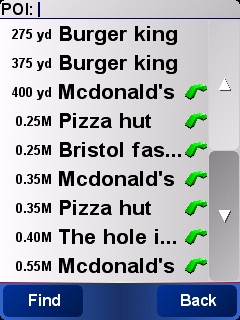
Then if I click Find I get my on-screen keyboard from which I start typing, say, M... C... and it narrows down the list as follows:
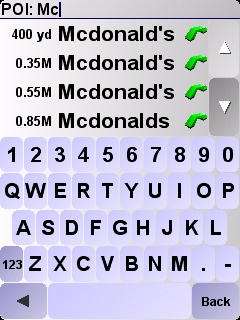
You don't?
Mathew
_________________
HTC Touch Diamond |
|
| Back to top |
|
 |
Calomax
Lifetime Member

Joined: Sep 30, 2005
Posts: 988
Location: St Martin's, Guernsey
|
 Posted: Sun Jan 21, 2007 9:48 am Post subject: Posted: Sun Jan 21, 2007 9:48 am Post subject: |
 |
|
No, the bottom of the screen just has "Back" on the right and nothing where yours says "Find". version 5.1 had an icon depicting a keyboard there and my version 6.00 has that icon to find the POI category but not to find the POI. Which version do you have? I have seen reference to version 6.1 on the forum but TT Home says there are no updates.
I've find another annoying little foible in this version. when you have looked for a POI, its category then becomes enabled so you have to constantly disenable them again. Neither of these things are serious problems but are annoying.  |
|
| Back to top |
|
 |
Oldboy
Pocket GPS Moderator


Joined: Dec 08, 2004
Posts: 10644
Location: Suffolk, UK
|
 Posted: Sun Jan 21, 2007 11:35 am Post subject: Posted: Sun Jan 21, 2007 11:35 am Post subject: |
 |
|
| Calomax wrote: | I've find another annoying little foible in this version. when you have looked for a POI, its category then becomes enabled so you have to constantly disenable them again. Neither of these things are serious problems but are annoying.  |
It does it in all TT Versions, and yes, I find it annoying as well.;)
_________________
Richard
TT 910 V7.903: Europe Map v1045
TT Via 135 App 12.075: Europe Map v1150 |
|
| Back to top |
|
 |
|
![]() Posted: Today Post subject: Pocket GPS Advertising Posted: Today Post subject: Pocket GPS Advertising |
|
|
We see you’re using an ad-blocker. We’re fine with that and won’t stop you visiting the site.
Have you considered making a donation towards website running costs?. Or you could disable your ad-blocker for this site. We think you’ll find our adverts are not overbearing!
|
|
| Back to top |
|
 |
|