| View previous topic :: View next topic |
| Author |
Message |
PhilGarmin
Lifetime Member
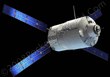
Joined: Nov 07, 2006
Posts: 55
Location: Kidsgrove, Staffordshire, UK
|
 Posted: Fri Nov 24, 2006 2:35 pm Post subject: Posted: Fri Nov 24, 2006 2:35 pm Post subject: |
 |
|
I have a nuvi 660 and would like to know how you get to the diagnostic screen which shows the currently received TMC channels and frequencies as mwfox mentioned.
_________________
Garmin DriveSmart 76 with Alexa |
|
| Back to top |
|
 |
mwfox
Regular Visitor

Joined: Jun 18, 2006
Posts: 149
Location: Buckingham. UK
|
 Posted: Fri Nov 24, 2006 3:09 pm Post subject: Posted: Fri Nov 24, 2006 3:09 pm Post subject: |
 |
|
| I have had better luck with my setup - with the amplifier and split car aerial - I found I get even better reception of traffic info and less errors if I earth the case of the amplifier to the car radio and the correct part of the 2.5mm plug on the GNS adaptor - I was amazed I even got traffic info from distant stations from my home such as Northants FM. |
|
| Back to top |
|
 |
swing
Pocket GPS Verifier


Joined: Nov 04, 2003
Posts: 2225
Location: Bedfordshire, UK
|
 Posted: Fri Nov 24, 2006 3:25 pm Post subject: Posted: Fri Nov 24, 2006 3:25 pm Post subject: |
 |
|
| PhilGarmin wrote: | | I have a nuvi 660 and would like to know how you get to the diagnostic screen which shows the currently received TMC channels and frequencies as mwfox mentioned. |
From the main 3D map screen press the left hand corner (either Speed or ETA) to bring up the Trip Computer Screen. From here, press and HOLD (yes, for about 6 seconds, and you can't do this whilst driving) the Average Speed area of the screen. When the diagnostic menu appears, press Next approximately 6 times to reach the GTM screen. Please be very careful in here - some of the other buttons / functions will perform actions you may not want / that will hinder your use of the unit.
| mwfox wrote: | | I have had better luck with my setup - with the amplifier and split car aerial - I found I get even better reception of traffic info and less errors if I earth the case of the amplifier to the car radio and the correct part of the 2.5mm plug on the GNS adaptor - I was amazed I even got traffic info from distant stations from my home such as Northants FM. |
Well done, and I hope things continue to work well for you. Although I'll note the Northants transmitter is probably the 2nd or 3rd closest to your home anyway after the MK ones ;) |
|
| Back to top |
|
 |
mwfox
Regular Visitor

Joined: Jun 18, 2006
Posts: 149
Location: Buckingham. UK
|
 Posted: Fri Nov 24, 2006 4:44 pm Post subject: Posted: Fri Nov 24, 2006 4:44 pm Post subject: |
 |
|
| Quote: | | I'll note the Northants transmitter is probably the 2nd or 3rd closest to your home anyway after the MK ones |
Yes but there is no way I would have got TMC data from Northants (or even Milton Keynes/Oxford) with just the string aerial in the car or even the car aerial just split without the amplifier. |
|
| Back to top |
|
 |
swing
Pocket GPS Verifier


Joined: Nov 04, 2003
Posts: 2225
Location: Bedfordshire, UK
|
 Posted: Fri Nov 24, 2006 6:03 pm Post subject: Posted: Fri Nov 24, 2006 6:03 pm Post subject: |
 |
|
| Valid point. |
|
| Back to top |
|
 |
2216
Regular Visitor

Joined: Dec 10, 2005
Posts: 245
|
 Posted: Wed Nov 29, 2006 7:43 pm Post subject: Posted: Wed Nov 29, 2006 7:43 pm Post subject: |
 |
|
| This may help anyone with a Sony Nav-50t or 70t. I got the Y splitter from loweston the web and had to cut off the 2.5mm plug and solder on a 3.5mm plug to fit the Sony TMC unit. So far I have slight signal improvement but more important to me is less wires all over the place. |
|
| Back to top |
|
 |
mwfox
Regular Visitor

Joined: Jun 18, 2006
Posts: 149
Location: Buckingham. UK
|
 Posted: Wed Nov 29, 2006 7:52 pm Post subject: Posted: Wed Nov 29, 2006 7:52 pm Post subject: |
 |
|
| 2216 - Are there 2 or 3 wires to connect to the plug? |
|
| Back to top |
|
 |
Vikash_sinha
Regular Visitor

Joined: Apr 18, 2006
Posts: 68
|
 Posted: Sat Dec 02, 2006 12:46 pm Post subject: Posted: Sat Dec 02, 2006 12:46 pm Post subject: |
 |
|
| 2216 wrote: | | This may help anyone with a Sony Nav-50t or 70t. I got the Y splitter from loweston the web and had to cut off the 2.5mm plug and solder on a 3.5mm plug to fit the Sony TMC unit. So far I have slight signal improvement but more important to me is less wires all over the place. |
can you pleasae explain in detail what you did. it all went over my head. |
|
| Back to top |
|
 |
2216
Regular Visitor

Joined: Dec 10, 2005
Posts: 245
|
 Posted: Sat Dec 02, 2006 3:41 pm Post subject: Posted: Sat Dec 02, 2006 3:41 pm Post subject: |
 |
|
mwfox and Vikash_sinha. The sony unit has a larger 3.5mm socket than the 2.5mm plug on the spliter, so I had to cut off the 2.5 plug and solder on a new 3.5mm plug in its place. The wiring is simple the main feed is the tip and the outer sheaf wire is the large end plug connection. The middle plug connection is not used.
PS as I live in a really bad reception area, I posted that :- so far I have slight signal improvement. Once out of my area what an improvement in TMC lock on it's now on 90% of the time against 65% before. |
|
| Back to top |
|
 |
PhilGarmin
Lifetime Member
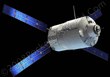
Joined: Nov 07, 2006
Posts: 55
Location: Kidsgrove, Staffordshire, UK
|
 Posted: Sun Dec 03, 2006 9:19 pm Post subject: Posted: Sun Dec 03, 2006 9:19 pm Post subject: |
 |
|
I followed the advice of mwfox and bought the GNS splitter (21 left in stock now and selling fast!!).
Where I had sketchy TMC is now more stable. The stongest source I have found is broadcast from the Winter Hill transmitter area.
Should we be lobbying the government to do something about the signal strength and coverage of TMC. If done correctly they could help reduce polution targets by keeping people moving.
_________________
Garmin DriveSmart 76 with Alexa |
|
| Back to top |
|
 |
RichDem
Frequent Visitor

Joined: 12/12/2002 11:57:47
Posts: 259
Location: East Yorkshire
|
 Posted: Sat Dec 09, 2006 7:34 am Post subject: Posted: Sat Dec 09, 2006 7:34 am Post subject: |
 |
|
Hi Mwfox,
I would really appreciate it if you could post or pm me exactly what you did to make your nuvi 660 work with the tmc splitter.
I have just brought a nuvi 660 and I am on the verge on sending it back due to all the problems I have been having with the traffic signal.
Will this splitter work with any satnav/traffic setup, like a navman unit?
Best regards
Richard
_________________
If it ain't broke then fiddle with it until it is! |
|
| Back to top |
|
 |
mwfox
Regular Visitor

Joined: Jun 18, 2006
Posts: 149
Location: Buckingham. UK
|
 Posted: Sat Dec 09, 2006 10:58 am Post subject: Posted: Sat Dec 09, 2006 10:58 am Post subject: |
 |
|
Hi Richard,
Firstly can you get to your car aerial connection on your car? If you can this is what you could do - buy one of the GNS car aerial splitters as mentioned before (making sure you get the right type for your car aerial plug). You can carefully take the plastic end off the GTM 21 cable so if you need to you can put it back on, there is a little flap on it which you can remove to reveal the cable.
I then soldered a 2.5mm stereo socket onto the end of the cable, the tip of the GNS plug needs to be connected to the aerial wire.Connect up the splitter inbetween the aerial plug and car radio. You will then need to route the GNS splitter 2.5mm plug through your dashboard so it is ready to connect to the new GTM21 socket.
Try the Nuvi 660 and GTM 21 connected to this to see if you know get a lock onto the local TMC radio station - use the diagnostic screen to see if it does.
If this doesn't work you may need an aerial amplifier as well before the GNS splitter. |
|
| Back to top |
|
 |
mwfox
Regular Visitor

Joined: Jun 18, 2006
Posts: 149
Location: Buckingham. UK
|
 Posted: Sat Dec 09, 2006 11:01 am Post subject: Posted: Sat Dec 09, 2006 11:01 am Post subject: |
 |
|
| In answer to the second question. Yes I believe the GNS splitter will work with any Satnav/Traffic receiver setup - as long as you modify the aerial connection so it can plug into the 2.5mm plug from the splitter. |
|
| Back to top |
|
 |
mikealder
Pocket GPS Moderator


Joined: Jan 14, 2005
Posts: 19638
Location: Blackpool , Lancs
|
 Posted: Sat Dec 09, 2006 11:31 am Post subject: Posted: Sat Dec 09, 2006 11:31 am Post subject: |
 |
|
| mwfox wrote: | | Yes I believe the GNS splitter will work with any Satnav/Traffic receiver setup - as long as you modify the aerial connection so it can plug into the 2.5mm plug from the splitter. |
Don't try using this with a TomTom RDS-TMC as the cable is four core carrying data and power, there is no provision for connection on the devices case - Mike |
|
| Back to top |
|
 |
kelvin66
Occasional Visitor

Joined: Jun 02, 2006
Posts: 31
|
 Posted: Sat Dec 09, 2006 6:02 pm Post subject: Posted: Sat Dec 09, 2006 6:02 pm Post subject: |
 |
|
I though I’d share my experience with you… Normally the signal drops out about a mile from my house, so I guess I live poor reception area. As a test I decided to remove my car aerial (unscrews from the roof fitting) and attach it to the end of the black cable (after pulling of the black end). He presto I got a TMC green signal! Then I rigged up the aerial using sticky tape on my windscreen and went for a drive. Everywhere where I never have a signal I got a signal but hey you can’t drive around with the aerial taped to your windscreen so I decide to make it a little more professional.
I joined a piece of cable to the end of the black wire and run it inside the car and out through the tailgate and connected to the screw-in aerial on the roof. I anticipated poor radio performance and interference but there wasn’t any… again the TMC light came on green! :D
Then I went for a longer drive and again I got a signal almost everywhere!
I’m not thinking how I can make the installation more professional. Maybe another aerial or using coax cable… Anyway I’ll report back after I’ve made some longer journeys and on any improvements I have made… |
|
| Back to top |
|
 |
|
![]() Posted: Today Post subject: Pocket GPS Advertising Posted: Today Post subject: Pocket GPS Advertising |
|
|
We see you’re using an ad-blocker. We’re fine with that and won’t stop you visiting the site.
Have you considered making a donation towards website running costs?. Or you could disable your ad-blocker for this site. We think you’ll find our adverts are not overbearing!
|
|
| Back to top |
|
 |
|