|
|
 |
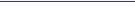 |
 |
 |
TomTom update to V9 is broken. DO NOT UPDATE!!!
Article by: Mike Barrett
Date: 22 Jul 2010
 If you own a TomTom 540,740 or 940 live SatNav then please do not upgrade to the latest version of the application that TomTom Home will offer you. If you do then you will not have any Live services after the upgrade. Currently the only way to restore the live services is to drop back to the previous version of the software. If you own a TomTom 540,740 or 940 live SatNav then please do not upgrade to the latest version of the application that TomTom Home will offer you. If you do then you will not have any Live services after the upgrade. Currently the only way to restore the live services is to drop back to the previous version of the software.
The quality standards that we were used to with TomTom seem to be slipping somewhat. It would seem like the latest version 9 software update is not compatible with a lot of TomTom hardware devices. In particular if you upgrade to V9 then you will lose all your TomTom Live services. This would appear to be as a result of issues with the SIM according to users on the site that have tried the update.
On contacting TomTom today a spokesperson stated: "We are aware of this issue and have put the following steps in place for our customers, whilst we work to provide a solution to resolve it…".
Those steps being a method to regress back down to version 8 software. This can be achieved using the following process:
Follow these steps:
1. Connect your GO to your computer and start TomTom HOME.
2. In HOME, click Manage my GO.
3. Select the Items on device tab and then select Applications.
4. Select the Items on computer tab and then select Applications.
5. Click Remove selected items.
6. Click Update my GO.
7. Make sure the application is selected, then click Update and install.
Attention: Only install the application once!
HOME will offer an application a second time. Do NOT install that application.
Our current advice is not to update your TomTom when asked on connecting to TomTom Home. Stay on version 8 for the moment. We will let you know when a working solution is available.
What I fail to understand how this got released. TomTom put all their software through a detailed external beta test phase. These tests use numerous UK testers (though not me in this case) all of which who should have seen the issue and reported it back to the test co-ordinators. It seems extremely strange that it was either not picked up by beta testers, or that TomTom would ignore the reports from the UK users. someone has dropped the ball big time here!
| Comments
|
 Posted by MrT on Tue Jul 20, 2010 10:47 am Posted by MrT on Tue Jul 20, 2010 10:47 am |
 |
Same here it will now not connect to the network. It is receiving a signal and the connection status shows the correct information but it just goes from Not Connected to Connecting to Not Connected. There are three bars in the signal strength.
Looks like TomTom released another untested app. Looks like I will have to restore the backup.
Drivelux |
|
 Posted by MrT on Tue Jul 20, 2010 11:03 am Posted by MrT on Tue Jul 20, 2010 11:03 am |
 |
Just phoned them and after all the menu options basically got told to go away as they are too busy. What a bunch of useless people.
Restored App 8.371 and the SIM is working again.
Drivelux |
|
 Posted by matthewj on Tue Jul 20, 2010 12:18 pm Posted by matthewj on Tue Jul 20, 2010 12:18 pm |
 |
Apart from it not working at all, and not being listed on the TomTom updates page yet, I'm pleased to see that v9 includes the following:
"This application update allows the latest version of TomTom HOME to transfer your favourites and settings to a new map."
Apparently there for x50 devices today, so I look forward to smoother updates of maps in future.
http://uk.support.tomtom.com/app/answers/detail/a_id/6141/kw/software%20update
|
|
 Posted by MrT on Tue Jul 20, 2010 1:12 pm Posted by MrT on Tue Jul 20, 2010 1:12 pm |
 |
Of course the "upgrade" has updated the bootloader which is not restored with the rest of the backup, so who knows what new features the 5.5260 bootloader will add.
Drivelux |
|
 Posted by hijacker on Tue Jul 20, 2010 1:35 pm Posted by hijacker on Tue Jul 20, 2010 1:35 pm |
 |
Speaking to TT Support just now. Will update thread when I know more.
TT GO 1005 |
|
 Posted by hijacker on Tue Jul 20, 2010 1:44 pm Posted by hijacker on Tue Jul 20, 2010 1:44 pm |
 |
OK. Had no joy with removing application and re-installing so next step is to email in some info from the device for them to take a look at.
Will let you know more when I do.
TT GO 1005 |
|
 Posted by hijacker on Tue Jul 20, 2010 1:58 pm Posted by hijacker on Tue Jul 20, 2010 1:58 pm |
 |
Whilst waiting for a TomTom response, I have managed to make some progress.
If you use the option to operate your device whilst connected to your computer, I can enter my TTAccount details and get the LIVE Services to work.
Soon as I disconnect from the computer and operate stand-a-lone I get the same error message.
TT GO 1005 |
|
 Posted by Andy_P on Tue Jul 20, 2010 2:20 pm Posted by Andy_P on Tue Jul 20, 2010 2:20 pm |
 |
| hijacker Wrote: | | OK. Had no joy with removing application and re-installing .... |
Do you mean reverting back to v8?
As I said in another topic, I have successfully gone backwards and forwards (several times) between v8 and v9 using my backups and got my live services back every time on v8.
"Settling in nicely" ;-) |
|
 Posted by MrT on Tue Jul 20, 2010 2:28 pm Posted by MrT on Tue Jul 20, 2010 2:28 pm |
 |
On my 940, the Live Services worked (until the signal was lost) with the Go950 9.023 app but the 9.054 app for the Go940 kills the SIM functions.
Copying the 8.371 files back across restores it except for the bootloader which would need a few hacks to replace with the original, although as of yet I have found no reason to need to do this.
The Live Services work under "Operate my Go" as they connect through Home to the Internet rather than GPRS over the SIM.
Drivelux |
|
|
| Click here to view more comments... |
|
 |
|
|
 |
 |
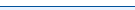 |
 |
|
|