| RouteBuddy - New iPhone Ordnance Survey Maps Now Out
Article by: Darren Griffin
Date: 15 Aug 2009
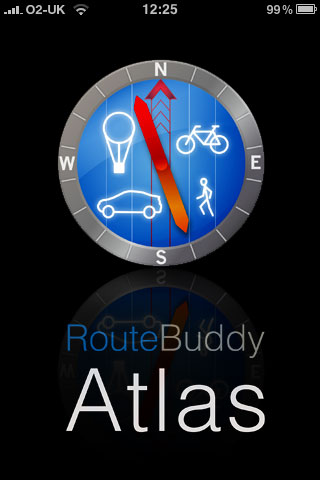 RouteBuddy and Ordnance Survey have released 1:50k maps compatible with RouteBuddy's iPhone Atlas Application. RouteBuddy and Ordnance Survey have released 1:50k maps compatible with RouteBuddy's iPhone Atlas Application.
The maps, priced from £9.99 each cover the Ordnance Survey Landranger map series with over 200 to choose from with complete coverage of the UK.
These 1:50k maps join the 1:25k Explorer map tiles already available in RouteBuddy's Online Map Store.
The RouteBuddy Atlas iPhone App is available for download free from the iTunes App Store and allows the loading and display of OS maps with full support for the 3GS compass and GPS features. Atlas is also compatible with iPod Touch but no GPS features are available on these models.
Maps purchased from RouteBuddy can be loaded from either a Mac or a PC onto the iPhone using a superbly simple iPhone server feature.
With over 600 topographic OS maps available as well as map data for many other countries RouteBuddy and Atlas make a very powerful partnership.
The OS independent map installation solution allows you to browse to the iPhone from a PC/Mac/Linux machine and use a file browser to copy across your purchased map. It even works over WLAN!
You purchase the map On-Line from RouteBuddy and receive the download link and activation key via email. Download the map, fire up the Server URL in Atlas and browse to it from your computer. All that remains is to copy the downloaded map across and it will then appear in the map browser. You can then enter your activation key and you're off.
I bought a 1:25k map of my local area and had it installed to the iPhone via WLAN in 20secs, RouteBuddy are commended for making the install so simple.
More information is available by visiting RouteBuddy's web site here.
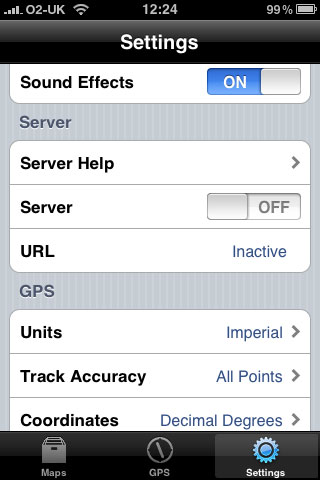 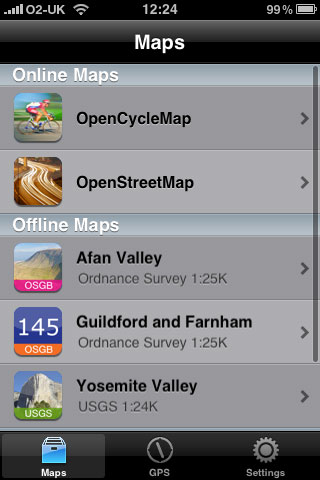 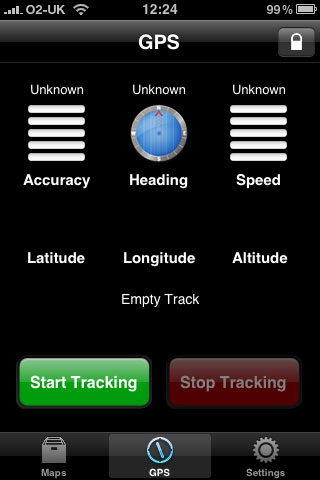
Settings - Maps - GPS Screens
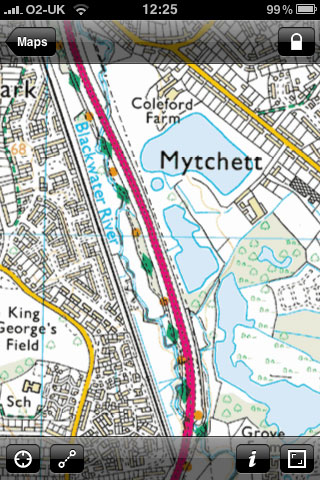 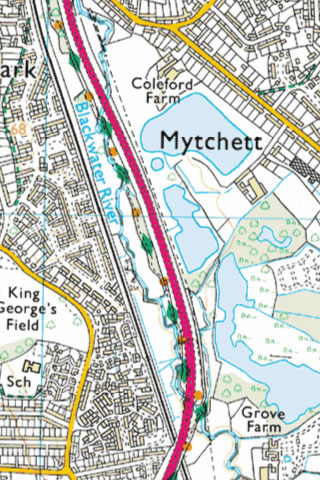
Map display with and without Menu Buttons Visible
Ordnance Survey mapping © Crown copyright. Media AM101/09

| Comments
|
 Posted by rh on Sun Aug 16, 2009 11:20 am Posted by rh on Sun Aug 16, 2009 11:20 am |
 |
I've tried one of the 1:50k and one of the 1:25k maps on both the iPhone and the Mac. Only observation so far is that the resolution in the 1:50k maps is low. When you zoom it to a usable level the maps become too grainy to be able to see. However, the 1:25k maps seem fine.
First impressions are very good. As far as I am concerned this is another nail in the Windows coffin for me.
__
Ray Hutchings
SatMap Active 10, Garmin 405, DMC-TZ30 and RouteBuddy, Garmin MAP60CS, Apple iPhone 4 with TomTom & Vauxhall CD 70 Navi. |
|
 Posted by mikealder on Sun Aug 16, 2009 1:25 pm Posted by mikealder on Sun Aug 16, 2009 1:25 pm |
 |
Ray, what folder did you place the maps into on the iPhone? Also which folders/ or just files go from your map download to the device?
The installation instructions for the PC are non existant, and the need for specific software to open a map download due to it being supplied in ISO format isn't helpful - Mike
|
|
 Posted by Darren on Sun Aug 16, 2009 4:21 pm Posted by Darren on Sun Aug 16, 2009 4:21 pm |
 |
| mikealder Wrote: | | The installation instructions for the PC are non existant, and the need for specific software to open a map download due to it being supplied in ISO format isn't helpful - Mike |
ISO is a standard format Mike. Blame Microsoft for not being able to handle it out of the box. Most other OS's can.
You should be able to burn it to a CD though, that is what an ISO is after all, a disk image?
Darren Griffin |
|
 Posted by mikealder on Sun Aug 16, 2009 4:28 pm Posted by mikealder on Sun Aug 16, 2009 4:28 pm |
 |
Getting the ISO image on to the PC was easy, what I am unsure about is loading the map tile to the iPhone - The only way will be a file transfer which requires a jailbroken phone (no real problem) but its something that not all users will want to do just to use an application.
All I want to know is which files need to go into which folders on the device - I am being lazy as I could probably work it out with a little messing around  - Mike - Mike
|
|
 Posted by Darren on Sun Aug 16, 2009 4:57 pm Posted by Darren on Sun Aug 16, 2009 4:57 pm |
 |
From the ATLAS FAQ:
| Quote: | RouteBuddy Atlas contains a built-in file server to transfer maps and data from your Mac or PC. The server can be activated from the Settings panel within Atlas on your iPhone or iPod touch. Once activated, the server URL will be displayed.
Follow the instructions according to the platform you are using (Mac OS X, Windows XP, Windows Vista, other systems) and you will be able to transfer the topographic maps you have purchased from your computer to your iPhone or iPod touch.
Note: Remember to read any “Read Me” files that appear in the folders as these will help you with the installation process.
Map transfer will stall if an incoming phone call is received – this only really presents an issue with the larger maps during busy call times. There are no settings on the iPhone you can suitably use to change this. The best advice is to transfer the very large maps when you expect the least calls, or out of network signal reception.
|
Does that help?
Darren Griffin |
|
 Posted by rh on Sun Aug 16, 2009 5:32 pm Posted by rh on Sun Aug 16, 2009 5:32 pm |
 |
| mikealder Wrote: | Ray, what folder did you place the maps into on the iPhone? Also which folders/ or just files go from your map download to the device?
The installation instructions for the PC are non existant, and the need for specific software to open a map download due to it being supplied in ISO format isn't helpful - Mike |
Mike, although I installed the maps from a Mac I just used the instructions from the "Read Me.html" file which is in the iso image. It's just a matter of starting the server inside the RouteBuddy Atlas, navigating to the Maps folder from your PC and dropping the *.rbmap folder into that.
It also helps if you can access the email with the key from the iPhone so you can copy and paste it into the application. It is much faster than typing it in.
__
Ray Hutchings
SatMap Active 10, Garmin 405, DMC-TZ30 and RouteBuddy, Garmin MAP60CS, Apple iPhone 4 with TomTom & Vauxhall CD 70 Navi. |
|
 Posted by Darren on Sun Aug 16, 2009 7:35 pm Posted by Darren on Sun Aug 16, 2009 7:35 pm |
 |
Had to give this a go so just bought my local 1:25k map. The use of an internal server is a very novel and clever solution.
Surely the likes of TomTom and others could do similar to allow install of POIs?
Darren Griffin |
|
 Posted by mrg2003 on Mon Aug 17, 2009 12:00 am Posted by mrg2003 on Mon Aug 17, 2009 12:00 am |
 |
| Darren Wrote: | Had to give this a go so just bought my local 1:25k map. The use of an internal server is a very novel and clever solution.
|
I tried the internal server, and the speed was abbysmally slow, it said it would take 50mins!! to transfer the 7MB file. Using WinSCP it took about 5 seconds.
The path on my iphone was I've obfucated my guid
/private/var/mobile/Applications/918439E0- XXXXXXXXXXXXX 580E803282E0/Documents/Public/Maps
and I thought the iphone was supposed to be user friendly.
I notice that routebuddy let you download all the maps, so I downloaded all the UK and will use the demo key to try them out before purchase.
for some reason Barnard_Castle_and_Richmond is 26MB, whereas all the rest are 7-10M
I too found the 1:50K also too small to use, agree the 25K is better, but £17 for a map section - they've got to be kidding.
Mr.G
|
|
 Posted by Darren on Mon Aug 17, 2009 7:42 am Posted by Darren on Mon Aug 17, 2009 7:42 am |
 |
| mrg2003 Wrote: | | I tried the internal server, and the speed was abbysmally slow, it said it would take 50mins!! to transfer the 7MB file. Using WinSCP it took about 5 seconds. |
Something wrong then as it took me about 15 secs to txfer my 256Mb file.
Is you're handset JailBroken?
| Quote: | | I too found the 1:50K also too small to use, agree the 25K is better, but £17 for a map section - they've got to be kidding. |
RouteBuddy's map tiles are very cheap in comparison with others!
Darren Griffin |
|
 Posted by NickG on Mon Aug 17, 2009 9:00 am Posted by NickG on Mon Aug 17, 2009 9:00 am |
 |
Sounds like you've plugged it into a USB1 port... that's the sort of speed I would expect from USB 1. Try a port on the back of the machine (on the motherboard) rather than any front or 'case mounted' port which are often USB1.
Twitter: @nickg_uk |
|
 Posted by Darren on Mon Aug 17, 2009 9:12 am Posted by Darren on Mon Aug 17, 2009 9:12 am |
 |
I transferred mine over WLAN with no issues.
Darren Griffin |
|
|
| Click here to view more comments... |
|
 |
|