|
|
 |
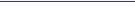 |
 |
 |
Help needed to test our CamerAlert application on Android
Article by: Mike Barrett
Date: 24 Dec 2010
 We are drawing to the close of our development phase of our highly acclaimed CamerAlert application on the Android system. If you have an Android powered phone and would like to try it out then come back and visit us on Christmas Day or Boxing Day to download the APK application bundle for FREE. We are drawing to the close of our development phase of our highly acclaimed CamerAlert application on the Android system. If you have an Android powered phone and would like to try it out then come back and visit us on Christmas Day or Boxing Day to download the APK application bundle for FREE.
We are expecting to launch the CamerAlert for Android early in the New Year on the Android Marketplace, but thought it would be good to let our loyal users get a 'teaser' to see what it is like and to help us smooth out the last few chinks in the application.
The Android version of our CamerAlert application can be downloaded from FREE Download has expired on the 25th and 26th December 2010 ONLY. Installation instructions follow:
To install the application simply click on the link. This will download the application to your phone. Once you have the application on your phone you can pull down the status bar and tap on the download to install it.
The database supplied on the app is a little out of date. We have enabled one free download of the latest database for each device. This is only valid for one download. To access the free download all you need to do is hit the menu key and select manage cameras you will then be sent to a web screen to register the phone. After registration the subscription page will be displayed. Ignore this and return to the application. If you now go to Manage Cameras you will be able to download the latest database.
CamerAlert is an application designed to be used in a car and as such requires a good GPS fix to work properly. In particular "couch mode" is a great way to learn how to use the app, but dont expect to get good results, and please do not submit camera reports from your front room!!!
Quick tip: By default the GPS is disabled when you start the application. To turn it on simply tap the target icon on the bottom left of the screen.
If you have any comments or find errors in the application please check that this has not been reported already and if not post in the forum thread below. Please bear in mind that this is an early release and is not fully polished.
| Comments
|
 Posted by acolwill on Sat Dec 25, 2010 12:01 am Posted by acolwill on Sat Dec 25, 2010 12:01 am |
 |
Will give this a whirl and compare it against EZCam 
|
|
 Posted by MikeB on Sat Dec 25, 2010 12:04 am Posted by MikeB on Sat Dec 25, 2010 12:04 am |
 |
| acolwill Wrote: | Will give this a whirl and compare it against EZCam  |
Remember this is still a work in progress beta app.
Mike Barrett |
|
 Posted by Mattyboy101 on Sat Dec 25, 2010 12:07 am Posted by Mattyboy101 on Sat Dec 25, 2010 12:07 am |
 |
Installing now 
|
|
 Posted by acolwill on Sat Dec 25, 2010 12:11 am Posted by acolwill on Sat Dec 25, 2010 12:11 am |
 |
I love the auto database update.
Had first app crash, changed show map from always to never.
Re-opened the app, setting had saved.
|
|
 Posted by gatorguy6996 on Sat Dec 25, 2010 12:49 am Posted by gatorguy6996 on Sat Dec 25, 2010 12:49 am |
 |
I like the user set-up options. Under what circumstances would I want to Prevent Standby? Pre-warning is a good consideration for some of us that are easily distracted.  Advanced options look best left alone for now. Start up is pretty fast. May give it some drive time around redlight cameras on Sunday. You might want to change/augment the descriptions of reporting types to make it clearer for us poor under-educated Americans. The difference between RedSpeed and Mobile probably not clear for reporting temporary speed traps. Perhaps include a descriptor after tapping the camera type in the menu settings. Advanced options look best left alone for now. Start up is pretty fast. May give it some drive time around redlight cameras on Sunday. You might want to change/augment the descriptions of reporting types to make it clearer for us poor under-educated Americans. The difference between RedSpeed and Mobile probably not clear for reporting temporary speed traps. Perhaps include a descriptor after tapping the camera type in the menu settings.
Garmin 1695 / 255 / 760 w/MSN - Droid w/Google nav + Navigon - Navigon 8100T - Dakota10 - GPSMap76C - GeoMate Jr. |
|
 Posted by Antoeknee on Sat Dec 25, 2010 1:09 am Posted by Antoeknee on Sat Dec 25, 2010 1:09 am |
 |
OK possibly a dumb question!
Just added to my Galaxy S and looks interesting. Just wondering if I use the navigation tool on the handset which uses Google maps and have the cameralert running will I recieve visible/audio alerts or just audio?
|
|
 Posted by G4GVB on Sat Dec 25, 2010 7:36 am Posted by G4GVB on Sat Dec 25, 2010 7:36 am |
 |
The link does not seem to work - no download option
GO 750 LIVE v9.430 - v8.753612 EU map
XL 350 MT v9.151 - v8.75366 US Map |
|
 Posted by revel on Sat Dec 25, 2010 7:44 am Posted by revel on Sat Dec 25, 2010 7:44 am |
 |
Will give this a try on my hero.
|
|
 Posted by G4GVB on Sat Dec 25, 2010 7:53 am Posted by G4GVB on Sat Dec 25, 2010 7:53 am |
 |
What a Hero !
GO 750 LIVE v9.430 - v8.753612 EU map
XL 350 MT v9.151 - v8.75366 US Map |
|
 Posted by G4GVB on Sat Dec 25, 2010 7:56 am Posted by G4GVB on Sat Dec 25, 2010 7:56 am |
 |
Just tried again - it works ??!?*!!!?*
GO 750 LIVE v9.430 - v8.753612 EU map
XL 350 MT v9.151 - v8.75366 US Map |
|
 Posted by cannt on Sat Dec 25, 2010 8:35 am Posted by cannt on Sat Dec 25, 2010 8:35 am |
 |
If you are entering the URL into your phone please note that it is case sensitive
|
|
|
| Click here to view more comments... |
|
 |
|
|
 |
 |
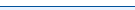 |
 |
|
|