|
|
 |
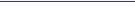 |
 |
 |
Geocoded PostCode Database Leaked Online
Article by: Darren Griffin
Date: 16 Sep 2009
 A database containing 1.8 million Post Codes with geocoded Lat/Lon locations and grid references has been leaked on-line by Wikileaks. A database containing 1.8 million Post Codes with geocoded Lat/Lon locations and grid references has been leaked on-line by Wikileaks.
The source of the 240mb file is unclear but it does not contain any names or addresses unlike the full Royal Mail PostCode Address File (PAF).
There have been many calls for the PAF data to be made available by businesses and freedom of information campaigners. The Royal Mail charge a hefty licence fee for access to the database containing the full name and address information but even this cut down version could prove very useful to satnav manufacturers not that we're suggesting the would use data from a source such as this!
Wikileaks helpfully offer the database, in all it's 100,000 page glory as a compressed 20mb file and have even seeded it via Torrent Sites.
| Comments
|
 Posted by Wazza_G on Wed Sep 16, 2009 5:24 pm Posted by Wazza_G on Wed Sep 16, 2009 5:24 pm |
 |
I downloaded a copy before it's removed, so should anyone want it...
Be alert.. This country needs more lerts. |
|
 Posted by 253 on Wed Sep 16, 2009 6:52 pm Posted by 253 on Wed Sep 16, 2009 6:52 pm |
 |
Yep, downloaded it as well.
Have no idea what I'm going to do with it though.
Probably delete it in three months time like the rest of the stuff that seems like a good idea at the time, but just clutters up the place.
Triumph Tbird 1700. And now a Bonnie T100. |
|
 Posted by navver on Wed Sep 16, 2009 7:32 pm Posted by navver on Wed Sep 16, 2009 7:32 pm |
 |
I guess you'd need to load it into Excel, then remove all the unwanted fields by deleting columns, then save it as a .TXT file.
Then load into POIEDIT then save in the format you want to use eg Tomtom OV2.
Tomtom Go520, App 8.010, Map UK&ROI 810.1870 |
|
 Posted by Ray4438 on Wed Sep 16, 2009 8:01 pm Posted by Ray4438 on Wed Sep 16, 2009 8:01 pm |
 |
Can u tell me what program opens it after un zipping it.
|
|
 Posted by Oldboy on Wed Sep 16, 2009 8:06 pm Posted by Oldboy on Wed Sep 16, 2009 8:06 pm |
 |
I don't know if the later versions of Excel can handle 1.8 million rows but previous versions could only load 65,535 
It's not only the excess columns that need removing, there's also the problem of blank cells where the lat/long has not been provided. Presumably due to that particular Postcode not being used.
Richard
TT 910 V7.903: Europe Map v1045
TT Via 135 App 12.075: Europe Map v1150 |
|
 Posted by Ray4438 on Wed Sep 16, 2009 8:33 pm Posted by Ray4438 on Wed Sep 16, 2009 8:33 pm |
 |
And how to open it?
|
|
 Posted by navver on Wed Sep 16, 2009 10:03 pm Posted by navver on Wed Sep 16, 2009 10:03 pm |
 |
I managed to open it with wordpad. Not sure if that will add format characters.
I had a postcode POI for my Mavman 635. That was split into many different files, broken down by area such as "Southwest" and each area was split into 2 or 3 files.
You could do the same in word pad, then load into excel, unless someone can write a utility to remove the unwanted columns.
Tomtom Go520, App 8.010, Map UK&ROI 810.1870 |
|
 Posted by BigPerk on Wed Sep 16, 2009 11:35 pm Posted by BigPerk on Wed Sep 16, 2009 11:35 pm |
 |
navver - interested in your comment about txt files and POIEdit. Unfortunately I'm not very clued up on POIEdit, so I (thought I) had a problem when I was trying to use a txt file output from OpenOffice because POIEdit didn't show txt as an input file type option, so I assumed I couldn't use it. (I wanted to convert to asc).
Can you enlighten me please  ? ?
David
(Navigon 70 Live, Nuvi 360) |
|
 Posted by Oldboy on Thu Sep 17, 2009 5:40 am Posted by Oldboy on Thu Sep 17, 2009 5:40 am |
 |
| BigPerk Wrote: | ..... (I wanted to convert to asc).
Can you enlighten me please  ? ? |
Just change the 3 letter extension from .txt to .asc
Richard
TT 910 V7.903: Europe Map v1045
TT Via 135 App 12.075: Europe Map v1150 |
|
|
| Click here to view more comments... |
|
 |
|
|
 |
 |
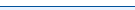 |
 |
|
|