|
|
 |
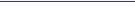 |
 |
 |
CamerAlert v1.1 now available
Article by: Darren Griffin
Date: 23 Jun 2010
 We have updated our iPhone Speed Camera app, CamerAlert, to provide compatibility for devices running iOS4. We have updated our iPhone Speed Camera app, CamerAlert, to provide compatibility for devices running iOS4.
The CamerAlert 1.1 release has been tested with the latest iOS4 iPhone software but does not implement multitasking yet. We thought it more important to get an update out that permitted the app to function fully under iOS4 as a priority and will now work to enable full multitasking support as our next priority.
There are a number of major features added in this update including camera management, and a Heads Up Display (HUD. There are also a number of bug fixes.
This release introduces new functionality for the management of camera reports. It is no longer required to have an active data connection to report cameras, reports are collected and will be sent next time you have an internet connection. This means that CamerAlert will now work 100% without wireless data. Of course if you do not have a data connection you will not be able to display maps.
There is also now a new HUD style display where all the data is mirrored allowing you to lay the iPhone flat on the dash and see a projection on the windscreen.
Also added is a slightly more prominent reminder that a new database is available, displayed in the list mode.
Finally, numerous bug fixes to improve the stability and performance of the application have been included.
| Comments
|
 Posted by mtb_monster on Wed Jun 23, 2010 10:41 pm Posted by mtb_monster on Wed Jun 23, 2010 10:41 pm |
 |
Update went smoothly. Looking forward to multi tasking and what this may offer. Will check out the HUD tomorrow.
|
|
 Posted by HL7222 on Thu Jun 24, 2010 10:39 am Posted by HL7222 on Thu Jun 24, 2010 10:39 am |
 |
Hi
Not working at all on my 3G model with IOS4.
Fails to get any GPS fix at all
Have tried rebooting phone, no change
Help please!
|
|
 Posted by MaFt on Thu Jun 24, 2010 12:17 pm Posted by MaFt on Thu Jun 24, 2010 12:17 pm |
 |
| HL7222 Wrote: | Hi
Not working at all on my 3G model with IOS4.
Fails to get any GPS fix at all
Have tried rebooting phone, no change
Help please! |
do you have location services turned on? have you allowed access for the app to use 'my location'?
check in settings / general / location services
also, are you driving at the time you load the app? if you are driving fast it will struggle to get a gps fix on the 3G.
also, if you close cameralert and load up 'maps' does that work ok?
MaFt
|
|
 Posted by mikealder on Thu Jun 24, 2010 12:32 pm Posted by mikealder on Thu Jun 24, 2010 12:32 pm |
 |
Maft, I cant even install the new version as it just sits there saying waiting and has been like this for about an hour - Mike
|
|
 Posted by HL7222 on Thu Jun 24, 2010 1:58 pm Posted by HL7222 on Thu Jun 24, 2010 1:58 pm |
 |
| MaFt Wrote: |
do you have location services turned on? have you allowed access for the app to use 'my location'?
check in settings / general / location services
also, are you driving at the time you load the app? if you are driving fast it will struggle to get a gps fix on the 3G.
also, if you close cameralert and load up 'maps' does that work ok?
MaFt |
Hi,
I have location services on. Have turned off and back on, also.
When I start Cameralert I get a zoomed out map of UK centred on Manchester (at a guess).
If I press locate button, after 5 or 10 secs it finds me. I can then pinch zoom in, and slowly it will draw the maps near where I am.
However at no point will the camera icon go from red to blue.
(I am trying all of this sitting in the garden btw)
If I drive off the pin point stays put... If I then click the locate me icon again it will shift,,, and again redraw the map VERY slowly
????
|
|
 Posted by HL7222 on Thu Jun 24, 2010 2:00 pm Posted by HL7222 on Thu Jun 24, 2010 2:00 pm |
 |
Should have said Maps does much the same EXCEPT the blue pinpoint will refresh from time to time as I move about...
|
|
 Posted by MaFt on Thu Jun 24, 2010 3:42 pm Posted by MaFt on Thu Jun 24, 2010 3:42 pm |
 |
no issue here - just deleted from phone and re-downloaded again from appstore. all installed without issue...
is your t'interwebnet connection playing up?
MaFt
|
|
 Posted by MaFt on Thu Jun 24, 2010 3:44 pm Posted by MaFt on Thu Jun 24, 2010 3:44 pm |
 |
i would suggest you have an issue with the gps on your phone then. in maps when the pin moves does it have a pale blue circle around it? if so then it means it has poor gps reception and is likely to be using dell phone mast triangulation (i.e. not accurate and will jump from point to point rather than moving smoothly).
maft
|
|
 Posted by HL7222 on Thu Jun 24, 2010 3:49 pm Posted by HL7222 on Thu Jun 24, 2010 3:49 pm |
 |
Hi,
In Maps
It starts with a circle round it of maybe 50 mile radius, which then shrinks down to say 5 miles then finally after maybe 10secs goes altogether.
In Cameralert I seem to get a blue pinpoint after 10secs or so too... however the map doesnt shift off being centered on Manchester (I am near Heathrow) and it never zooms in.
It seems that the pin point then just 'sits' in the same spot.... I am off out in the car again in a moment. I think I might delete the app and redownload from the Appstore and see if things change.
|
|
 Posted by MaFt on Thu Jun 24, 2010 4:03 pm Posted by MaFt on Thu Jun 24, 2010 4:03 pm |
 |
the app will NOT work in 'couch-test' mode.. it is designed for on the move. i.e. your actual location won't update until you are out in the car moving. also, if you want it to auto-zoom you need to turn this on in the settings.
MaFt
|
|
 Posted by HL7222 on Thu Jun 24, 2010 7:39 pm Posted by HL7222 on Thu Jun 24, 2010 7:39 pm |
 |
Hi
It doesnt work in car mode either.
However with the help of the GPS Status App on this unit, and on my wifes identical phone (I bought them together) I have discovered that the gps setup in my phone is dead.
Holding both phones in the palm of my hand hers comes up bad fix, then poor fix then good fix within 5 or 6 seconds of starting the App whilst mine never gets past bad fix.
So...... I knew I wanted an Iphone 4, now I have a solid reason!!
|
|
|
| Click here to view more comments... |
|
 |
|
|
 |
 |
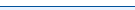 |
 |
|
|