|
|
 |
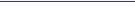 |
 |
 |
CamerAlert for Android V1310765 Released To Google Play
Article by: Mike Barrett
Date: 12 Dec 2012
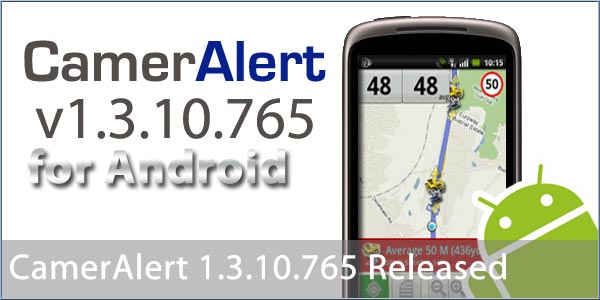
We have just updated our CamerAlert App for Android to version 1.3.10.765. This has a couple of minor changes in it. Firstly the way we process the database downloads has been reworked in an attempt to reduce the number of crashes that the Android OS generates.
Secondly we have added an audible indication when the active mobile camera buttons are enabled. You no longer need to keep glancing at the screen. As you near the locations a short ding will let you know that the buttons have been activated. A quick reminder only hit the confirm button if the camera is actually in operation at that site as you pass.
| | |  |
| Comments
|
 Posted by IanS100 on Wed Dec 12, 2012 8:47 pm Posted by IanS100 on Wed Dec 12, 2012 8:47 pm |
 |
I don't suppose it fixes the conflict between CA & making / receiving a phone calls?
Galaxy Note 4 / TomTom GO : CamerAlert : CoPilot |
|
 Posted by lbendlin on Wed Dec 12, 2012 11:19 pm Posted by lbendlin on Wed Dec 12, 2012 11:19 pm |
 |
Try it out. CamerAlert is supposed to not interfere with an ongoing call (it should vibrate instead of shout), but there are so many different phone APIs that it will behave slightly different on different devices. As for a call coming in while CA is talking - that's something we haven't tackled yet.
Lutz
Report Map Errors here:
TomTom/TeleAtlas NAVTEQ |
|
 Posted by peterjhill on Thu Dec 13, 2012 12:17 am Posted by peterjhill on Thu Dec 13, 2012 12:17 am |
 |
Sorry if this has already been dealt with, but today I had CA running behind Sygic on the M6, and the audible mobile alert came on, and a window appeared with tick or x. I understand that you tick if a camera is there, but unfortunately, the window vanishes around 1000yards before the site. The site isn't visible at that distance, so even if a camera is there, there's no longer a window there to inform you. Can this window stsy open until, say, 300 yards? Or, can the alert be set to nearer?
Many thanks
Cheers
Peter
Samsung Galaxy Note 10.1 running old version of Sygic GPS Navigation
Replaced TomTom GO920 |
|
 Posted by lbendlin on Thu Dec 13, 2012 12:35 am Posted by lbendlin on Thu Dec 13, 2012 12:35 am |
 |
doesn't sound like you have installed the latest version. should be fixed.
Lutz
Report Map Errors here:
TomTom/TeleAtlas NAVTEQ |
|
 Posted by peterjhill on Thu Dec 13, 2012 1:22 am Posted by peterjhill on Thu Dec 13, 2012 1:22 am |
 |
Same version, maybe it auto updated today? Might it be a Jellybean or Sygic issue?
Cheers
Peter
Samsung Galaxy Note 10.1 running old version of Sygic GPS Navigation
Replaced TomTom GO920 |
|
 Posted by wibbly on Thu Dec 13, 2012 7:12 am Posted by wibbly on Thu Dec 13, 2012 7:12 am |
 |
Where do you disable the buttons and new 'ding' to confirm the presence of a camera (active mobile camera buttons)? I don't seem to be able to find it in the options and your release note says "when enabled". I am using the version updated from the Google Play Store.
|
|
 Posted by peterjhill on Thu Dec 13, 2012 8:03 am Posted by peterjhill on Thu Dec 13, 2012 8:03 am |
 |
Ive altered the settings for now, as it had the warning at 20 seconds, plus 15 seconds for mobiles. That will have explained the warning starting at 1100 yards anyway.
Cheers
Peter
Samsung Galaxy Note 10.1 running old version of Sygic GPS Navigation
Replaced TomTom GO920 |
|
 Posted by M8TJT on Thu Dec 13, 2012 8:51 am Posted by M8TJT on Thu Dec 13, 2012 8:51 am |
 |
Peter. What are you doing that causes double posts from you. You have done it repeatedly in your other threads as well.  In most threads, towards the top right of a post is three buttons. Quote, Edit and X in blue. The X will delete the post. In most threads, towards the top right of a post is three buttons. Quote, Edit and X in blue. The X will delete the post.
|
|
 Posted by PaulB2005 on Thu Dec 13, 2012 9:51 am Posted by PaulB2005 on Thu Dec 13, 2012 9:51 am |
 |
I've removed the duplicate.
Not a major issue Peter but might be worth finding out why occassionally your posts are made multiple times. Especially when they are minutes apart...
|
|
 Posted by Kremmen on Thu Dec 13, 2012 12:29 pm Posted by Kremmen on Thu Dec 13, 2012 12:29 pm |
 |
Duplicates could be by using the browser 'back' button to edit the post then re-posting ?
DashCam:
Viofo A119 V3 |
|
 Posted by DennisN on Thu Dec 13, 2012 12:36 pm Posted by DennisN on Thu Dec 13, 2012 12:36 pm |
 |
There are a couple of possible causes opf double posting (assuming it isn't deliberate).
1. When you click on Submit, it MAY appear not to work if there's a slow connection, so you click again.
2. After clicking submit, hitting the back button will normally show the page WITHOUT your post and you could be tempted to click Submit again.
I confess I occasionally do both myself, but try to quickly delete one before it gets noticed by anybody else.
I'm not sure if Peter has the delete function access, he may only have edit (we've all seen people use that to overtype that they've duplicated and can it be removed by a Mod please).
Dennis
If it tastes good - it's fattening.
Two of them are obesiting!! |
|
|
| Click here to view more comments... |
|
 |
|
|
 |
 |
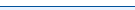 |
 |
|
|