|
|
 |
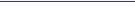 |
 |
 |
CamerAlert for Android - v1.2.7 Now Available
Article by: Darren Griffin
Date: 29 Mar 2011

The latest update to CamerAlert for Android, v1.2.7.441, is now available in the Android Market.
This update adds support for your own custom voice files, a Heads Up Display option which mirrors the display so that you can have it reflected in your windscreen and a redesign of the overspeed warning timings.
There are also a number of bug fixes, performance improvements and changes to make the app easier to use.
We would also be very grateful if you could take the time to post a review of CamerAlert in the Android Market. Since most users base their decisions on reviews we need you to tell everyone what you think of it and spread the word so that we can continue to develop and improve CamerAlert.
| Comments
|
 Posted by MikeB on Tue Mar 29, 2011 9:01 am Posted by MikeB on Tue Mar 29, 2011 9:01 am |
 |
The full list of changes and fixes is as follows:
Changes in this release
Redesign of the overspeed warning timings. no more artificial delays, but a guaranteed pause of at least five seconds between the overspeed warnings.
Management of own cameras now supports removal of all submitted cameras from the local database.
Allow usage of custom voice files. Need to have the same names as standard files, and be in the /Android/data/com.pocketgpsworld.cameralert/files/ folder on SD card.
Implemented HUD screen mirroring.
Implemented mirroring the toast popup for overspeed. No longer mirroring the camera alert popup.
When a crash has occurred, the app is now offering the user to send the crash report to our support team next time it is started.
Reduce the amount of memory used by the rotated map view.
Various improvements in memory management.
Bug Fixes
Link user account now shows currently linked user
Bug fixes for scenario when user manually starts or stops averaging. (When manually stop/starting in a specs zone averaging would stop after the specs zone and the all clear would sound)
Bug fix for GPS fix status display. GPS would no longer update after second loss of fix.
Fixed bug where all clear would not sound after End SPECs
Mike Barrett |
|
 Posted by marc_holmes on Tue Mar 29, 2011 1:22 pm Posted by marc_holmes on Tue Mar 29, 2011 1:22 pm |
 |
In the top Right Hand corner, along with the other diagnostic stuff it used to say (e.g.) "Zoom 16" but now it says "snd" followed by a number which counts up. What does "snd" stand for?
Also, can you add an option that turns off the audio warnings during a phone call?
|
|
 Posted by fredbloggs123 on Tue Mar 29, 2011 4:13 pm Posted by fredbloggs123 on Tue Mar 29, 2011 4:13 pm |
 |
Since getting the update my average speed function has issues. The average speed keeps jumping about. My record so far is 660mph! Then a few seconds later 150mph. If I push the speed twice it resets but after a while it happens again. Anybody else noticed this?
|
|
 Posted by acefreecell on Tue Mar 29, 2011 5:51 pm Posted by acefreecell on Tue Mar 29, 2011 5:51 pm |
 |
Is it possible to have the warnings stay on the screen until the camera is passed. Would be very useful when running in the background and using a satnav app.
As for the app itself, it is going from strength to strength - keep up the good work.
Acefreecell
Motorola Defy with CamerAlert, NDrive 11, Co-Pilot Live and Google Maps
formally Garmin i3, Nuvi 200 and Origin BlueI
(Origin for sale) |
|
 Posted by mrfrank on Wed Mar 30, 2011 8:13 am Posted by mrfrank on Wed Mar 30, 2011 8:13 am |
 |
| acefreecell Wrote: | Is it possible to have the warnings stay on the screen until the camera is passed. Would be very useful when running in the background and using a satnav app.
|
This is not possible on Android. But, some suggestions were made and requested already here some time ago on the same subject:
http://www.pocketgpsworld.com/modules.php?name=Forums&file=viewtopic&t=86023&start=15
No reply so far on that thread.
Cheers!!
|
|
 Posted by fredbloggs123 on Wed Mar 30, 2011 9:48 am Posted by fredbloggs123 on Wed Mar 30, 2011 9:48 am |
 |
| fredbloggs123 Wrote: | | Since getting the update my average speed function has issues. The average speed keeps jumping about. My record so far is 660mph! Then a few seconds later 150mph. If I push the speed twice it resets but after a while it happens again. Anybody else noticed this? |
I've also noticed since the update that the 'back' button on my phone now usually closes Cameralert but not always. It used to just take me back to Co-Pilot.
Anybody else noticed any of this as it's made my Cameralert unusable. It's running on an HTC Desire by the way.
|
|
 Posted by lbendlin on Wed Mar 30, 2011 8:44 pm Posted by lbendlin on Wed Mar 30, 2011 8:44 pm |
 |
| marc_holmes Wrote: | In the top Right Hand corner, along with the other diagnostic stuff it used to say (e.g.) "Zoom 16" but now it says "snd" followed by a number which counts up. What does "snd" stand for?
|
it's the number of seconds since the start of the last announcement. As this really is just for diagnostics you want to leave that option switched off unless you are diagnosing an issue.
Lutz
Report Map Errors here:
TomTom/TeleAtlas NAVTEQ |
|
 Posted by acefreecell on Wed Mar 30, 2011 11:51 pm Posted by acefreecell on Wed Mar 30, 2011 11:51 pm |
 |
Thanks for the info mrfrank, had a look at the page. Very interesting, but I am sure there could be a way of doing it. Perhaps just pop up every 2secs till past? Trigger an LED function or flash the screen?
I am still learning about Android and what it can do, but since the guys here have done such a sterling job it will only be a matter of time before they crack it.
As a separate question, can CamerAlert turn on the GPS when it starts or can we get a widget to start CA when plugged into USB?
Acefreecell
Motorola Defy with CamerAlert, NDrive 11, Co-Pilot Live and Google Maps
formally Garmin i3, Nuvi 200 and Origin BlueI
(Origin for sale) |
|
 Posted by lbendlin on Thu Mar 31, 2011 12:17 am Posted by lbendlin on Thu Mar 31, 2011 12:17 am |
 |
Somebody mentioned Tasker before, that seems to be capable of doing these things. Haven't tried it yet.
Lutz
Report Map Errors here:
TomTom/TeleAtlas NAVTEQ |
|
 Posted by marc_holmes on Thu Mar 31, 2011 10:29 am Posted by marc_holmes on Thu Mar 31, 2011 10:29 am |
 |
OK, fair enough but I liked to see the heading and zoom info.
What about the ability to turn the audio alerts off when a phone call is in progress? The app has got the "read phone state and identity" permission but it doesn't seem to be using it. Or have I missed a setting?
|
|
 Posted by lbendlin on Thu Mar 31, 2011 11:11 am Posted by lbendlin on Thu Mar 31, 2011 11:11 am |
 |
request noted. will try to implement it as soon as we can.
Lutz
Report Map Errors here:
TomTom/TeleAtlas NAVTEQ |
|
|
| Click here to view more comments... |
|
 |
|
|
 |
 |
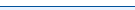 |
 |
|
|