|
|
 |
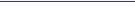 |
 |
 |
|
Blackspot Road
Angel |
07th March 2003 |
|
|
Review by
Dave Burrows
Price: £379 inc VAT and Delivery
Going back a couple of years Radar Detector's used to be an expensive
gimmick, but with the way the government and the UK Police Force are trying to
cut down speeding and implementing fixed cameras, mobile cameras, truvelo and
frequent radar traps, it's becoming very difficult to make driving stress free,
and you feel that you've really got to have your eyes everywhere! This has made driving a real hazard
to yourself, to other road users
and to pedestrians. You may still have your eyes on the road, but they're
not always on the road in front
|

|
|
of you. You're constantly checking your
speed, looking at a green box by the side of the road trying to determine if it
might be a speed detection device, you see a couple of strips in the road, or
you see a white unmarked van parked in a lay by, or even a worker wearing a
yellow coat beside the road so you
suddenly brake quite possibly creating an accident somewhere behind you where
some unsuspecting driver is driving far too close to the car in front. Radar
detector's have become my way of life for the past year, like many others and it
really has saved my bacon on a number of occasions. This wasn't because I was
intentionally speeding, but because of roads that had bad speed markings. Unfortunately Radar Detector's won't pick up most of the new style cameras like Truvelo, SPECS or a lot of the mobile Radar traps, or even the traps where the
police are starting to measure your speed between set distances in the road to a
little black box. |
|
 |
Introduction
In comes the next generation of detection devices, and they're GPS
equipped! The Road Angel like many of the new devices does not come
equipped with a Radar Detector, but has it's own database and can be
updated frequently by connecting it to a PC where you run the Road Angel
Update Program over the internet. Within seconds it's updated with new
cameras from the Blackspot central database. Most of these updates are
provided on a
weekly release, so you can always keep up to date with the latest
camera lists. Now unfortunately the downside with a GPS detection
system is that the system is only as good as the database supplied.
Well the Road Angel database appears to be pretty good! It's detected all barring one camera, which
strangely enough although it's a GATSO, my Radar Detector hasn't
picked it up as being live for over a year. Blackspot receive constant
updates from law enforcement agencies and government agencies to allow
them to map out the whole of the UK.
I did ask Blackspot how many cameras were in it's current database and
received an answer back "We can't tell you that". The
strength of the databases is what keeps the products going, and the
companies going for that matter, and as soon as one company states it
has a device that detects for 5000 cameras, 2 days down the line
another competitor will say it has |
|
a device that detects for 5100 cameras, and then 5200 and so on and so
forth.
All you would see come out of this would be propaganda hype, and
although I really wanted to find out how many cameras it supported, I can see their point of view here. |
|
Accessories
I was pleased to see the accessories that come as standard in the box.
You of course have the Road Angel itself, and a nice looking unit at
that! You also receive a 3 pin UK power plug for powering the unit
when you plug it into your PC. A DB9 (9 pin) Serial cable that allows
you to connect the cable to the 9 pin socket on the back of the Road
Angel, and to the back of your PC using a Serial Port you have free. I
was a bit surprised that companies are still shipping serial
connections, but I suppose you have to go with what is now standard in
all devices.
Unfortunately my laptop doesn't have a serial port, it only has
USB and Firewire, so that caused me a few problems which I'll go into
a bit later! Also in the box
you'll find two in-car power cables. One straight and one coiled
depending on your liking, a nice blue anti-slip mat cut to size that
fits underneath the Road Angel into four grooved slots, a windscreen suction
mount with a long arm where you can affix the Road Angel to with a
supplied sticky back velcro pad and a couple of rubber feet allowing you to keep the
windscreen mount off of the dashboard so it doesn't mark it.
As I said earlier, I don't have a serial port on my laptop, which
caused me problems. I'm running Windows XP, however I did have a
similar problem connecting my Garmin that also comes with a serial
cable to my laptop, so earlier I had purchased one of the Belkin USB
to Serial connectors, and although this does work with interfacing to
my Garmin, it does have issues with |

Click to see larger photo |
|
updating firmware, so it's not a 100% compatible serial port, and I
did have problems using this with the Road Angel, so beware of using
the Belkin USB to serial hubs with the Road Angel. |
|
Software
Install
The first thing you need to do
is register the Road Angel at Blackspot.com. Once done, you should receive
an activated serial number on the database within 24 hours. Whilst you're
waiting for this to go through, the next task to complete is to install the
software.
The software supports all
major versions of Windows, and is easy to install, just insert the CD and follow
the on-screen prompts.
Once the software is installed
and the Road Angel has been authorised for registration, you should be able to
run up the Road Angel icon which sits on the Task Bar, select the COM port
you've plugged the cable into, plug the other end into the Road Angel serial
socket, and select Synchronise. You should then see screens like the
following giving you detailed status on exactly what it's doing. If you
don't receive these and receive an error, it's probably because you've selected
the wrong COM port |
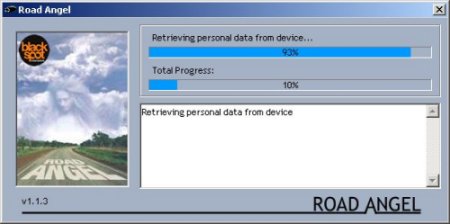
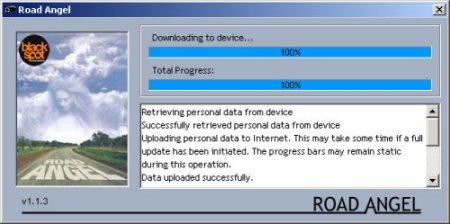 |
|
or
have a problem with your connection or you may need to drop your
firewall. |
|

|
Initial
Road Test
Now with the Road Angel updated with the latest database
I then decided to take the Road Angel out on it's first trip. I
thought I'd have an experience like my Beltronics Euro 550 where it
starts picking up all manner of false positives. I was pleased that it
didn't! There were a few occasions when it alerted me to a fixed camera
when I know there wasn't a fixed camera in sight, and there hasn't been one on
that section of road before, so there maybe a couple of flaws in the database,
but this really is to be expected.
The Road Angel sat there nicely on the dashboard,
|
|
flashing green to red when I was in the vicinity of a recorded camera,
and worked very well. At this stage after a few days use, I decided to
start adding my own cameras. The sockets on the back of
the Road Angel show (from left to right) earphone socket, 9pin Serial connector,
auxiliary socket and power connector. |
|
The beauty about the Road Angel is, it has a separate section
of the database dedicated to the cameras you add, and this means
that when you then perform your next update you won't lose all the hard
work you've put into the cameras or areas you've flagged as potential
mobile or accident blackspots. Most other systems will lose these, and
I'm really pleased to see the Road Angel kept all of the entries I
added.
When you add a new camera it's as simple as pressing the STORE button,
you'll then have the choice of using the central button to select
(toggle between) which type of camera it is, then hit STORE again and
it's saved. Simple as that! You can press the delete button later if you are warned
about this camera and it will delete it from the local database. You
can also press the central button to mute it, so if you don't want to
be alerted of a camera when you're travelling under the
speed limit, you can mute it quickly. The only problem I did have was
with setting a SPECS camera, this will set an area of cameras up, as
SPECS is an average speed between two points (eg two cameras). The
Road Angel allowed it to be stored successfully, but because
technically it wasn't one particular camera, I couldn't seem to delete
the camera from the database. Each time I passed the location on a
daily basis it would warn me, I hit delete, it would then return to
normal, then a second later it would warn me again, and I hit delete,
and I seemed to be locked inside an ever decreasing circle. This
really was the only flaw I found in the unit.
|
 |
 |
|
Red Display
(Warning)
|
Green Display (Safe)
|
|
When you have cameras in the database, or you've setup a new camera
location, the unit will normally show the backlight as green with your
current speed. When you approach a camera and you are within the alert
distance the Road Angel will start sounding a high pitched beep, flash
the backlight red and flash the black character display to warn you of
the camera. When you pass the camera the device will reset itself into
detection mode and the backlight will go back to green showing your
current speed in a black font. |
|
Which cameras
will the Road Angel detect ?
Road Angel detects all the major types of cameras and stores
these within the central database which gets downloaded over the internet to the
Road Angel when you connect it to an internet connected PC.
The cameras Road Angel detects for and warns about are Fixed
GATSO cameras, Mobile cameras, Truvelo digital fixed cameras and accident
blackspots which are now becoming areas where the government will allow for new
cameras to be installed. |
 |
Non-Slip Mat
How does the non-slip mat hold up ? Very well! I was surprised, as
I've had a non-slip mat in car for over a year and had my Radar
Detector sat on it, but as soon as I took a fast corner, or a
roundabout at speed, it would start sliding across the dashboard. The
Road Angel sat rigidly on the non-slip mat on the dash, and didn't complain.
I did
have it move start to slip towards me at one stage, and I stopped it in time.
This was partly due to driving up a very steep hill and starting from stationary and
accelerated to 30 very quickly, so it's not surprising it would slip
under these conditions. If you want a little more security, then it's
better to use the velcro and windscreen mount supplied within the Road
Angel box. |
 |
|
|
|
Road Angel Menu
System
The Road Angel is highly configurable using the onboard menu
system. You can select which speed layout you would like to see either MPH
or KPH, set the volume between 5 audible settings, configure the Road Angel to
alert you 250m, 500m or 1000m before approaching the camera. You can also
set the SDS (Speed Distance Setting) which allows you to increase the warning
distance at higher speeds automatically. Another great feature which can
be enabled is the 9pin serial port which is used to connect to a PC can also be
doubled up as a GPS output socket, so you can connect a custom made cable which
has a serial connection one end, and a PDA connection the other end to allow you
to use the Road Angel as a Safety Camera Warning Device, and a GPS Receiver all
in one! Superb! The only downside to the external GPS socket is that
the Road Angel doesn't output the full NMEA sentence and holds back on GPGSV
setting which lets you see which satellites have a signal against them, so if
you run up any GPS software and want to look in the status screens, you may see
a 4 or 5 satellite fix, but you won't see a signal strength back. This
isn't a major problem, but some people like to live in these screens when they
start to experience GPS problems. |
|
False Positives
So how well did the Road Angel compare with the Beltronics Euro 550 ?
Very well I must add. Every camera I drove past except for one, was
picked up successfully, and I had very few false alarms which I always
receive when I drive past a shop or a garage that has automatic doors.
The Road Angel worked flawlessly throughout it's test and was a dream
to use. The only features that could be added to a new model would be
a combined radar detector, and possibly the speed limits of Fixed,
Truvelo and SPECS cameras and to alert you if |
 |
|
you were over or neaer
the speed limit in these areas. |
|
Technical Specifications
from Blackspot
Road Angel has a 12 parallel channel GPS receiver with a built in
active antenna. As long as Road Angel can see a minimum of 3 satellites
then an accurate position of the vehicle can be calculated. Road
Angel checks its position every second and is able to work out accurately the
speed of the vehicle.
Road Angel can store up to 50,000 unique locations and constantly compares its
position with the stored database. When nearing a stored location the unit gives
an audible and visual alert. The Road Angel uses complex heading software
so it alarms only in the direction the camera faces.
As with all GPS technology, when Road Angel is first powered it must acquire
satellites to know its position. The first start is known as a cold start which
can take up to 45 minutes to acquire the minimum three satellites for correct
operation. Thereafter, warm starts (when the unit has been switched off
overnight) should take a matter of minutes and hot starts (same day) a few
seconds. When the unit has acquired satellites the display will show speed. |
|
Summary
The Road Angel is a superb Safety Camera Warning System and even
under pressure works well. Blackspot have put some nice features into the
design of the Road Angel, bi-directional detection of cameras, being able to
fully customise the Road Angel, including a GPS Receiver output socket, allowing
updates across the internet and allowing you to record your own cameras and not
have these wiped on each database update is truly remarkable! The only
other problem I did find in using the supplied non-slip matt was that the four
grippers underneath the unit didn't always grip the mat, and I found it coming
away from the Road Angel. The Windscreen mount is a little large for the
size of the device, but does work well. Apart from this, I really can't
fault the Road Angel in any way. A superb device and well worth the money! |
|
New Laser Alert for the
Road Angel! *UPDATE*
Blackspot have a new exciting feature for existing Road Angel
users, and will be sold with all new Road Angels going forward. The new
feature is a Laser Alert that plugs into the auxillary socket on the back of the
Road Angel. The Laser Alert is about the size of a golf ball and has a
front and rear sensor and will sit on the dashboard and alert you if you're
targeted from a laser gun. Most police forces are using lasers in mobile
road traps now because they're much more reliable than radar, and as soon as the
laser rebounds off your vehicle they will get a speed reading back.
However to get a perfect reading the police officer has to make 2 or 3 readings
for clarification (to prove calibration of the unit), and using the new laser
alert should give you |

|
|
enough time when you receive the first laser alert to reduce your
speed by 5-10 mph, although it won't give you time to decrease your speed
substantially, it will allow you to drop your speed below the threshold and
hopefully avoid a ticket or at least reduce the speed in which you get a
ticket for. The new Laser Alert will effectively trigger the Road Angel
into full alert mode flashing the display with 5 bars and full volume audio
alert.
The new Laser Alert will be available shortly from Blackspot
Interactive (it's currently in production) at the price of £29.95 for existing
Road Angel customers, and for new customers the Laser Alert will be included for
essentially an extra £20, bringing the complete Road Angel package in at
£399.99. We should receive a unit to test and review shortly. |
|
|
 |
 |
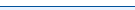 |
 |
|
|