| View previous topic :: View next topic |
| Author |
Message |
sussamb
Pocket GPS Verifier

![]()
Joined: Mar 18, 2011
Posts: 4456
Location: West Sussex
|
 Posted: Fri Mar 20, 2015 12:47 pm Post subject: Posted: Fri Mar 20, 2015 12:47 pm Post subject: |
 |
|
Well I think that's inevitable. Express is aimed at updating both software and maps on Garmin auto, handheld, bike, fitness etc devices over numerous OS systems ... and in the case of fitness devices is also the way they are synched with Garmin Connect.
Mix in the various build states of the PCs and Macs that are connected, and the number of combinations must be huge. Every update is aimed at correcting the latest problems that have emerged from users.
_________________
Where there's a will ... there's a way. |
|
| Back to top |
|
 |
cwog
Regular Visitor

Joined: Sep 08, 2009
Posts: 102
Location: UK
|
 Posted: Fri Mar 20, 2015 1:40 pm Post subject: Posted: Fri Mar 20, 2015 1:40 pm Post subject: |
 |
|
I tried to get the new version to create a set of maps on the computer, so using a clone of the Satnav that already had a set of maps loaded to it I tried to get a set of maps for the computer(s)
This version consumes a huge amount of CPU cycles, the download slowed down until the process stops with an error.
Even after the download attempt had failed the Express program continued to use a huge amount of CPU in spite of it not doing any thing useful for me.
This on a Mac |
|
| Back to top |
|
 |
BAVC10
Lifetime Member

Joined: Dec 20, 2005
Posts: 750
|
 Posted: Fri Mar 20, 2015 1:44 pm Post subject: Posted: Fri Mar 20, 2015 1:44 pm Post subject: |
 |
|
Installing 4.0.11 keeps failing for me - gets to about 80%.
The link on the Garmin website is for a much older version so may have to pass on this one.
_________________
DriveLuxe 51 LMT D - Firmware 6.70
Previously owned: DriveLuxe 50 LMT-D, NuviCam LMT-D, Nuvi 3598 LMT-D, Nuvi 3490LMT, 3790T, 1690, 765, 760, 660, 610, 360, 310, 300 and Streetpilot i3 |
|
| Back to top |
|
 |
sussamb
Pocket GPS Verifier

![]()
Joined: Mar 18, 2011
Posts: 4456
Location: West Sussex
|
|
| Back to top |
|
 |
BAVC10
Lifetime Member

Joined: Dec 20, 2005
Posts: 750
|
 Posted: Fri Mar 20, 2015 1:49 pm Post subject: Posted: Fri Mar 20, 2015 1:49 pm Post subject: |
 |
|
Thanks but that wasn't for 4.0.11 - at least not when I tried earlier
_________________
DriveLuxe 51 LMT D - Firmware 6.70
Previously owned: DriveLuxe 50 LMT-D, NuviCam LMT-D, Nuvi 3598 LMT-D, Nuvi 3490LMT, 3790T, 1690, 765, 760, 660, 610, 360, 310, 300 and Streetpilot i3 |
|
| Back to top |
|
 |
sussamb
Pocket GPS Verifier

![]()
Joined: Mar 18, 2011
Posts: 4456
Location: West Sussex
|
 Posted: Fri Mar 20, 2015 1:56 pm Post subject: Posted: Fri Mar 20, 2015 1:56 pm Post subject: |
 |
|
Takes me to 4.0.11.0
_________________
Where there's a will ... there's a way. |
|
| Back to top |
|
 |
Kremmen
Pocket GPS Verifier


Joined: Mar 03, 2006
Posts: 7040
Location: Reading
|
 Posted: Fri Mar 20, 2015 3:21 pm Post subject: Posted: Fri Mar 20, 2015 3:21 pm Post subject: |
 |
|

_________________
Satnav:
Garmin 2599 LMT-D (Indoor test rig)
DashCam:
Viofo A119 V3
Car Average MPG :
 |
|
| Back to top |
|
 |
BigJohnD
Frequent Visitor

Joined: Aug 26, 2007
Posts: 394
Location: Glannau Mersi, Lloegr
|
 Posted: Fri Mar 20, 2015 5:37 pm Post subject: Posted: Fri Mar 20, 2015 5:37 pm Post subject: |
 |
|
Hooray!!
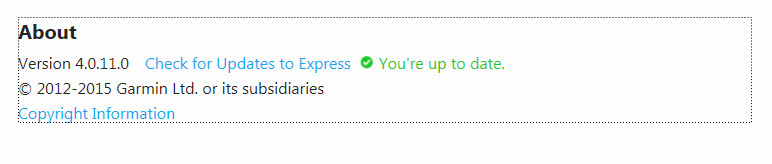 |
|
| Back to top |
|
 |
BAVC10
Lifetime Member

Joined: Dec 20, 2005
Posts: 750
|
 Posted: Fri Mar 20, 2015 6:14 pm Post subject: Posted: Fri Mar 20, 2015 6:14 pm Post subject: |
 |
|
Yay! Garmin got around to updating the direct download link from their website - 4.0.11 now installed.
_________________
DriveLuxe 51 LMT D - Firmware 6.70
Previously owned: DriveLuxe 50 LMT-D, NuviCam LMT-D, Nuvi 3598 LMT-D, Nuvi 3490LMT, 3790T, 1690, 765, 760, 660, 610, 360, 310, 300 and Streetpilot i3 |
|
| Back to top |
|
 |
allan125
Regular Visitor

Joined: Aug 19, 2006
Posts: 113
Location: Cornwall/UK
|
 Posted: Fri Mar 20, 2015 8:59 pm Post subject: Posted: Fri Mar 20, 2015 8:59 pm Post subject: |
 |
|
Worked for me just now on windows 8.1 laptop
Thanks
Allan |
|
| Back to top |
|
 |
allan125
Regular Visitor

Joined: Aug 19, 2006
Posts: 113
Location: Cornwall/UK
|
 Posted: Fri Mar 20, 2015 9:00 pm Post subject: Posted: Fri Mar 20, 2015 9:00 pm Post subject: |
 |
|
Worked for me just now on windows 8.1 laptop
Thanks
Allan |
|
| Back to top |
|
 |
cwog
Regular Visitor

Joined: Sep 08, 2009
Posts: 102
Location: UK
|
 Posted: Sat Mar 21, 2015 4:49 pm Post subject: Posted: Sat Mar 21, 2015 4:49 pm Post subject: |
 |
|
| At last, Express managed to download the Euro map to both computers (Macs on Yosemite) using the clone technique. |
|
| Back to top |
|
 |
CDK
Regular Visitor

Joined: Apr 20, 2006
Posts: 122
Location: Ashford. Kent. UK.
|
 Posted: Tue Mar 24, 2015 5:15 pm Post subject: Posted: Tue Mar 24, 2015 5:15 pm Post subject: |
 |
|
| CDK wrote: | Yes, very strange.
I am the only user and Admin on this PC.
In the end I reloaded 4.0.6 as I still had the downloaded installer from yesterday.
That seemed to work and I am now back on 4.0.6.
Will try again in a few days.
. |
Further to my message of 5th March (above) and also my previous message:
Tried to update the 2015.40 maps (to device and PC, as I use Mapsource) using 4.0.6 (the others even refuse to load) - came up with red error message box and aborted.
Tried to 'device only' and it worked - updated the device ok.
As I use Mapsource, I then tried to 'PC only' and it again aborted - absolutely refused to go further (yes, I have enough disk space on the PC).
Tried to update Express to the latest version and got the "Incompatible System" message asking me to use MapUpdater.
I uninstalled Express and tried again, but no joy.
I then reinstalled Express 3.2.29.0
This sailed through the map update to both the device and the PC.
Looks like any version of Express 4 refuses to run on my PC even though my PC is an Intel i7 with Windows 7/64bit with all the updates and 12GB of RAM.
Any thoughts?
.. |
|
| Back to top |
|
 |
sussamb
Pocket GPS Verifier

![]()
Joined: Mar 18, 2011
Posts: 4456
Location: West Sussex
|
 Posted: Tue Mar 24, 2015 5:37 pm Post subject: Posted: Tue Mar 24, 2015 5:37 pm Post subject: |
 |
|
No.
Try using the Microsoft FixIt Utility to completely uninstall Garmin Express. This software is third-party and not created by Garmin. The software is licensed and created by Microsoft.
1.Go to the web page: http://support.microsoft.com/mats/program_install_and_uninstall/
2.Click the Run now button
3.Click Run in Internet Explorer or download then open MicrosoftFixit.ProgramInstallUninstall.RNP.Run.exe1
4.Click Accept in the license agreement
5.Follow the provided instructions to select and uninstall the particular application
When uninstalling Garmin Express select:
•Garmin Express
•Garmin Express Tray
•Elevated Installer
•Garmin Update Services (skip if not present)
•ANT Drivers Installer x64 (skip if not present)
This program will need to be run again for each item on the list to be uninstalled.
Then try to install Garmin Express 4.0.11. If you do not have that installer already, it can be downloaded from http://download.garmin.com/omt/express/B/GarminExpressInstaller.exe
_________________
Where there's a will ... there's a way. |
|
| Back to top |
|
 |
Kremmen
Pocket GPS Verifier


Joined: Mar 03, 2006
Posts: 7040
Location: Reading
|
 Posted: Tue Mar 24, 2015 6:16 pm Post subject: Posted: Tue Mar 24, 2015 6:16 pm Post subject: |
 |
|
I've had a look around and all I can find with that error message is out of date graphics drivers.
Given that graphics drivers are now included within Windows update yours should be OK.
It's not an i7, Win7 64bit issue as that's what I have.
The best utility I've found for checking drivers is the IObit Driver Booster. If you do download and install it make sure you untick any offerings for other software during installation.
_________________
Satnav:
Garmin 2599 LMT-D (Indoor test rig)
DashCam:
Viofo A119 V3
Car Average MPG :
 |
|
| Back to top |
|
 |
|
![]() Posted: Today Post subject: Pocket GPS Advertising Posted: Today Post subject: Pocket GPS Advertising |
|
|
We see you’re using an ad-blocker. We’re fine with that and won’t stop you visiting the site.
Have you considered making a donation towards website running costs?. Or you could disable your ad-blocker for this site. We think you’ll find our adverts are not overbearing!
|
|
| Back to top |
|
 |
|