| View previous topic :: View next topic |
| Author |
Message |
sdm197
Lifetime Member

Joined: Dec 06, 2004
Posts: 227
|
 Posted: Tue Nov 11, 2008 10:40 pm Post subject: Upgraded to v8, problems with PGPS Large Cam Icons? Posted: Tue Nov 11, 2008 10:40 pm Post subject: Upgraded to v8, problems with PGPS Large Cam Icons? |
 |
|
Hi All,
I upgraded to the new Navcore 8.300 map v805.1801, TT930 I have a question:
I use the bigger Icons downloaded from this site which show up in the top left corner of the TT screen when approaching a speed camera, since this update these icons are now tiny, I can no longer read some of them (The eyesight is not as good as it used to be!).
Would there be any fix for this, apart from going back to the previous navcore?
Thanks in advance,
SDM197. |
|
| Back to top |
|
 |
Darren
Frequent Visitor

Joined: 11/07/2002 14:36:40
Posts: 23848
Location: Hampshire, UK
|
 Posted: Tue Nov 11, 2008 10:43 pm Post subject: Posted: Tue Nov 11, 2008 10:43 pm Post subject: |
 |
|
Are you sure you still have the big icons installed? They still work as intended if installed? I have them running here on a 520 and 940 both running the latest release.
Did you copy them over to the new map?
_________________
Darren Griffin |
|
| Back to top |
|
 |
sdm197
Lifetime Member

Joined: Dec 06, 2004
Posts: 227
|
 Posted: Tue Nov 11, 2008 11:21 pm Post subject: Posted: Tue Nov 11, 2008 11:21 pm Post subject: |
 |
|
Hi Darren,
Well I certainly have not taken them off, unless the update did without me knowing?
Just checked they larger icons are still in the map folder they are the 48 type.
I have not installed a new map yet, although just downloading the new map as we speak.
SDM197. |
|
| Back to top |
|
 |
mikealder
Pocket GPS Moderator


Joined: Jan 14, 2005
Posts: 19638
Location: Blackpool , Lancs
|
 Posted: Tue Nov 11, 2008 11:32 pm Post subject: Posted: Tue Nov 11, 2008 11:32 pm Post subject: |
 |
|
Nope, you have done nothing wrong, this would appear to be yet another "feature" they have decided to remove/ knobble so it doesn't work:
TomTom One display with no x2 icon pack

TomTom One display with x2 icon pack

TomTom 930 with x2 icon pack running 8,3 software

I cannot put the earlier 8,010 release on the device for another screen capture as the map won't work and I will need to transfer an earlier map to the device to highlight what it should look like but it certainly shouldn't look like this!
Edit, Just to prove the difference, here is the x2 icon pack running on Navcore 8,010 with an earlier map installed to the same device (same location)
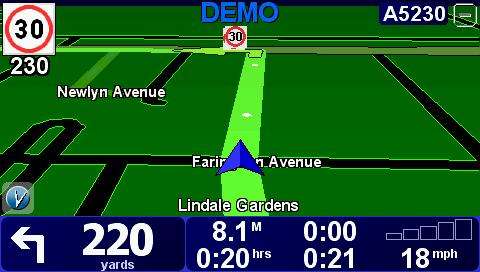
I did try re-sizing the icon with a 50% increase in size to see if it would take up more of the available area of the top left warning, this produced the same pathetic result - Mike
Last edited by mikealder on Wed Nov 12, 2008 1:20 am; edited 1 time in total |
|
| Back to top |
|
 |
Steven0161
Occasional Visitor

Joined: Mar 26, 2006
Posts: 48
|
 Posted: Wed Nov 12, 2008 12:20 am Post subject: Posted: Wed Nov 12, 2008 12:20 am Post subject: |
 |
|
I am glad it isn't just me I was wondering what I did wrong....any solution for the icons on stalks as they don't look quite right the stalk is slightly overlapping the image....damm tom tom  |
|
| Back to top |
|
 |
mikealder
Pocket GPS Moderator


Joined: Jan 14, 2005
Posts: 19638
Location: Blackpool , Lancs
|
 Posted: Wed Nov 12, 2008 12:26 am Post subject: Posted: Wed Nov 12, 2008 12:26 am Post subject: |
 |
|
The double icon image on the nav screen is actually correct on these screen shots as there are two Gatso cameras at the end of the road I was using for the pictures.
The pointy bit added to the POIicon is a mute point, you either love it or hate it - I guess those of us in the latter category will have to get used to it! - Mike |
|
| Back to top |
|
 |
Steven0161
Occasional Visitor

Joined: Mar 26, 2006
Posts: 48
|
 Posted: Wed Nov 12, 2008 12:30 am Post subject: Posted: Wed Nov 12, 2008 12:30 am Post subject: |
 |
|
| mikealder wrote: | The double icon image on the nav screen is actually correct on these screen shots as there are two Gatso cameras at the end of the road I was using for the pictures.
The pointy bit added to the POIicon is a mute point, you either love it or hate it - I guess those of us in the latter category will have to get used to it! - Mike |
well I am in the latter camp...I did have a trial of the TT camera version and the speed on stalks looked much smoother than the pocketgps ones. I hope some whizz comes up with a smoother set of icons and it does look naff  |
|
| Back to top |
|
 |
Darren
Frequent Visitor

Joined: 11/07/2002 14:36:40
Posts: 23848
Location: Hampshire, UK
|
 Posted: Wed Nov 12, 2008 9:21 am Post subject: Posted: Wed Nov 12, 2008 9:21 am Post subject: |
 |
|
I've just tested our large icon set on a 520 running the latest update ands they work fine 
We'll have to perform further tests as it may be that the issue only affects x30's and perhaps x40's. I don't have an x30 device but will test on a 940 later.
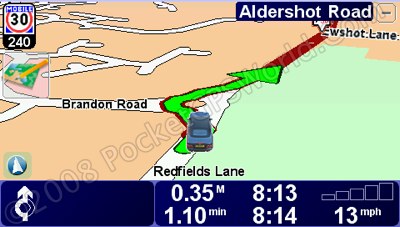
_________________
Darren Griffin |
|
| Back to top |
|
 |
sdm197
Lifetime Member

Joined: Dec 06, 2004
Posts: 227
|
 Posted: Wed Nov 12, 2008 9:29 am Post subject: Posted: Wed Nov 12, 2008 9:29 am Post subject: |
 |
|
Hi Darren,
Yes the large icons do work correctly, its just that they are much smaller (at least on the 930) although they do look smaller on your screen grab.
It looks like there is no cure for this, thanks for following up though,
SDM197.
Last edited by sdm197 on Wed Nov 12, 2008 9:30 am; edited 1 time in total |
|
| Back to top |
|
 |
Darren
Frequent Visitor

Joined: 11/07/2002 14:36:40
Posts: 23848
Location: Hampshire, UK
|
 Posted: Wed Nov 12, 2008 9:34 am Post subject: Posted: Wed Nov 12, 2008 9:34 am Post subject: |
 |
|
| sdm197 wrote: | Hi Darren,
Yes the large icons do work correctly, its just that they are much smaller (at least on the 930) although they do look smaller on your screen grab.
It looks like there is no cure for this, thanks for following up though,
SDM197. |
Do yours appear as per my screenshot above or as per MikeA's on the previous page? Is this a 930? you use?
_________________
Darren Griffin |
|
| Back to top |
|
 |
mikealder
Pocket GPS Moderator


Joined: Jan 14, 2005
Posts: 19638
Location: Blackpool , Lancs
|
 Posted: Wed Nov 12, 2008 9:38 am Post subject: Posted: Wed Nov 12, 2008 9:38 am Post subject: |
 |
|
| sdm197 wrote: | | Yes the large icons do work correctly, its just that they are much smaller (at least on the 930) although they do look smaller on your screen grab. |
sdm197, what do you see on your 930, is it similar to either of the above pictures in my post? - Mike |
|
| Back to top |
|
 |
mikealder
Pocket GPS Moderator


Joined: Jan 14, 2005
Posts: 19638
Location: Blackpool , Lancs
|
 Posted: Wed Nov 12, 2008 9:55 am Post subject: Posted: Wed Nov 12, 2008 9:55 am Post subject: |
 |
|
| I had the 48x48 icon pack installed, when I loaded the 44x44 icons instead it all works again on the 930, so if the icons don't look quite right on your device check the icon x2 image size in pixels, if its not 44x44 download the correct set to your device from This Page - Mike |
|
| Back to top |
|
 |
Anita
Pocket GPS Moderator


Joined: Mar 15, 2006
Posts: 3219
Location: Windlesham, Surrey
|
 Posted: Wed Nov 12, 2008 10:31 am Post subject: Posted: Wed Nov 12, 2008 10:31 am Post subject: |
 |
|
| mikealder wrote: | | I had the 48x48 icon pack installed, when I loaded the 44x44 icons instead it all works again on the 930, so if the icons don't look quite right on your device check the icon x2 image size in pixels, if its not 44x44 download the correct set to your device from This Page - Mike |
Thanks, Mike. The 48x48 icons didn't work on my 720 either, but it's fine now I've change to the 44x44 set. 
_________________
Anita
TomTom VIA 135 - App 12.075
UK map 1125.12264
Samsung Galaxy S21 |
|
| Back to top |
|
 |
Darren
Frequent Visitor

Joined: 11/07/2002 14:36:40
Posts: 23848
Location: Hampshire, UK
|
 Posted: Wed Nov 12, 2008 10:46 am Post subject: Posted: Wed Nov 12, 2008 10:46 am Post subject: |
 |
|
| Anita wrote: | Thanks, Mike. The 48x48 icons didn't work on my 720 either, but it's fine now I've change to the 44x44 set.  |
And I've now amended the compatibility table on the icons download page to show that 48 x 43 is not supported on v8 devices.
_________________
Darren Griffin |
|
| Back to top |
|
 |
Anita
Pocket GPS Moderator


Joined: Mar 15, 2006
Posts: 3219
Location: Windlesham, Surrey
|
 Posted: Wed Nov 12, 2008 11:11 am Post subject: Posted: Wed Nov 12, 2008 11:11 am Post subject: |
 |
|
| Darren wrote: | | And I've now amended the compatibility table on the icons download page to show that 48 x 43 is not supported on v8 devices. |

_________________
Anita
TomTom VIA 135 - App 12.075
UK map 1125.12264
Samsung Galaxy S21 |
|
| Back to top |
|
 |
|
![]() Posted: Today Post subject: Pocket GPS Advertising Posted: Today Post subject: Pocket GPS Advertising |
|
|
We see you’re using an ad-blocker. We’re fine with that and won’t stop you visiting the site.
Have you considered making a donation towards website running costs?. Or you could disable your ad-blocker for this site. We think you’ll find our adverts are not overbearing!
|
|
| Back to top |
|
 |
|