|
|
 |
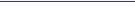 |
 |
 |
|
GPS
Ideas PREVIEW for the Pocket PC |
24th August 2002
|
|
|
http://www.jgui.net/gpsideas
Price
$24.99 (Normal), $49.99 (Pro)
GPS Ideas is a new product from JGUI designed
specifically for the Pocket PC and any GPS device. On similar lines to
OziExplorer CE, it allows you to import any map that you create in JPG or
Windows Bitmap format (BMP) and currently is supplied with a world map.
Creating a map can be very easily achieved, I took
a screenshot of AutoRoute, cropped the picture in Paint Shop Pro, and saved it
in JPG format to my Storage Card. I could then open the newly created map
in GPS Ideas on the Pocket PC.
|

 |
|
GPS Ideas has had a lot of thought put into it,
the various menus below show just how many options there are. Janusz has
thought of pretty much anything you'd want in a GPS application. Full
Screen and Keep Center are very practical features, GPS Ideas also lets you go
to various calibration points that you've setup on the map, or go to the current
point, target point or tracking start. |
|
The GPS Status screen is currently one
of my favourites, like the Navman, TomTom and Destinator screens, you
see the world in circles, and GPS satellite numbers will then appear
depending on how many are seen or of how many you can receive a
location on. You also get the bar strength along the bottom
right hand side of the screen that gives you a visual identification,
along with a visual Visible and Fixed option.
This when grouped with the world map, or
your own map for me is invaluable, and to be able to enable this on
screen at all times is great. I wish other GPS software
companies would give you the same option. Navman and TomTom give
you a small bar graph at the top right of the map with a number next
to it, but I've always felt that this isn't enough when driving.
I always find it cumbersome having to go into a GPS Status screen to
verify that I've lost complete satellite coverage, then to come back
out to see the map, and to manually move the map around.
I had tried to manually plot three
co-ordinates on the map I had created, but it showed me being about
1/2 a mile away from the present location. I believe this is a
fault with AutoRoute, as this is where I took the Longitude and
Latitude from, and I have errors like this when using AutoRoute with
other applications, so hopefully we will be able to give you more of a
view and screenshots when the full review comes. |
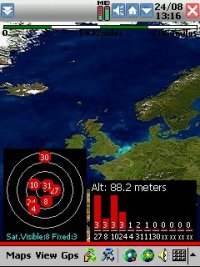 |
|
GPS Ideas is a program that allows you
to use your Pocket PC and GPS Receiver more practically and
efficiently. It collects your trip, driving, walking, climbing moves,
viewpoints, tracks, and give you a maximum of today's GPS
possibilities. It will also show you which direction you are
heading in. There are so many options, I can't even mention them
in this short preview, so please look at the screenshots below for
further added features. You will also see on the far right a
customised AutoRoute 2000 map that's been saved to my Storage Card
Please bear in mind that this is only a
preview of GPS Pro, we hope to have a fuller review later on the
navigational control.
|
|

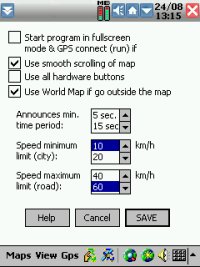
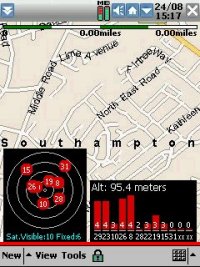 |
|
|
 |
 |
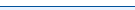 |
 |
|
|