Reviewed By |
Mike Alder |
 |
| Review Date |
19th June 2011 |
| Manufacturer |
Garmin |
RRP |
£75.00 inc VAT (Amazon) |
|
Whats in the Box
OBD-II probably isn't a term too familiar to users of GPS devices, but most of the cars we all drive these days are equipped with an OBD-II diagnostic socket so lets start by looking at what OBD-II is and what it can offer a car owner. In Europe, all petrol engined cars made since 2001 have to comply with the OBD-II standard, all diesel cars made since 2003 are also compliant, however, some manufacturers fitted the socket earlier than required.

It offers a diagnostic capability where faults logged by the car can be read to assist the garage/ home mechanic to troubleshoot a car that's not performing correctly. Ever had the 'MIL' or 'Check Engine Light' illuminate while driving and had to take the car to a garage to have a computer plugged in to the car to read codes and reset the light? Typical costs for this can vary between £25 and £75 just to turn the light off which is a very simple job in itself assuming you have the equipment.
In addition to fault code reading and resetting the Check Engine Light the OBD-II port offers access to a huge array of data from the car whilst it's being driven.
The Garmin ecoRoute HD accessory plugs in to the cars OBD-II socket and employs Bluetooth technology to transmit data from the car to a compatible Garmin Sat Nav (a list of compatible models is available at the end of this write up). Of note is the physical size of this accessory, in the picture below is the Garmin unit sat next to my OBD-KEY scanner which performs nearly the same functionality, albeit employing a laptop to display the information.

Installation
Depending upon the location of the OBD-II socket in your car, this could make securing the accessory quite a challenge, you need it to be well away from interfering with any of the cars controls, especially the pedals and steering wheel. The device is supplied with double sided sticky tape and some tie wraps and the body of the main unit has a number of holes through which you can secure the tie wraps.
Please examine your car for suitability when fitting this accessory prior to purchase, as it won't suit all cars due to the location of the diagnostic socket.
Once the box is unpacked you need to locate the car's OBD-II socket, it is often found inside the car near to the drivers side either under the dash or as part of a fuse box. In this instance for my Volvo V70 it's under a small cover within the cubby box under the centre arm rest.

The cover simply flicks out of the way to reveal the connector.

This is a close up of what you are looking for, similar in size to a SCART socket that you used to find on the rear of a TV but this one has 16 pins.

Incidentally I have read some utter rubbish on the internet about devices that read the data from a cars OBD-II port. They cannot damage the cars 'brain' they don't invalidate the vehicles warranty from the manufacturer, any such claims you read elsewhere on-line are nonsense.
Simply plug the lead in to the socket, the power the device needs is provided by the OBD-II socket.

Depending upon the location of your OBD-II socket you might have an issue with the lead preventing the trim from closing or a panel being re-applied post connection. On other cars where the OBD-II socket is under the steering wheel take extra care to ensure this can't interfere with the controls of the car. If you don't know where the socket is located on your car check out one of the numerous automotive-related forums applicable to your cars make and model.

With the accessory plugged in and the car switched on, the Garmin Sat Nav will find the ecoRoute HD unit automatically. When the 'Next' button is made available for selection communication is established, so follow the on-screen prompts and questions to complete the set up. Note the supplied manual offers no support for device set up, but the on screen instructions are both clear and obvious in use.
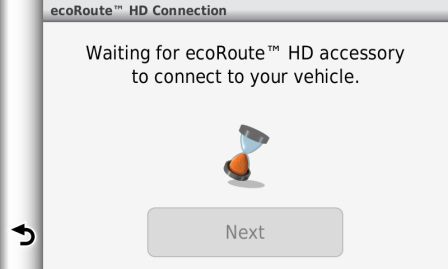
With set-up out of the way, the ecoRoute icon changes to display the additional 'HD' logo denoting the accessory is connected, selecting this icon will now make new sub-menu options available to the user.
'Gauges' is the first new menu option worth looking in to, any information made available within this option is derived straight from the cars databus wiring reading sensors that are already part of the engine.
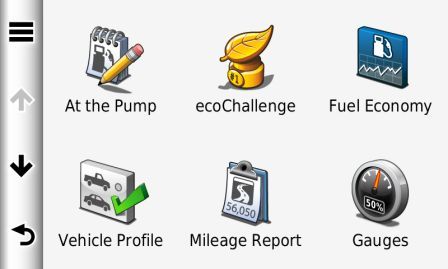
You start with a screen showing battery voltage and four other smaller blank gauges all of which are fully configurable to display parameters from the car. To change the parameter displayed by any of the gauges you simply press the gauge you want to alter until it highlights in blue.

When you release the highlighted gauge a selection menu is offered, scroll through the presented options to find the parameter you want and select the radio button adjacent to it, there is little point in me listing which options will be made available as this will differ on a car by car basis.
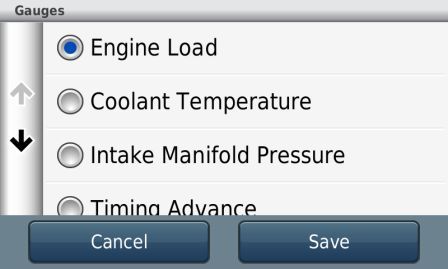
In this instance I switched from a Battery Meter to engine RPM. Note if you don't get presented with any options to select from after a minute or two, give the reset button on the ecoRoute HD unit a press. Having to access the device in this way negates any idea of burying the unit behind the trim, which is a shame.

Carrying out the same process of selecting the gauge followed by the required parameter for each of the smaller gauges only takes a few seconds, this can offer plenty of information about what is going on within the engine but as yet no data is displayed, you need to hit the return button (lower left) and re-select Gauges from the menu.

Re-selecting Gauges will bring back the display which is now updating in near real time as you drive the car. I appreciate the screen shot doesn't match the earlier blank gauges but it does show more of the options available. The units of measurement seem rather strange to a British user, Degrees Celsius for temperature is fine but Inches of Mercury for pressure shows its parentage back to America, PSI, KPa or even BAR would have been more appropriate for European use.

If your Garmin Nav unit supports both Landscape and Portrait as per my 3790T, when gauges are displayed you can still flip the screen automatically by simply rotating the device through ninety degrees.

Another feature of the ecoRoute HD accessory is the ability to read and clear diagnostic trouble codes (DTC's). Pressing the 'Diagnostics' icon will scan the engine control unit for any stored fault codes. To aid the creation of this review I deliberately 'broke' the Volvo by disconnecting a couple of components in order to see what the Garmin returned by way of fault codes and information.

When I disconnected the coil pack to cylinder two of the engine and the vehicle alarm immobiliser aerial, the Garmin displayed two fault codes on screen.
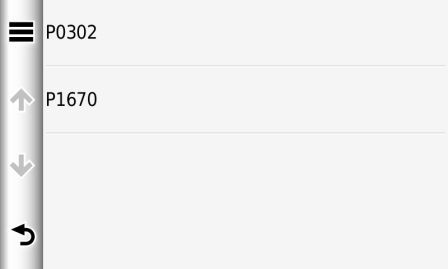
Simply tapping the 'P0302' code offered up the correct description as to what was wrong, OK it didn't know that the coil pack was disconnected but it did know there was something wrong with the cylinder firing and identified the correct area at fault.

The second fault code 'P1670' was tapped and again the Garmin responded, this time with little information as the code is specific to Volvo, I happen to know that P1670 is the code for the immobiliser aerial so it got that part right. To obtain information on manufacturer specific codes is easy via the internet as there are vast quantities of automotive-related forums which provide a rich source of information per manufacturer.
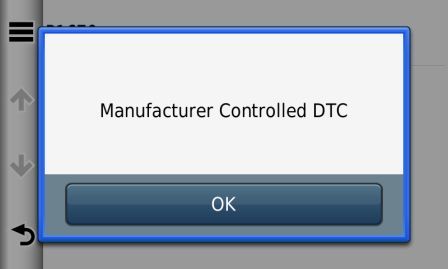
At the top left of the screen you can see three horizontal bars, tap these to bring up further options, one being to reset the fault codes which should also turn off the check engine light on the dashboard display. Before you reset any codes though make a written note of any that have appeared, a garage might need the information if you intend booking it in for any work, the code offers a clue as to what was/ is wrong with the car.

Once reset, the unit will rescan the engine control unit and any persistent faults will reappear in the code list. If the ECU is clear you probably had an intermittent fault so you get the no fault found screen, indicating all is well.
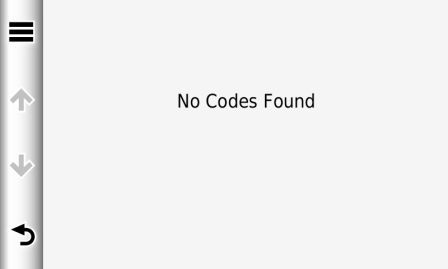
Another benefit of having the ecoRoutes HD connected is when you use the trip meter screen, it now uses the normally blank areas around the top of the screen to display certain engine parameters, RPM, Battery Voltage, Engine Temperature.

Limitations
The unit won't clear or read ABS or SRS related faults and neither will it gain access to any Gearbox or chassis related information, for this type of in-depth diagnosis you will need access to far more specialized (and costly) equipment, usually the sort of kit only found at the vehicle dealership.
Conclusion
Assuming you have a compatible Garmin Navigation device this accessory provides a cost effective way to access information from the car's Engine Control Unit. Even if you don't service or maintain your own car it can be very handy when taking the car to the garage to be pre-armed with the knowledge of what's wrong with it.
It's a shame the software doesn't offer the ability to datalog parameters to a memory card in csv or txt file formats, as this would enhance its ability to analyse data when looking for intermittent faults or when out on a race track for post-run performance analysis.
The gauges are something of a gimmick but can also prove handy when looking for engine faults assuming you know how to interpret the data being offered.
Personally I see the integration of a car based navigation device with the ability to access vehicle information via the OBD-II socket a very neat innovation, which in this case is well thought out and easy to use. Using Bluetooth to get the information from the vehicle to the Navigation unit is also well thought out, avoiding more cables in the car.
The manual needs a rewrite and the software could do with some rough edges removing, but its not too difficult to get it working as intended.
The accessory will work with the following Garmin models at the time of writing:
Nüvi 3790, 3760, 2360, 2310, 1690, 1490, 1410, 1390, 1370, 1310, 1260, 1210, Nülink 1695
|