Review by Lutz Bendlin
Big name, cool device.
 DeLorme were kind enough to send us a review unit of their latest BlueTooth receiver,
the Earthmate Blue Logger GPS. It stands out from the crowd of Bluetooth receivers quite a bit. DeLorme were kind enough to send us a review unit of their latest BlueTooth receiver,
the Earthmate Blue Logger GPS. It stands out from the crowd of Bluetooth receivers quite a bit.
First of all, itís yellow. Very yellow, a typical Earthmate trademark.
Then itís pretty small Ė smaller than the CoPilot receiver.
Next it is packed with features Ė Logging, GPS post processing, replaceable battery. Package pricing starting from USD 149.95 plus tax and shipping/handling.
 In the
box In the
box
Did I mention it also comes with a host of accessories ?
Here we go: In the
box are a charging station - both for the unit, and for an additional battery
(you can buy them for USD 29.95), a mains charger as well as a cigarette
lighter charger, a belt carrying case (very cute) and, of course,
the Blue Logger Manager software.
You can also purchase an
external antenna for itís MMCX connector at USD 32.95.
"Ah, what about software ?” I hear you ask. Well, you can choose between
Street Atlas 2004 (included in the USD 149.95 package) or XMap HH Pro with
Topo 5 USA for USD 249.95 .
But letís get back to the receiver, and have a look around it and under the hood.
 As mentioned before it comes with an external antenna connector of the MMCX kind.
The picture shows the difference Ė on top is a CoPilot BT receiver with a
MCX jack, and below the Blue Logger with the MMCX. The MCX has a white
isolator around the inner connector, the MMCX does not. As mentioned before it comes with an external antenna connector of the MMCX kind.
The picture shows the difference Ė on top is a CoPilot BT receiver with a
MCX jack, and below the Blue Logger with the MMCX. The MCX has a white
isolator around the inner connector, the MMCX does not.
On the top we have a software On/Off button and two multi function LEDs.
The software On/Off button (you have to hold it down longer to switch the
unit on or off) is certainly a discussion item, I would have preferred
a mechanical switch. With the chosen design the receiver is not suited
for permanent in-car installation and powering directly from the car
power network, and is pretty fiddly to switch on/off in normal use.
 One LED is for BlueTooth and (dying) battery, the other is to indicate a
GPS fix and the charging state. Sounds pretty confusing but you get
used to it quickly. One LED is for BlueTooth and (dying) battery, the other is to indicate a
GPS fix and the charging state. Sounds pretty confusing but you get
used to it quickly.
What I cannot get used to is the eternal
tendency of the device manufacturers to implement bright blinking
LEDsÖ In my simple understanding a blinking LED is showing me
that something is not working properly and needs my attention.
If everything is ok then I would expect either steady lights or
no lights at all. It's not just Bluetooth GPS, Manufacturers that are doing this, it's also cabled GPS Manufacturers too. They all seem to be doing things the wrong way round.
 On a side note Ė the blue LED is extremely bright.
It can easily replace one of these mini torches that are
getting popular now. May come in handy when you are lost
in the outdoors (why would you get lost when you have a
GPS) and it is getting dark. For in-car use I can
recommend some black permanent marker or black insulating/electrical tape. On a side note Ė the blue LED is extremely bright.
It can easily replace one of these mini torches that are
getting popular now. May come in handy when you are lost
in the outdoors (why would you get lost when you have a
GPS) and it is getting dark. For in-car use I can
recommend some black permanent marker or black insulating/electrical tape.
The body opens easily and reveals the replaceable Li-Ion battery.
It has a capacity of 900 mAh and claims to hold the unit alive for
8 hours. Of course we know these numbers are always exaggerated,
so I tested the device over the course of a week under very nasty
conditions (I had it sitting behind a coated window with little sky view
until it caved). HmmÖ the unit consistently delivered 9 hours 15
minutes of runtime before the red light went on signaling a low
battery. Very well then, a pleasant surprise.
A small side note Ė the body is not waterproof, so take care of the device
when you use it outdoors. A little plastic bag should do the trick.
Two small screws later and we look into the innardsÖ (Note: DO NOT
try this at home; it will void your warranty!)
 
Not much to see here, so letís move onÖ

 I mentioned the charger station. Itís a nice add-on,
especially if you have another battery. (Just imagine,
18 hours of operation Ö). You can charge the unit and the
battery independently. The charging station can also be
used with the cigarette lighter charger, and you can plug
the mains charger directly into the unit.
I mentioned the charger station. Itís a nice add-on,
especially if you have another battery. (Just imagine,
18 hours of operation Ö). You can charge the unit and the
battery independently. The charging station can also be
used with the cigarette lighter charger, and you can plug
the mains charger directly into the unit.
Thankfully it
is the standard iPAQ Pocket PC connector (5vDC, plus on the inside-polarity) so you can also use your existing chargers
if you have one of those, and there is no need to carry multiple
chargers for the Pocket PC and the GPS receiver. Neat.
Now that we covered the looks of the receiver,
letís focus on the real cool stuff Ė the logging functionality.
To benefit from this you have to install the supplied Blue Logger Manager.
Follow the standard installation, and don't forget to register the product. Bear in mind that although the 1-800 number can be called from overseas it may not be toll free, check with your telco firstÖ
Here it is getting slightly nasty Ė no application should propose
to install data into the root directory. Make sure you change that
to "My Documents” or a similar location.
Now, with the installation complete, letís start the Blue Logger Manager.
 Oh, wait. How do we communicate with the receiver ?
It only speaks Bluetooth, so what we need to have is a working Bluetooth
receiver on your desktop/notebook. What do you mean, we didn't tell
you that before you bought the device ? Thatís what this review is for (Somehow). If you don't already have a Bluetooth USB dongle on your PC, then check out this review. Oh, wait. How do we communicate with the receiver ?
It only speaks Bluetooth, so what we need to have is a working Bluetooth
receiver on your desktop/notebook. What do you mean, we didn't tell
you that before you bought the device ? Thatís what this review is for (Somehow). If you don't already have a Bluetooth USB dongle on your PC, then check out this review.
So to summarize Ė you can certainly use the receiverís standard
GPS features without the need to install the Blue Logger Manager,
but to use the log, change the logging options, and download the
log you do need Bluetooth on your PC!
Now that this is said letís assume you have a working BlueTooth
stack and have the receiver discovered, bonded (optional, the code
is 0000) and connected to a serial port (here COM5).
Once connected
you will see the GPS fix type (here 2-D), the fill level of the logging
buffer and some other data that influences the logging. Not sure why
the Time Zone is specified. What happens when you cross Time Zones ?
Why not take the time stamp from the UTC satellite time ?
Anyhow, logging can be configured in a multitude of ways,
adjusting to your driving style and the level of detail you want to record.
I set it to record a log entry every 0.3 miles.
Standard data looks like this:-
Date, Time ((GMT-06:00) Central Time (DST)), Latitude, Longitude, Elevation (ft), Heading, Speed (mi/hr), GPS Status, Log Type
07/21/2004, 07:51:56, 29.997141, -95.568771, 44.158, 253.04, 46.23, 3, 2
07/21/2004, 07:52:17, 29.996855, -95.573102, 66.359, 272.45, 42.81, 3, 2
07/21/2004, 07:52:39, 29.996878, -95.577392, 71.894, 265.19, 23.80, 5, 2
07/21/2004, 07:53:37, 29.996709, -95.581638, 47.170, 269.40, 38.90, 3, 2
07/21/2004, 09:47:02, 29.993277, -95.580170, 260.151, 166.80, 13.55, 2, 2
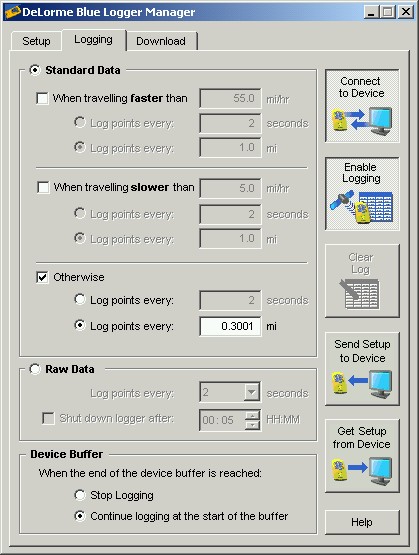
You can also log up to 50000 data points.
Raw data is for the die hard geodesic/geodetic folks that need to define a fixed position
to the tenth digit after the period (ok, in the sub-meter range), and it looks like this
Źx™ķ‘ >@DĶ* ^„Wņ ńŇĆ"?- AŪų …ö’Į? `_ų@ »“~§āAĢˇ{Ľů ÄAÄ^[E›:Üņ Ņß
This fills the log memory quickly, and you should equally quickly switch back
to standard data mode Ė thatís much more useful for our purposes.
When the log is full you can decide to stop logging or to overwrite from the beginning, using it as a ring buffer.
After you sent the setup details to the device you can clear the log by
toggling the "Enable Logging” button. The same can be achieved by switching
between the logging methods.
The last tab, the Data download, allows you to specify the output format.
Depending on the logging method different output formats will be selectable.
The raw file can be fed into DeLormeís own GPS PostPro 2.0, the other formats
can be used in pretty much any mapping software that has a reasonably
decent selection of input formats.
We did ask DeLorme about a Pocket PC based version of the Blue Logger,
and the answer was "the Pocket PC/ PDA version has been planned and is
currently not cost-effective to develop” . Maybe our user community
can come up with a solution for thatÖ
Now, what about the pure GPS function of the receiver ?
This one is pretty standard, in the positive meaning of the word.
Coming from the factory (Set your Pocket PC to NMEA, 38400 as preferred speed)
not all of the NMEA protocols are selected to make street navigation optimal.
But thatís not a problem. Even though DeLorme stated that "We don't actually
open the communications stream to reprogramming.” I was successful in
changing the NMEA sequences to a more suitable set with the help of
Crux_View. I guess any SiRF chipset programming tool will do.
I did some side by side TTFF tests with the CoPilot BT receiver.
Subjectively the Blue Logger takes a bit longer to acquire a
fix, especially after a longer pause. (it has a fix when
the green LED starts blinkingÖ)
At the same time it
also seems to be tracking more sats and seems to be able
to hold a fix longer when conditions deteriorate. The Blue Logger also
had no problem establishing a DGPS fix (I didn't even know I could get
that in Texas), resulting in impressively low DOP numbers (dilution of precision)
Conclusion
Pro: The Blue Logger is a feature packed BlueTooth
receiver at a very competitive price. At the time of writing its logging
capacity is superior to any other Bluetooth GPS logger on the market.
(remember, 50000 data points!). It comes with an impressive set of
accessories, most importantly the replaceable battery, and it makes
quite a fashion statement, too.
Con: The device is not watertight, and the LEDs are very bright.
There is no Pocket PC configuration tool, so you must have a PC
with a Bluetooth adapter to configure the logging features.
|