|
|
 |
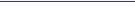 |
 |
 |
TomTom update breaks its own camera alerts
Article by: Darren Griffin
Date: 12 May 2016

A major oops from TomTom with news that an application update has broken its own speed camera alert function.
We've had a number of users report the loss of speed camera warnings following installation of software version v16.1. TomTom have acknowledged the issue in a post on their forum and suggested a reset can resolve this in some cases but a full fix will require another software update.
There is currently no ETA on when a fix will be available.
Source: tomtom.com
| | |  |
| Comments
|
 Posted by DennisN on Thu May 12, 2016 9:41 am Posted by DennisN on Thu May 12, 2016 9:41 am |
 |
Wonderful - at last I'll stop getting those TomTom warnings for the specs zone which was removed from pgpsw database weeks ago! 
Dennis
If it tastes good - it's fattening.
Two of them are obesiting!! |
|
 Posted by bmwpc on Fri May 13, 2016 3:06 pm Posted by bmwpc on Fri May 13, 2016 3:06 pm |
 |
You would think that a company whose business model is on its last legs would be doing everything it could to retain its customers. Apparently not TomTom. They screw up their own software rendering functions unusable and then say "Well we don't know if we are going to bother to fix it until we have a update you can pay for or maybe just not worry about it at all." Yup, they will be gone within 12 months. When you main source of capital is reselling returned and "refurbed" units versus new units (as is TomToms if you read their last statement to large stockholders and the analysis that followed) you know the doors are about to close.
|
|
 Posted by digital on Sat May 14, 2016 8:12 pm Posted by digital on Sat May 14, 2016 8:12 pm |
 |
Mistake!
Frank |
|
 Posted by Bunty1948 on Mon May 16, 2016 1:05 pm Posted by Bunty1948 on Mon May 16, 2016 1:05 pm |
 |
I'm completely confused by this issue. I naively assumed that all of the new NAV4 devices would have the same software, but this can't be the case. I have a newish 5100 and have kept the device up to date on an almost daily basis and I have had no real technical issues except the 1min47sec issues that I cured by only downloading one update at a time.
Yes I know that I can't add 3rd party POIs, but I knew that when I bought it, but to date I have never had the device not function nor has it yet to fail to provide warnings for traffic cameras or live traffic issues. Yes I know the database isn't as up to date as PGPSW, but it does work. I rune them side by side and as long as some kind person has notified the presence of a mobile speed camera then I get an accurate warning of the ones that day.
It would be interesting to know why some devices have problems and not others. Is it regional or national location perhaps?
Alan
|
|
 Posted by M8TJT on Tue May 17, 2016 7:23 am Posted by M8TJT on Tue May 17, 2016 7:23 am |
 |
Working round the clock? What a load of blx. Surely they have a copy of the previous S/W version that they could release to get the cams working again. Or at least, the last speedcam S/W module to patch into the new build.
What a load of tossers TT are. I wonder if this is just another yet another feature that they are dropping along with the myriad of others over the last few years. 
|
|
 Posted by DennisN on Tue May 17, 2016 5:46 pm Posted by DennisN on Tue May 17, 2016 5:46 pm |
 |
The TT forum is "interesting".
There are TT staff participating, BUT whenever anything gets sticky, they don't comment. When they DO comment it's usually to advise users to contact support. They frequently seem to fall back on the comment that it's a discussion forum for users, not TT support, so contact TT support.
Sad, really, but they will never let themselves be held accountable. It's outrageous that they provide a forum but don't give official responses or help.
Dennis
If it tastes good - it's fattening.
Two of them are obesiting!! |
|
 Posted by M8TJT on Tue May 17, 2016 6:47 pm Posted by M8TJT on Tue May 17, 2016 6:47 pm |
 |
| JaTe Wrote: | | M8TJT however at last TT have redeemed themselves from the situation. |
Only if they have actually fixed the problem 
|
|
 Posted by thebungalow on Mon May 23, 2016 3:40 pm Posted by thebungalow on Mon May 23, 2016 3:40 pm |
 |
In case anybody has not seen it yet they (TOMTOM) seem to have done a fix - I just updated my start 50 and the following message was shown before I ran the update for ver 16.102
issue resolved: Navigation not starting
issue resolved: speed camera alerts not displaying properly
please install this software update to fix the issue
Although I have updated the software I have not actually tried it on the road yet though !!!!!!!!
|
|
|
|
 |
|
|
 |
 |
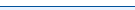 |
 |
|
|