|
|
 |
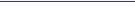 |
 |
 |
Google Maps Arrives Back on iOS
Article by: maft
Date: 13 Dec 2012
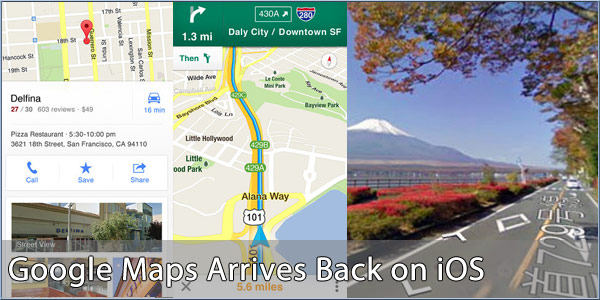
I can hear the great cheer now from Apple owners the world over and I think I heard a big sigh from the Apple Maps team too... Google Maps has been released as an iOS app and I'm pleased to say it is far, far greater than I had expected!
I've only had a quick play but it uses vector mapping so data use is lower and you can rotate the map and change the viewing angle too. It also includes turn-by-turn navigation akin to their Android version with Text-to-Speech for the street names. You can link your Google account to show up any stored favourite locations such as your home and work locations. StreetView is built into the app along with satellite imagery and traffic conditions.
On a related note Google have also released an API for their vector-based mapping so apps can revert back to using Google maps with the added bonus of them being vector-based and include the 3D viewing angle as an option.
Overall the app feels very slick and well polished - perhaps it might even push Apple to improving their Maps app much quicker. At least the POIs in Google Maps are in the right places...!
Grab it now from the AppStore.
| | |  |
| Comments
|
 Posted by MaFt on Thu Dec 13, 2012 12:54 pm Posted by MaFt on Thu Dec 13, 2012 12:54 pm |
 |
The Google Maps app has now been integrated into our Mobile POI site :D
MaFt
|
|
 Posted by DennisN on Thu Dec 13, 2012 4:17 pm Posted by DennisN on Thu Dec 13, 2012 4:17 pm |
 |
Gosh! I've just discovered if you tap the turny arrow things bottom left, they change colour and then you can tilt and turn your phone to pan around instead of dragging it. Kool.
Dennis
If it tastes good - it's fattening.
Two of them are obesiting!! |
|
 Posted by M8TJT on Thu Dec 13, 2012 6:27 pm Posted by M8TJT on Thu Dec 13, 2012 6:27 pm |
 |
Can you navigate to a point selected on the map in this version?
OK. Found out how to do it with Dennis' inadvertent help 
|
|
 Posted by DennisN on Thu Dec 13, 2012 7:18 pm Posted by DennisN on Thu Dec 13, 2012 7:18 pm |
 |
It's not as good as the previous version, less good images in Streetview. Doesn't work full screen on iPad. However, this incarnation is still "streets" ahead of Apple Maps for my purposes.
Dennis
If it tastes good - it's fattening.
Two of them are obesiting!! |
|
 Posted by MaFt on Thu Dec 13, 2012 9:05 pm Posted by MaFt on Thu Dec 13, 2012 9:05 pm |
 |
| DennisN Wrote: | | It's not as good as the previous version, less good images in Streetview. Doesn't work full screen on iPad. However, this incarnation is still "streets" ahead of Apple Maps for my purposes. |
I'm sure they'll iPadify it in the near future. YouTube app was iPhone only initially but is now iPadified.
MaFt
|
|
 Posted by YamFazMan on Fri Dec 14, 2012 10:20 am Posted by YamFazMan on Fri Dec 14, 2012 10:20 am |
 |
Hi
I use the app Maps+ on my iPad, works well and gives you Street View.
and you get the Peg man.
ATB YFN
|
|
 Posted by MrGumby on Wed Dec 19, 2012 12:59 am Posted by MrGumby on Wed Dec 19, 2012 12:59 am |
 |
Shame you can't download maps for offline use, as you can with the Android version. But maybe that will come. I'm just glad to have it at all!
|
|
|
| Click here to view more comments... |
|
 |
|
|
 |
 |
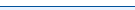 |
 |
|
|