|
|
 |
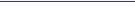 |
 |
 |
Google Latitude Enters Retirement
Article by: maft
Date: 11 Jul 2013
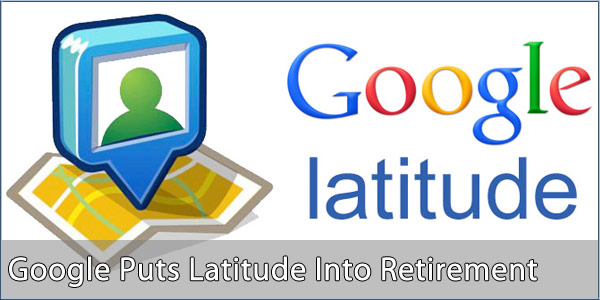
In February 2009 Google launched Latitude, their mobile app/service for sharing your current location with selected friends. Latitude itself never actually left the Beta phase but Google have now announced that they will stop the service from 9th August 2013. The retirement affects Google Latitude in Google Maps for Android, Latitude for iPhone, the Latitude API, the public badge, the iGoogle Gadget, and the Latitude website at maps.google.com/latitude.
Location sharing will be available from within Google+, Google's own social network. This follows their current trend of making everything related to Google+ such as Play Store accounts and reviews and YouTube accounts etc.
If you don't want to use Google+ but still want a versatile location sharing service then there are others available such as Glympse, which is already integrated into the Navigon mobile apps, and good old fashioned FourSquare.
For the full release click here...
| | |  |
| Comments
|
 Posted by IanS100 on Thu Jul 11, 2013 4:08 pm Posted by IanS100 on Thu Jul 11, 2013 4:08 pm |
 |
Google have also removed off-line maps functionality which is a right pita, I tried to use it today in a low signal area & it was a complete waste of time 
Galaxy Note 4 / TomTom GO : CamerAlert : CoPilot |
|
 Posted by matthewj on Thu Jul 11, 2013 4:36 pm Posted by matthewj on Thu Jul 11, 2013 4:36 pm |
 |
I have some years of data in the Latitude system - probably since it came out. And it appears that while it will still be on the system, I cannot export it or use it in another system. That's not very open. [edit: I was wrong, Google Takeout allows a full download, though not sure of the format].
It has been nice to be able to see where I have been and the journey's I've made, all automatically posted. Indeed, their dashboard shows all the info - 2011 it seems I started.
Poop. Google are not getting a good reputation for a service that will last. First Reader, now Latitude. No more Google services for my future I think.
|
|
 Posted by IanS100 on Thu Jul 11, 2013 5:57 pm Posted by IanS100 on Thu Jul 11, 2013 5:57 pm |
 |
Google wants us all to join Google+, their social network, but I, & many others no doubt, have no need nor desire to join. I don't want to share my location with the world, just a couple of people of my choosing. Neither do I want to be presented with a Facebook clone, where people post their every thought & deed for the world to read, but it would appear that Google want to force us all down that route, but I'll be giving Google+ a miss & hope another app comes along to fill the latitude void. As for Google maps, I'm going to have to find an off-line alternative to that as well, this is a massive fail for Google
Galaxy Note 4 / TomTom GO : CamerAlert : CoPilot |
|
 Posted by Kritou on Thu Jul 11, 2013 7:18 pm Posted by Kritou on Thu Jul 11, 2013 7:18 pm |
 |
| IanS100 Wrote: | | As for Google maps, I'm going to have to find an off-line alternative to that as well, this is a massive fail for Google |
Pocket Earth (OSM) for iOS users
|
|
 Posted by IanS100 on Thu Jul 11, 2013 9:52 pm Posted by IanS100 on Thu Jul 11, 2013 9:52 pm |
 |
Cheers, unfortunately I'm on Android
Galaxy Note 4 / TomTom GO : CamerAlert : CoPilot |
|
 Posted by IanS100 on Thu Jul 11, 2013 11:25 pm Posted by IanS100 on Thu Jul 11, 2013 11:25 pm |
 |
It looks like Google have also broken "Share" on Android. Prior to the New Google Map upgrade, this function worked well from my Nexus 7, I could send locations direct to my car for navigation, but now it doesn't work at all. "Share" is there & seems to function ok, but the received url doesn't work
I've tried using email, gmail & Dropbox without success. I sent a location which is about a mile away on Merseyside, but the received url in the email translated to an addresses in China. I tried 6 other locations but Google was unable to resolve any of the received url & just showed a map of the whole of the UK
I tried using both a Nexus 7 & an SGS3 but "Share" wouldn't work on either
Galaxy Note 4 / TomTom GO : CamerAlert : CoPilot |
|
 Posted by Kremmen on Fri Jul 12, 2013 5:20 am Posted by Kremmen on Fri Jul 12, 2013 5:20 am |
 |
I'm also disappointed as I used to make use of Latitude.
I've been hunting around for a replacement as I also don't really want Google+
The best I've found is the offering at www.greenalp.com
The Android app seems to have loads of settings to restrict who can view your location and quite a few GPS settings.
Satnav:
Garmin 2599 LMT-D (Indoor test rig)
DashCam:
Viofo A119 V3
Car Average MPG :
 |
|
 Posted by matthewj on Fri Jul 12, 2013 9:52 am Posted by matthewj on Fri Jul 12, 2013 9:52 am |
 |
Although it isn't really the same as Latitude, I must recommend Glympse for the occasional short term monitoring. People really appreciate being able to see how far you are away when you are heading to them. Instead of wondering if they have time to nip to the shop because you said you were due at 4pm, they can see where you are, and know they do or don't. It really is a good system. The link expires at the end and there is no permanent record.
A system that combined the permanence of latitude would be nice.
|
|
 Posted by IanS100 on Fri Jul 12, 2013 11:27 am Posted by IanS100 on Fri Jul 12, 2013 11:27 am |
 |
I've found that there is the facility for saving data for off-line use in the new Google maps, but it's still a step backwards in usability. On the plus side it works very quickly & takes a fraction of the time to download the info, so there must be something different in the file system or info downloaded.
Select the area you want off-line and type "ok maps" (without the quotation marks) into the search box.
The savable area seems to be smaller, about 35 miles square instead of 50. If you select too big an area a warning will pop up for a couple of seconds instructing you zoom in
I've been able to save more than one area & they work fine off-line, but I've no idea where they get saved to & there doesn't appear to be any way to view or delete cached areas, but it's better than nothing!
That looks quite interesting, cheers
Galaxy Note 4 / TomTom GO : CamerAlert : CoPilot |
|
|
|
 |
|
|
 |
 |
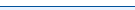 |
 |
|
|