|
CoPilot Live 8 North America for Android Review |
5th September 2009 |
|
Review by Lutz Bendlin
 The CoPilot Live suite of navigation programs from the american company ALK has been around for a long time. In fact, it was one of the pioneering applications for Pocket PC navigation. The program has been available for a variety of platforms - Pocket PC, Smartphone (the ones without touch screen), and Laptop/Desktop running Windows.
The CoPilot Live suite of navigation programs from the american company ALK has been around for a long time. In fact, it was one of the pioneering applications for Pocket PC navigation. The program has been available for a variety of platforms - Pocket PC, Smartphone (the ones without touch screen), and Laptop/Desktop running Windows.
Now that the term "Smartphone" has received a new lease of life, mainly due to the success of Apple's iPhone, we were eager to see who would be the first to come out with a navigation application for these touch screen equipped (and stylus-less) devices that is actually useful.
Yes, there has been much hype and marketing speak. Now that Apple have finally permitted true voice guidance applications for the iPhone we have seen a slew of releases in a very short time. The TomTom application for the iPhone has finally hit the Appstore, but is priced rather high at $99. Then there is the AT&T Navigator (which in fact is just a rebranded TeleNav Navigator). True to AT&T's attitude this is offered as a monthly or yearly subscription service ($9.99 and $99 respectively), and only available (as a full version) for the North America market. I can't see this finding many takers. Navigon Mobile Navigator is going a similar route, although they do have an introductory $69 offer for the full data. Nav-n-Go are offering the iGO North America edition for $80.
ALK have announced their new CoPilot 8 program, not just for the iPhone but also for Google's Android platform. As far as I know ALK are the first ones to bring out a navigation program for Android. Destinator 9 is yet to come out officially; and Navigon are expected to announce their version in late August 2009 as an offboard solution, with maps and routing off a server.
ALK have the following to say on why they developed for Android:
"Developing for Android was a priority for us. It is one of the
fastest-growing smartphone platforms, and there are some great GPS-enabled
Android handsets - available now and coming soon - which are ideal for
running CoPilot. We also saw the Android Market as an ideal way to quite
easily and cost-effectively distribute our software directly to end users
across multiple regions, and we are pleased with the uptake so far. There's
no doubt that Android already offers a significant market opportunity, and
one which is growing exponentially," said Michael Kornhauser, Vice
President, Managing Director Europe - ALK Technologies, Inc.
"Porting to Android was relatively straightforward for us, thanks to the
flexible graphics framework which we developed for CoPilot Live 7, and which
has been enhanced for Android (CoPilot Live v8). We are also taking
advantage of the Android Market facility to rapidly deliver enhancements and
improve the experience for new and existing customers." |
We review the Android version of CoPilot 8, but its behaviour is very similar to what you will find on the iPhone (The Android version actually has quite a few more features). Both platforms are based on similar operating systems (Linux/BSD) and they (currently) share the same screen geometry (320x480 pixels) and technology (capacitive touch screen, 3D sensor).
Best of all, the price is the same too, and it is very competitive at $35 (plus $20 for the premium services). The only thing I found on the iPhone version but not the Android version is the "Live Local Search" function. I am sure this will be added in later releases, once ALK and Google sort out their little quibbles (ALK decided to use Microsoft Live Search for that function on the iPhone and on the Windows Mobile devices).
In The Box
Box? What box? This being the 21st century, the software is delivered completely over the air (You'd better have a good data connection to download the maps, and a decently sized SD card - the North America map comes in at 1.1GB). You can purchase the program over Android Market (search for CoPilot).

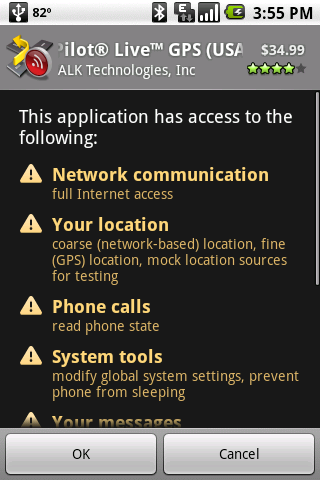
The preview will tell you what features of your Android phone the CoPilot applications will want to use. No real surprise here, but still a nice touch of Android to let you know beforehand.
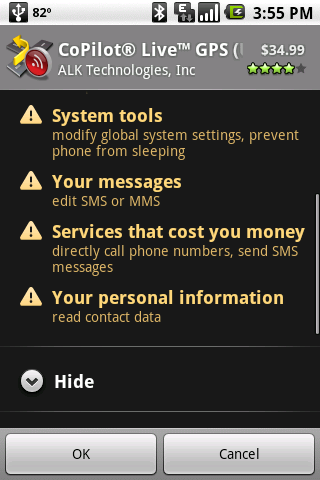

Since you theoretically need a Google account to use your Googlephone, you will most likely also have a Google Checkout account. In the process of doing the review I learned that it is also possible to install the program from an .apk file (very much like the CAB files of ye olde Windows Mobile times). So it would also be possible to preload the application and the maps onto a SD card and sell that outside of the Android Market.
Some additional advantages of the Android Market / Apple AppStore concept are the possibility to push out program updates (obviously this is much easier on Android than on the enigmatic Apple platform) as well as the user feedback mechanism which empowers the end users to vote the app up or down. ALK told me they are monitoring that feedback very closely.
Installation
The program installation is very quick. You have to answer a few standard questions about the units of measure and the voice to be used, and you're ready to navigate to your first destination. The GPS is found without any need for configuration.
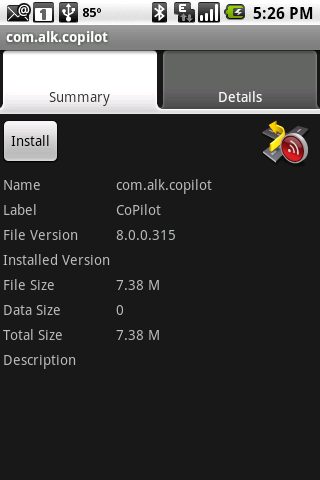
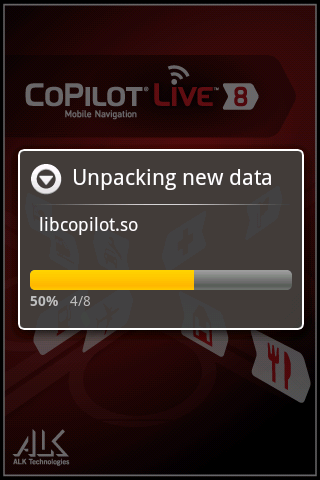
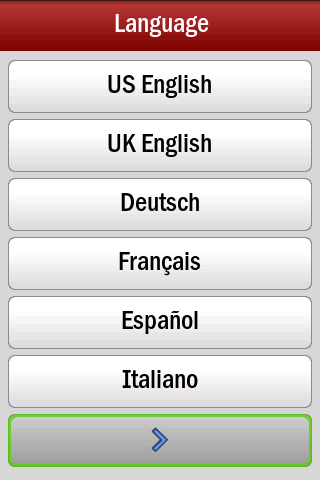
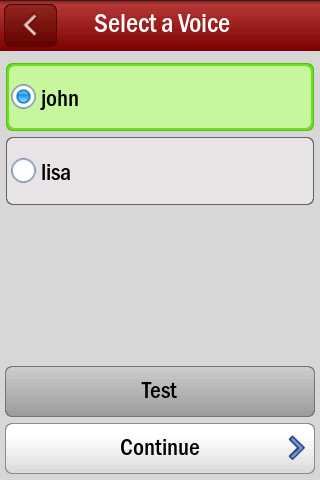



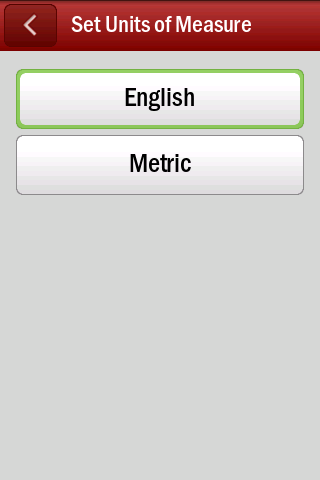

As you can see the CoPilot Live user interface is totally decoupled from Android. ALK use their own rendering engine even for the keyboard and for screen elements like check boxes. They have done the same on the iPhone, basically running CoPilot Live as a full screen application all the time. There's nothing wrong with that, it is just different from the way others like TomTom and Navigon have implemented their iPhone ports.
One side note - re-installing the application is easy even if you have "adjusted" your Android phone with a different ROM after initial install. All that is needed is to run the .apk file again (it is part of the initial download), the setup will recognize that the app was already installed, and it will not touch your existing data, preferences and favorites.
Setup
The sequence of setup screens is the point where you realise that CoPilot 8 is indeed a full blown navigation solution. You will find all the standard mobile navigation functions, but also some surprising additions.






I want to call out the options that I found most remarkable. The routing options include routing for autos, RVs, motorcycles, bicycles and pedestrians as well as options to select scenic routes, or to "Avoid Propane-Restricted Tunnels". Toll roads and ferries can be avoided or used.
- The map display features the standard 3D and 2D choice, but also a "2D next turn" and "2D remaining route" which I found very useful.
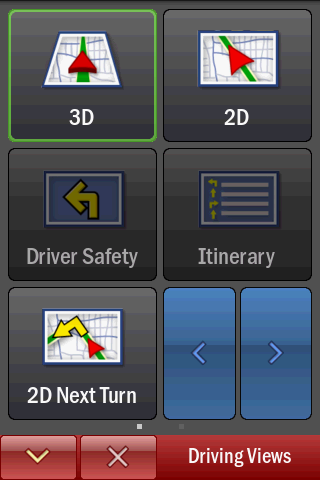

- In walking mode the display can show a breadcrumb of where you have been - comes in handy for backtracing. Some oddity: for whatever reason in bicycling mode the traffic feed is disabled.
- The (excellent) driver safety view mode (which only shows text and the turn pictograms) can be diluted by showing the map when a turn is approaching.
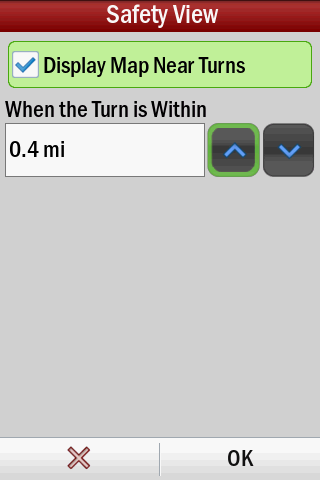
- The Info bar can be configured to show a variety of data as a single display, dual display, or in a loop.
- You can create your own routing profiles, including car type, height restrictions (for RVs), and average speed on the various road classes like freeways, divided highways, secondary and local roads.
The Speech setting seems to hint at a future voice control functionality. It is currently disabled.
In Use
Thanks to the clean, and finger friendly, user interface the application is easy to operate. It is not particularly fast though. I am not sure if that is due to the program itself, due to Android's general lagginess, or maybe due to the fact that I am testing on a T-Mobile MyTouch 3G (HTC Sapphire "B") which only has 192 MB of RAM (on the iPhone 3G the same program seems to perform much smoother).
It will sometimes take a while before your keypress registers with the program, and impatient people (like me) will often trigger multiple keypresses that take the app to mostly unintended places. As a workaround I recommend to enable the audio feedback setting (under "Sound") - each touch will be confirmed with a short clicking sound.
Entering a destination is straightforward, although it does require quite a few steps. You have the usual functions to select a destination by address, from a POI, from your favorites, or from recent destinations.
An interesting addition is the ability to navigate to a photo, or rather to the place where a photo was taken. Of course this requires that the EXIF data in the image file contains the GPS location.
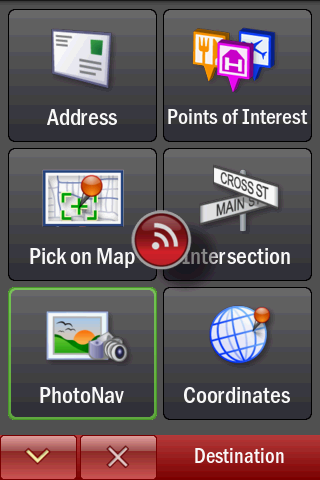
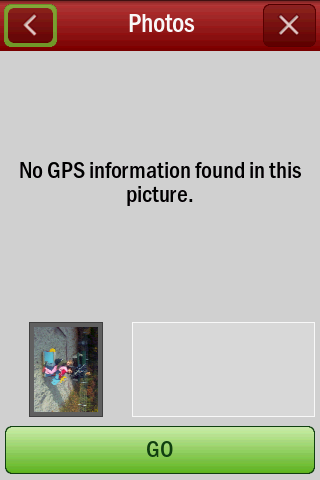
The problem is that the camera application on the Android phone doesn't actually store the GPS coordinates in the pictures it takes (at least not on my T-Mobile MyTouch 3G). And if you try to use a photo that someone else sent you via email you'll find that Android will store the picture in a folder on the SD card that is not searched by CoPilot Live 8. Bummer.
I actually moved the test photo file into the expected folder just to see that the camera had tagged the photo with the location of the mobile network cell tower it was booked in to at the time, rather than the GPS position. Double bummer.
After a destination is selected and confirmed you still have to press the "Go" button. I think that would be something that could be cut out from the process. On the other hand this screen gives you the option to preview the route and to adjust it if needed. Maybe an auto timeout would work where the page would disappear after five seconds without input (like other option screens are actually doing).


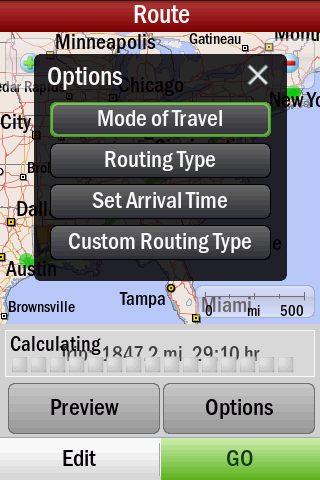

"Set Arrival Time" doesn't seem to have any effect - at least I could not see it. Anyone?
In the Edit Trip mode you can save your route or load a saved route, and you can also do some more exotic things like route optimization (if your route contains multiple intermediate destinations and you don't really care about the order in which they need to be reached) or the option to torment you with stopping suggestions during longer trips.
Last but not least you can get a dose of reality. You specifying your car's MPG rating and the current fuel price and CoPilot Live will tell you how much your trips cost in fuel (not considering potential toll charges). Not sure I actually want to know that...


While navigating you can pull up a quick settings menu to access some of the most frequently used functions - especially the different map views. It would be nice if this menu were auto-learning, showing the list of the last functions I actually used.
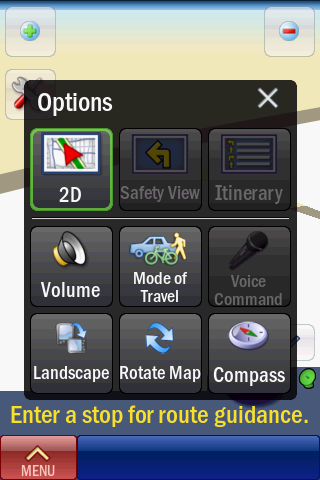
The "Landscape" and "Rotate Map" functions are not really necessary, as both Android and the iPhone devices include an accelerometer - the user interface simply follows the device orientation, and the controls and maps are rearranged accordingly.


The Live Services are part of the premium services ($20 per year seems to be the pricing). They offer functions that we are now more or less expecting in top of the line programs.
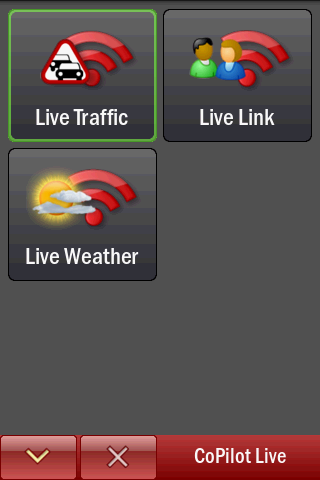
Live Link is only useful if you have a bunch of friends who also use the CoPilot live program. But both Live Weather and Live Traffic provide valuable information. (I wonder when the first navigation program will start overlaying their 2D maps with weather radar data...).
Let's look at the traffic data reports as this obviously provides the most value. No TMC receiver is required, the traffic data is fetched over your phone's data connection. To avoid roaming charges you can also disable this feed when you are not in your native network.
There are a lot of fine-tuning settings - you can define the update frequency (down to every minute), how far out you want to get messages from (default is 30 miles), and you can specify if and when you want the traffic messages spoken to you.
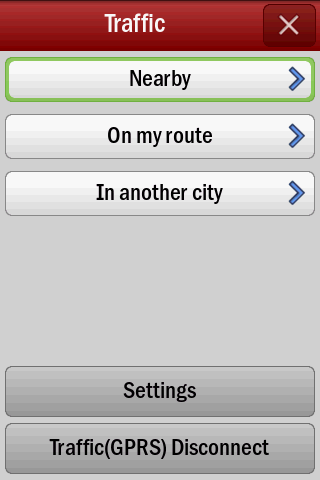
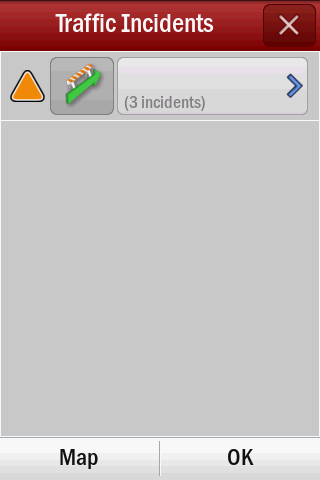


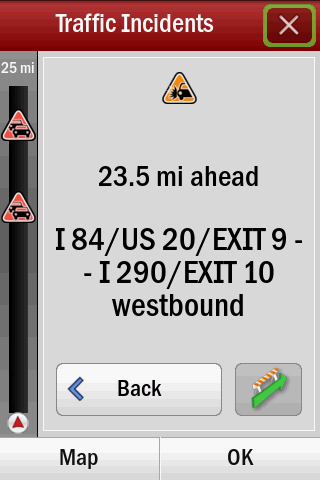

Once you are en route and encounter traffic incidents you can elect to calculate a detour, or to ignore the incident. I haven't been able to test this part thoroughly. The presented information sounded plausible for the times and locations. However, the program didn't know about the one traffic jam I actually got stuck in when returning from a brief vacation in the Berkshires.

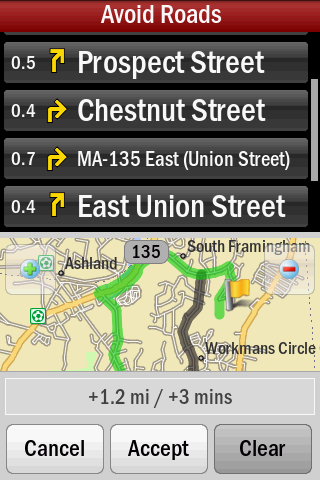
Detours can also be used during route planning. Either have CoPilot Live invent an alternative (which is mostly "interesting") or - much better - tell it to avoid certain roads and maneuvres on your route that you know will be problematic. The map will show you the new route and you will also see how much longer the program thinks it will take than the original route.
Voice guidance is done via prerecorded sound bits. Street names are not spoken. This is generally acceptable as the sound quality is very good. It only shows its weakness when you encounter a busy intersection and the command "Just ahead turn left" does not distinguish between the three possible left turns. In such a case you have to look at the map to understand what "she" actually means.
There 's also an interesting quirk, at least with the "Lisa" voice. It seems that she would like to announce the numbers for exits (and possible highways) but she can't remember the digits. So all you'll hear will be "Take exit" followed by a loaded pause. Poor thing. I feel sorry for her each time.
Upon completion of a route you'll see a popup window asking you if you'd like to start the return journey now, or add another destination. Since I normally get out of the car when I am done with my route I would like to see a "Quit CoPilot" option there too.
Despite the claims in the Copilot UI and the Android notification bar the program doesn't actually manage to run in the background. As soon as you hide CoPilot Live 8 (or a call comes in) the voice guidance stops, and when you bring the program back up (through the Android notification screen) it is clear that CoPilot is simply restarting as you'll see the splash screen and hear the dreaded "Welcome to CoPilot Live" again.
(By the way, as in previous versions you can replace the sound files with your own creations. I did that to silence the "Welcome" sound and the "Just ahead" sound. An empty OGG file at 80 Kbps, 44100Hz sampling rate, mono will do.)
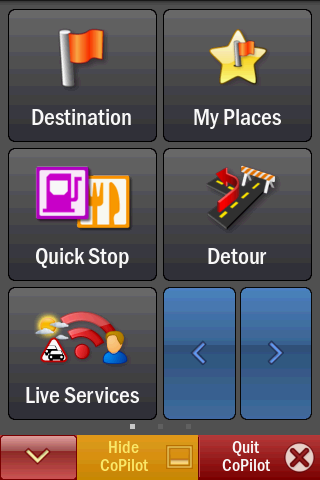

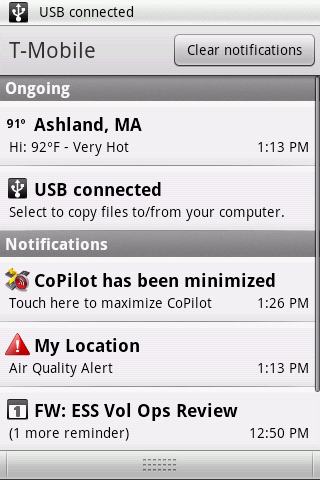
Incoming calls are handled more graciously (if enough RAM is available). In any case CoPilot remembers your current route so the disruption is (barely) acceptable.
Round Up
Pros
- Clean User Interface and map rendering
- custom car profiles
- RV specific features
- live data feed for traffic, weather
- no map subscription required
Cons
- Noticeably laggy at times
- some "interesting" routes
- voice guidance ambiguous at busy intersections
- not functioning in background
Conclusion
CoPilot Live 8 for Android is the first real navigation program for that platform. It offers a host of features both for the normal day-to-day navigation as well as for recreational travel. There are some minor annoyances (mainly the lag in operating the user interface) but overall the application is thoroughly usable.
The price is very competitive too, and will certainly influence a lot of people's decision, especially when you keep in mind that CoPilot 8 Live has way more features than competing, higher priced products.
References & Links:
References |
|
| Manufacturers Web site |
http://www.alk.com/copilot/android/ |
| Pocket GPS World Contributor |
Lutz Bendlin |
| Guide Price at time of publication |
$35 (Android Market / iTunes / AppStore)
Premium services are extra at $20 per year |
| |
|
Comments?
Have any comments about this review? Post them here.