|
|
 |
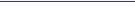 |
 |
 |
CamerAlert for iOS7 update now available
Article by: Darren Griffin
Date: 6 Oct 2013

We're delighted to report that Apple approved our iOS7 update to CamerAlert late last night.
The update, version 1.4.0, is now available in the iTunes Appstore and provides full support for iOS7. In addition to iOS7 compatibility there are some user interface changes and the inevitable minor bug fixes.
iPhone4 users will also be pleased to here that iOS7 resolves the map kit bug that caused our app to crash when map view was enabled.
Existing subscribers who receive a 'Too many devices connected' error when linking to their subscriber account can resolve this by logging a ticket via our Support Desk here, we'll then reset your account.
| | |  |
| Comments
|
 Posted by lbendlin on Sun Oct 06, 2013 12:54 pm Posted by lbendlin on Sun Oct 06, 2013 12:54 pm |
 |
Also please note that we haven't gotten around to update the wording on the popup that you get on the second launch of the app. It says the app is not compatible with iOS7 but since it clearly is you can safely ignore that message.
Lutz
Report Map Errors here:
TomTom/TeleAtlas NAVTEQ |
|
 Posted by hoes on Sun Oct 06, 2013 4:40 pm Posted by hoes on Sun Oct 06, 2013 4:40 pm |
 |
Hello. On my iphone 5s once the error screen is cleared the nearest cameras disappear. The only way to get them back is to either reload the database or press the report camera button, ignore that, and return to the main screen.
John Gilbert (hoes)
|
|
 Posted by MaFt on Sun Oct 06, 2013 4:44 pm Posted by MaFt on Sun Oct 06, 2013 4:44 pm |
 |
| lbendlin Wrote: | | Also please note that we haven't gotten around to update the wording on the popup that you get on the second launch of the app. It says the app is not compatible with iOS7 but since it clearly is you can safely ignore that message. |
I've done that now 
|
|
 Posted by lbendlin on Sun Oct 06, 2013 4:50 pm Posted by lbendlin on Sun Oct 06, 2013 4:50 pm |
 |
| hoes Wrote: | Hello. On my iphone 5s once the error screen is cleared the nearest cameras disappear. The only way to get them back is to either reload the database or press the report camera button, ignore that, and return to the main screen.
John Gilbert (hoes) |
They will reappear when you start moving, or when you pan and zoom the map "substantially".
Lutz
Report Map Errors here:
TomTom/TeleAtlas NAVTEQ |
|
 Posted by gasmith on Mon Oct 07, 2013 8:02 am Posted by gasmith on Mon Oct 07, 2013 8:02 am |
 |
I updated to this new version on my iPad with iOS 7 and it crashes as soon as the database download has completed and does not update the database leaving me with 0 cameras. I will not update my iPhone 4 to iOS 7 until this is fixed as I have no confidence in it working on the iPhone either. 
|
|
 Posted by PaulB2005 on Mon Oct 07, 2013 8:07 am Posted by PaulB2005 on Mon Oct 07, 2013 8:07 am |
 |
If you have a look at some of the other threads you'll see there is a known issue with the iPad but the iPhone is fine.
|
|
 Posted by SpikeyMikey on Mon Oct 07, 2013 5:35 pm Posted by SpikeyMikey on Mon Oct 07, 2013 5:35 pm |
 |
I'm getting a spurious 'bing' within a camera zone even though all warnings are 'female voice' and siren pre-warning, any thoughts please?
Mike
TT GO6000 (Europe); iPhone and iPad Pro with iOS TT GO & MyDrive + CamerAlert |
|
 Posted by lbendlin on Mon Oct 07, 2013 5:42 pm Posted by lbendlin on Mon Oct 07, 2013 5:42 pm |
 |
This is when mobile cameras are close enough so you can check for their existence and push the green or red buttons that appear at the same time as the bing.
Lutz
Report Map Errors here:
TomTom/TeleAtlas NAVTEQ |
|
 Posted by SpikeyMikey on Mon Oct 07, 2013 5:43 pm Posted by SpikeyMikey on Mon Oct 07, 2013 5:43 pm |
 |
Ah thanks Lutz, I assume that's a new feature that I missed, must RTFM in future.
Mike
TT GO6000 (Europe); iPhone and iPad Pro with iOS TT GO & MyDrive + CamerAlert |
|
 Posted by DennisN on Mon Oct 07, 2013 8:13 pm Posted by DennisN on Mon Oct 07, 2013 8:13 pm |
 |
Well that's what it is - driving me nuts! I hate it with a passion! Thing is, on my new incar (rubbishy) multimedia satnav thingy, the bluetooth transmits to the thingy and disables the navigation screen until it has stopped warning. Then disables again for the bing and then disables again for the All Clear. Not nice in town with direction changes coming up. It does it for mobiles on the other side too (i.e. it's not directional). Any chance of an option to disable this bing?
Dennis
If it tastes good - it's fattening.
Two of them are obesiting!! |
|
 Posted by abre on Mon Oct 07, 2013 9:37 pm Posted by abre on Mon Oct 07, 2013 9:37 pm |
 |
| DennisN Wrote: | | Well that's what it is - driving me nuts! I hate it with a passion! Thing is, on my new incar (rubbishy) multimedia satnav thingy, the bluetooth transmits to the thingy and disables the navigation screen until it has stopped warning. Then disables again for the bing and then disables again for the All Clear. Not nice in town with direction changes coming up. It does it for mobiles on the other side too (i.e. it's not directional). Any chance of an option to disable this bing? |
Agreed, please!
It's also appears quite random, I'd assumed it was for mobile cameras but I can't say the ones I had today appear to correlate with the known mobile haunts where I drive. Just checked on the map and one "bing" I had on the A6052 going into Delph village has no mobile shown anywhere in the vicinity.
Also as Dennis says it's a pain when linking via BT to the sat nav. But why this vastly different behaviour to the previous version is it a bug?
Also I had the "too many devices warning", but just closed the app and reopened it and not seen the warning since - hadn't seen the post at the time.
|
|
|
| Click here to view more comments... |
|
 |
|
|
 |
 |
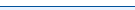 |
 |
|
|