|
|
 |
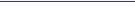 |
 |
 |
CamerAlert for iOS v1310 now available
Article by: Darren Griffin
Date: 22 Oct 2012

Apple have approved the latest update to our iOS version of CamerAlert and it should be appearing in the various app stores shortly.
Amongst the changes in this release, the major one is of course support for iOS6 and the iPhone 5. We've also added a quick way to confirm mobile camera reports with seen/not seen buttons and improvements to night mode.
Bug fixes include changes to auto-zoom, made view more ahead mandatory, a bug fix for notification manager and for attempted GPS start when GPS is disabled by user.
Please do post a review in the App Store, these are the life blood of apps and despite many thousands of downloads and a vast active user base, only a fraction of you have done so. It takes only a few minutes to do so and makes a vast difference to our downloads. Every update wipes the review count as well.
Source: iTunes - CamerAlert
| | |  |
| Comments
|
 Posted by M8TJT on Mon Oct 22, 2012 6:50 pm Posted by M8TJT on Mon Oct 22, 2012 6:50 pm |
 |
[quote="Darren" Every update wipes the review count as well.[/quote]Does it also wipe the reviews. If so, that's a bit of a bummer, isn't it.
|
|
 Posted by Darren on Mon Oct 22, 2012 6:58 pm Posted by Darren on Mon Oct 22, 2012 6:58 pm |
 |
It zeroes the review count for the current version but the review count for 'All versions' is still available and you can choose to read older reviews.
But as far as ranking, and visibility in the app store chart goes, it's back to square one. Downloads will raise our rank, and reviews will help ensure more downloads.
Sadly the app store reviews are a mixed blessing. Far too many feel its their right to shoot from the hip with an ill considered review having failed to take the time to test the app fully. There is no way for us to respond either.
But these issues would be of no concern if all our users would take the time to post a review. Then the happy users would far outweigh the few who find fault.
Darren Griffin |
|
 Posted by M8TJT on Mon Oct 22, 2012 8:19 pm Posted by M8TJT on Mon Oct 22, 2012 8:19 pm |
 |
Then I shall do a review on the Android thingy, if I can find it 
|
|
 Posted by Darren on Mon Oct 22, 2012 8:20 pm Posted by Darren on Mon Oct 22, 2012 8:20 pm |
 |
Much obliged 
Darren Griffin |
|
 Posted by SpikeyMikey on Tue Oct 23, 2012 7:09 am Posted by SpikeyMikey on Tue Oct 23, 2012 7:09 am |
 |
I updated the app last night and tested on the way home from work at about 21:00, I have rebooted the phone and checked again this morning. When I first start the app I only get the logo top right and speed top left, Nothing else. If I 'refresh' the view by pressing the bottom left symbol (sight?) then I get the list of approaching cameras.
All my settings are as before which has not produced this problem.
Show map is off amongst others.
I hope I've explained sufficiently.
Mike
TT GO6000 (Europe); iPhone and iPad Pro with iOS TT GO & MyDrive + CamerAlert |
|
 Posted by Darren on Tue Oct 23, 2012 7:15 am Posted by Darren on Tue Oct 23, 2012 7:15 am |
 |
The icon at bottom left enables/disables GPS. If it's 'ON' it's illuminated in Blue and obviously needs to be ON for the app to work.
Darren Griffin |
|
 Posted by SpikeyMikey on Tue Oct 23, 2012 7:36 am Posted by SpikeyMikey on Tue Oct 23, 2012 7:36 am |
 |
Sorry Darren I was worried I wouldn't explain myself properly.
With further testing I have replicated the problem, open the app and all is well, GPS icon blue, display normal; press Home button to 'minimise' app and the reopen, voila the display is as I described earlier, speed and logo at the top, status / menu bar at bottom, GPS icon blue but nothing else!
Mike
TT GO6000 (Europe); iPhone and iPad Pro with iOS TT GO & MyDrive + CamerAlert |
|
 Posted by Darren on Tue Oct 23, 2012 7:44 am Posted by Darren on Tue Oct 23, 2012 7:44 am |
 |
Ah yes, now I see, let me do some tests.
Darren Griffin |
|
 Posted by zzr1200 on Sat Oct 27, 2012 8:24 am Posted by zzr1200 on Sat Oct 27, 2012 8:24 am |
 |
Same problem here.
|
|
 Posted by Darren on Sat Oct 27, 2012 8:38 am Posted by Darren on Sat Oct 27, 2012 8:38 am |
 |
Yes, this is a confirmed bug. Damned annoying, sorry. We know what's caused this so we'll submit a bug fix update to resolve it.
Darren Griffin |
|
 Posted by zzr1200 on Sat Oct 27, 2012 9:00 am Posted by zzr1200 on Sat Oct 27, 2012 9:00 am |
 |
Thanks and no problem.
Don't worry, I've been using the app long enough to know how great it is and teething issues always happen.
Thanks again.
|
|
|
| Click here to view more comments... |
|
 |
|
|
 |
 |
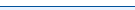 |
 |
|
|