| View previous topic :: View next topic |
| Author |
Message |
Pontyslapper
Lifetime Member

Joined: Apr 03, 2005
Posts: 48
Location: Pontypridd, South Wales
|
 Posted: Sat Oct 31, 2009 9:54 am Post subject: 730T goes nuts - screens cycle through menus like mad - HELP Posted: Sat Oct 31, 2009 9:54 am Post subject: 730T goes nuts - screens cycle through menus like mad - HELP |
 |
|
Hi Guys and Gals,
Hopefully one of the gurus can get their teeth into this one before I end up ripping the blinking 730 to bits!
On a more regular basis (daily now!) my 730T has some kind of fit on a random basis - all of a sudden it will suddenly start cycling through the menus really fast - back and forth - mainly however it seems to be the TMC menus.
I've tried the paper/card trick down the gap and this often resolves the problem sometimes for a day or so, sometimes for mere minutes.
I've also noticed that an 'emergency' trick is to wedge a few fingernails into the gap and 'pull' the surround of the screen - I think there must be serious levels of dusty gunk in my surround.
Has anyone got a noddy guide with pics if possible of how to take the 730 apart to clean the screen and surround - I'd rather read up first than be 'the guinea pig' - but knowing my luck nobody will have such a guide/photos.
So... in all probability join us soon when Pontyslapper will have pictures of the guts of a 730 spewed out all over his desk - alongside a claim form for the house insurance to sort me a new one!     |
|
| Back to top |
|
 |
DennisN
Tired Old Man


Joined: Feb 27, 2006
Posts: 14892
Location: Keynsham
|
 Posted: Sat Oct 31, 2009 11:06 am Post subject: Posted: Sat Oct 31, 2009 11:06 am Post subject: |
 |
|
Have a look at This Thread which shows pictures of how to do the battery and may give you some idea on how to do the screen side.
_________________
Dennis
If it tastes good - it's fattening.
Two of them are obesiting!! |
|
| Back to top |
|
 |
JockTamsonsBairn
Lifetime Member

Joined: Jan 10, 2004
Posts: 2777
Location: Bonnie Scotland (West Central)
|
 Posted: Sat Oct 31, 2009 3:15 pm Post subject: Posted: Sat Oct 31, 2009 3:15 pm Post subject: |
 |
|
Looking at that thread, it looks like, other than getting the front trim off, the screen is a sealed unit. It might be worthwhile contacting Mike to get suggestions, or waiting for him to post here.
_________________
Jock
TomTom Go 940 LIVE (9.510, Europe v915.5074 on SD & 8.371, WCE v875.3613 on board) |
|
| Back to top |
|
 |
mikealder
Pocket GPS Moderator


Joined: Jan 14, 2005
Posts: 19638
Location: Blackpool , Lancs
|
 Posted: Sat Oct 31, 2009 4:58 pm Post subject: Posted: Sat Oct 31, 2009 4:58 pm Post subject: |
 |
|
| JockTamsonsBairn wrote: | | It might be worthwhile contacting Mike to get suggestions, or waiting for him to post here. |
Ask and Ye shall receive, that said I hadn't bothered to take a screen trim off until I saw this thread so out came the Torx bit and I improvised for the other tool I needed (good job the wife has gone out as last time I put pictures of items from the kitchen on the web like this I got in deep water - "Thats how the end of the fruit knife got bent is it???"
Anyway back to the task in hand, I guess what you are trying to do is whats shown in this picture?

First off remove the rear cover and release the ribbon cable (take care with that plastic retainer as it can easily break, also remove the two pin white plastic plug, this lets you seperate the two halves. For more detailed instructions on opening the device look at the thread link Dennis provided as that shows more information, but it doesn't cover screen trim.
Look close at the top edge of the screen unit and you will spot the three screen retaining lugs, these are all that is securing the screen trim in place.
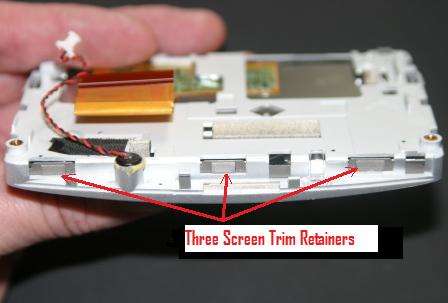
Enter the kitchen knife, seriously though even a very small screwdriver could be used to ease the two parts away from each other releasing the screen trim - take care though as you could crack the screen be applying to much pressure - it doesn't need much, work each retaining lug untill all three are free.
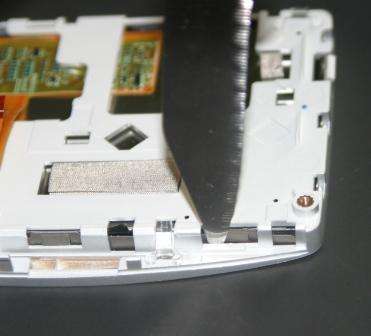
Ease the screen trim up at the end you have released, there are other retainers at the base of the screen but once you get the trim quite a way up it will simply lift out.


Reinstallation is the reverse of removal and shouldn't take much more than 30 minutes from start to completion, just don't come back moaning if you break the device or manage to cut your fingers with a kitchen knife!
After all that does it still work? well sort of, the battery is dead but I know how to change them so thats a job for a rainy day - Hope this helps - Mike
 |
|
| Back to top |
|
 |
DennisN
Tired Old Man


Joined: Feb 27, 2006
Posts: 14892
Location: Keynsham
|
 Posted: Sat Oct 31, 2009 5:50 pm Post subject: Posted: Sat Oct 31, 2009 5:50 pm Post subject: |
 |
|
What a useless guide!! How about one for those of us who aren't allowed sharp things? And even if I sneaked one out of the kitchen, Vera would spot the tiniest of scratch marks on her knife!
I really expected a more responsible contribution from Old Screwdriver Hands. 
_________________
Dennis
If it tastes good - it's fattening.
Two of them are obesiting!! |
|
| Back to top |
|
 |
DennisN
Tired Old Man


Joined: Feb 27, 2006
Posts: 14892
Location: Keynsham
|
 Posted: Sat Oct 31, 2009 6:07 pm Post subject: Posted: Sat Oct 31, 2009 6:07 pm Post subject: |
 |
|
This is how my granny used to do it in the war. 

PS This is a joke - do NOT try this at home.
_________________
Dennis
If it tastes good - it's fattening.
Two of them are obesiting!! |
|
| Back to top |
|
 |
Pontyslapper
Lifetime Member

Joined: Apr 03, 2005
Posts: 48
Location: Pontypridd, South Wales
|
 Posted: Sun Nov 01, 2009 11:10 pm Post subject: Posted: Sun Nov 01, 2009 11:10 pm Post subject: |
 |
|
You have to love the latent knowledge secreted about the members of this forum!
I'm pondering trying a mildly damp tissue on the end of a diddy screwdriver first - maybe that would shift some of the problem crud.
Then if that fails I'll crack it open - but that will be a job for a day when I will be able to concentrate on it without interruptions so a weekend when the little one has a party to attend!!
Thanks for the knowledge it will be used to the fullest advantage! |
|
| Back to top |
|
 |
dhn
Frequent Visitor
![]()
Joined: Oct 08, 2007
Posts: 2544
Location: Toronto CANADA
|
 Posted: Mon Nov 02, 2009 12:49 am Post subject: Posted: Mon Nov 02, 2009 12:49 am Post subject: |
 |
|
Dennis.....
Are you a lefty (too)  
_________________
David |
|
| Back to top |
|
 |
DennisN
Tired Old Man


Joined: Feb 27, 2006
Posts: 14892
Location: Keynsham
|
 Posted: Mon Nov 02, 2009 12:53 am Post subject: Posted: Mon Nov 02, 2009 12:53 am Post subject: |
 |
|
| Pontyslapper wrote: | | You have to love the latent knowledge secreted about the members of this forum! |
Aw shucks - you've got me all embarrassed now.   
No, dhn, not lefty, but my younger brother is. My right hand was busy taking the picture. However, note that I'd still have used the left hand to hold the tool - my right hand would have been carefully tapping it with something bluntly heavy. 
_________________
Dennis
If it tastes good - it's fattening.
Two of them are obesiting!! |
|
| Back to top |
|
 |
PCS
Occasional Visitor

Joined: Apr 02, 2006
Posts: 1
|
 Posted: Mon Nov 02, 2009 1:16 pm Post subject: Posted: Mon Nov 02, 2009 1:16 pm Post subject: |
 |
|
Mike
Many many thanks for this valuable guide. I have had a problem with the screen changing to the Sat screen for no apparent reason for some months now, very annoying. I have had a look inside before, but always shied away from trying anything drastic - until now.
This guide gave me the confidence to try and find out what the matter was. On eventually getting to the screen, I discovered there were two huge creases in the seal, obviously the problem. After re-assembley, ensuring the seal remained in the correct place, all seems to be well. It will take a little time to be fully convinced, but at the moment "things is looking good"
Again thanks for the great guide
Peter |
|
| Back to top |
|
 |
|
![]() Posted: Today Post subject: Pocket GPS Advertising Posted: Today Post subject: Pocket GPS Advertising |
|
|
We see you’re using an ad-blocker. We’re fine with that and won’t stop you visiting the site.
Have you considered making a donation towards website running costs?. Or you could disable your ad-blocker for this site. We think you’ll find our adverts are not overbearing!
|
|
| Back to top |
|
 |
|