Review by Lutz Bendlin
 One of my hobbies (inside the GPS hobby) is the area of real time tracking devices. I have reviewed a few of them, and have failed to review others. This is mostly due to the fact that some devices (like the TrimTrac) are - in my opinion - too difficult to use for our users (definitely too difficult for me). One of my hobbies (inside the GPS hobby) is the area of real time tracking devices. I have reviewed a few of them, and have failed to review others. This is mostly due to the fact that some devices (like the TrimTrac) are - in my opinion - too difficult to use for our users (definitely too difficult for me).
Above that these devices tend to be rather expensive, require permanent installation, have miserable battery life, or all of the above.
After our reviews of the WorldTracker Data Logger , the WorldTracker SMS and the WorldTracker GPRS we are now looking at the next generation device - the WorldTracker PLD (Personal Locator Device). Special thanks to Gilbert and Joey of TrackingTheWorld.com for again providing the review unit as well as technical support.
As I said before those tracking devices were slightly outside of our "Mobile Navigation" comfort zone, but I would think the PLD rings in a new round in the marketability of these devices. Plus, the tracking market is about to explode if you believe the analysts.
The Worldtracker PLD overcomes one of the biggest limitations of the other devices mentioned above - poor battery life. Properly configured the PLD will last a good week before needing a refill. Remarkably the PLD does not even have a power button or switch - it is always on.
View from the outside

The PLD has only a few buttons. All of them can be controlled through the setup commands, but some are preset to initial functions. The button on the (other) side is used to call a number that has been preprogrammed. The +/- buttons control the volume.
One of the user defined buttons (the one with the circle) is initially set to create a 2000 meter circular geofence around the current location of the device. I am not entirely sure why a geofence should be initiated by the individual who is being tracked - maybe you can give me a scenario or two where this makes sense.
As was said before, these buttons can be reprogrammed. The call button can be used for dispatching purposes. The "control center" can send a number to be called to the device (like a pager) and switch the "Call " LED (the one on the left) into blinking mode. This would tell the person carrying the PLD to press the call button at their earliest convenience.
The grey flap hides the mini-USB charging and data port as well as the 2.5 mm Audio jack. The little hole next to the "Call" LED is where the microphone is.
A belt clip blocks access to the battery cover and prevents accidential opening of the battery door. It doesn't work too well as a belt clip though - the surface of the clip is flat and does not prevent the device from moving around on the belt, or snuggeling out.
The lower side parts of the PLD are rubberized for an easier grip. Sadly the device itself is not waterproof - neither the speaker nor the battery compartment are sealed off. So while the device takes some dropping and tumbling with stride, it should not be exposed to rain. I would really have expected a bit more ruggedness in this respect.
The LEDs are arranged so that they can be seen when the device is worn on the belt. "Call" normally shows either an incoming call or a request to call back, "On" blinks slowly when the device is operational, "GPS" blinks slowly when the receiver has acquired a fix, and "Batt" blinks when the battery level falls below 25%. Those are just the default settings, each LED can also be reprogrammed to do something completely different.
Technical mumbo jumbo
All real time trackers have to have two radio circuitries - one for the GPS receiver and one for the feedback channel (the real time tracking part). Most of the world uses some form of GSM network, so I am reviewing the GSM version.
As a bare minimum the GSM radio needs to support either SMS or GPRS to be able to transmit the location information back to the monitoring center. While SMS is a good fallback solution, GPRS is clearly preferred because it is true real time (SMS may be delayed in the cell phone network).
Some of the tracking devices, specially the personal locators, also use the voice part of the GSM circuitry, allowing for one- or two-way calling to and from the tracking device. Of course this also depends on the SIM card that you inserted into the device (some SIM cards are limited to data only).
If your SIM supports voice services then the tracker can also be called in monitoring mode. This requires that the speaker on the device is turned off, and the microphone is set to full sensitivity (things that can be conveniently provisioned over the air). That way Big Brother can listen in to the current environment of the PLD without the person carrying the device being aware of the monitoring - just like on some mobile phone hacks.
Here is the short PLD Feature list:
- 850/900/1800/1900 frequency bands
- Voice
- SMS
- Circuit-switched data
- GPRS
- GPS/A-GPS with tracking of up to 14 satellites
- Optional multi-day ephemeris support
- Time to first fix: 2 s @ 5 m; 2 sec navigation fixes (with assistance data)
- Motion sensor and vibrating alerts
( you can get the long and scary list from here )
The PLD is based on the Enfora Mini-MT 2228 and is combining a number of very powerful components - a high sensitivity GPS receiver with A-GPS support (assisted GPS, a way to keep the Ephemeris data on the device for a longer term prediction of where to expect the satellites when the device tries to acquire an initial fix after being switched off for a while), a quad band GSM/GPRS/EDGE module, a motion sensor and last but not least, a pretty large battery.
This all is controlled by a veritable little computer, a state engine that looks and acts like a modem on steroids. In fact, the device can be completely configured through all kinds of AT commands (anyone remember these? If you do, the set of supported AT commands is here ).
The inside story
No matter how careful I am with these devices they always seem to fall apart in my hands...

The battery doesn't seem to be a standard size. The SIM card sits under the battery.

The GPS patch antenna and the GSM snake antenna are to the left. Also note the ROHS sign - produced with lead-free solder.

The motion sensor (I think it is the golden blob on the top left) can be fine tuned to fire off only after a certain number of motions have been registered (this is important for example when your car is parked on a busy street and the sensor would be triggered by each passing truck).
The vibrator motor is sitting at the top right - you can setup the device to either ring or vibrate when a call comes in.
PLD setup via the USB cable
The USB cable is not only used to charge the PLD but also to program it via the above mentioned AT commands. The device will act as a USB-to-serial bridge when connected to the PC (you can download the required driver from the TrackingTheWorld.com site) and then you can use the terminal program of your choice (well, mostly HyperTerm I assume) to open a serial session.
The very large number of AT commands may seem daunting at first but after a while you get the hang of it, and can program the device freely. If you do use HyperTerm you can configure it to accept multiple lines of text - you will need to change the "Line Delay" to 500ms and the "Character Delay" to 30 ms in the HyperTerm options.
A typical programming session could look like this:
AT$SMSDA=1,"16503070254"
AT$MDMID="0123452"
AT$GOPMD=3,3,2
AT$WAKETIME=500
AT$WAKEENBL=4
AT$FRIEND=1,1,"74.95.207.113"
AT$UDPAPI=,21000
AT+CGDCONT=1,"IP","slogic.t-mobile.com"
AT%CGPCO=1,",",0
AT$AREG=2
AT$STOATEV=1,AT$EVTIM1=0
AT$STOATEV=2,AT$EVTIM2=0
AT$STOATEV=3,AT$EVTIM3=0
AT$STOATEV=4,AT$EVTIM4=0
AT$STOATEV=6,AT$RESET
AT$EVENT=13,0,16,2000,1000000
AT$EVENT=13,3,40,16661,8392710
AT$EVENT=68,0,30,120,1000000
AT$EVENT=68,3,40,16661,8392710
AT$EVENT=40,1,58,0,0
AT$EVENT=40,3,40,16661001,8392710
AT&W
This will tell the PLD its name, where to call for data, and what provider to use for GPRS etc. The AT$EVENT commands are then setting the tracking options to once every 2000 m and once every 120 seconds, accordingly. I have changed these settings on my test device to once every five seconds and once every 100 meters, and was still able to get a whole week of tracking done. So the more conservative settings should yield an even better battery runtime.
The Events engine is very, very powerful - way above my head. Every little change in the status of the device - GPS position, speed, battery status, button presses etc can trigger one or multiple events. And each event can then trigger action, mostly in the form of some AT commands to store data, change a phone number, make a LED blink, or send a SMS. Again, if you need to know that level of detail then have a look at the manual (PDF) or the advanced setup examples.
One thing to keep in mind for GPRS communication is the fact that most providers use some form of NAT - pretty much the same thing that you use in your home network behind the router. Therefore it is crucial that the device can call the Big Brother center to tell them what IP address it currently has, and to open the ports for accepting commands from the center.
You can even enable NMEA output via the USB connection and then use the PLD as an overpriced USB GPS mouse...
The Geofence can be set to a circular, rectangular, or irregular shape of varying dimensions.
The GPS receiver can be set to different A-GPS and power saving modes.
PLD setup over the air
A subset of the commands to configure the device can also be sent "over the air" via SMS. This includes I/O control, GPS TX internal, binary reporting, timed reporting, alarm reporting, maximum speed exceeded,
status change reports, GPS content, event reporting, distance reporting and geo fencing.
A typical set of SMS to setup the PLD with T-Mobile US would look like this:
>RSP=T;ID=myid;AT$EVDEL=13B<
>RSP=T;ID=myid;AT$EVDEL=68B<
>RSP=T;ID=myid;AT$EVDEL=40B<
>RSP=T;ID=myid;AT$EVENT=13,3,40,16661,8392710<
>RSP=T;ID=myid;AT$EVENT=68,3,40,16661,8392710<
>RSP=T;ID=myid;AT$EVENT=40,3,40,16661001,4102<
>RSP=T;ID=myid;AT$MDMID?;+CGDCONT=1,"IP","slogic.t-mobile.com"<
>RSP=T;ID=myid;AT$MDMID?;$AREG=2<
>RSP=T;ID=myid;AT&W<
("myid" being the unique identifier of the PLD)
One thing I was not able to find out for sure is if the device can be completely provisioned over the air (for example when it is at the customer's site and there is no access to a USB enabled computer). So far my understanding is that the device needs to be physically connected for a successful first provisioning.
I would think that that is not feasible in larger installations. It should be possible to "pull up" the device based on the IMEI (or a "call for help" from the device) and a series of well targeted SMS or TCP messages.
Online Tracking
Similar to the other Worldtracker devices you can keep track of the PLD through the website that TrackingTheWorld provides (assuming you also use their tracking server). Quite a few formats have been added since the last review, you can now use Google Maps, Google Earth, as well as Virtual Earth with and without AJAX support, and - last but certainly not least - there is a mobile tracking page available too.

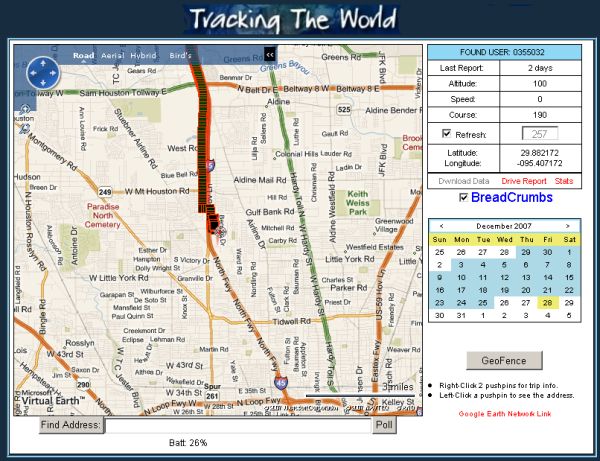
The Virtual Earth tracking page with AJAX has the same features as the page shown here, plus a real time display of the current speed of the tracked person. Teenager parents, take note...
Also of interest is the Geofence button. If you press that you can enter an email address and a rectangular area (basically the current map view) and then send the geofence command to the device. If the PLD leaves or enters that area you will get an email at the specified address. The email looks like this:
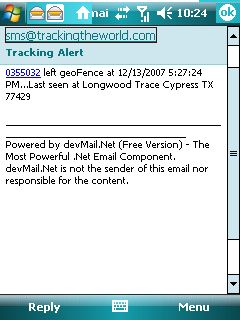
As you see it will also tell you where the PLD crossed the geofence.
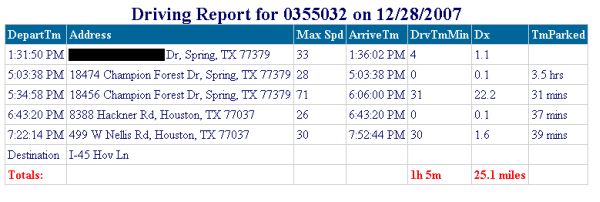
In addition you can see driving details for a particular day...
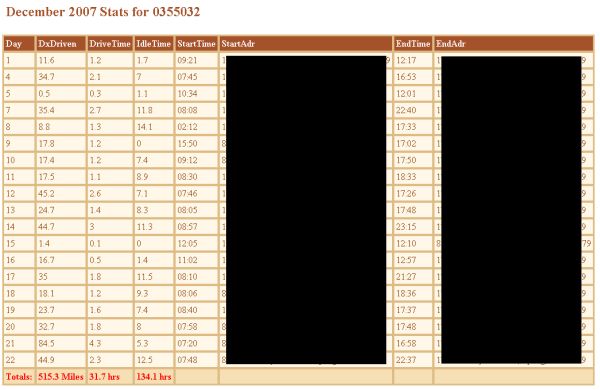
or look at the statistics for a whole month.
Pricing Model
This is certainly not a low end consumer product. The suggested retail value is USD 395. Expect running costs for the data transfer (Flat rate GPRS SIM cards obviously are best) as well as leasing costs (USD 149 per annum or USD 20 per month) if you use the server infrastructure provided by TrackingTheWorld.com.
Legal and Security concerns
If you chose to use the services offered by TrackingTheWorld.com you need to think about a few non technical issues too. First of all you need to be clear that your data is handled by a third party. They have a very strict privacy policy, but eventually it is up to you to feel comfortable about that or not.
|