|
|
 |
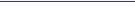 |
 |
 |
|
NAVMAN
1000 Review for the Pocket PC |
18th August 2002
|
|
Reviewed by Kevin Tea (Reproduced
with Kind Permission of PDA Pro) |
|
|
My experience with
TomTom CityMaps and RoutePlanner has long proved to me
that mapping is one of the killer apps for the PDA. As
stand alone programs they are just invaluable, but add
the extra dimension of GPS and you start what our
American friends call "pushing the envelope."
The
Navman 1000 comes from the same pedigree as the 3000i
reviewed elsewhere on PDA Pro, but is very different
in that instead of coming in a chunky, hernia inducing
sleeve, slips neatly into a CF1 slot.
Any
doubts that the relative small size of the kit (pictured
right) was going to affect performance was soon cleared.
For most of this test the Navman was driven around
in my old Daihatsu FourTrak, the bodywork of which
is 90 per cent metal.
However, the signal came through
loud and clear. If, for whatever reason, you lost
the signal, it was impossible to get the system up
and running again without stopping. This was also
true in my wife's Mondeo on a trip to York.
|
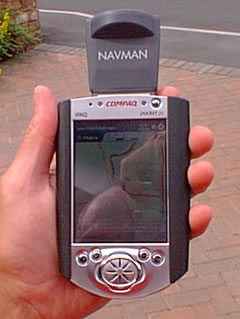
Despite its size, the Navman 1000 is
surprisingly powerful |
|
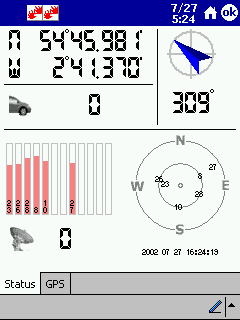
There are plenty of visual aids to tell
you what is going on while the
satellites are tracked. |
In
the box is a plethora of bits of plastic to enable
you to "adhere" the universal mounting bracket
to the windscreen and two vehicle power adapters,
one for Hewlett Packard PDAs and the other for the
iPAQs.
The
Navman comes with Smartpath Trip and City software,
which is TomTom Routeplanner and CityMaps rebadged.
I did uninstall my TomTom software and tried Smartpath
but there was some nanny state message warning about
driving cars while using GPS, so I reverted back to
my original TomTom setup with the Navman 1000 GPS
driver software loaded.
Kickstarting
either CityMaps or RoutePlanner you go to the Properties
menu to find the GPS options. These are very simple
to use and there is the vital facility to keep the
PDA switched on during your journey. This removes
the threat of the PDA turning itself off via the default
settings, you loosing the satellites and having to
start from scratch.
The
initial time to first fix was surprisingly fast -
less than 90 seconds, although this was lengthened
on subsequent uses for some reason. If you have a
low boredom threshold, there is plenty going on screenwise
in the way of vertical bar charts and satellite locations.
|
|
Plotting
the route is simplicity itself and once you are on
the move that old friend, the little blue arrow, traces
your progress. On one drive down from the fells to
Penrith, I deviated from the planned route along some
backrounds and the GPS trackers kept me comfortable
with the arrow pointing towards my destination and
letting me know I was going in the right direction.
During
the two weeks of testing I was not aware of any serious
deviations in terms of accuracy and had I been able
to use the device on a recent trip to the remote Mani
peninsula in Greece I would have happily followed
its suggested course.
There
are downsides to the Navman 1000.
First,
because it eats up your CF slot, there is no facility
to store maps on a CF card. If you have 64mb as basic
memory this may not be a problem. But if you had just
32mb basic memory and you needed to take along detailed
maps then there is not a lot of scope for other third
party software such as PIMs e-books, expenses
programs, etc.
|

While on the
move, the GPS status
page provides you
with data such as
the approximate
car speed and the
direction in
which you are heading. |
|
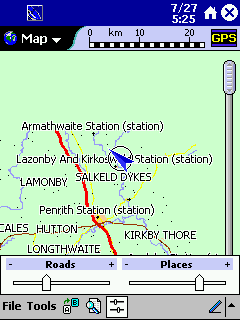
Yup, that's
precisely where I am. That
reassuring little
blue arrow tells you
precisely where
you.
|

Knowing the area better that the
software, I decided
to go "off piste."
However, the
comforting blue arrow
let me know that
I was heading in the
right direction. |
|
Second,
if for whatever reason you lost the satellites signals
there is no way to recover the positioning while on
the move. Twice this happened to me and on both occasions
I had to stop and wait for the system to restart and
realign itself. If the unit had come with an external
antennae then I am sure this could have been overcome.
Third,
pricing. At £239.99 (€389.00) I feel that
the unit is overpriced, particularly in the light
of the CF slot limitations.
In
terms of its size/power ratio the Navman 1000 is an
efficient little piece of it, but the lack of CF support
is the main drawback for those who travel widely and
need to carry a substantial number of maps.
|
|
|
 |
 |
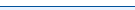 |
 |
|
|