| View previous topic :: View next topic |
| Author |
Message |
walkerx
Lifetime Member

Joined: Oct 21, 2009
Posts: 491
Location: South Yorkshire
|
 Posted: Wed Oct 24, 2012 8:34 pm Post subject: Latest Map 2013.30 Released Posted: Wed Oct 24, 2012 8:34 pm Post subject: Latest Map 2013.30 Released |
 |
|
Just to let you all know that the latest garmin map has been released
update: noticed after you update the map, if you have any trips saved you may need to redo this as it the routing goes out of place |
|
| Back to top |
|
 |
allan125
Regular Visitor

Joined: Aug 19, 2006
Posts: 113
Location: Cornwall/UK
|
 Posted: Thu Nov 01, 2012 8:11 pm Post subject: Latest Map 2013.30 Released Posted: Thu Nov 01, 2012 8:11 pm Post subject: Latest Map 2013.30 Released |
 |
|
Hi Walkerx
Thanks very much for the advice - now done - surprised that nobody else has commented on this latest map in case they had the same problem as you.
Currently I haven't needed to use any saved trips, but thanks for the advice.
cheers
Allan |
|
| Back to top |
|
 |
briwy
Lifetime Member

Joined: Aug 04, 2004
Posts: 173
|
 Posted: Fri Nov 02, 2012 1:00 am Post subject: Posted: Fri Nov 02, 2012 1:00 am Post subject: |
 |
|
I'm hoping this was an isolated one off Incident.
Updated the map OK and got this.
Coming out of Manchester the unit said go on the A34 which is a main dual carriageway out of the city towards the M60, round the roundabout and onto the dual carriageway for about 3 miles and it told me I was offroad. This carried on until we came off onto the M60 and sorted itself out.
Anyone else found any weird happenings? |
|
| Back to top |
|
 |
CDK
Regular Visitor

Joined: Apr 20, 2006
Posts: 122
Location: Ashford. Kent. UK.
|
 Posted: Sat Nov 03, 2012 8:30 pm Post subject: Posted: Sat Nov 03, 2012 8:30 pm Post subject: |
 |
|
Hi
I've found that my saved routes always went a little off-kilter everytime I updated the maps on my 1690. In fact, everytime I have had to recalculate each saved route to bring it back in line with the map.
One thing I did notice with the 2013.20 and again with the 2013.30 is that I got a warning that there was not enough free space to load the whole of Europe onto the 1690 - which I don't remember happening before.
For 2013.20, the updater moved some of the files (pics, etc) off the unit to a directory on the PC, which created enough space to load only Western and Central Europe, which was fine as I've never been east of Italy.
On 2013.30 it again said there was not enough memory - but this time there was nothing more to move off the GPS. The option showed there was enough memory to update only Central Europe, but not Western Europe -which meant that I wouldn't have been able to update the UK - but it did give me an option to load part of the maps to a SD card. Luckily I did have a suitable SD card. I was then able to choose the full Europe option, and it proceeded to update the full Europe maps.
Regards
CK |
|
| Back to top |
|
 |
wibbley
Regular Visitor

Joined: Feb 08, 2007
Posts: 97
|
 Posted: Sat Oct 26, 2013 6:44 pm Post subject: 2014.30 install problems Posted: Sat Oct 26, 2013 6:44 pm Post subject: 2014.30 install problems |
 |
|
What is the map file called?
Have just updated my map to 2014.30. This seemed ok but when reconnecting to Express it wanted to update the map to 2014.30 again, but failed due to not enough memory, only 338mb left on internal storage. It does not seem to use the sd card which is almost blank.
The map download in Express does not give me the option to load just part of the map or to use the SD card.
On disconnecting the sat-nav from the pc and turning on, it grumbles 'cannot unlock map' although it does display a map.
Hunting around on the internal storage, I found a file in the Garmin directory called gmapprom.img with a file size of almost 4gb. I deleted this (after copying to the pc) assuming this is the map. However turning on the sat-nav, it still shows the map ok.
Have used Express to install map 2014.30 again & all is now well & I have 3.45gb used and 3.56gb free on the internal storage & SD card still almost blank with just on small Garmin folder in it.
I'm now quite confused. Was the .img file left from a failed map update? How do I use the SD card, there seems no option to select it?
How can I select to install just West Europe or UK maps, Express does not give me this option?
I must admit Tomtom was far more straight forward, but had to move to Garmin due to POI support removed. |
|
| Back to top |
|
 |
sussamb
Pocket GPS Verifier

![]()
Joined: Mar 18, 2011
Posts: 4456
Location: West Sussex
|
 Posted: Sat Oct 26, 2013 7:02 pm Post subject: Posted: Sat Oct 26, 2013 7:02 pm Post subject: |
 |
|
Express doesn't give too many options it seems, either update the map your GPS came with or, if you buy Lifetime map updates, all of EU.
Use MapUpdater from here http://download.garmin.com/lmu/GarminMapUpdater.exe instead, look for the View Options button bottom left
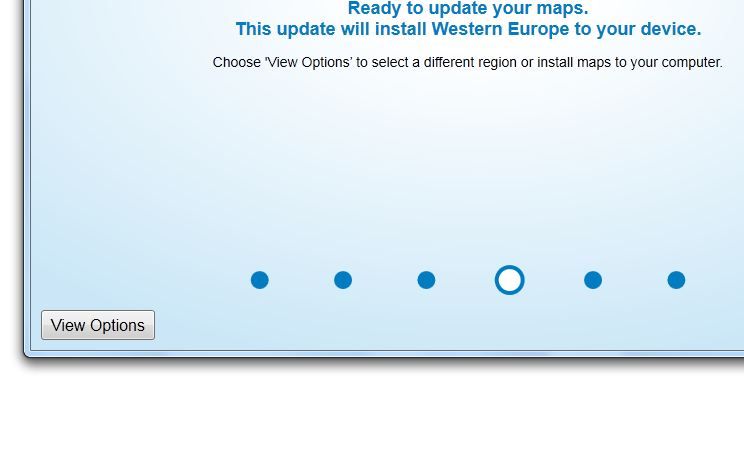
Click it and then you get this selection
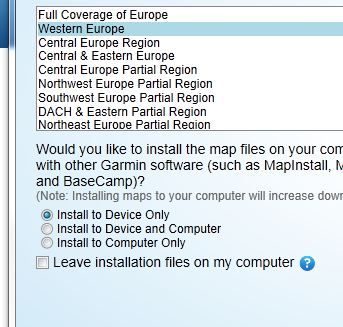
As for what maps are called this varies, the .img file you deleted would have been a map file, probably the locked one which is why you got the 'can't unlock map' message. The main files are in the hidden .system folder on the nuvi, but other files could be in a Map folder on the device itself, or in a Map or Garmin folder on the card. |
|
| Back to top |
|
 |
Kremmen
Pocket GPS Verifier


Joined: Mar 03, 2006
Posts: 7043
Location: Reading
|
 Posted: Sun Oct 27, 2013 7:36 am Post subject: Posted: Sun Oct 27, 2013 7:36 am Post subject: |
 |
|
Right
I'm going to go and get mine and try to downgrade to the smallest map size. I only really need the UK.
Here goes .....................
..................... Coming in now. When I selected anything other than full Europe I got a warning that voice activated navigation only works with the Full Europe maps.
Full Europe then !
_________________
Satnav:
Garmin 2599 LMT-D (Indoor test rig)
DashCam:
Viofo A119 V3
Car Average MPG :
 |
|
| Back to top |
|
 |
sussamb
Pocket GPS Verifier

![]()
Joined: Mar 18, 2011
Posts: 4456
Location: West Sussex
|
|
| Back to top |
|
 |
wibbley
Regular Visitor

Joined: Feb 08, 2007
Posts: 97
|
 Posted: Sun Oct 27, 2013 12:44 pm Post subject: Posted: Sun Oct 27, 2013 12:44 pm Post subject: |
 |
|
that explains it then, as the 3598 is sold with voice navigation, it will only allow a full map update to retain that feature.
I guess my .img file in the Garmin directory was part of a failed map upgrade and that file would normally get deleted after unpacking & installation in the system directory.
Still not sure why the unit refused to use the sd card.
Thanks all. |
|
| Back to top |
|
 |
sussamb
Pocket GPS Verifier

![]()
Joined: Mar 18, 2011
Posts: 4456
Location: West Sussex
|
 Posted: Sun Oct 27, 2013 12:50 pm Post subject: Posted: Sun Oct 27, 2013 12:50 pm Post subject: |
 |
|
It won't use the sd card if there is space on the nuvi itself. You can therefore 'trick it' into using the card by filling up the space on the nuvi with something else, load some jpegs or any other files you may have handy  |
|
| Back to top |
|
 |
allan125
Regular Visitor

Joined: Aug 19, 2006
Posts: 113
Location: Cornwall/UK
|
 Posted: Sun Oct 27, 2013 5:50 pm Post subject: Posted: Sun Oct 27, 2013 5:50 pm Post subject: |
 |
|
Hi Sussamb
When using Garmin Express to load 2014.30, and a Time Zone map, on to my 1440T it told me that it had insufficient space to copy over Western Europe, as I had an 8gb micro SD card, which I had mentioned to you previously, I inserted that and it copied across perfectly as I wanted to see what happened when offered the option to transfer to the sd card, rather than delete unwanted languages etc. - and a test on one of my favourites shows it coming up with the usual "please drive to highlighted route" voice message
Unlike Kremmen I did not get a warning that voice activated navigation only works with the Full Europe maps.
On the link you gave it states "...For example, if your device was preloaded with Europe, you'll need to install Full Coverage of Europe" mine was sold with Western Europe and I have downloaded Western Europe, so am I correct in assuming that it should work as before, or am I misunderstanding what has been written about voice activated navigation?
I note you also write "It won't use the sd card if there is space on the nuvi itself. You can therefore 'trick it' into using the card by filling up the space on the nuvi with something else, load some jpegs or any other files you may have handy"
After doing the update I checked on my pc as to what was available on both the 1440T and the sd card - it told me that it had 2.15 gb free of 3.62 gb on the 1440T, and 5.04 gb free of 7.27 gb on the sd card, indicating that the download was 2.23 gb, and just too large for the remaining capacity on the 1440T
cheers
Allan |
|
| Back to top |
|
 |
sussamb
Pocket GPS Verifier

![]()
Joined: Mar 18, 2011
Posts: 4456
Location: West Sussex
|
 Posted: Sun Oct 27, 2013 6:02 pm Post subject: Posted: Sun Oct 27, 2013 6:02 pm Post subject: |
 |
|
| Yes I understand if you had Western Europe originally installed voice command should work. I assume it worked before? |
|
| Back to top |
|
 |
allan125
Regular Visitor

Joined: Aug 19, 2006
Posts: 113
Location: Cornwall/UK
|
 Posted: Sun Oct 27, 2013 6:10 pm Post subject: Posted: Sun Oct 27, 2013 6:10 pm Post subject: |
 |
|
Hi Sussamb
That was quick!!
Yes, it worked okay before giving all the normal directional voice commands - and recalculating voice commands when I went wrong  !! !!
As it is such a tiny slot, and might be easy to lose the sd card accidentally I placed black plastic tape over the slot, but I might experiment and remove some unwanted languages, take out the card and try downloading it again.
cheers
Allan |
|
| Back to top |
|
 |
wibbley
Regular Visitor

Joined: Feb 08, 2007
Posts: 97
|
 Posted: Mon Oct 28, 2013 4:20 pm Post subject: 2014.30 has stuffed my new toy Posted: Mon Oct 28, 2013 4:20 pm Post subject: 2014.30 has stuffed my new toy |
 |
|
ventured out into the hurricane & my satnav just gave me a light yellow background with a car in it. No roads. Would not plan a journey. The GPS is working as it gives my lat/long and speed.
Railway lines show ok, as does a pink line, which I think is the road I should be on, but my little car is always way off, sitting in the empty yellow.
Mavbe this file I deleted is needed, but it is far too big to fit on the device & the device does not seem to want to use the SD card, despite it coming installed from new.
Will try reinstalling the map & also somewhere I have seen a link posted to a garmin site that will reinstall missing files, will try & hunt for that as well.
Luckily my trusty cheap & old Tomtom go is still going strong. |
|
| Back to top |
|
 |
sussamb
Pocket GPS Verifier

![]()
Joined: Mar 18, 2011
Posts: 4456
Location: West Sussex
|
 Posted: Mon Oct 28, 2013 4:41 pm Post subject: Posted: Mon Oct 28, 2013 4:41 pm Post subject: |
 |
|
| Check the map is selected in myMaps ... If it doesn't show there try the MapUpdater link I posted above. |
|
| Back to top |
|
 |
|
![]() Posted: Today Post subject: Pocket GPS Advertising Posted: Today Post subject: Pocket GPS Advertising |
|
|
We see you’re using an ad-blocker. We’re fine with that and won’t stop you visiting the site.
Have you considered making a donation towards website running costs?. Or you could disable your ad-blocker for this site. We think you’ll find our adverts are not overbearing!
|
|
| Back to top |
|
 |
|