| View previous topic :: View next topic |
| Author |
Message |
cn1960
Occasional Visitor

Joined: Apr 15, 2006
Posts: 19
|
 Posted: Sat Aug 22, 2009 9:35 pm Post subject: Navigating by long and lat - Go 300 Posted: Sat Aug 22, 2009 9:35 pm Post subject: Navigating by long and lat - Go 300 |
 |
|
I am off to France quite soon and have been given a set of co-ordinates for the destination as follows;
46 degrees 37’ 28.17” N
4 degrees 45’ 50.75” E
With the following advice too - ''I would recommend that you also put in a “way point” or “via” Route des Anglais at Reims and this will keep you away from the Paris peripherique.''
I have discovered how to do the way point (or via) by going into Find Alternative but I don't see where to add the co-ordinates in the first place - when I tap the screen for Navigate to... the option for GPS position is greyed out.
I have version 5.410 |
|
| Back to top |
|
 |
cn1960
Occasional Visitor

Joined: Apr 15, 2006
Posts: 19
|
 Posted: Sat Aug 22, 2009 10:39 pm Post subject: Posted: Sat Aug 22, 2009 10:39 pm Post subject: |
 |
|
An upgrade to version 6.520 seems to have solved that problem as I now have an option to navigate to longitude and latitude.
How do I input the long and lat? when I try to input it I get 'no usable locations near cursor' after adding 46 (degrees) 37'28.17 (the N comes up automatically at the front) and I can't add - '' - at the end as per the instructions - also only N & S is showing on the screen - my long and lat is N & E
What do I have to tap after putting in the N part - 'done' or the compass symbol? |
|
| Back to top |
|
 |
dhn
Frequent Visitor
![]()
Joined: Oct 08, 2007
Posts: 2544
Location: Toronto CANADA
|
 Posted: Sun Aug 23, 2009 2:44 am Post subject: Posted: Sun Aug 23, 2009 2:44 am Post subject: |
 |
|
Make sure you have a satellite fix first......my screen on a 720 shows 'ok' not 'done'.
Anyway, if yours says 'done', press that and then start the Longitude with E.
_________________
David |
|
| Back to top |
|
 |
Oldboy
Pocket GPS Moderator


Joined: Dec 08, 2004
Posts: 10642
Location: Suffolk, UK
|
 Posted: Sun Aug 23, 2009 7:28 am Post subject: Posted: Sun Aug 23, 2009 7:28 am Post subject: |
 |
|
| cn1960 wrote: | | How do I input the long and lat? when I try to input it I get 'no usable locations near cursor' after adding 46 (degrees) 37'28.17 (the N comes up automatically at the front) and I can't add - '' - at the end as per the instructions - also only N & S is showing on the screen - my long and lat is N & E |
Your first step is to make sure that you have the Units set correctly.
In Change Preferences, Set Units, tap "Done" until you come to Coordinate display. Make sure the middle option (Minutes) is selected.
When you use the Find Lat/Long display screen, it is done in 2 steps. First the North, or South, is input. You then tap "OK" to proceed to the East/West, screen for that input.
Tap "OK" to complete.
_________________
Richard
TT 910 V7.903: Europe Map v1045
TT Via 135 App 12.075: Europe Map v1120 |
|
| Back to top |
|
 |
DennisN
Tired Old Man


Joined: Feb 27, 2006
Posts: 14892
Location: Keynsham
|
 Posted: Sun Aug 23, 2009 7:45 am Post subject: Posted: Sun Aug 23, 2009 7:45 am Post subject: |
 |
|
You input the N reference and press Done, then on the next screen you input the E reference. The " is not input at all.

_________________
Dennis
If it tastes good - it's fattening.
Two of them are obesiting!! |
|
| Back to top |
|
 |
DennisN
Tired Old Man


Joined: Feb 27, 2006
Posts: 14892
Location: Keynsham
|
 Posted: Sun Aug 23, 2009 7:55 am Post subject: Posted: Sun Aug 23, 2009 7:55 am Post subject: |
 |
|
Here's the settings (Select Seconds, not Minutes)...
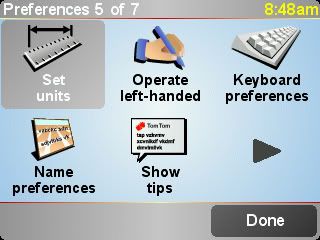
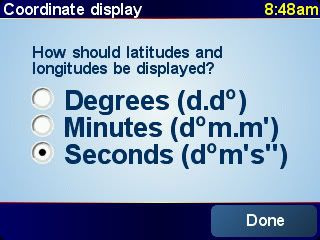
_________________
Dennis
If it tastes good - it's fattening.
Two of them are obesiting!! |
|
| Back to top |
|
 |
cn1960
Occasional Visitor

Joined: Apr 15, 2006
Posts: 19
|
 Posted: Sun Aug 23, 2009 8:07 am Post subject: Posted: Sun Aug 23, 2009 8:07 am Post subject: |
 |
|
Many thanks to you both.
Dennis, my display looks exactly like yours but when I add my latitude and tap 'done' it flashes 'no usable locations near cursor' and defaults to N49(degrees)54'00'' so I can't add the longitude - it does not seem to recognise what I have input. |
|
| Back to top |
|
 |
DennisN
Tired Old Man


Joined: Feb 27, 2006
Posts: 14892
Location: Keynsham
|
 Posted: Sun Aug 23, 2009 8:27 am Post subject: Posted: Sun Aug 23, 2009 8:27 am Post subject: |
 |
|
Hmm, I can't understand why. You do have a satellite fix? You're using the on screen keyboard (not doing it using Home)?
Mine (with Application 6.520 and map 675.1409, Western and Central Europe) gives a route to D6 somewhere south of La Chapelle de Bragny.
Stupid question - You ARE using Western and Central Europe (it would be a mistake to use UK and ROI, which is basic GO300 map!)
_________________
Dennis
If it tastes good - it's fattening.
Two of them are obesiting!! |
|
| Back to top |
|
 |
cn1960
Occasional Visitor

Joined: Apr 15, 2006
Posts: 19
|
 Posted: Sun Aug 23, 2009 8:31 am Post subject: Posted: Sun Aug 23, 2009 8:31 am Post subject: |
 |
|
  Not a stupid question at all Dennis - I'm playing around with this with the U.K card still in the unit - never gave it a thought that it would try to find a location that is not even on the card installed. Not a stupid question at all Dennis - I'm playing around with this with the U.K card still in the unit - never gave it a thought that it would try to find a location that is not even on the card installed. 
I'll put the French card in and try again - many thanks. |
|
| Back to top |
|
 |
DennisN
Tired Old Man


Joined: Feb 27, 2006
Posts: 14892
Location: Keynsham
|
 Posted: Sun Aug 23, 2009 8:35 am Post subject: Posted: Sun Aug 23, 2009 8:35 am Post subject: |
 |
|
Yee Haaaaah!! Haven't we all done it? 
_________________
Dennis
If it tastes good - it's fattening.
Two of them are obesiting!! |
|
| Back to top |
|
 |
DennisN
Tired Old Man


Joined: Feb 27, 2006
Posts: 14892
Location: Keynsham
|
 Posted: Sun Aug 23, 2009 8:43 am Post subject: Posted: Sun Aug 23, 2009 8:43 am Post subject: |
 |
|
Thought crosses my mind. You said French card, so does this mean you have only France, not Europe? In which case I wonder if you'll still have difficulty with not being currently at a location on the France map. If so, instead of Navigate To, try Browse Map, then Find.
_________________
Dennis
If it tastes good - it's fattening.
Two of them are obesiting!! |
|
| Back to top |
|
 |
cn1960
Occasional Visitor

Joined: Apr 15, 2006
Posts: 19
|
 Posted: Sun Aug 23, 2009 8:49 am Post subject: Posted: Sun Aug 23, 2009 8:49 am Post subject: |
 |
|
No it's a Europe card, must be as it works fine now :D
Just need to put in a 'via' now to avoid the Paris Peripherique (apparently) trouble is the via I have been given is not coming up - I'll need to check with them to see if the name given has been spelled correctly etc. |
|
| Back to top |
|
 |
DennisN
Tired Old Man


Joined: Feb 27, 2006
Posts: 14892
Location: Keynsham
|
 Posted: Sun Aug 23, 2009 9:16 am Post subject: Posted: Sun Aug 23, 2009 9:16 am Post subject: |
 |
|
Mine doesn't go near Paris. Try waypoint Reims which mine does without asking. (Crossing via Chunnel, to Calais).
_________________
Dennis
If it tastes good - it's fattening.
Two of them are obesiting!! |
|
| Back to top |
|
 |
|
![]() Posted: Today Post subject: Pocket GPS Advertising Posted: Today Post subject: Pocket GPS Advertising |
|
|
We see you’re using an ad-blocker. We’re fine with that and won’t stop you visiting the site.
Have you considered making a donation towards website running costs?. Or you could disable your ad-blocker for this site. We think you’ll find our adverts are not overbearing!
|
|
| Back to top |
|
 |
|