| View previous topic :: View next topic |
| Author |
Message |
scarymonkey
Lifetime Member

Joined: May 09, 2007
Posts: 454
Location: Worcestershire
|
 Posted: Sun Jul 12, 2009 3:03 pm Post subject: Posted: Sun Jul 12, 2009 3:03 pm Post subject: |
 |
|
Mike, do custom POIs not install the same way that you do with Windows Mobile based systems? Not having an Iphone I am working blind on how it works etc but can't really see a reason (unless Apple are dictating it) why the Iphone version should be different to the other Sygic Mobile based versions.
BTW in other versions, adding single POI create a poiname.upi file in the maps directory. |
|
| Back to top |
|
 |
mikealder
Pocket GPS Moderator


Joined: Jan 14, 2005
Posts: 19638
Location: Blackpool , Lancs
|
 Posted: Sun Jul 12, 2009 3:38 pm Post subject: Posted: Sun Jul 12, 2009 3:38 pm Post subject: |
 |
|
If I view the device using Windows Explorer I can see all the screen shots and photos I have taken with the iPhone but nothing else, when using the iTunes application I cannot find away to add anything to the device such as speed cameras.
Having just had a short (ish) drive around Blackpool I got warnings for nine of the eight cameras I drove at, the one extra warning was for a camera removed from the roadside about six months ago.
So the fixed camera positions installed with the application look good from an initial dip check.
Bear in mind Blackpool has loads of cameras, I would have driven further but its the Manchester to Blackpool cycle run today so the Prom and surrounding roads are grid locked! - will post up some screen shots from the application later tonight in this thread - Mike |
|
| Back to top |
|
 |
scarymonkey
Lifetime Member

Joined: May 09, 2007
Posts: 454
Location: Worcestershire
|
 Posted: Sun Jul 12, 2009 3:49 pm Post subject: Posted: Sun Jul 12, 2009 3:49 pm Post subject: |
 |
|
I wonder if this lack of easy add custom POI is a limitiation imposed by Apple or not? It does make the Iphone app a weaker one to the rest of the Sygic Mobile family though.
I am waiting on a version comparison direct from Sygic so will hopefully have this info sometime next week. Will be interesting to know what else is different (both good and bad).
One other big difference I can see is the postcodes since in WM putting spaces into the postcode prevents them from working properly. I wonder if the next release on WM will move to the Iphone way of working or the other way round? |
|
| Back to top |
|
 |
gyre
Regular Visitor

Joined: Aug 01, 2005
Posts: 98
Location: Bristol, UK
|
 Posted: Sun Jul 12, 2009 4:13 pm Post subject: Posted: Sun Jul 12, 2009 4:13 pm Post subject: |
 |
|
The Europe version is far more expensive than the other versions they sell in the UK store for the iphone. Does anybody know if a UK version is expected to come out?
Thanks.
-- gyre -- |
|
| Back to top |
|
 |
ttrevor
Lifetime Member

Joined: Dec 04, 2003
Posts: 540
Location: Sleaford Lincolnshire UK
|
 Posted: Sun Jul 12, 2009 5:15 pm Post subject: Posted: Sun Jul 12, 2009 5:15 pm Post subject: |
 |
|
Would be interested in the UK only if it did come out , but 1.8gb is a long download, how long did it take Mike??
_________________
Iphone x 64gb IOS 11.3.1 / IPhone 6 Plus 32gb IOS 12 beta /Volkswagen Scirocco R 280 bhp /Suzuki Vitara swb vvt+ /Suzuki Jimny special/running Apple Mac Mini / Apple air/ iPhone x /6 plus navigation / Apple car-play |
|
| Back to top |
|
 |
mikealder
Pocket GPS Moderator


Joined: Jan 14, 2005
Posts: 19638
Location: Blackpool , Lancs
|
 Posted: Sun Jul 12, 2009 5:34 pm Post subject: Posted: Sun Jul 12, 2009 5:34 pm Post subject: |
 |
|
| ttrevor wrote: | | how long did it take Mike?? |
Looking back at the MSN log when I was discussing this last night with one of the other Moderators I started it at 21:35 and it was complete by 22:05 so thirty minutes was the duration for the download, as I recall it took longer to actually transfer and install to the iPhone than it did to download! I do have a rather quick (50MB/s) Internet connection though via cable so bear that in mind as you might take longer depending upon your connection - half an hour isn't bad at all IMHO - Mike |
|
| Back to top |
|
 |
J2b2
Occasional Visitor

Joined: Jun 26, 2009
Posts: 11
Location: London
|
 Posted: Sun Jul 12, 2009 7:04 pm Post subject: Posted: Sun Jul 12, 2009 7:04 pm Post subject: |
 |
|
| tip for you mike. speed cams. you just need to add the poi file into the same location on your iphone as the map is stored in. It uses the same format as McGuider. |
|
| Back to top |
|
 |
mikealder
Pocket GPS Moderator


Joined: Jan 14, 2005
Posts: 19638
Location: Blackpool , Lancs
|
 Posted: Sun Jul 12, 2009 7:14 pm Post subject: Posted: Sun Jul 12, 2009 7:14 pm Post subject: |
 |
|
| J2b2 wrote: | | tip for you mike. speed cams. you just need to add the poi file into the same location on your iphone as the map is stored in. It uses the same format as McGuider. |
But how? I can only view the contents of the iPhone's pictures i.e photos when using Windows Explorer and itunes doesn't help much either - an idiots guide might be handy as I don't have a Mac and don't intend to jail break the phone - Mike |
|
| Back to top |
|
 |
classy56
Frequent Visitor

Joined: Sep 08, 2006
Posts: 441
Location: Dorset
|
 Posted: Sun Jul 12, 2009 7:33 pm Post subject: Posted: Sun Jul 12, 2009 7:33 pm Post subject: |
 |
|
Who's winning Mike, Navigon or Sygic? The burning question !
_________________
Tomtom Go730T
App 8.300
Map v815.2003
To old to die young. |
|
| Back to top |
|
 |
Goober556
Occasional Visitor

Joined: Jan 26, 2007
Posts: 53
|
 Posted: Sun Jul 12, 2009 7:43 pm Post subject: Posted: Sun Jul 12, 2009 7:43 pm Post subject: |
 |
|
| J2b2 wrote: | | tip for you mike. speed cams. you just need to add the poi file into the same location on your iphone as the map is stored in. It uses the same format as McGuider. |
So jailbreak needed then. |
|
| Back to top |
|
 |
mikealder
Pocket GPS Moderator


Joined: Jan 14, 2005
Posts: 19638
Location: Blackpool , Lancs
|
 Posted: Sun Jul 12, 2009 7:49 pm Post subject: Posted: Sun Jul 12, 2009 7:49 pm Post subject: |
 |
|
Thats a no-brainer type question, Navigon works but doesn't get full use out of the GPS chipset leaving you without a position fix for long periods, very little in way of configuration to get the application to do what you you want.
Sygic on the other hand has the ability to hold on to the GPS signal in demanding conditions and has a whole host of options to play around with.
Bear in mind the above is a comparison made with the same handset in the same car with the device mounted in the same position, for some reason my iPhone is happy to keep hold of the GPS signal far easier running Sygic than Navigon
Whilst they both work and they both have certain rough edges Sygic is in a different class to Navigon, next I need to pull all the screen shots off the phone and get busy uploading them - might take a while.... - Mike |
|
| Back to top |
|
 |
alan_dr
Lifetime Member

Joined: Oct 14, 2006
Posts: 316
Location: Portsmouth, UK
|
 Posted: Sun Jul 12, 2009 8:49 pm Post subject: Posted: Sun Jul 12, 2009 8:49 pm Post subject: |
 |
|
Mike, 1 quick question
When navigating, does landscape mode work both ways - whether you turn the phone clockwise or anticlockwise?
_________________
Alan - iPhone 5 64GB, with CamerAlert, TomTom Europe & CoPilot |
|
| Back to top |
|
 |
J2b2
Occasional Visitor

Joined: Jun 26, 2009
Posts: 11
Location: London
|
 Posted: Sun Jul 12, 2009 9:09 pm Post subject: Posted: Sun Jul 12, 2009 9:09 pm Post subject: |
 |
|
not sure if jailbreak is needed or not for the method i used.
I pmed mike how to do it if its acceptable he can post it here. |
|
| Back to top |
|
 |
mikealder
Pocket GPS Moderator


Joined: Jan 14, 2005
Posts: 19638
Location: Blackpool , Lancs
|
 Posted: Sun Jul 12, 2009 9:23 pm Post subject: Posted: Sun Jul 12, 2009 9:23 pm Post subject: |
 |
|
OK So its time for some screen captures so you can have a look at whats offered by this application:
First off is the Splash screen you get, followed by the "Nag" screen which takes around 10 seconds to appear
 
Main Menu only consists of two screens:
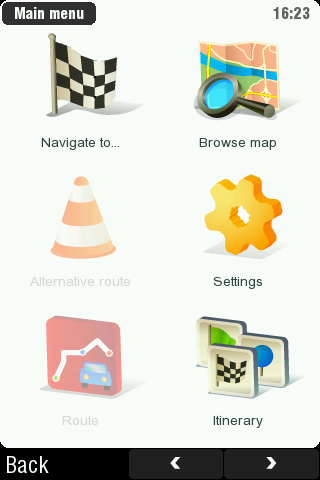 
If you select Navigate To you get two screens of options
 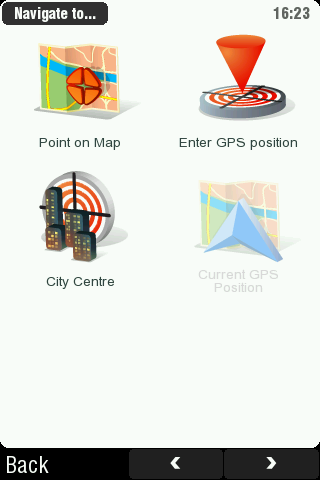
Next up are the Three pages of Settings:
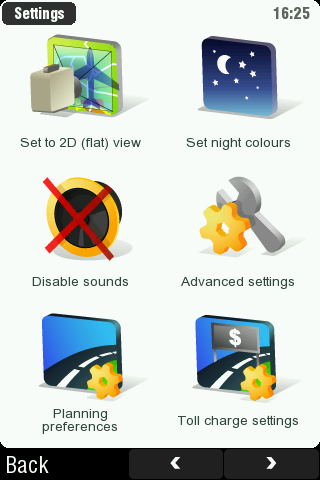 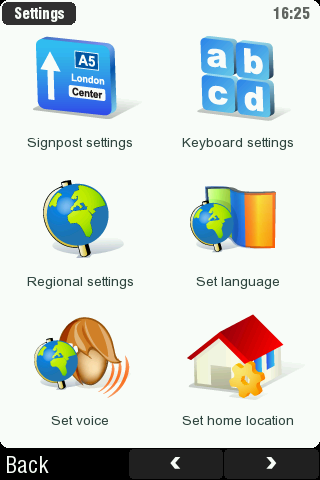 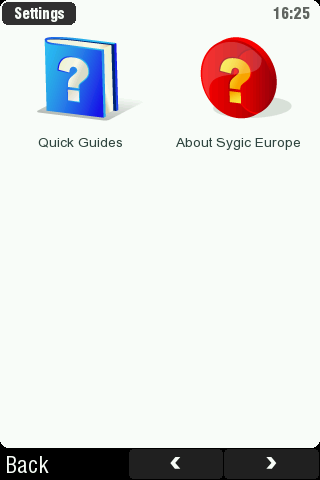
Advanced Preferences
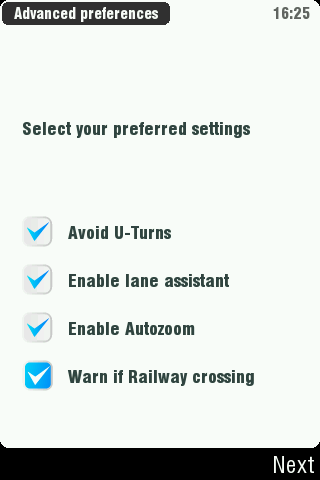
If you want to use the built in speed cameras first you need to switch on the warnings:
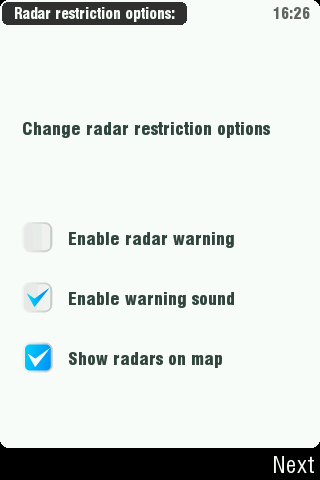 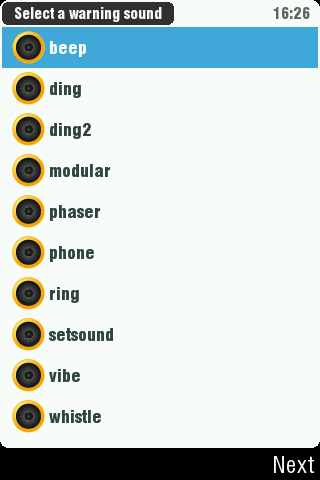 
There are loads of other options available, but whats shown above should give you some idea of the menu structure, well thought out and logical in use, one that did catch me out though:
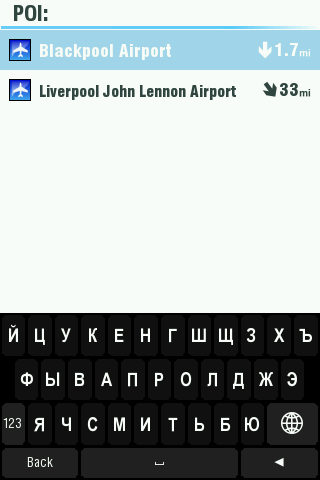
If you tap the globe sign on the keyboard you get a rather strange keyboard display, tapping it a second time and it goes back to a standard UK format - Mike |
|
| Back to top |
|
 |
ttrevor
Lifetime Member

Joined: Dec 04, 2003
Posts: 540
Location: Sleaford Lincolnshire UK
|
 Posted: Sun Jul 12, 2009 9:31 pm Post subject: Posted: Sun Jul 12, 2009 9:31 pm Post subject: |
 |
|
Thanks for that Mike, looks alot more advanced than Navigon ,do you think they will bring out UK only ? as i don't think I will be going further afield ,not in my car anyway.
_________________
Iphone x 64gb IOS 11.3.1 / IPhone 6 Plus 32gb IOS 12 beta /Volkswagen Scirocco R 280 bhp /Suzuki Vitara swb vvt+ /Suzuki Jimny special/running Apple Mac Mini / Apple air/ iPhone x /6 plus navigation / Apple car-play |
|
| Back to top |
|
 |
|
![]() Posted: Today Post subject: Pocket GPS Advertising Posted: Today Post subject: Pocket GPS Advertising |
|
|
We see you’re using an ad-blocker. We’re fine with that and won’t stop you visiting the site.
Have you considered making a donation towards website running costs?. Or you could disable your ad-blocker for this site. We think you’ll find our adverts are not overbearing!
|
|
| Back to top |
|
 |
|