| View previous topic :: View next topic |
| Author |
Message |
Graeme2812
Frequent Visitor

Joined: Mar 14, 2004
Posts: 297
Location: Dundee, Scotland UK
|
 Posted: Wed Nov 26, 2008 11:21 pm Post subject: Posted: Wed Nov 26, 2008 11:21 pm Post subject: |
 |
|
| Andy_P wrote: |
Re: the right-click options... "My Account" opens a browser window with the My account TomTom page.
"Show Traffic" opens a new browser window, but it's blank! 
|
Same thing happens for me too when I click 'Show Traffic'. Blank Screen
I un-installed 2.4 and installed 2.5 afresh. Installed no problem however I still get the vast error messages that I've always recieved since I used the new look version of HOME.
| SpeedCam wrote: | | Has anyone found a way to switch the silly adverts/sales banners off at the bottom of the screen. Running Home 2.5 on a small Netbook with a 10" screen means that the display is very camped. |
I'm running Kaspersky IS and I don't get the pop-up/Adds. Perhaps some tweaking of your AVS or Adware software may solve this.
_________________
Graeme Bennett
Go 540 LIVE
App. 9.510.1234792.1 (2039,04/04/2013)
United Kingdom & ROI v945.6174 |
|
| Back to top |
|
 |
matthewj
Frequent Visitor

Joined: Apr 03, 2006
Posts: 751
|
 Posted: Thu Nov 27, 2008 10:30 am Post subject: Posted: Thu Nov 27, 2008 10:30 am Post subject: |
 |
|
I'm not getting the errors today, so perhaps it was just server. Or maybe it is the fact that my new 740 won't do Live services because I now registered it on my 910 account which has old traffic, and now I have no traffic at all.  |
|
| Back to top |
|
 |
Rick-uk
Lifetime Member

Joined: Apr 16, 2006
Posts: 320
Location: BS20, North Somerset
|
 Posted: Thu Nov 27, 2008 1:08 pm Post subject: Posted: Thu Nov 27, 2008 1:08 pm Post subject: |
 |
|
When I updated my map on 11th Nov I also paid for the map update service.
Now Home 2.5.0.29 is offering it to me again for a cost of £28.07 (I think that was the cost)
I hope TT have not lost my subscription details and will provide the updates!  |
|
| Back to top |
|
 |
plimo
Occasional Visitor

Joined: May 12, 2006
Posts: 9
|
 Posted: Thu Nov 27, 2008 2:07 pm Post subject: Posted: Thu Nov 27, 2008 2:07 pm Post subject: |
 |
|
| after update to 2.5, tomtom home keeps asking me to link my device to my account, but comes up with the error message "can only change device once every 6 months" message, waiting for a reply from tomtom support. |
|
| Back to top |
|
 |
dlpruk
Regular Visitor

Joined: Dec 24, 2006
Posts: 88
Location: Nottinghamshire
|
 Posted: Thu Nov 27, 2008 6:35 pm Post subject: Posted: Thu Nov 27, 2008 6:35 pm Post subject: |
 |
|
| plimo: I had that too - until I realised that Home needed me to create a new account under a different email address. It works fine with my 540 now on that account and I can still update my old 510 when I swap back. |
|
| Back to top |
|
 |
pcaouolte
Frequent Visitor

Joined: Dec 27, 2006
Posts: 998
Location: South Lincs, UK.
|
 Posted: Thu Nov 27, 2008 10:10 pm Post subject: Posted: Thu Nov 27, 2008 10:10 pm Post subject: |
 |
|
| Andy_P wrote: |
Re: the right-click options... "My Account" opens a browser window with the My account TomTom page.
"Show Traffic" opens a new browser window, but it's blank! 
|
They have "fixed" this today. Am I the only one who is dissapointed that "Show Traffic" doesn't actually show any traffic, it just shows an advert? 
Correction: I think that it is showing traffic  but only for Holland but only for Holland 
_________________
Paul |
|
| Back to top |
|
 |
Skwark
Regular Visitor

Joined: Jan 30, 2005
Posts: 86
|
 Posted: Thu Nov 27, 2008 10:26 pm Post subject: Posted: Thu Nov 27, 2008 10:26 pm Post subject: |
 |
|
| SpeedCam wrote: | | Has anyone found a way to switch the silly adverts/sales banners off at the bottom of the screen. Running Home 2.5 on a small Netbook with a 10" screen means that the display is very camped. |
Yes, sent you a PM... |
|
| Back to top |
|
 |
Antoeknee
Lifetime Member

Joined: Jul 29, 2005
Posts: 267
|
 Posted: Fri Nov 28, 2008 12:44 am Post subject: Posted: Fri Nov 28, 2008 12:44 am Post subject: |
 |
|
On another forum one user has reported that there is an updated Map Status Indicator (1.5.1). You need to go to Tools - Home Extensions to see it.
However when he installed it Mapshare was broken (again).
So install at your own risk, or if you already have check to see if Mapshare is now defunct. |
|
| Back to top |
|
 |
perussell
Frequent Visitor

Joined: May 12, 2006
Posts: 292
|
 Posted: Fri Nov 28, 2008 11:35 am Post subject: Posted: Fri Nov 28, 2008 11:35 am Post subject: |
 |
|
Have downloaded 2.5 - seems to be working Ok in general but like others when I click on the icon in my taskbar for SHow HD traffic I am just getting a map of Holland - or is this another marketing ploy to get people to buy their Live services i.e demonstrate how the product works but don't actually give us any info that would be useful in the UK
When I updated my 540 last night it tried to suggest that I needed to subscribe to the Live Services now when I only bought the thing 2 weeks ago! Needless to say I ignored it and the Live Services worked just fine. |
|
| Back to top |
|
 |
Darren
Frequent Visitor

Joined: 11/07/2002 14:36:40
Posts: 23848
Location: Hampshire, UK
|
 Posted: Fri Nov 28, 2008 2:32 pm Post subject: Posted: Fri Nov 28, 2008 2:32 pm Post subject: |
 |
|
Hmm, fired up the Mac version of HOME (already at 2.5) this morning and have just been offered a newer 2.5 update bringing it up to 2.5.1.34.
_________________
Darren Griffin |
|
| Back to top |
|
 |
TuppyTrucker
Lifetime Member

Joined: Sep 19, 2006
Posts: 44
Location: Mandeville en Bessin, 5km from OMAHA beach, Nomandie, France
|
 Posted: Fri Nov 28, 2008 3:12 pm Post subject: Posted: Fri Nov 28, 2008 3:12 pm Post subject: |
 |
|
| Darren wrote: | | Hmm, fired up the Mac version of HOME (already at 2.5) this morning and have just been offered a newer 2.5 update bringing it up to 2.5.1.34. |
Its at 2.5.1.36 now, two downloads of update today.
My 720 still wont play properly, and I've never fiddled with this one.
_________________
Asus zenFone Android CamerAlert
King Wazer
Based in Normandy, France. |
|
| Back to top |
|
 |
Pocketgps
Lifetime Member

Joined: Nov 16, 2004
Posts: 2145
Location: Midlands, UK
|
 Posted: Fri Nov 28, 2008 3:48 pm Post subject: Posted: Fri Nov 28, 2008 3:48 pm Post subject: |
 |
|
| TuppyTrucker wrote: | | Its at 2.5.1.36 now, two downloads of update today. |
Yes, that's the version I see as well. |
|
| Back to top |
|
 |
lola
Lifetime Member

Joined: Aug 31, 2006
Posts: 146
|
 Posted: Sat Nov 29, 2008 6:19 pm Post subject: Posted: Sat Nov 29, 2008 6:19 pm Post subject: |
 |
|
My TT Home Icons have all gone pink on the desktop after upgrading to 2.5.n.n. - any ideas why?
Also - any idea how I paste an image into the forums? |
|
| Back to top |
|
 |
carl_the_cobbler
Frequent Visitor
![]()
Joined: Jul 22, 2007
Posts: 251
|
 Posted: Sat Nov 29, 2008 6:35 pm Post subject: Posted: Sat Nov 29, 2008 6:35 pm Post subject: |
 |
|
One way is to insert an image is to open an account up on Photobucket.com or similar, upload your piccies to your new Photobucket account and then when you want to reference your image use the "Img" button on the post page (where you write your post basically) and use the http reference supplied on photobucket (in Direct Link under your uploaded image) for your picture, so in your post it will look something like
(img)http://i458.photobucket.com/albums/qq302/carl_the_cobbler/64mbrightsize.jpg(/img)
Have changed [] to () in the above example.
for real would produce

Which is the max. pixel size allowed
Remember the Forum rule:
If you link to any images in a post they should be no more than 450 pixels in width and no more than 800 pixels in height. Images that exceed this size limit will be removed.
Cheers
Carl
P.S. I'm sure someone has posted a clearer set of instructions but I couldn't find it. |
|
| Back to top |
|
 |
lola
Lifetime Member

Joined: Aug 31, 2006
Posts: 146
|
 Posted: Sat Nov 29, 2008 7:10 pm Post subject: Posted: Sat Nov 29, 2008 7:10 pm Post subject: |
 |
|
Not sure if this will work but here goes...
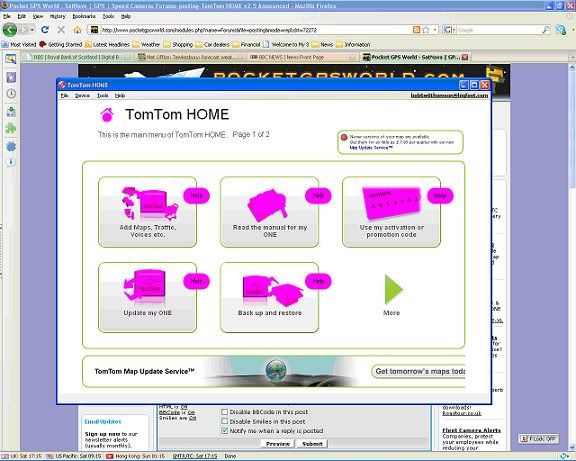 [/img] [/img] |
|
| Back to top |
|
 |
|
![]() Posted: Today Post subject: Pocket GPS Advertising Posted: Today Post subject: Pocket GPS Advertising |
|
|
We see you’re using an ad-blocker. We’re fine with that and won’t stop you visiting the site.
Have you considered making a donation towards website running costs?. Or you could disable your ad-blocker for this site. We think you’ll find our adverts are not overbearing!
|
|
| Back to top |
|
 |
|