| View previous topic :: View next topic |
| Author |
Message |
Tadpole
Occasional Visitor

Joined: Jul 15, 2004
Posts: 8
|
 Posted: Thu Oct 09, 2008 10:04 pm Post subject: Touch screen not responding on Tomtom 300 Posted: Thu Oct 09, 2008 10:04 pm Post subject: Touch screen not responding on Tomtom 300 |
 |
|
| The GPS and maps are OK but there is no menu and touching the screen has no response. Any ideas? |
|
| Back to top |
|
 |
Andy_P
Pocket GPS Moderator


Joined: Jun 04, 2005
Posts: 19991
Location: West and Southwest London
|
 Posted: Thu Oct 09, 2008 10:10 pm Post subject: Posted: Thu Oct 09, 2008 10:10 pm Post subject: |
 |
|
Reset?
Reinstall software?
Clean round under edge of screen with a thin piece of card?
Remove screen protector if fitted?
Does it work in the Home on-screen emulator? |
|
| Back to top |
|
 |
Tadpole
Occasional Visitor

Joined: Jul 15, 2004
Posts: 8
|
 Posted: Fri Oct 10, 2008 5:00 pm Post subject: Posted: Fri Oct 10, 2008 5:00 pm Post subject: |
 |
|
| Andy_P wrote: | Reset?
Reinstall software?
Clean round under edge of screen with a thin piece of card?
Remove screen protector if fitted?
Does it work in the Home on-screen emulator? |
Unfortunately I don't have the software.
Nothing happens, apart from a blink, when touching the screen. It probably is corrupt software/bad sector. |
|
| Back to top |
|
 |
dhn
Frequent Visitor
![]()
Joined: Oct 08, 2007
Posts: 2544
Location: Toronto CANADA
|
 Posted: Fri Oct 10, 2008 5:43 pm Post subject: Posted: Fri Oct 10, 2008 5:43 pm Post subject: |
 |
|
In that case, back up the contents of the unit using Explorer, not Home. Make sure hidden files/folders are showing. Now, use Explorer to remove any loose files in the root of the unit but NO FOLDERS. If unclear what I mean, thanks to Darren here:
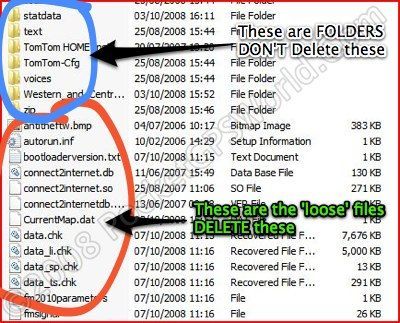
Now, connect unit to Home. Click Update and Home should 'see' you are missing the application for your unit. Download and install it.
_________________
David |
|
| Back to top |
|
 |
Tadpole
Occasional Visitor

Joined: Jul 15, 2004
Posts: 8
|
 Posted: Fri Oct 10, 2008 7:12 pm Post subject: Posted: Fri Oct 10, 2008 7:12 pm Post subject: |
 |
|
| dhn wrote: | In that case, back up the contents of the unit using Explorer, not Home. Make sure hidden files/folders are showing. Now, use Explorer to remove any loose files in the root of the unit but NO FOLDERS. If unclear what I mean, thanks to Darren here:
Snip...
Now, connect unit to Home. Click Update and Home should 'see' you are missing the application for your unit. Download and install it. |
I tried this and I now get the start-up legal notice but the problem still remains with the touch screen not responding as tapping on "I agree" does nothing. |
|
| Back to top |
|
 |
dhn
Frequent Visitor
![]()
Joined: Oct 08, 2007
Posts: 2544
Location: Toronto CANADA
|
 Posted: Fri Oct 10, 2008 7:13 pm Post subject: Posted: Fri Oct 10, 2008 7:13 pm Post subject: |
 |
|
Try a pin reset.
_________________
David |
|
| Back to top |
|
 |
Tadpole
Occasional Visitor

Joined: Jul 15, 2004
Posts: 8
|
 Posted: Fri Oct 10, 2008 7:49 pm Post subject: Posted: Fri Oct 10, 2008 7:49 pm Post subject: |
 |
|
| dhn wrote: | | Try a pin reset. |
Tried that many times  |
|
| Back to top |
|
 |
D4VE
Lifetime Member

Joined: Aug 31, 2005
Posts: 207
Location: Hertfordshire
|
 Posted: Fri Oct 10, 2008 8:18 pm Post subject: Posted: Fri Oct 10, 2008 8:18 pm Post subject: |
 |
|
Have you tried "Operate my go" in TomTom Home as Mike suggested earlier?
_________________
iPhone4 IOS 4.3.3
TomTom Western Europe v865.3252
App 8.300 V1.6 (670441)
TomTom iPhone Car Kit
PC Operating System: Windows 7 |
|
| Back to top |
|
 |
Tadpole
Occasional Visitor

Joined: Jul 15, 2004
Posts: 8
|
 Posted: Fri Oct 10, 2008 9:56 pm Post subject: Posted: Fri Oct 10, 2008 9:56 pm Post subject: |
 |
|
| D4VE wrote: | | Have you tried "Operate my go" in TomTom Home as Mike suggested earlier? |
I get the message "this function is not supported" |
|
| Back to top |
|
 |
D4VE
Lifetime Member

Joined: Aug 31, 2005
Posts: 207
Location: Hertfordshire
|
 Posted: Fri Oct 10, 2008 10:04 pm Post subject: Posted: Fri Oct 10, 2008 10:04 pm Post subject: |
 |
|
Thats odd, I got it when I had a 300. And I presume you do not get asked to download a file to allow the feature I guess.
We Need someone with a bit more knowledge that me I am afraid.
_________________
iPhone4 IOS 4.3.3
TomTom Western Europe v865.3252
App 8.300 V1.6 (670441)
TomTom iPhone Car Kit
PC Operating System: Windows 7 |
|
| Back to top |
|
 |
DennisN
Tired Old Man


Joined: Feb 27, 2006
Posts: 14893
Location: Keynsham
|
 Posted: Fri Oct 10, 2008 10:56 pm Post subject: Posted: Fri Oct 10, 2008 10:56 pm Post subject: |
 |
|
Have you tried Andy_P's third suggestion?
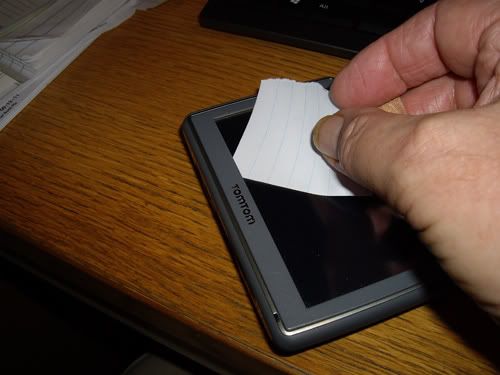
_________________
Dennis
If it tastes good - it's fattening.
Two of them are obesiting!! |
|
| Back to top |
|
 |
Tadpole
Occasional Visitor

Joined: Jul 15, 2004
Posts: 8
|
 Posted: Fri Oct 10, 2008 11:14 pm Post subject: Posted: Fri Oct 10, 2008 11:14 pm Post subject: |
 |
|
| DennisN wrote: | Have you tried Andy_P's third suggestion?
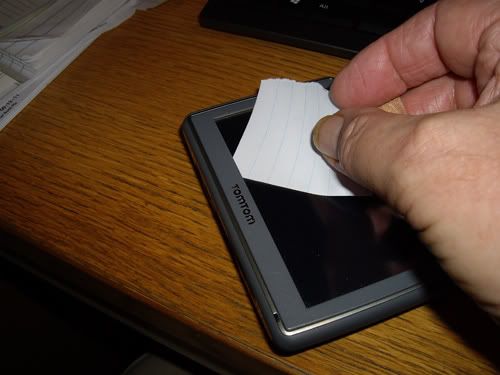 |
Dennis, brilliant, thats fixed it. I hadn't really understood what Andy meant but your photo did the trick!  |
|
| Back to top |
|
 |
DennisN
Tired Old Man


Joined: Feb 27, 2006
Posts: 14893
Location: Keynsham
|
 Posted: Sat Oct 11, 2008 12:38 am Post subject: Posted: Sat Oct 11, 2008 12:38 am Post subject: |
 |
|
You'll agree, Andy has got a lot of us out of a hole. That picture was originally really a joke sales pitch for my customised "clean the gunk out of your screen edging" tool. 
_________________
Dennis
If it tastes good - it's fattening.
Two of them are obesiting!! |
|
| Back to top |
|
 |
|
![]() Posted: Today Post subject: Pocket GPS Advertising Posted: Today Post subject: Pocket GPS Advertising |
|
|
We see you’re using an ad-blocker. We’re fine with that and won’t stop you visiting the site.
Have you considered making a donation towards website running costs?. Or you could disable your ad-blocker for this site. We think you’ll find our adverts are not overbearing!
|
|
| Back to top |
|
 |
|