| View previous topic :: View next topic |
| Author |
Message |
Andy_P
Pocket GPS Moderator


Joined: Jun 04, 2005
Posts: 19991
Location: West and Southwest London
|
 Posted: Tue May 06, 2008 12:58 am Post subject: Display error - going "off-road" again Posted: Tue May 06, 2008 12:58 am Post subject: Display error - going "off-road" again |
 |
|
Do you remember a couple of months ago, there was a spate of reports of TomToms insisting your position was about 200 yards off to one side of the road you were actually travelling along? (Afraid I cannot find the topic with a search).
Well, it happened to me again last night, but the interesting thing was that I was passing a couple of "SPECS" camera installations at the time, and the camera icons were OFF_ROAD too!
It looked something like this:
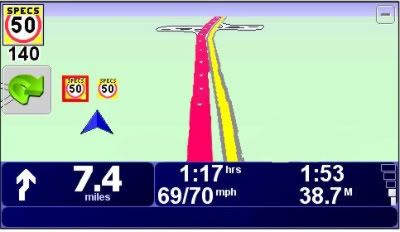
(this is a mock-up as I didn't have a way to get a screen grab at the time).
Is this evidence to say that it is definitely an error in the way the TomTom is handling the map data rather than how it handles the raw GPS data? |
|
| Back to top |
|
 |
Oldboy
Pocket GPS Moderator


Joined: Dec 08, 2004
Posts: 10641
Location: Suffolk, UK
|
 Posted: Tue May 06, 2008 6:20 am Post subject: Posted: Tue May 06, 2008 6:20 am Post subject: |
 |
|
You mean This Topic. 
_________________
Richard
TT 910 V7.903: Europe Map v1045
TT Via 135 App 12.075: Europe Map v1120 |
|
| Back to top |
|
 |
Calomax
Lifetime Member

Joined: Sep 30, 2005
Posts: 988
Location: St Martin's, Guernsey
|
 Posted: Tue May 06, 2008 9:18 am Post subject: Posted: Tue May 06, 2008 9:18 am Post subject: |
 |
|
There is a road in northern Brittanny where this happens to me for about a mile then it clicks back onto the road.
It happened to me when using TT Navigator 5, TT N 6, and now my GO 720.
I've always put it down to a mapping error which has never been corrected. It can happen when a new road that isn't on the map has been constructed but, in this case, there is no obvious evidence of an old road.
A fortnight ago, I was using WE map 705 and I'm curious to see if it still does it on my next trip with version 715.
_________________
TT Go Essential |
|
| Back to top |
|
 |
Darren
Frequent Visitor

Joined: 11/07/2002 14:36:40
Posts: 23848
Location: Hampshire, UK
|
 Posted: Tue May 06, 2008 9:30 am Post subject: Posted: Tue May 06, 2008 9:30 am Post subject: |
 |
|
Because the camera locations are also 'off-road' that does look like either the road has moved significantly since the data was recorded or the data is erroneous.
_________________
Darren Griffin |
|
| Back to top |
|
 |
Andy_P
Pocket GPS Moderator


Joined: Jun 04, 2005
Posts: 19991
Location: West and Southwest London
|
 Posted: Tue May 06, 2008 10:03 am Post subject: Posted: Tue May 06, 2008 10:03 am Post subject: |
 |
|
I don't think it's new or incorrectly mapped road positions.....
When this was happening before, it was on my regular route home from work on roads that are usually OK.
This was somewhere around the M2/M20 which again aren't usually a problem (sorry I can't be more specific, I felt sure I'd remember it so didn't bother to mark it as a favourite  ) )
It seems to be how the TT interprets certain GPS data and gets the sums wrong (it even SEEMED to be happening to several people at around the same time).
I was just very odd to be driving through pairs of gantry cameras but all in a field! |
|
| Back to top |
|
 |
Darren
Frequent Visitor

Joined: 11/07/2002 14:36:40
Posts: 23848
Location: Hampshire, UK
|
 Posted: Tue May 06, 2008 10:10 am Post subject: Posted: Tue May 06, 2008 10:10 am Post subject: |
 |
|
But if it was the GPS data that was incorrect then the cameras would be correctly located on the road surely?
It looks like its the map data that is wrong here?
_________________
Darren Griffin |
|
| Back to top |
|
 |
Andy_P
Pocket GPS Moderator


Joined: Jun 04, 2005
Posts: 19991
Location: West and Southwest London
|
 Posted: Tue May 06, 2008 10:35 am Post subject: Posted: Tue May 06, 2008 10:35 am Post subject: |
 |
|
I know.... 
That's the mystery, it isn't always the same. I can't understand why it should only happen once in a blue moon. |
|
| Back to top |
|
 |
Darren
Frequent Visitor

Joined: 11/07/2002 14:36:40
Posts: 23848
Location: Hampshire, UK
|
 Posted: Tue May 06, 2008 11:09 am Post subject: Posted: Tue May 06, 2008 11:09 am Post subject: |
 |
|
Ah ok, very odd then! Not observed anything similar <yet>
_________________
Darren Griffin |
|
| Back to top |
|
 |
pcaouolte
Frequent Visitor

Joined: Dec 27, 2006
Posts: 998
Location: South Lincs, UK.
|
 Posted: Tue May 06, 2008 12:59 pm Post subject: Re: Display error - going "off-road" again Posted: Tue May 06, 2008 12:59 pm Post subject: Re: Display error - going "off-road" again |
 |
|
| Andy_P2002 wrote: |
(this is a mock-up as I didn't have a way to get a screen grab at the time).
|
In your mock up the car pointer is not in the centre of the screen but the road is. Is that how it was in reality or was the car pointer centred with the road offset to the side? |
|
| Back to top |
|
 |
Andy_P
Pocket GPS Moderator


Joined: Jun 04, 2005
Posts: 19991
Location: West and Southwest London
|
 Posted: Tue May 06, 2008 1:57 pm Post subject: Posted: Tue May 06, 2008 1:57 pm Post subject: |
 |
|
Aah... well spotted that man!
I'm SURE the car symbol must have still been in the middle, sorry for any confusion.  |
|
| Back to top |
|
 |
Darren
Frequent Visitor

Joined: 11/07/2002 14:36:40
Posts: 23848
Location: Hampshire, UK
|
 Posted: Tue May 06, 2008 3:05 pm Post subject: Posted: Tue May 06, 2008 3:05 pm Post subject: |
 |
|
Enable screen grabbing and grab a screen-shot next time?
_________________
Darren Griffin |
|
| Back to top |
|
 |
Andy_P
Pocket GPS Moderator


Joined: Jun 04, 2005
Posts: 19991
Location: West and Southwest London
|
 Posted: Tue May 06, 2008 3:19 pm Post subject: Posted: Tue May 06, 2008 3:19 pm Post subject: |
 |
|
I had only just DIS-abled it 
I'd switched it on to do all those screen grabs for the TT/Nuvi comparison topic from last week, but if you have your Go set up "left-handed" as I usually do, it drives you mad! For example, on the 'Browse map' screen you can't tap the blue arrow to centre the display on your location, it just takes another b****y photo!  |
|
| Back to top |
|
 |
|
![]() Posted: Today Post subject: Pocket GPS Advertising Posted: Today Post subject: Pocket GPS Advertising |
|
|
We see you’re using an ad-blocker. We’re fine with that and won’t stop you visiting the site.
Have you considered making a donation towards website running costs?. Or you could disable your ad-blocker for this site. We think you’ll find our adverts are not overbearing!
|
|
| Back to top |
|
 |
|