| View previous topic :: View next topic |
| Author |
Message |
davawt
Occasional Visitor

Joined: Mar 02, 2007
Posts: 11
Location: England, UK
|
 Posted: Fri Apr 11, 2008 12:09 pm Post subject: TomTom ONE V3 (TMC) connection to external car aerial Posted: Fri Apr 11, 2008 12:09 pm Post subject: TomTom ONE V3 (TMC) connection to external car aerial |
 |
|
Hi there
Can any one help with this problem.
I have a TomTom one v3 with TMC but I want to connect it to my car aerial rather than use as is, cus the reception is poor.
I should think someone has already done this and I am asking what has been answered, but I cant find the message that answers my question.
Thanks for any help I am a novice at TMC and GPS.
_________________
davawt.
TomTom: One V3
App: v7.166
RDS-TMC Receiver: (4V00.013) |
|
| Back to top |
|
 |
mikealder
Pocket GPS Moderator


Joined: Jan 14, 2005
Posts: 19638
Location: Blackpool , Lancs
|
 Posted: Fri Apr 11, 2008 12:22 pm Post subject: Posted: Fri Apr 11, 2008 12:22 pm Post subject: |
 |
|
It is possible to do but it will void any waranty on the RDS device, first of all what car is it and do you know if the radio uses the coax cable as a power supply to the aerial, some do and you have to be rather carefull to block the DC voltage otherwise you will damage the kit.
There are a number of posts made about doing this including some with detailed photos I will dig out some links later when I get back to the PC. Site member 'Vicky' made one of the first such posts around 18 months ago IIRC with a 910 as the nav unit.
Another couple of questions first though, do you have the latest receiver, look at the white flag near the connector and it should end with the numbers .013 also as RDS reception is a postcode lottery where in the country are you located - Mike |
|
| Back to top |
|
 |
davawt
Occasional Visitor

Joined: Mar 02, 2007
Posts: 11
Location: England, UK
|
 Posted: Fri Apr 11, 2008 2:04 pm Post subject: Posted: Fri Apr 11, 2008 2:04 pm Post subject: |
 |
|
| mikealder wrote: | It is possible to do but it will void any waranty on the RDS device, first of all what car is it and do you know if the radio uses the coax cable as a power supply to the aerial, some do and you have to be rather carefull to block the DC voltage otherwise you will damage the kit.
There are a number of posts made about doing this including some with detailed photos I will dig out some links later when I get back to the PC. Site member 'Vicky' made one of the first such posts around 18 months ago IIRC with a 910 as the nav unit.
Another couple of questions first though, do you have the latest receiver, look at the white flag near the connector and it should end with the numbers .013 also as RDS reception is a postcode lottery where in the country are you located - Mike |
Thanks Mike,
The TMC is the new 4V00.013 type, I am on the Wirral between Wales and Liverpool (North West - UK), My car is a little Suzuki Swift the aerial comes out of the pillar at the drivers right side front. Mike, how do I find the info about the power to the aerial, I am new and dont wont to damage the kit.
Do you think this would be in the car handbook I have it somewhere.
Thanks again Mike, take care, bye
Dave
_________________
davawt.
TomTom: One V3
App: v7.166
RDS-TMC Receiver: (4V00.013) |
|
| Back to top |
|
 |
mikealder
Pocket GPS Moderator


Joined: Jan 14, 2005
Posts: 19638
Location: Blackpool , Lancs
|
 Posted: Fri Apr 11, 2008 2:30 pm Post subject: Posted: Fri Apr 11, 2008 2:30 pm Post subject: |
 |
|
The thread I was thinking about earlier containes this:
| vicky wrote: | Hi
Its all sealed up behind the dash now
But basically
You crack open the antenna and remove the PCB.
The PCB Has the following Wires,
Red +12v
Black - Antenna Core
Braid - Antenna Ground
Red Goes to a +12v source (I spliced it into my radios power supply lead)
Black goes to the core of your antenna and the TMC unit antenna (Depends on the TMC you are using). if its the Garmin one you would connect it to long black antenna cord, if its the TomTom one you connect it to the pad furthest from the wires on the PCB.. There is a thread in the TomTom Go section that details this in much greater detail.
The Braid goes to the antenna screen
Then if you are connecting the TMC and your car raidio you just need an antenna splitter to split the signal
Have a look at this thread
http://www.pocketgpsworld.com/modules.php?name=Forums&file=viewtopic&t=50386
There is a lot of info there buried in the long thread.
And This may also help
http://www.pocketgpspoi.com/downloads/How_To_Modify_Your_TomTom_TMC_Receiver.pdf |
The above was taken from This Thread, the pictures appear to have been removed though, you should also note the connection pads in your .013 version are different to the one in the PDF guide, this was from a much earlier RDS device.
As for finding out about the power problem with the aerial, the best way is to measure the aerial connector with a Voltmeter which the radio switched on.
The two links contained within the above quote contain quite a substantial amount of DS related information - Mike |
|
| Back to top |
|
 |
davawt
Occasional Visitor

Joined: Mar 02, 2007
Posts: 11
Location: England, UK
|
 Posted: Fri Apr 11, 2008 3:06 pm Post subject: Posted: Fri Apr 11, 2008 3:06 pm Post subject: |
 |
|
| mikealder wrote: | The thread I was thinking about earlier containes this:
| vicky wrote: | Hi
Its all sealed up behind the dash now
But basically
You crack open the antenna and remove the PCB.
The PCB Has the following Wires,
Red +12v
Black - Antenna Core
Braid - Antenna Ground
Red Goes to a +12v source (I spliced it into my radios power supply lead)
Black goes to the core of your antenna and the TMC unit antenna (Depends on the TMC you are using). if its the Garmin one you would connect it to long black antenna cord, if its the TomTom one you connect it to the pad furthest from the wires on the PCB.. There is a thread in the TomTom Go section that details this in much greater detail.
The Braid goes to the antenna screen
Then if you are connecting the TMC and your car raidio you just need an antenna splitter to split the signal
Have a look at this thread
http://www.pocketgpsworld.com/modules.php?name=Forums&file=viewtopic&t=50386
There is a lot of info there buried in the long thread.
And This may also help
http://www.pocketgpspoi.com/downloads/How_To_Modify_Your_TomTom_TMC_Receiver.pdf |
The above was taken from This Thread, the pictures appear to have been removed though, you should also note the connection pads in your .013 version are different to the one in the PDF guide, this was from a much earlier RDS device.
As for finding out about the power problem with the aerial, the best way is to measure the aerial connector with a Voltmeter which the radio switched on.
The two links contained within the above quote contain quite a substantial amount of DS related information - Mike |
Many thanks Mike
Do you think that with mine being the new .013 type TMC that the second cable (wire) comming out of the aerial side of the TMC could be connected to the car aerial in some way. The one the other forum is showing is the TMC without the second lead just has the TMC to TomTom connection lead.
Well Mike I will have a good think about this, I think the problem is if I get it wrong the TMC is GONE so it could cost me a new one.
Thanks again Mike, have a good weekend.
Dave
_________________
davawt.
TomTom: One V3
App: v7.166
RDS-TMC Receiver: (4V00.013) |
|
| Back to top |
|
 |
mikealder
Pocket GPS Moderator


Joined: Jan 14, 2005
Posts: 19638
Location: Blackpool , Lancs
|
 Posted: Fri Apr 11, 2008 3:14 pm Post subject: Posted: Fri Apr 11, 2008 3:14 pm Post subject: |
 |
|
| You could solder a BNC socket to the end of the shoestring aerial then connect that to a magmount aerial such as the mini-scan from Maplins, this works very well and avoids messing around with the car radio, details for the aerial can be found Here and the BNC socket required to connect to it is one of These - Mike |
|
| Back to top |
|
 |
davawt
Occasional Visitor

Joined: Mar 02, 2007
Posts: 11
Location: England, UK
|
 Posted: Fri Apr 11, 2008 3:53 pm Post subject: Posted: Fri Apr 11, 2008 3:53 pm Post subject: |
 |
|
| mikealder wrote: | | You could solder a BNC socket to the end of the shoestring aerial then connect that to a magmount aerial such as the mini-scan from Maplins, this works very well and avoids messing around with the car radio, details for the aerial can be found Here and the BNC socket required to connect to it is one of These - Mike |
Sounds better Mike, much better.
Am I right in thinking that aerial is to go outside the car, say at the rear of the roof?
Thanks again Mike I think you have cracked it.
Take care, bye
Dave
_________________
davawt.
TomTom: One V3
App: v7.166
RDS-TMC Receiver: (4V00.013) |
|
| Back to top |
|
 |
mikealder
Pocket GPS Moderator


Joined: Jan 14, 2005
Posts: 19638
Location: Blackpool , Lancs
|
 Posted: Fri Apr 11, 2008 4:03 pm Post subject: Posted: Fri Apr 11, 2008 4:03 pm Post subject: |
 |
|
| The aerial does stick to the roof using its own magnetic base, you can then run the coax cable through the door seal without too much trouble, I have both the mini-scan and larger Sky-Scan aerials on the car for feeding RDS receivers, they are easy to remove, the mini-scan is a neat compact aerial the sky-scan tends to attract attention to the car as it is a strange looking multi element aerial, but it does offer slightly better performance - Mike |
|
| Back to top |
|
 |
davawt
Occasional Visitor

Joined: Mar 02, 2007
Posts: 11
Location: England, UK
|
 Posted: Fri Apr 11, 2008 5:07 pm Post subject: Posted: Fri Apr 11, 2008 5:07 pm Post subject: |
 |
|
| mikealder wrote: | | The aerial does stick to the roof using its own magnetic base, you can then run the coax cable through the door seal without too much trouble, I have both the mini-scan and larger Sky-Scan aerials on the car for feeding RDS receivers, they are easy to remove, the mini-scan is a neat compact aerial the sky-scan tends to attract attention to the car as it is a strange looking multi element aerial, but it does offer slightly better performance - Mike |
Cheers Mike
I have just ordered the two, 1 Aerial and 1 BNC connector should come monday?
I will keep you posted as to the outcome.
But looks to be a much better way all round.
Take care Mike, bye
Dave
_________________
davawt.
TomTom: One V3
App: v7.166
RDS-TMC Receiver: (4V00.013) |
|
| Back to top |
|
 |
AndyVaughan
Lifetime Member

Joined: Apr 13, 2006
Posts: 1500
Location: Rossendale
|
 Posted: Fri Apr 11, 2008 9:11 pm Post subject: Posted: Fri Apr 11, 2008 9:11 pm Post subject: |
 |
|
One thing of note on the 4v00.013 TMC unit is the wire is screened coax up until the first bit of plastic, then it is just the central core from there until the end to act as an antenna.
If you just connect a BNC connector to the end and then an external antenna to that you will get loads of interference and IMO a worse signal than with the shoestring as it is.
I cracked open the egg, desoldered the coax from it (the original soldering was awful on this) and resoldered a short bit of coax with a socket on it to the pads on the PCB.
Hope this helps.
Andy |
|
| Back to top |
|
 |
davawt
Occasional Visitor

Joined: Mar 02, 2007
Posts: 11
Location: England, UK
|
 Posted: Sat Apr 12, 2008 10:45 am Post subject: Posted: Sat Apr 12, 2008 10:45 am Post subject: |
 |
|
| AndyVaughan wrote: | One thing of note on the 4v00.013 TMC unit is the wire is screened coax up until the first bit of plastic, then it is just the central core from there until the end to act as an antenna.
If you just connect a BNC connector to the end and then an external antenna to that you will get loads of interference and IMO a worse signal than with the shoestring as it is.
I cracked open the egg, desoldered the coax from it (the original soldering was awful on this) and resoldered a short bit of coax with a socket on it to the pads on the PCB.
Hope this helps.
Andy |
Cheers Andy
I was looking to get away without messing with the dreaded egg, but looks like it's not going to work any other way.
I will have to try and spend a bit more time on this by the looks of it.
Why didnt tomtom just put a connector on the end and let us decide the aerial type.
Thanks for the info Andy, take care, bye
Dave
_________________
davawt.
TomTom: One V3
App: v7.166
RDS-TMC Receiver: (4V00.013) |
|
| Back to top |
|
 |
AndyVaughan
Lifetime Member

Joined: Apr 13, 2006
Posts: 1500
Location: Rossendale
|
 Posted: Sat Apr 12, 2008 10:51 am Post subject: Posted: Sat Apr 12, 2008 10:51 am Post subject: |
 |
|
I put the egg in a vice and gave a very gentle squeeze and it cracked open perfectly on the seam - if I need to put it back together a couple of blobs of superglue and no one will be any the wiser.
On the previous models I took them apart with a knife and it marks the plastic so it is obvious that it has been opened.
Andy |
|
| Back to top |
|
 |
davawt
Occasional Visitor

Joined: Mar 02, 2007
Posts: 11
Location: England, UK
|
 Posted: Sat Apr 12, 2008 8:29 pm Post subject: Tom Tom One RDS-TMC working off external aerial. Posted: Sat Apr 12, 2008 8:29 pm Post subject: Tom Tom One RDS-TMC working off external aerial. |
 |
|
Hi guys, (Mike and Andy)
Well here is the update, I received the Aerial and bnc connector today (Saturday 12-04-08) and spent all day working on it.
I have included some photos, they say a thousand words.



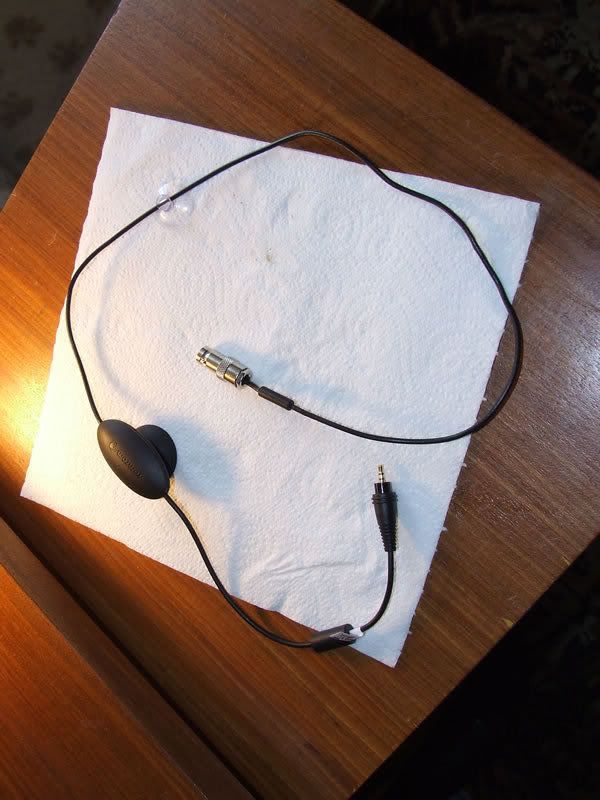



I hope this lot helps anyone trying it out, main thing be careful.
I took nearly all day double checking what Mike and Andy had said incase I messed up, but I think it's easier doing the wire mod than taking the egg apart. And when I am ready I can simply add a bnc to the cut off wire and connect it back as it was (well nearly)
Let me know if this link works? I have not tried photobucket like this. If it works the photos are much clearier....
http://s177.photobucket.com/albums/w213/davawt/
[/url]
_________________
davawt.
TomTom: One V3
App: v7.166
RDS-TMC Receiver: (4V00.013) |
|
| Back to top |
|
 |
mikealder
Pocket GPS Moderator


Joined: Jan 14, 2005
Posts: 19638
Location: Blackpool , Lancs
|
 Posted: Sat Apr 12, 2008 8:59 pm Post subject: Posted: Sat Apr 12, 2008 8:59 pm Post subject: |
 |
|
Neat job well done, and with the connector in place it remains easy to move from one car to another, I see you went for the mini-scan rather than the strange looking Sky-Scan and it is far less obtrusive on the car, look at this little lot:

And there is at least one missing at the moment!
Furthest fwd is the mini-scan, next one back is the Sky-Scan, the three mouse like pods are Garmin GPS receivers and rear center is the Hirschmann combi GPS/FM/AM/GSM aerial - I did mention about drawing attention to the vehicle by fitting the Sky-Scan, but with that lot on top it sort of "blends in" - Mike |
|
| Back to top |
|
 |
AndyVaughan
Lifetime Member

Joined: Apr 13, 2006
Posts: 1500
Location: Rossendale
|
 Posted: Sat Apr 12, 2008 9:09 pm Post subject: Posted: Sat Apr 12, 2008 9:09 pm Post subject: |
 |
|
Nice job.
The only reason I did it the way I did and not how you have done it is because I can resolder the original shoestring back on and glue the egg back together and I am back to the original receiver if I ever need to.
Andy |
|
| Back to top |
|
 |
|
![]() Posted: Today Post subject: Pocket GPS Advertising Posted: Today Post subject: Pocket GPS Advertising |
|
|
We see you’re using an ad-blocker. We’re fine with that and won’t stop you visiting the site.
Have you considered making a donation towards website running costs?. Or you could disable your ad-blocker for this site. We think you’ll find our adverts are not overbearing!
|
|
| Back to top |
|
 |
|