| View previous topic :: View next topic |
| Author |
Message |
tonygamble
Regular Visitor

Joined: Jan 23, 2007
Posts: 186
|
 Posted: Tue Apr 08, 2008 12:01 pm Post subject: Should my 760 appear in my Explorer menu? Posted: Tue Apr 08, 2008 12:01 pm Post subject: Should my 760 appear in my Explorer menu? |
 |
|
I've plugged my new 760 into the USB port of my laptop.
It is charging OK but I can't see it in Windows Explorer.
Is this likely or is my PC simply not finding the right driver?
I'm using XP Pro, but this is not the first time this laptop has failed to 'see' a device hooked to the USB (namely a Ricoh GRD camera).
Thanks in advance.
Tony G |
|
| Back to top |
|
 |
PaulB2005
Pocket GPS Moderator


Joined: Jan 04, 2006
Posts: 9323
Location: Durham, UK
|
 Posted: Tue Apr 08, 2008 12:08 pm Post subject: Posted: Tue Apr 08, 2008 12:08 pm Post subject: |
 |
|
The Nuvi should appear as two new drives. One called Nuvi and one for the SD card slot.
Has the Nuvi gone into USB Mode (i.e. black screen with a PC logo on it?) If not, try a different port. Also have you got the device locked with the power switch or with the Garmin lock. The switch must be central and the unit unlock with the PIN if set.
Is it plugged directly into a port or via a hub? |
|
| Back to top |
|
 |
tonygamble
Regular Visitor

Joined: Jan 23, 2007
Posts: 186
|
 Posted: Tue Apr 08, 2008 7:42 pm Post subject: Posted: Tue Apr 08, 2008 7:42 pm Post subject: |
 |
|
Has the Nuvi gone into USB Mode (i.e. black screen with a PC logo on it?)
Yes.
If not, try a different port. Also have you got the device locked with the power switch or with the Garmin lock. The switch must be central and the unit unlock with the PIN if set
Switch central. No PIN used.
Is it plugged directly into a port or via a hub?
Direct.
Thanks Paul.
Any more clues?
Tony |
|
| Back to top |
|
 |
PaulB2005
Pocket GPS Moderator


Joined: Jan 04, 2006
Posts: 9323
Location: Durham, UK
|
 Posted: Tue Apr 08, 2008 7:55 pm Post subject: Posted: Tue Apr 08, 2008 7:55 pm Post subject: |
 |
|
Are you using the original lead that came with the Nuvi?
Did you try any other USB ports?
When it's plugged in can you go into Device Manager (Control Panel, System icon, Hardware tab, Device Manager button) and tell what's listed under Disk Drives. Any Yellow Exclamation marks?
Have you also tried switching it off and on again whilst plugged in?
When you plug it in do you get the "Bong, Bong" sound Windows makes when plugging in a device?
Are the USB ports on the Motherboard (i.e. round the back) or on a front panel? |
|
| Back to top |
|
 |
tonygamble
Regular Visitor

Joined: Jan 23, 2007
Posts: 186
|
 Posted: Tue Apr 08, 2008 9:36 pm Post subject: Posted: Tue Apr 08, 2008 9:36 pm Post subject: |
 |
|
"Are you using the original lead that came with the Nuvi? "
Yes.
"Did you try any other USB ports?"
Yes.
"When it's plugged in can you go into Device Manager (Control Panel, System icon, Hardware tab, Device Manager button) and tell what's listed under Disk Drives. Any Yellow Exclamation marks? "
No. But a yellow question mark.
"Have you also tried switching it off and on again whilst plugged in? "
I can't. The switch is dead.
"When you plug it in do you get the "Bong, Bong" sound Windows makes when plugging in a device? "
Yes.
"Are the USB ports on the Motherboard (i.e. round the back) or on a front panel?"
It's a laptop.
Sorry Paul. This is a tricky one. This machine does find USB devices a struggle from time to time. I had considered buying a PCMCIA to USB card to see it this might help.
However, from a search on this forum I find I am not the first to be struggling with a USB and maybe there is a solution.
Tony |
|
| Back to top |
|
 |
PaulB2005
Pocket GPS Moderator


Joined: Jan 04, 2006
Posts: 9323
Location: Durham, UK
|
 Posted: Tue Apr 08, 2008 10:27 pm Post subject: Posted: Tue Apr 08, 2008 10:27 pm Post subject: |
 |
|
| Quote: | | No. But a yellow question mark. |
Sorry can you explain that one again?
| Quote: | | This machine does find USB devices a struggle from time to time. |
Have you tried it on another PC/ laptop? |
|
| Back to top |
|
 |
MaFt
Pocket GPS Staff


Joined: Aug 31, 2005
Posts: 15145
Location: Bradford, West Yorkshire
|
 Posted: Tue Apr 08, 2008 10:41 pm Post subject: Posted: Tue Apr 08, 2008 10:41 pm Post subject: |
 |
|
paul, yellow question mark - i presume is the exclamation mark in the yellow triangle. basically means it know's it's there but it's not set up correctly...
MaFt |
|
| Back to top |
|
 |
inspiredron
Frequent Visitor

Joined: Dec 17, 2006
Posts: 302
Location: Ellesmere UK
|
 Posted: Tue Apr 08, 2008 10:53 pm Post subject: Posted: Tue Apr 08, 2008 10:53 pm Post subject: |
 |
|
Sounds like a driver problem. Go to the Garmin support site and search for "USB driver". That will tell you how to check that the right driver is installed.
Do you keep your XP Pro up to date? Is it SP2? |
|
| Back to top |
|
 |
PaulB2005
Pocket GPS Moderator


Joined: Jan 04, 2006
Posts: 9323
Location: Durham, UK
|
 Posted: Tue Apr 08, 2008 11:47 pm Post subject: Posted: Tue Apr 08, 2008 11:47 pm Post subject: |
 |
|
| Quote: | | yellow question mark - i presume is the exclamation mark in the yellow triangle. basically means it know's it's there but it's not set up correctly... |
When a Device is Unknown (i.e. Windows can't determine what it is - missing corrupt drivers etc) it shows a yellow Questions Mark with an Exclamation Mark. See below.

If it recognises the device but it can't communicate or there is some other problem then it'll show the device as normal but with a yellow exclamation mark.
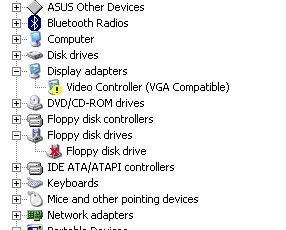
What i was asking is
| Quote: | | what's listed under Disk Drives |
and
| Quote: | | Any Yellow Exclamation marks? |
In other words, does anything show up under the Disk Drives, which the Nuvi should (twice, once for the Nuvi Internal Memory and once for the SD card slot) and does it have a yellow exclamation mark?
If it shows up here (or if there is an Unknown Device) with an Exclamation mark the next step is to right click and Uninstall the device. Then unplug and plug the device back in and let Windows reinstall the driver.
-----
| Quote: | | Go to the Garmin support site and search for "USB driver". That will tell you how to check that the right driver is installed. |
Under XP the Nuvi acts as a Mass Storage Device. There are no drivers to download or install. Mass Storage Device drivers are native to Windows XP.
tonygamble has already admitted "machine does find USB devices a struggle from time to time." so the next step is to try the Nuvi on another PC. If it works there then the problem lies with the laptop. |
|
| Back to top |
|
 |
tonygamble
Regular Visitor

Joined: Jan 23, 2007
Posts: 186
|
 Posted: Wed Apr 09, 2008 9:14 am Post subject: Posted: Wed Apr 09, 2008 9:14 am Post subject: |
 |
|
Paul,
Thanks for all that. Yes I had the exclamation mark. But when I uninstalled and reconnected I was taken to the New Hardware wizard - which cannot find anything.
"so the next step is to try the Nuvi on another PC. If it works there then the problem lies with the laptop."
The Nuvi works fine on another PC. Yes, the problem is with the laptop. In the nearby thread about USB problems someone pointed me to a MS Hotfix. Regretably that did not work either, but I am game to try anything.
Another thought was to buy a PCMCIA card that has a powered USB socket on it. Does anyone have any experience of whether these might be a solution?
Sorry this is not really a Nuvi problem - but it does seem that USB's not seeing Garmins is not unknown around here, so quite a few of us would welcome the answer.
Tony |
|
| Back to top |
|
 |
|
![]() Posted: Today Post subject: Pocket GPS Advertising Posted: Today Post subject: Pocket GPS Advertising |
|
|
We see you’re using an ad-blocker. We’re fine with that and won’t stop you visiting the site.
Have you considered making a donation towards website running costs?. Or you could disable your ad-blocker for this site. We think you’ll find our adverts are not overbearing!
|
|
| Back to top |
|
 |
|