| View previous topic :: View next topic |
| Author |
Message |
fatowl
Occasional Visitor

Joined: May 09, 2006
Posts: 10
Location: Manchester
|
 Posted: Sat Feb 02, 2008 6:22 pm Post subject: Missing Icons Posted: Sat Feb 02, 2008 6:22 pm Post subject: Missing Icons |
 |
|
Hi Guys
I'm sorry if this item has been covered many time before, but I have been unable to find a solution to my problem and I am at my wits end. I have loaded the new camera database, all is OK, but the icons are missing. I have followed the upload to the letter and reinstalled it several times with no success.
Please note, that I have saved the new Speed Camera Consolidated File on my laptop (using OS Vista), I opened the POI editor and saved to device with the relevant bmp file. The files were copied to my Navman/Mio Digi Walker 168 using V3 software.
I also have a error problem loading the pMobile file.
Everything was working before the update. Any help would be appreciated before I top myself :roll: |
|
| Back to top |
|
 |
TVR
Pocket GPS Verifier


Joined: Nov 15, 2006
Posts: 128
Location: Selby, Yorkshire
|
 Posted: Tue Feb 05, 2008 6:47 pm Post subject: Posted: Tue Feb 05, 2008 6:47 pm Post subject: |
 |
|
Hi Fatowl!

Quick resume -
The only thing you must ensure is that the camera files all have the same names e.g;-
PGPSW Mobile@40.ov2 <- this is the poi file it's self
PGPSW Mobile@40.bmp <- this is the on screen icon
PGPSW Mobile@40.ogg <- this is the warning sound file.
NB all these file should be in the main map folder which you are currently using.
Then ensure that the warn when near poi is activated. It should immediately jump to "Is this the sound you would like" if it has found the OGG file. It's best not to select the "only warn on route" option.
If you find that the BMP files do not appear then open them in windows to ensure the file is not empty. If it is empty re-download it.
Any more hassles - just shout.
_________________
TVR
Sygic for android in HD
Cameralert - pending
TomTom consigned to the bin, after 6 years loyal service. |
|
| Back to top |
|
 |
Andy_P
Pocket GPS Moderator


Joined: Jun 04, 2005
Posts: 19991
Location: West and Southwest London
|
 Posted: Tue Feb 05, 2008 10:49 pm Post subject: Posted: Tue Feb 05, 2008 10:49 pm Post subject: |
 |
|
Them be TomTom instructions TVR....
Fatman's got a Mio/Navman he says.
I don't know anything about either the hardware or the SmartST software I'm afraid, but looking through the help file I assume you're pointing the software to the correct icons for every camera type, as in this screenshot:
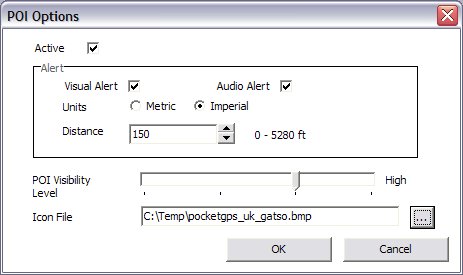 |
|
| Back to top |
|
 |
TVR
Pocket GPS Verifier


Joined: Nov 15, 2006
Posts: 128
Location: Selby, Yorkshire
|
 Posted: Wed Feb 06, 2008 12:10 am Post subject: Posted: Wed Feb 06, 2008 12:10 am Post subject: |
 |
|
| Quote: | The only thing you must ensure is that the camera files all have the same names e.g;-
PGPSW Mobile@40.ov2 <- this is the poi file it's self
PGPSW Mobile@40.bmp <- this is the on screen icon
PGPSW Mobile@40.ogg <- this is the warning sound file.
Regards TVR
|
 
MISSED IT SORRY 
   
_________________
TVR
Sygic for android in HD
Cameralert - pending
TomTom consigned to the bin, after 6 years loyal service. |
|
| Back to top |
|
 |
fatowl
Occasional Visitor

Joined: May 09, 2006
Posts: 10
Location: Manchester
|
 Posted: Thu Feb 07, 2008 8:18 pm Post subject: Missing Icons Posted: Thu Feb 07, 2008 8:18 pm Post subject: Missing Icons |
 |
|
Thanks for the replies guys, and to Andy_P2002, I can confirm that I have loaded the relevant bmp file with the appropriate camera data base, but the icons do not appear on the Navman screen  . I do get the warning noise that a camera is near, I even get the message advising me of the type of camera it is, but it will not display the corresponding icon. . I do get the warning noise that a camera is near, I even get the message advising me of the type of camera it is, but it will not display the corresponding icon.
Do I have to save the bmp files and copy them somewhere else besides tagging them to the current database, as I have already done, ie do they need to be copied to my POI ?
HELP!!!!! |
|
| Back to top |
|
 |
Andy_P
Pocket GPS Moderator


Joined: Jun 04, 2005
Posts: 19991
Location: West and Southwest London
|
 Posted: Thu Feb 07, 2008 11:33 pm Post subject: Posted: Thu Feb 07, 2008 11:33 pm Post subject: |
 |
|
I wish I could help more, but I'm as flummoxed as you are.
I had a look at one of the Navman manuals that includes info for the SmartST program and it looks to me that once you've put the path and filename of the .bmp in that box, then it gets uploaded with everything else.
HERE'S the manual, have a look at the bottom of the chart on page 63.
You need a Navman expert!  |
|
| Back to top |
|
 |
fatowl
Occasional Visitor

Joined: May 09, 2006
Posts: 10
Location: Manchester
|
 Posted: Fri Feb 08, 2008 2:02 pm Post subject: Missing Navman Icons Posted: Fri Feb 08, 2008 2:02 pm Post subject: Missing Navman Icons |
 |
|
Cheers Andy, but the model I have is a Navman/Mio Mitac 168 Pin. I have read through the manuals that came with the model but not much use.
I have a strong feeling that the problem may be a compatibility issue with the Vista OS, because on previous occasions I used to load the speed camera updates on a machine using Windows XP, and all was OK.
It looks like I am going to spend time elsewhere trying to track down a solution to the problem. 
I may be lucky and someone else as a solution on this site.  |
|
| Back to top |
|
 |
|
![]() Posted: Today Post subject: Pocket GPS Advertising Posted: Today Post subject: Pocket GPS Advertising |
|
|
We see you’re using an ad-blocker. We’re fine with that and won’t stop you visiting the site.
Have you considered making a donation towards website running costs?. Or you could disable your ad-blocker for this site. We think you’ll find our adverts are not overbearing!
|
|
| Back to top |
|
 |
|