| View previous topic :: View next topic |
| Author |
Message |
DennisN
Tired Old Man


Joined: Feb 27, 2006
Posts: 14893
Location: Keynsham
|
 Posted: Wed Jan 09, 2008 2:22 pm Post subject: Posted: Wed Jan 09, 2008 2:22 pm Post subject: |
 |
|
Please forgive me and humour an old pensioner.
Have you perhaps got the v710 map already installed and in use maybe?
Tap bottom right
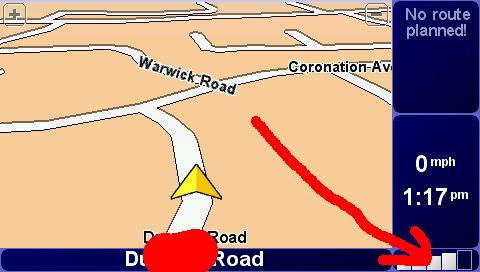
Then tap the box saying Version
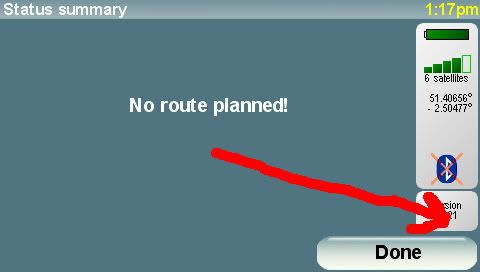
To give you a screen on which it shows software and map versions
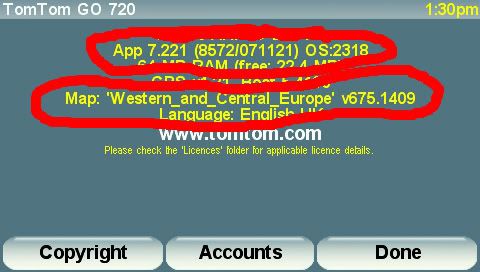
_________________
Dennis
If it tastes good - it's fattening.
Two of them are obesiting!! |
|
| Back to top |
|
 |
Limehouse
Occasional Visitor

Joined: Jan 07, 2008
Posts: 21
|
 Posted: Wed Jan 09, 2008 2:37 pm Post subject: Re: Maps Posted: Wed Jan 09, 2008 2:37 pm Post subject: Re: Maps |
 |
|
One other thing to have a look for, have you a MapName-7.meta.dct File in the new Map Folder?
I've got United_Kingdom_and_Republic_of_Ireland-8.meta.dct (not 7) in the new Map folder.
Checked map and it's still the old version in use.
Both Maps are on the device (used HOME to check). [/img] |
|
| Back to top |
|
 |
if1977
Lifetime Member

Joined: Nov 30, 2007
Posts: 649
Location: Doncaster
|
 Posted: Wed Jan 09, 2008 2:42 pm Post subject: Posted: Wed Jan 09, 2008 2:42 pm Post subject: |
 |
|
Could you then check the (Items on my computer) and tell me the version number of the 2 maps there.
_________________
NEW Tomtom GO 500 (hope it is good)
iphone (running all day, doesn't like it)
XL LIVE IQ Routes (Got stolen and miss it)
GO 510 (in drawer now, time for upgrade) |
|
| Back to top |
|
 |
Limehouse
Occasional Visitor

Joined: Jan 07, 2008
Posts: 21
|
 Posted: Wed Jan 09, 2008 2:49 pm Post subject: Re: Maps Posted: Wed Jan 09, 2008 2:49 pm Post subject: Re: Maps |
 |
|
| if1977 wrote: | | Could you then check the (Items on my computer) and tell me the version number of the 2 maps there. |
I've only got the new (UK&I) map on my computer - version 710 (HOME says it's Great Britain and the Republic of Ireland though) |
|
| Back to top |
|
 |
Limehouse
Occasional Visitor

Joined: Jan 07, 2008
Posts: 21
|
 Posted: Wed Jan 09, 2008 2:52 pm Post subject: Re: Maps Posted: Wed Jan 09, 2008 2:52 pm Post subject: Re: Maps |
 |
|
| Just used Explorer to look at files on device - in the root there's a file Great_Britain-24a02c86.mds, but there's not one similar for United_Kingdom_and_Republic_of_Ireland - would this cause the problem? |
|
| Back to top |
|
 |
if1977
Lifetime Member

Joined: Nov 30, 2007
Posts: 649
Location: Doncaster
|
 Posted: Wed Jan 09, 2008 2:56 pm Post subject: Re: Maps Posted: Wed Jan 09, 2008 2:56 pm Post subject: Re: Maps |
 |
|
| Limehouse wrote: | | if1977 wrote: | | Could you then check the (Items on my computer) and tell me the version number of the 2 maps there. |
I've only got the new (UK&I) map on my computer - version 710 (HOME says it's Great Britain and the Republic of Ireland though) |
Does this have a littli picture of a map beside it or is it blank when you click more info.
_________________
NEW Tomtom GO 500 (hope it is good)
iphone (running all day, doesn't like it)
XL LIVE IQ Routes (Got stolen and miss it)
GO 510 (in drawer now, time for upgrade) |
|
| Back to top |
|
 |
Limehouse
Occasional Visitor

Joined: Jan 07, 2008
Posts: 21
|
 Posted: Wed Jan 09, 2008 3:01 pm Post subject: Re: Maps Posted: Wed Jan 09, 2008 3:01 pm Post subject: Re: Maps |
 |
|
| if1977 wrote: | | Limehouse wrote: | | if1977 wrote: | | Could you then check the (Items on my computer) and tell me the version number of the 2 maps there. |
I've only got the new (UK&I) map on my computer - version 710 (HOME says it's Great Britain and the Republic of Ireland though) |
Does this have a littli picture of a map beside it or is it blank when you click more info. |
Yes, it does show a picture of a map when I click on More Info |
|
| Back to top |
|
 |
if1977
Lifetime Member

Joined: Nov 30, 2007
Posts: 649
Location: Doncaster
|
 Posted: Wed Jan 09, 2008 3:16 pm Post subject: Posted: Wed Jan 09, 2008 3:16 pm Post subject: |
 |
|
I am getting lost with my own questions here. What i am trying to determine is that i have 2 maps on my computer. these are
1: Great Britain and the Republic of Ireland
Detailed map of Great Britain and the Republic of Ireland. Includes
Wales, Sco... More info...
2: United Kingdom And Republic Of Ireland
More info...
I have both of these on my computer in TT Home under the Maps. The first one has the little picture of a map which you have but i also have the second one in the root of my TomTom also. Both of them are version 710 and thats why i think you somehow dont have it downloaded. Hope this makes sence. 
_________________
NEW Tomtom GO 500 (hope it is good)
iphone (running all day, doesn't like it)
XL LIVE IQ Routes (Got stolen and miss it)
GO 510 (in drawer now, time for upgrade) |
|
| Back to top |
|
 |
philpugh
Lifetime Member

Joined: Dec 28, 2005
Posts: 2003
Location: Antrobus, Cheshire
|
 Posted: Wed Jan 09, 2008 3:31 pm Post subject: Re: Maps Posted: Wed Jan 09, 2008 3:31 pm Post subject: Re: Maps |
 |
|
| Limehouse wrote: | | GB Map is version 562, UK&I Map is version 710 |
Sorry to leap in here - not a Go expert at all - but isn't the reply above significant?
V562 isn't supported beyond V6 of the application is it? So it wouldn't appear in the Change Maps dialogue even though it is physically present on the unit.
Or have I missed the point of the original qustion? If so I apologise now 
_________________
Phil |
|
| Back to top |
|
 |
Limehouse
Occasional Visitor

Joined: Jan 07, 2008
Posts: 21
|
 Posted: Wed Jan 09, 2008 3:32 pm Post subject: Re: Maps Posted: Wed Jan 09, 2008 3:32 pm Post subject: Re: Maps |
 |
|
I'm even more confued...
I've only got one map (UK&I) on my computer. The GB Map was already installed on my TomTom when I bought it 18 months ago and I haven't got that one copied onto my PC, although it's still on my original SD card that I'm not using now (had to buy a new one to fit the new map onto!).
According to Explorer, on my PC I have got a folder called "GreatBritainandtheRepublicofIreland" which contains (amongst other things" a file called "United_Kingdom_and_Republic_of_Ireland.zip" - this is new UK&I map that I have just bought from TomTom. This is the map that HOME says in installed on my TomTom (with the original GB map as well) but I can't switch to using TomTom preferences - preferences only shows the original GB map available to switch to.
Hope I haven't confused anyone so far!! |
|
| Back to top |
|
 |
if1977
Lifetime Member

Joined: Nov 30, 2007
Posts: 649
Location: Doncaster
|
 Posted: Wed Jan 09, 2008 3:35 pm Post subject: Posted: Wed Jan 09, 2008 3:35 pm Post subject: |
 |
|
I think the new map has overwrote the old one. As Dennis said earlier hap you tried tapping the screen at thesignal strengh bar and then tapping the version 7.xxx and looking at the 5th line down where it lists your map with the version number. What is the version number you see.
_________________
NEW Tomtom GO 500 (hope it is good)
iphone (running all day, doesn't like it)
XL LIVE IQ Routes (Got stolen and miss it)
GO 510 (in drawer now, time for upgrade)
Last edited by if1977 on Wed Jan 09, 2008 3:37 pm; edited 1 time in total |
|
| Back to top |
|
 |
Limehouse
Occasional Visitor

Joined: Jan 07, 2008
Posts: 21
|
 Posted: Wed Jan 09, 2008 3:36 pm Post subject: Re: Maps Posted: Wed Jan 09, 2008 3:36 pm Post subject: Re: Maps |
 |
|
| philpugh wrote: | | Limehouse wrote: | | GB Map is version 562, UK&I Map is version 710 |
Sorry to leap in here - not a Go expert at all - but isn't the reply above significant?
V562 isn't supported beyond V6 of the application is it? So it wouldn't appear in the Change Maps dialogue even though it is physically present on the unit.
Or have I missed the point of the original qustion? If so I apologise now  |
All input appreciated!!! Application version is 6.520 - GB map v562.0 is the one that the TomTom device is showing as being used. UK&I map (710) is not available to "switch to" using preferences although HOME says that it's installed on the device.
I downloaded the "latest application" and this (v6.520) is the one that was installed on the device. |
|
| Back to top |
|
 |
if1977
Lifetime Member

Joined: Nov 30, 2007
Posts: 649
Location: Doncaster
|
 Posted: Wed Jan 09, 2008 3:40 pm Post subject: Posted: Wed Jan 09, 2008 3:40 pm Post subject: |
 |
|
On my last post what is the version number of your map and also what app are you running.
_________________
NEW Tomtom GO 500 (hope it is good)
iphone (running all day, doesn't like it)
XL LIVE IQ Routes (Got stolen and miss it)
GO 510 (in drawer now, time for upgrade) |
|
| Back to top |
|
 |
Limehouse
Occasional Visitor

Joined: Jan 07, 2008
Posts: 21
|
 Posted: Wed Jan 09, 2008 3:44 pm Post subject: Posted: Wed Jan 09, 2008 3:44 pm Post subject: |
 |
|
| if1977 wrote: | | I think the new map has overwrote the old one. As Dennis said earlier hap you tried tapping the screen at thesignal strengh bar and then tapping the version 7.xxx and looking at the 5th line down where it lists your map with the version number. What is the version number you see. |
Version shows as 6.520 not 7.xxx - is this the problem?
I'm just backing up my device again and am thinking of deleting both the GB and UK&I maps and then seeing if a later version of the application is downloaded - any thoughts on this? |
|
| Back to top |
|
 |
if1977
Lifetime Member

Joined: Nov 30, 2007
Posts: 649
Location: Doncaster
|
 Posted: Wed Jan 09, 2008 3:46 pm Post subject: Posted: Wed Jan 09, 2008 3:46 pm Post subject: |
 |
|
That is your problem. In order to install a v710 map you have to be running a v7.xx application. Do an update and install the latest version then your map should upload ok.  
_________________
NEW Tomtom GO 500 (hope it is good)
iphone (running all day, doesn't like it)
XL LIVE IQ Routes (Got stolen and miss it)
GO 510 (in drawer now, time for upgrade) |
|
| Back to top |
|
 |
|
![]() Posted: Today Post subject: Pocket GPS Advertising Posted: Today Post subject: Pocket GPS Advertising |
|
|
We see you’re using an ad-blocker. We’re fine with that and won’t stop you visiting the site.
Have you considered making a donation towards website running costs?. Or you could disable your ad-blocker for this site. We think you’ll find our adverts are not overbearing!
|
|
| Back to top |
|
 |
|