| View previous topic :: View next topic |
| Author |
Message |
Snudge
Lifetime Member

Joined: Aug 22, 2007
Posts: 211
Location: Peterborough
|
 Posted: Fri Nov 23, 2007 6:35 pm Post subject: Posted: Fri Nov 23, 2007 6:35 pm Post subject: |
 |
|
Thanks for the detail Oldboy but you’ve lost me here – I’m a novice so a few questions please.
1) What is the ‘stay resident’ portion?
2) What is the ‘root’ of the card?
3) How do I reinstall the software? (obviously I can format the card and replace everything from my backup but I lose all the settings so I'm assuming you mean something different?)
Thanks. |
|
| Back to top |
|
 |
rbecking
Occasional Visitor

Joined: Jul 25, 2005
Posts: 47
|
 Posted: Fri Nov 23, 2007 6:55 pm Post subject: Posted: Fri Nov 23, 2007 6:55 pm Post subject: |
 |
|
| I've found I've got this problem too with 7.161 and 2gb extreme sd card. Will try this full reset. |
|
| Back to top |
|
 |
Oldboy
Pocket GPS Moderator


Joined: Dec 08, 2004
Posts: 10642
Location: Suffolk, UK
|
 Posted: Fri Nov 23, 2007 7:02 pm Post subject: Posted: Fri Nov 23, 2007 7:02 pm Post subject: |
 |
|
| Snudge wrote: | | so a few questions please. |
1: Terminate and Stay Resident programs load the program from a Storage media. When the program/Device is switched off a portion of the program stays in memory. When it starts up the next time it doesn't have to go though reading everything from the Storage Media, but reads it from the much faster RAM. Some programs can save several seconds by doing this.
2. The Root of the SD Card is the highest level on the Card. In Explorer it will have a Drive Letter, and named TomTom. It will have files like system, ttsystem and the Main Folders, like the Maps and Zip.
3. The files that are the most important are:
system
ttsystem
libaec.so
install.bif
If you backup the Files in the Root only, (I've got about 30  ) before deleting, it will be your insurance. Then use HOME to install the software again. ) before deleting, it will be your insurance. Then use HOME to install the software again.
_________________
Richard
TT 910 V7.903: Europe Map v1045
TT Via 135 App 12.075: Europe Map v1120 |
|
| Back to top |
|
 |
Snudge
Lifetime Member

Joined: Aug 22, 2007
Posts: 211
Location: Peterborough
|
 Posted: Fri Nov 23, 2007 8:55 pm Post subject: Posted: Fri Nov 23, 2007 8:55 pm Post subject: |
 |
|
Thanks for help Oldboy - so have I got this right? In my pic I delete all the files in the right-hand pane and also the folder called TomTomHomeInstall.app. I then copy the files that I deleted from my backup, connect to Home and it will download the app again?
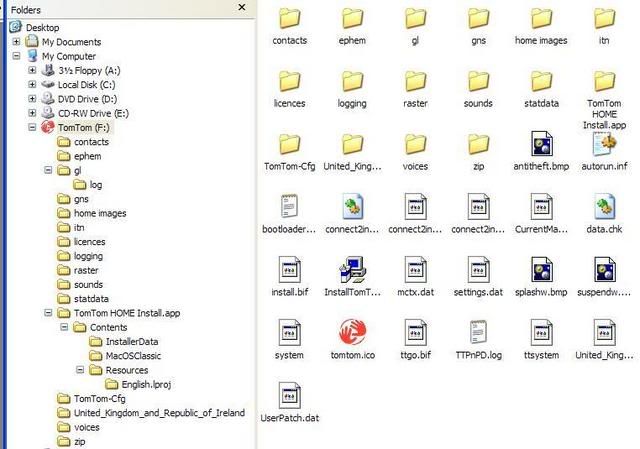 |
|
| Back to top |
|
 |
wibbly
Frequent Visitor

Joined: Dec 20, 2003
Posts: 315
|
 Posted: Fri Nov 23, 2007 9:25 pm Post subject: Posted: Fri Nov 23, 2007 9:25 pm Post subject: |
 |
|
| xda wrote: | | Not sure about the latest versions of Home as I don't use it for backups, but with earlier versions it was reported that it didn't backup all the files and directories. As such it was not able to do a full restore. |
Well for what it's worth I reformatted the SD card after backing it up (manual and via Home 2) and chose to restore it via Home 2. Seems to have worked fine. |
|
| Back to top |
|
 |
Oldboy
Pocket GPS Moderator


Joined: Dec 08, 2004
Posts: 10642
Location: Suffolk, UK
|
 Posted: Fri Nov 23, 2007 10:02 pm Post subject: Posted: Fri Nov 23, 2007 10:02 pm Post subject: |
 |
|
| Snudge wrote: | | Thanks for help Oldboy - so have I got this right? In my pic I delete all the files in the right-hand pane and also the folder called TomTomHomeInstall.app. I then copy the files that I deleted from my backup, connect to Home and it will download the app again? |
Not quite. Copy the files to the PC, before you delete them. 
You can leave the HOMEInstall Folder where it is.
When you connect to HOME go to Add Maps Traffic etc. and on Page 3 of 3 will be Items on my Computer.
Click the "+" by Applications and it should show your previous download. Just Click the appropiate Add button.
_________________
Richard
TT 910 V7.903: Europe Map v1045
TT Via 135 App 12.075: Europe Map v1120 |
|
| Back to top |
|
 |
lola
Lifetime Member

Joined: Aug 31, 2006
Posts: 146
|
|
| Back to top |
|
 |
Snudge
Lifetime Member

Joined: Aug 22, 2007
Posts: 211
Location: Peterborough
|
 Posted: Sat Nov 24, 2007 11:55 am Post subject: Posted: Sat Nov 24, 2007 11:55 am Post subject: |
 |
|
 a wrote: a wrote: |
Hope this helps. |
Thanks - I think so but just when I thought I was getting the hang of things – I think I’ve missed something? 
Oldboy, you agree that I delete all the files in the right-hand pane shown in my pic but then say I should first back them up. I thought the whole point of deleting those files was because they may be corrupt so there’s no point in backing-up those files is there? I already have backed-up everything before I used the device anyway using Win Explorer.
 a wrote: a wrote: | | Keep ALL yellow folders but delete everything else. You will then have deleted the existing application. Now reinstall the version 7.161 software again. |
This advice sounds like installing app 7.161 will install the deleted files so is this what you mean when you say:
| Oldboy wrote: | | Click the "+" by Applications and it should show your previous download. Just Click the appropiate Add button |
I want to understand what I’m doing here rather than just press buttons – I’m a mechanical engineer so understand nuts and bolts but I struggle a bit with this stuff. 
Thanks for help. |
|
| Back to top |
|
 |
Oldboy
Pocket GPS Moderator


Joined: Dec 08, 2004
Posts: 10642
Location: Suffolk, UK
|
 Posted: Sat Nov 24, 2007 12:19 pm Post subject: Posted: Sat Nov 24, 2007 12:19 pm Post subject: |
 |
|
| Snudge wrote: | | I already have backed-up everything before I used the device anyway using Win Explorer. |
That will do then. It was just a safety net if you needed a particular file. 
| Snudge wrote: |  a wrote: a wrote: | | Keep ALL yellow folders but delete everything else. You will then have deleted the existing application. Now reinstall the version 7.161 software again. |
This advice sounds like installing app 7.161 will install the deleted files so is this what you mean when you say:
| Oldboy wrote: | | Click the "+" by Applications and it should show your previous download. Just Click the appropriate Add button |
|
Yes, and this should put the correct files on the Unit.
_________________
Richard
TT 910 V7.903: Europe Map v1045
TT Via 135 App 12.075: Europe Map v1120 |
|
| Back to top |
|
 |
Snudge
Lifetime Member

Joined: Aug 22, 2007
Posts: 211
Location: Peterborough
|
 Posted: Sat Nov 24, 2007 12:58 pm Post subject: Posted: Sat Nov 24, 2007 12:58 pm Post subject: |
 |
|
Thanks Oldboy - I think I've got it now.  |
|
| Back to top |
|
 |
rap
Occasional Visitor

Joined: Dec 26, 2006
Posts: 7
|
 Posted: Sat Nov 24, 2007 8:21 pm Post subject: Re: SD problems since 7.161 patch Posted: Sat Nov 24, 2007 8:21 pm Post subject: Re: SD problems since 7.161 patch |
 |
|
| GerryC wrote: | | wibbly wrote: | Now the TT randomly fails to start (the on buttin has NO visible effect). If I pull the SD card it starts and I can reinsert and then it runs fine. Until the next time. As the card worked to start I can only imagine a driver update in the lastest firmware in the TT has created a problem?
Anyone else seen this or have any advice? |
Exactly the same thing happened to me when I put 7.161 onto the XL.
If you do a full reset, it fixes the problem.
[u][u]Make sure device is fully charged - remove SD card - press reset button for 15 seconds - turn on - replace SD card. |
[/u][/u]
Had same problem after downloading update, did as above via reset now sorted  |
|
| Back to top |
|
 |
wibbly
Frequent Visitor

Joined: Dec 20, 2003
Posts: 315
|
 Posted: Sat Nov 24, 2007 8:27 pm Post subject: Posted: Sat Nov 24, 2007 8:27 pm Post subject: |
 |
|
Full reset seems to have sorted for now. Time will tell I guess...
Thanks all |
|
| Back to top |
|
 |
Steven0161
Occasional Visitor

Joined: Mar 26, 2006
Posts: 48
|
 Posted: Sat Nov 24, 2007 11:32 pm Post subject: Re: SD problems since 7.161 patch Posted: Sat Nov 24, 2007 11:32 pm Post subject: Re: SD problems since 7.161 patch |
 |
|
| wibbly wrote: | I now use an Extreme III 2GB card in a TT1 V2. It has worked fine.
Now the TT randomly fails to start (the on buttin has NO visible effect). If I pull the SD card it starts and I can reinsert and then it runs fine. Until the next time. As the card worked to start I can only imagine a driver update in the lastest firmware in the TT has created a problem?
Anyone else seen this or have any advice? |
Same Problem here must be a bug as I also have a Extreme III 2GB card in a TT1 V2  |
|
| Back to top |
|
 |
traffic_doc
Occasional Visitor

Joined: Jan 03, 2007
Posts: 4
|
 Posted: Wed Nov 28, 2007 4:52 pm Post subject: Full reset worked for me as well Posted: Wed Nov 28, 2007 4:52 pm Post subject: Full reset worked for me as well |
 |
|
I have the TT1 New Edition and after the update was unable to turn it on without having to remove/reinstall the SD Card.
Using the guidance found here on doing the hard reset, the problem has gone away.
Thanks!!  |
|
| Back to top |
|
 |
wibbly
Frequent Visitor

Joined: Dec 20, 2003
Posts: 315
|
 Posted: Wed Nov 28, 2007 5:37 pm Post subject: Posted: Wed Nov 28, 2007 5:37 pm Post subject: |
 |
|
| Full reset has worked for me too :-) Thanks for the advice. |
|
| Back to top |
|
 |
|
![]() Posted: Today Post subject: Pocket GPS Advertising Posted: Today Post subject: Pocket GPS Advertising |
|
|
We see you’re using an ad-blocker. We’re fine with that and won’t stop you visiting the site.
Have you considered making a donation towards website running costs?. Or you could disable your ad-blocker for this site. We think you’ll find our adverts are not overbearing!
|
|
| Back to top |
|
 |
|