| View previous topic :: View next topic |
| Author |
Message |
pdxguy
Occasional Visitor

Joined: Apr 27, 2007
Posts: 5
|
 Posted: Fri Apr 27, 2007 10:10 pm Post subject: GR-271 setup with XP Posted: Fri Apr 27, 2007 10:10 pm Post subject: GR-271 setup with XP |
 |
|
Hi,
I'm trying to setup my GR-271 with my windows laptop via a CF - PMCIA adapter.
I loaded the drivers of the holux website. And when I plug in the gps card it does show up in the device driver list as HOulux CF GPS Receiver.
But I can't find the GPS receiver when I scan for it with the houlx gps viewer software.
I've tried chaning the com port assigment and the baud rates..
I'm running an IBM T41 with win xp.
any suggestion would be great
thanks |
|
| Back to top |
|
 |
pdxguy
Occasional Visitor

Joined: Apr 27, 2007
Posts: 5
|
 Posted: Fri Apr 27, 2007 10:15 pm Post subject: Posted: Fri Apr 27, 2007 10:15 pm Post subject: |
 |
|
Couple addtional info.
The gps units work fine when connected to my dell aximx51.. no issues with setup or operation. |
|
| Back to top |
|
 |
mikealder
Pocket GPS Moderator


Joined: Jan 14, 2005
Posts: 19638
Location: Blackpool , Lancs
|
 Posted: Fri Apr 27, 2007 10:46 pm Post subject: Posted: Fri Apr 27, 2007 10:46 pm Post subject: |
 |
|
Have a look at This Post pay attention to the info from site member grayus who found the driver for the 270 CF GPS device works with the XP laptop - it certainly cured the problems I was having early last year,
I read your post and though yes been there got the tee shirt, read the solution and it should sort your problem - it did for me  - Mike - Mike |
|
| Back to top |
|
 |
pdxguy
Occasional Visitor

Joined: Apr 27, 2007
Posts: 5
|
 Posted: Sat Apr 28, 2007 11:43 pm Post subject: Posted: Sat Apr 28, 2007 11:43 pm Post subject: |
 |
|
Thanks..
I gave it a try still did'nt work ..
When no drivers are installed the gps unit led blinks like it has aquired a singal..
As soon as I install the driver (270 or 271) the gps unit turn off. (no more blinking or solid leds)
i'll keep hacking ... |
|
| Back to top |
|
 |
mikealder
Pocket GPS Moderator


Joined: Jan 14, 2005
Posts: 19638
Location: Blackpool , Lancs
|
 Posted: Sun Apr 29, 2007 7:40 am Post subject: Posted: Sun Apr 29, 2007 7:40 am Post subject: |
 |
|
What software are you using on the Laptop to display GPS position? and was it running when you last tried the CF unit in the PC
1/ Plug in the 271
2/ Start your GPS Application on the Laptop
3/ Configure software to use correct port/ device
Does it do anything different if you try the above?
Mike |
|
| Back to top |
|
 |
pdxguy
Occasional Visitor

Joined: Apr 27, 2007
Posts: 5
|
 Posted: Mon Apr 30, 2007 5:15 am Post subject: Posted: Mon Apr 30, 2007 5:15 am Post subject: |
 |
|
Hi,
I was using the GPS viewer which comes with the houlx drivers to do the scan and find the gps. I also just tried with microsoft autoroute.. That one doesn't find the gps either.
I included some screen shots of the driver screen and settings.. maybe something is setup wrong here.
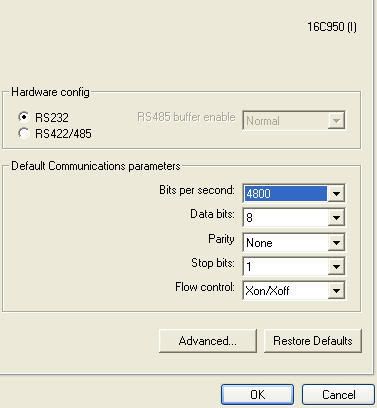
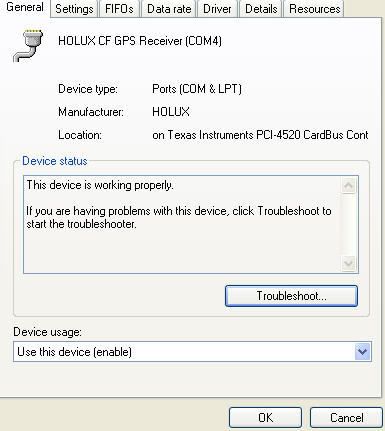
 |
|
| Back to top |
|
 |
pdxguy
Occasional Visitor

Joined: Apr 27, 2007
Posts: 5
|
 Posted: Tue May 08, 2007 11:52 pm Post subject: Posted: Tue May 08, 2007 11:52 pm Post subject: |
 |
|
any thoughts? anyone??..
i think i've tried everything..can't get it to work.. |
|
| Back to top |
|
 |
|
![]() Posted: Today Post subject: Pocket GPS Advertising Posted: Today Post subject: Pocket GPS Advertising |
|
|
We see you’re using an ad-blocker. We’re fine with that and won’t stop you visiting the site.
Have you considered making a donation towards website running costs?. Or you could disable your ad-blocker for this site. We think you’ll find our adverts are not overbearing!
|
|
| Back to top |
|
 |
|