| View previous topic :: View next topic |
| Author |
Message |
Tim Buxton
Pocket GPS Moderator


Joined: 14/09/2002 20:56:18
Posts: 5231
Location: Surrey, United Kingdom
|
 Posted: Wed Nov 09, 2005 8:13 pm Post subject: Posted: Wed Nov 09, 2005 8:13 pm Post subject: |
 |
|
From the site:-
| Quote: | and a single , all camera types, file
pocketgps_uk_sc.*
which is only available in the ZIP file download.
|
In the zipfile is a folder called Single file version, and in that folder is another folder called asc file. In that folder is the file pocketgps_uk_gatso.asc; this is the single file in Navman-ready format.
Yes, you only get a general warning and the bitmap on your screen won't tell you the limit. Just import the .asc file into your unit using the Navman Desktop POIEditor application.
_________________
Tim |
|
| Back to top |
|
 |
Noonster
Regular Visitor

Joined: Nov 08, 2005
Posts: 83
Location: East Yorkshire, UK
|
 Posted: Wed Nov 09, 2005 8:17 pm Post subject: Posted: Wed Nov 09, 2005 8:17 pm Post subject: |
 |
|
| Tim Buxton wrote: | From the site:-
| Quote: | and a single , all camera types, file
pocketgps_uk_sc.*
which is only available in the ZIP file download.
|
In the zipfile is a folder called Single file version, and in that folder is another folder called asc file. In that folder is the file pocketgps_uk_gatso.asc; this is the single file in Navman-ready format.
Yes, you only get a general warning and the bitmap on your screen won't tell you the limit. Just import the .asc file into your unit using the Navman Desktop POIEditor application. |
So its the .asc i need to use then?? Bit confussed now as was reading HERE and it said csv ???
Also when I put them on the unit does it know which bitmap to use?? AND will these fit onto the standard SD/MMC you get with the unit or am I going to have to buy a bigger card??
Cheers
Darren
_________________
Noonster
Getting a TomTom 510 |
|
| Back to top |
|
 |
Tim Buxton
Pocket GPS Moderator


Joined: 14/09/2002 20:56:18
Posts: 5231
Location: Surrey, United Kingdom
|
 Posted: Wed Nov 09, 2005 8:23 pm Post subject: Posted: Wed Nov 09, 2005 8:23 pm Post subject: |
 |
|
The instructions need updating to reflect the fact that the .asc files on the site are already Navman friendly; previously one had to edit the .csv files. Have a look in the single file version folder and see if any of the subfolders have the word bmp in them. That would be the place to look.
_________________
Tim |
|
| Back to top |
|
 |
Noonster
Regular Visitor

Joined: Nov 08, 2005
Posts: 83
Location: East Yorkshire, UK
|
 Posted: Wed Nov 09, 2005 8:28 pm Post subject: Posted: Wed Nov 09, 2005 8:28 pm Post subject: |
 |
|
| Tim Buxton wrote: | | The instructions need updating to reflect the fact that the .asc files on the site are already Navman friendly; previously one had to edit the .csv files. Have a look in the single file version folder and see if any of the subfolders have the word bmp in them. That would be the place to look. |
.asc it is then :D Thanks
- Will it fit straight onto the standard SD/MMC card or do i need to buy a bigger one??
Yeah theres a bmp in the single file versions folder.... BUT what I ment is when I import the .asc onto the 520 using the program you started HOW does it know to use the bmp that already comes with the unit as the speed camera one - as aparently you get a speed camera image with the unit.
Thanks :D
_________________
Noonster
Getting a TomTom 510 |
|
| Back to top |
|
 |
Tim Buxton
Pocket GPS Moderator


Joined: 14/09/2002 20:56:18
Posts: 5231
Location: Surrey, United Kingdom
|
 Posted: Wed Nov 09, 2005 8:49 pm Post subject: Posted: Wed Nov 09, 2005 8:49 pm Post subject: |
 |
|
Sorry, I don't own a 520 so have no idea on this one. If your bitmap doesn't show, point the POIEditor to the one in the zipfile; at least you'll have one. :D
If your card is 128Mb, it might be tight, depending on which maps you have installed, but if it is 256Mb there should be plenty of room.
_________________
Tim |
|
| Back to top |
|
 |
Noonster
Regular Visitor

Joined: Nov 08, 2005
Posts: 83
Location: East Yorkshire, UK
|
 Posted: Wed Nov 09, 2005 9:10 pm Post subject: Posted: Wed Nov 09, 2005 9:10 pm Post subject: |
 |
|
| Tim Buxton wrote: | Sorry, I don't own a 520 so have no idea on this one. If your bitmap doesn't show, point the POIEditor to the one in the zipfile; at least you'll have one. :D
If your card is 128Mb, it might be tight, depending on which maps you have installed, but if it is 256Mb there should be plenty of room. |
No problem... maybe someone will know - If not then I will use the one in the zip file :D
Yeah its 128mb and UK maps are on it which takes 118mb If I remember correctly. How many mb is the datebase?? *cant check as not at home*
Thanks
Darren
_________________
Noonster
Getting a TomTom 510 |
|
| Back to top |
|
 |
Simon1
Frequent Visitor

Joined: Aug 07, 2004
Posts: 388
Location: Surrey, UK
|
 Posted: Thu Nov 10, 2005 12:12 am Post subject: Posted: Thu Nov 10, 2005 12:12 am Post subject: |
 |
|
| I have the original 128mb card and I can fit all the speed cams/redlights, etc plus a few other poi's and I have about 1mb left. |
|
| Back to top |
|
 |
Noonster
Regular Visitor

Joined: Nov 08, 2005
Posts: 83
Location: East Yorkshire, UK
|
 Posted: Thu Nov 10, 2005 12:19 am Post subject: Posted: Thu Nov 10, 2005 12:19 am Post subject: |
 |
|
| Simon1 wrote: | | I have the original 128mb card and I can fit all the speed cams/redlights, etc plus a few other poi's and I have about 1mb left. |
Thats good news.... Are you using the camera's as the all in one file OR have you got them seperatly??
Thanks :D
_________________
Noonster
Getting a TomTom 510 |
|
| Back to top |
|
 |
Noonster
Regular Visitor

Joined: Nov 08, 2005
Posts: 83
Location: East Yorkshire, UK
|
 Posted: Thu Nov 10, 2005 12:26 am Post subject: Posted: Thu Nov 10, 2005 12:26 am Post subject: |
 |
|
Also did you make the settings exactly like this??
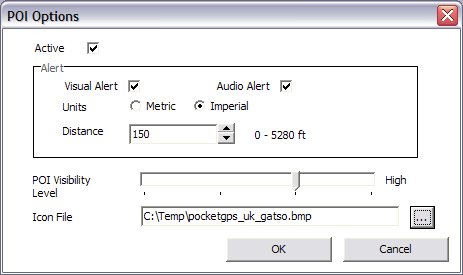
^^ Taken from this site!
_________________
Noonster
Getting a TomTom 510 |
|
| Back to top |
|
 |
Tim Buxton
Pocket GPS Moderator


Joined: 14/09/2002 20:56:18
Posts: 5231
Location: Surrey, United Kingdom
|
 Posted: Thu Nov 10, 2005 8:07 am Post subject: Posted: Thu Nov 10, 2005 8:07 am Post subject: |
 |
|
Personally, I have the visibility level set to the max.
_________________
Tim |
|
| Back to top |
|
 |
Noonster
Regular Visitor

Joined: Nov 08, 2005
Posts: 83
Location: East Yorkshire, UK
|
 Posted: Thu Nov 10, 2005 10:28 am Post subject: Posted: Thu Nov 10, 2005 10:28 am Post subject: |
 |
|
| Tim Buxton wrote: | | Personally, I have the visibility level set to the max. |
I see... what are the advantages of that?? And can I do this now even though I have already put them on the unit??
Also do you find 150 enough warning?? I have left it at that.... just not sure how many seconds that will give me say I was on a 60mph road.
Many Thanks ;)
_________________
Noonster
Getting a TomTom 510 |
|
| Back to top |
|
 |
Noonster
Regular Visitor

Joined: Nov 08, 2005
Posts: 83
Location: East Yorkshire, UK
|
 Posted: Thu Nov 10, 2005 10:47 am Post subject: Posted: Thu Nov 10, 2005 10:47 am Post subject: |
 |
|
Does anyone know anywhere else OR does anyone have a Pizza Hut POI that works?? I have tried the one on that site but When I try and open it in the Navman Desktop program is says not valid file type ?? however it is a .csv just like the others!!
Thanks
_________________
Noonster
Getting a TomTom 510 |
|
| Back to top |
|
 |
Tim Buxton
Pocket GPS Moderator


Joined: 14/09/2002 20:56:18
Posts: 5231
Location: Surrey, United Kingdom
|
 Posted: Thu Nov 10, 2005 7:20 pm Post subject: Posted: Thu Nov 10, 2005 7:20 pm Post subject: |
 |
|
| Noonster wrote: | I see... what are the advantages of that?? And can I do this now even though I have already put them on the unit??
Also do you find 150 enough warning?? I have left it at that.... just not sure how many seconds that will give me say I was on a 60mph road.
Many Thanks |
The one advantage I know of is that you can see the POIs whilst zoomed out more. I have my warning set to 1/4 mile.
| Noonster wrote: | Does anyone know anywhere else OR does anyone have a Pizza Hut POI that works?? I have tried the one on that site but When I try and open it in the Navman Desktop program is says not valid file type ?? however it is a .csv just like the others!!
Thanks |
The Pizza Hut file on the site you mention hasn't been edited properly! I will tell Ian, but all you need to do is open the file using Notepad and add a semicolon to the beginning of the first line; it will then work just fine.
_________________
Tim |
|
| Back to top |
|
 |
Simon1
Frequent Visitor

Joined: Aug 07, 2004
Posts: 388
Location: Surrey, UK
|
 Posted: Thu Nov 10, 2005 8:08 pm Post subject: Posted: Thu Nov 10, 2005 8:08 pm Post subject: |
 |
|
| Noonster wrote: | | Simon1 wrote: | | I have the original 128mb card and I can fit all the speed cams/redlights, etc plus a few other poi's and I have about 1mb left. |
Thats good news.... Are you using the camera's as the all in one file OR have you got them seperatly??
Thanks :D |
I have all the cameras in separate POI's according to speed. I also have it set to a quarter mile. I'd rather have too much warning than not enough. |
|
| Back to top |
|
 |
Noonster
Regular Visitor

Joined: Nov 08, 2005
Posts: 83
Location: East Yorkshire, UK
|
 Posted: Thu Nov 10, 2005 8:42 pm Post subject: Posted: Thu Nov 10, 2005 8:42 pm Post subject: |
 |
|
Tim Buxton / simon1 - Its that 1/4 mile no matter what camera gatso/mobile/specs etc... ??
And also no matter what speed??
- IE People are telling me to have more warning the faster you go...
As aparently a mobile one can you get upto 1000 metres away which is more that 1/4 mile!
WILL try and sort the Pizza Hut one myself then :D
- But if you can let him know thats also great.
ALSO is there anywhere else to get them from as on my mates TomTom he has KFC, McDonalds, vauxhall garages etc... ??
Thanks again :thumbs:
_________________
Noonster
Getting a TomTom 510 |
|
| Back to top |
|
 |
|
![]() Posted: Today Post subject: Pocket GPS Advertising Posted: Today Post subject: Pocket GPS Advertising |
|
|
We see you’re using an ad-blocker. We’re fine with that and won’t stop you visiting the site.
Have you considered making a donation towards website running costs?. Or you could disable your ad-blocker for this site. We think you’ll find our adverts are not overbearing!
|
|
| Back to top |
|
 |
|