| View previous topic :: View next topic |
| Author |
Message |
Darren
Frequent Visitor

Joined: 11/07/2002 14:36:40
Posts: 23848
Location: Hampshire, UK
|
 Posted: Tue Aug 30, 2005 9:22 pm Post subject: Off Line Traffic News - Traffic POIs for TomTom Posted: Tue Aug 30, 2005 9:22 pm Post subject: Off Line Traffic News - Traffic POIs for TomTom |
 |
|
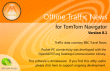 Here's a great solution to accessing traffic data when planning your journey from home created by Richard Sutcliffe and as it is 'DonateWare' you can try it for FREE, if you like it make a donation to the author, if you don't simply uninstall it. Here's a great solution to accessing traffic data when planning your journey from home created by Richard Sutcliffe and as it is 'DonateWare' you can try it for FREE, if you like it make a donation to the author, if you don't simply uninstall it.
Offline Traffic News sits on your taskbar and at regular intervals (approximately every half hour) retrieves live TPEG/XML traffic feeds from the BBC Travel website. Once collected these are converted into a single POI file containing latitude, longitude & a description of current incidents across the UK. The POI files are stored in My Documents so you can manually copy them into your TomTom Navigator map folder, or if connected via ActiveSync the software can be configured to automatically update the POIís on your Pocket PC. Once safely stored the user is notified by an unobtrusive popup window to let them know an update has been received.
With TomTom 5 you can plan a route and subsequently browse the map to see which incidents may affect your trip. As older Pocket PCís donít have a suitable GPRS internet link the offline nature makes it a useful alternative to the pay-as-you-go online updates that cost a fortune in mobile phone calls.
Download the installation package and guide here .
New version 0.3 now available (6 Sep 05)
Improvements added:
Added proxy credentials support
Added proxy password encryption
Please post any comments in this thread and Richard will be lurking to respond!
_________________
Darren Griffin
Last edited by Darren on Wed Sep 07, 2005 5:41 pm; edited 4 times in total |
|
| Back to top |
|
 |
GpsPasSion
Occasional Visitor

Joined: Mar 10, 2005
Posts: 20
|
 Posted: Tue Aug 30, 2005 11:21 pm Post subject: Posted: Tue Aug 30, 2005 11:21 pm Post subject: |
 |
|
| This looks interesting, any plans to allow for an access via GPRS ? I guess you would have to restart TomTom to update the data anyhow, still might be interesting. Wonder if this could be adapted to other countries as well ? |
|
| Back to top |
|
 |
rsutcliffe
Occasional Visitor

Joined: Aug 30, 2005
Posts: 46
|
 Posted: Tue Aug 30, 2005 11:33 pm Post subject: Online Traffic News Posted: Tue Aug 30, 2005 11:33 pm Post subject: Online Traffic News |
 |
|
I have actually written an ASP.NET website that will turn the BBC UK TPEG travel feels into TomTom OV2 files, but haven't posted it as it only lives on my PC at the moment (ASP.NET hosting is too expensive).
The other problem is that the desktop version pulls data from around 60 TPEG/XML feeds which would be too slow for a web site, so currently you have to select the area you are looking for (Bedfordshire, Leeds, North East, etc). There are ways around this by clever use of caching or running a server-side service, and I am continuing to develop this in the hope someone wants to provide suitable ASP.NET hosting!!! |
|
| Back to top |
|
 |
rsutcliffe
Occasional Visitor

Joined: Aug 30, 2005
Posts: 46
|
 Posted: Tue Aug 30, 2005 11:37 pm Post subject: Offline Traffic News Posted: Tue Aug 30, 2005 11:37 pm Post subject: Offline Traffic News |
 |
|
Forgot to mention - the current version of OTN will allow you to customize the feeds by manually altering the travelfeeds.opml file that comes included.
Unfortunately only the BBC seem to be providing feeds so far, and just for the UK. |
|
| Back to top |
|
 |
GpsPasSion
Occasional Visitor

Joined: Mar 10, 2005
Posts: 20
|
 Posted: Tue Aug 30, 2005 11:51 pm Post subject: Posted: Tue Aug 30, 2005 11:51 pm Post subject: |
 |
|
| Is the BBC information geocoded or do you use some TMC tables do that yourself ? |
|
| Back to top |
|
 |
rsutcliffe
Occasional Visitor

Joined: Aug 30, 2005
Posts: 46
|
 Posted: Wed Aug 31, 2005 12:17 am Post subject: Offline Traffic News Posted: Wed Aug 31, 2005 12:17 am Post subject: Offline Traffic News |
 |
|
| The BBC TPEGML feeds include WGS84 latitude & longitude data - I simply convert this into suitable values for TTN5 to understand. |
|
| Back to top |
|
 |
GpsPasSion
Occasional Visitor

Joined: Mar 10, 2005
Posts: 20
|
 Posted: Wed Aug 31, 2005 12:22 am Post subject: Posted: Wed Aug 31, 2005 12:22 am Post subject: |
 |
|
| Ok that's pretty neat, in France we only get some raw data that would have to be reverse geocoded somehow - here's a link in case you're interested - http://www.sytadin.tm.fr/tempsreel/detail.txt |
|
| Back to top |
|
 |
rsutcliffe
Occasional Visitor

Joined: Aug 30, 2005
Posts: 46
|
 Posted: Wed Aug 31, 2005 12:24 am Post subject: Offline Traffic News Posted: Wed Aug 31, 2005 12:24 am Post subject: Offline Traffic News |
 |
|
Although OTN is donateware, it isn't shareware. If you want to use it but don't feel like contributing then you are free to continue use!
Just wanted to clear that up.
If everyone likes and uses this then I will look to incorporate more features - send me your functional wish lists! |
|
| Back to top |
|
 |
camel
Occasional Visitor

Joined: Aug 30, 2005
Posts: 10
|
 Posted: Wed Aug 31, 2005 12:28 am Post subject: Posted: Wed Aug 31, 2005 12:28 am Post subject: |
 |
|
First of all thanks Richard - that looks great!
I assume that the way to use this for real though is to set TT5 to warn say a 1.5miles in advance and then choose [Avoid Roadblock 1 mile] ?
Unless anyone has any bright ideas as to how to route avoiding POIs ? (Apologies if there's an obvious way, I'm new to TomTom...)
Also is there a way to download the file directly to my (wifi-enabled) IPAQ (i.e. not via PC) e.g. from a hotspot?
Camel |
|
| Back to top |
|
 |
rsutcliffe
Occasional Visitor

Joined: Aug 30, 2005
Posts: 46
|
 Posted: Wed Aug 31, 2005 12:56 am Post subject: Retrieving POI's over GPRS Posted: Wed Aug 31, 2005 12:56 am Post subject: Retrieving POI's over GPRS |
 |
|
| In an earlier post I described an ASP.NET version that allows you to download POI/OV2 data direct to your Wifi or GPRS enabled Pocket PC - there are a couple of issues currently with this approach (see earlier post) |
|
| Back to top |
|
 |
awalsh
Occasional Visitor

Joined: Jan 04, 2005
Posts: 11
|
 Posted: Wed Aug 31, 2005 10:22 am Post subject: Posted: Wed Aug 31, 2005 10:22 am Post subject: |
 |
|
Hi Richard,
I'm having a couple of problems, not sure if you have come across them. Firstly the app will not create the OV2 file on the Device autimatically, it gives a message of unable to connect to device. However it can read the directory structure which is a bit strange.
Secondly, if I create the files manually on the device by copying them from My Docs into the Map folder with all my other POI's TomTom doesnt see the offlinetraffic one.
Any thoughts? For info its TomTom 5.10 on an Orange M500.
Regards,
Anthony |
|
| Back to top |
|
 |
rsutcliffe
Occasional Visitor

Joined: Aug 30, 2005
Posts: 46
|
 Posted: Wed Aug 31, 2005 10:37 am Post subject: Offline Traffic News Posted: Wed Aug 31, 2005 10:37 am Post subject: Offline Traffic News |
 |
|
I've not tested this with anything other than a Pocket PC so far, mobile phone versions should work okay as the OV2 file format hasn't changed for quite some time.
In order to see the POI's in TTN5 I've found it's easist to select Browse map and then click on the magnifying glass to locate POI's. On the PocketPC you are then provided with screnn which allows you to select from the most recently used POI - clicking on the arrow icon on this screen then gives you the full list - which should include offlinetrafficnews.
TTN5 sometimes needs restarting to pick this info or update up (sometimes refreshes without the need for a restart - TTN5 must lock or cache the files and periodically refresh).
I will tweak the code to provide a better error message and log the details so I can see what the cause is. |
|
| Back to top |
|
 |
awalsh
Occasional Visitor

Joined: Jan 04, 2005
Posts: 11
|
 Posted: Wed Aug 31, 2005 10:43 am Post subject: Posted: Wed Aug 31, 2005 10:43 am Post subject: |
 |
|
I've tried that but the offlinetraffic POI doesnt show up in the list at all. I've also tried restarting TomTom and even soft resetting the device in case it did have a lock as you say. Its very strange the POI that is created opens fine in POI Edit, so its not as if its corrupt in any way.
I forgot to say, what a great piece of software tho! Well done! |
|
| Back to top |
|
 |
Darren
Frequent Visitor

Joined: 11/07/2002 14:36:40
Posts: 23848
Location: Hampshire, UK
|
 Posted: Wed Aug 31, 2005 10:49 am Post subject: Posted: Wed Aug 31, 2005 10:49 am Post subject: |
 |
|
Do you have a large number of other POIs already loaded? The limit is 27 or 40 depending on which version of 5 you have installed?
_________________
Darren Griffin |
|
| Back to top |
|
 |
rsutcliffe
Occasional Visitor

Joined: Aug 30, 2005
Posts: 46
|
 Posted: Wed Aug 31, 2005 10:53 am Post subject: Offline Traffic News Posted: Wed Aug 31, 2005 10:53 am Post subject: Offline Traffic News |
 |
|
Thanks for the praise, hopefully I should be able to help you get this working!
First of all, have you gone into Options and changed the Folder parameter? This chould be where your map folder is located on your device - for me this is \SD card\Great_Britain_Plus-Map, this is likely to be different for other users.
The current version requires you to OK the change and then exit the app & restart, I have fixed this and will post a new version later this week.
Try restarting OTN and let me know if that helps. Otherwise look in the OfflineTrafficNews.config file and make sure the DeviceSyncPath matches the map folder on your device. |
|
| Back to top |
|
 |
|
![]() Posted: Today Post subject: Pocket GPS Advertising Posted: Today Post subject: Pocket GPS Advertising |
|
|
We see you’re using an ad-blocker. We’re fine with that and won’t stop you visiting the site.
Have you considered making a donation towards website running costs?. Or you could disable your ad-blocker for this site. We think you’ll find our adverts are not overbearing!
|
|
| Back to top |
|
 |
|