| View previous topic :: View next topic |
| Author |
Message |
M8TJT
The Other Tired Old Man


Joined: Apr 04, 2006
Posts: 10118
Location: Bexhill, South Sussex, UK
|
 Posted: Sun Oct 15, 2017 9:37 am Post subject: Posted: Sun Oct 15, 2017 9:37 am Post subject: |
 |
|
Robert. He's been there, done that and at 8:05 said | geejay38 wrote: | OK.
Iíve said enough on this topic.
Will just wait and see who can answer my question about screen info. |
 Really is getting tedious asking the same question all over the place. Really is getting tedious asking the same question all over the place. |
|
| Back to top |
|
 |
geejay38
Regular Visitor

Joined: Mar 17, 2016
Posts: 98
Location: Suffolk
|
 Posted: Sun Oct 15, 2017 9:49 am Post subject: Posted: Sun Oct 15, 2017 9:49 am Post subject: |
 |
|
Stop interfering in my actions.
As Iíve said before I am looking for an answer and just because I choose not to give up at the moment it is not up to you to tell Robert what to do..
So butt out, as youíve been told before.
_________________
Nissan Connect System user
Garmin Dash Cam 45 |
|
| Back to top |
|
 |
sussamb
Pocket GPS Verifier

![]()
Joined: Mar 18, 2011
Posts: 4459
Location: West Sussex
|
 Posted: Sun Oct 15, 2017 10:25 am Post subject: Posted: Sun Oct 15, 2017 10:25 am Post subject: |
 |
|
| geejay38 wrote: | Stop interfering in my actions.
So butt out, as youíve been told before. |
Well that's one way to ensure you don't get any help 
_________________
Where there's a will ... there's a way. |
|
| Back to top |
|
 |
M8TJT
The Other Tired Old Man


Joined: Apr 04, 2006
Posts: 10118
Location: Bexhill, South Sussex, UK
|
 Posted: Sun Oct 15, 2017 10:29 am Post subject: Posted: Sun Oct 15, 2017 10:29 am Post subject: |
 |
|
| geejay38 wrote: | | As Iíve said before I am looking for an answer |
That it appears you won't find here as you have asked several times, posted bumps and even said that you give up, and still no answer. | Quote: | | it is not up to you to tell Robert what to do. |
I didn't. I just stated an undeniable fact.[/quote] |
|
| Back to top |
|
 |
geejay38
Regular Visitor

Joined: Mar 17, 2016
Posts: 98
Location: Suffolk
|
 Posted: Sun Oct 15, 2017 10:34 am Post subject: Posted: Sun Oct 15, 2017 10:34 am Post subject: |
 |
|
For your information just used some earlier comments from this Forum.
It would be useful if someone could answer the point I raised but reluctantly I have come to the conclusion that no one has the knowledge to help me😱😱
_________________
Nissan Connect System user
Garmin Dash Cam 45 |
|
| Back to top |
|
 |
Kremmen
Pocket GPS Verifier


Joined: Mar 03, 2006
Posts: 7076
Location: Reading
|
 Posted: Sun Oct 15, 2017 12:42 pm Post subject: Posted: Sun Oct 15, 2017 12:42 pm Post subject: |
 |
|
You need someone who has a Nissan
_________________
Satnav:
Garmin 2599 LMT-D (Indoor test rig)
DashCam:
Viofo A119 V3
Car Average MPG :
 |
|
| Back to top |
|
 |
geejay38
Regular Visitor

Joined: Mar 17, 2016
Posts: 98
Location: Suffolk
|
 Posted: Sun Oct 15, 2017 1:09 pm Post subject: Posted: Sun Oct 15, 2017 1:09 pm Post subject: |
 |
|
Agreed but no response by Nissan users so far.
As a matter of interest what do you see on your device when approaching a speed camera?
_________________
Nissan Connect System user
Garmin Dash Cam 45 |
|
| Back to top |
|
 |
DennisN
Tired Old Man


Joined: Feb 27, 2006
Posts: 14893
Location: Keynsham
|
 Posted: Sun Oct 15, 2017 5:11 pm Post subject: Posted: Sun Oct 15, 2017 5:11 pm Post subject: |
 |
|
I think he has a device similar to, but not the same as, mine. Neither of them is a quashqai built in device, so it won't help even vaguely.
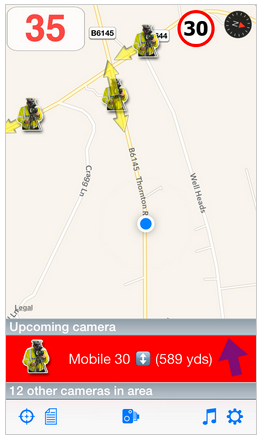
_________________
Dennis
If it tastes good - it's fattening.
Two of them are obesiting!! |
|
| Back to top |
|
 |
geejay38
Regular Visitor

Joined: Mar 17, 2016
Posts: 98
Location: Suffolk
|
 Posted: Sun Oct 15, 2017 6:00 pm Post subject: Posted: Sun Oct 15, 2017 6:00 pm Post subject: |
 |
|
Dennis
Many thanks for your note.
You see much more than I do.
All is get is a camera warning bleep and a camera icon at bottom RH corner of screen plus distance to camera😱o
_________________
Nissan Connect System user
Garmin Dash Cam 45 |
|
| Back to top |
|
 |
Privateer
Pocket GPS Moderator


Joined: 30/12/2002 17:36:20
Posts: 4914
Location: Oxfordshire, England, UK
|
 Posted: Sun Oct 15, 2017 6:33 pm Post subject: Posted: Sun Oct 15, 2017 6:33 pm Post subject: |
 |
|
geejay38,
| geejay38 wrote: | Stop interfering in my actions.
As Iíve said before I am looking for an answer and just because I choose not to give up at the moment |
My take on things is that M8TJT has not been interfering but actively trying to help you.
| geejay38 wrote: | | it is not up to you to tell Robert what to do.. |
Please don't worry about that! 
| geejay38 wrote: | | So butt out, as youíve been told before. |
I think that is rather a harsh reply, especially to somebody who has been trying to help you. I understand that you are desperate to fix the issues but that's no excuse for rudeness.
By the way, the screen shot that DennisN posted is from an iPhone displaying CamerAlert. Have you tried using CamerAlert on either an iPhone or Android?
Regards,
_________________
Robert.
iPhone 6s Plus, iOS 14.0.1: iOS CamerAlert v2.0.7
TomTom GO Mobile iOS 2.3.1; TomTom (UK & ROI and Europe) iOS apps v1.29
Garmin Camper 770 LMT-D |
|
| Back to top |
|
 |
M8TJT
The Other Tired Old Man


Joined: Apr 04, 2006
Posts: 10118
Location: Bexhill, South Sussex, UK
|
 Posted: Sun Oct 15, 2017 6:56 pm Post subject: Posted: Sun Oct 15, 2017 6:56 pm Post subject: |
 |
|
@ geejay. Well, I get a decently sized icon on the screen, a banner along the top stating the camera number, trap speed and direction, and a spoken audible warning that says something along the lines of "Fixed speed camera ahead, thirty miles per hour, west".
Thewre you go. I hope that helps. But I fear it is not going to help you much as I have a Garmin DS 61, use the PGPSW database and Kremmen's Direction converter and .csv to .gpx converter. And just for completeness, I also have a Honda built in Alpine DVD based satnav that is impossible to load user POIs on from an external source.
@Privateer. Thanks. I perhaps was a little harsh, but not just plain and blatantly damn rude. |
|
| Back to top |
|
 |
geejay38
Regular Visitor

Joined: Mar 17, 2016
Posts: 98
Location: Suffolk
|
 Posted: Sun Oct 15, 2017 7:35 pm Post subject: Posted: Sun Oct 15, 2017 7:35 pm Post subject: |
 |
|
Thanks everybody for your comments.
Clearly the comments I copied from another contributor were over the top so I apologise if I have offended several people.
I will curb my excesses in future.
I suppose the only thing I can say is that I find it extremely frustrating that there has not been any help from those who use the Connect system.
However, I shall continue to make contributions to the Nissan Connect section.
_________________
Nissan Connect System user
Garmin Dash Cam 45 |
|
| Back to top |
|
 |
Kremmen
Pocket GPS Verifier


Joined: Mar 03, 2006
Posts: 7076
Location: Reading
|
 Posted: Mon Oct 16, 2017 4:47 am Post subject: Posted: Mon Oct 16, 2017 4:47 am Post subject: |
 |
|
The problem you have is that of the small nunber of 'active' posters here they probably don't have your inbuilt SatNav system.
Therefore all they can do is offer generic sdvice.
As an example, the latest Honda 'Connect' system, based on Garmin, has very little useful info here, but, head over to the Civinfo site, dedicated to Honda Civics and there is a full tutorial on how to install and update a speed camera database.
_________________
Satnav:
Garmin 2599 LMT-D (Indoor test rig)
DashCam:
Viofo A119 V3
Car Average MPG :
 |
|
| Back to top |
|
 |
geejay38
Regular Visitor

Joined: Mar 17, 2016
Posts: 98
Location: Suffolk
|
 Posted: Mon Oct 16, 2017 8:05 am Post subject: Posted: Mon Oct 16, 2017 8:05 am Post subject: |
 |
|
Point well made.
However I am only asking for confirmation of what they see on their Connect screen so surely someone could tell me.
If they see the same as I do end of story!
_________________
Nissan Connect System user
Garmin Dash Cam 45 |
|
| Back to top |
|
 |
M8TJT
The Other Tired Old Man


Joined: Apr 04, 2006
Posts: 10118
Location: Bexhill, South Sussex, UK
|
 Posted: Mon Oct 16, 2017 8:26 am Post subject: Posted: Mon Oct 16, 2017 8:26 am Post subject: |
 |
|
It would appear that although there are quite a lot of "us"es on forum, there are no "they"s who have read your posts (yet), because I am fairly certain that one of the "they"s would have answered by now. |
|
| Back to top |
|
 |
|
![]() Posted: Today Post subject: Pocket GPS Advertising Posted: Today Post subject: Pocket GPS Advertising |
|
|
We see you’re using an ad-blocker. We’re fine with that and won’t stop you visiting the site.
Have you considered making a donation towards website running costs?. Or you could disable your ad-blocker for this site. We think you’ll find our adverts are not overbearing!
|
|
| Back to top |
|
 |
|