| View previous topic :: View next topic |
| Author |
Message |
Scooby99
Occasional Visitor

Joined: Feb 11, 2009
Posts: 18
|
 Posted: Sat May 11, 2013 11:14 am Post subject: Problems installing speed camera database with IE8 Posted: Sat May 11, 2013 11:14 am Post subject: Problems installing speed camera database with IE8 |
 |
|
Hi – I just changed my old TomTom GO520 for a new TomTom Start 25 and I am trying to install the Camara database. I have downloaded the zip file and extracted, so I am now trying to add the files to the TomTom via the Add Community Content / Add POI.
The guidance notes for installation say that I need to copy virtually all of the extracted files for installation and this is best achieved by holding the shift key when pressing the first and last file I want to install, but those with IE 9 may not be able to do this so it would be better using Chrome.
I use Windows XP, SP 3, with IE 8 as my default browser and I too cannot select all of the files and can only select on file at a time ! I have Chrome installed but seldom use it.
Can someone please tell me how to use Chrome to copy all of the files at once – I am a bit of a computer newbie and have never really used Chrome. Do I need to install Chrome as my default browser, and if so how do I revert back to IE8 if want to.
Many thanks for any help you can give. |
|
| Back to top |
|
 |
JockTamsonsBairn
Lifetime Member

Joined: Jan 10, 2004
Posts: 2777
Location: Bonnie Scotland (West Central)
|
 Posted: Sat May 11, 2013 3:13 pm Post subject: Posted: Sat May 11, 2013 3:13 pm Post subject: |
 |
|
I think you're confusing Windows Explorer and Internet Explorer!
_________________
Jock
TomTom Go 940 LIVE (9.510, Europe v915.5074 on SD & 8.371, WCE v875.3613 on board) |
|
| Back to top |
|
 |
Andy_P
Pocket GPS Moderator


Joined: Jun 04, 2005
Posts: 19991
Location: West and Southwest London
|
 Posted: Sat May 11, 2013 9:35 pm Post subject: Re: Problems installing speed camera database with IE8 Posted: Sat May 11, 2013 9:35 pm Post subject: Re: Problems installing speed camera database with IE8 |
 |
|
No he's not Jock! MyTomTom DOES use Internet Explorer (or any web browser)
| Scooby99 wrote: |
Can someone please tell me how to use Chrome to copy all of the files at once – I am a bit of a computer newbie and have never really used Chrome. Do I need to install Chrome as my default browser, and if so how do I revert back to IE8 if want to.
|
Yes you would need to make Chrome (or Firefox) your default browser, because MyTomTom uses your default browser as it's interface.
To switch your default browser, you go to browser's options and somewhere you will find it (I don;t use Chrome myself, on Firefox it's Tools/Options/Advanced. To go back to IE8 you can probably do it in the program itself or you can go to the Windows Control Panel and reset it in "Internet Settings"
Once you have switched to Chrome or Firefox, you will be able to open the same list of camera files in the same way and mouse click on the first file then shift-click on the last to select them all (control-click lets you select or deselect each file individually.
HOWEVER.... If you don't want to switch browsers, there is another way.
It involves downloading a DIFFERENT version of the zipfile and installing that (as one file) straight to the TomTom without unzipping it.
The instructions are here:
Installation Guide (Single Zip File)
That way you can stick with IE8 if you really wish to!
_________________
"Settling in nicely" ;-) |
|
| Back to top |
|
 |
Scooby99
Occasional Visitor

Joined: Feb 11, 2009
Posts: 18
|
 Posted: Sat May 11, 2013 11:31 pm Post subject: Posted: Sat May 11, 2013 11:31 pm Post subject: |
 |
|
Thanks Andy P - that's very helpful.
Not being too hot on all matters PC and being comfortable with IE, it seems sensible to use the alternate method to download the file via IE8 as opposed continually switching browsers to accommodate the download.
I assume that the info I download through either method is identical - I would hate to think I was missing out on something just because I did not fancy starting to use Chrome ?
Thanks again. |
|
| Back to top |
|
 |
M8TJT
The Other Tired Old Man


Joined: Apr 04, 2006
Posts: 10118
Location: Bexhill, South Sussex, UK
|
 Posted: Sat May 11, 2013 11:58 pm Post subject: Posted: Sat May 11, 2013 11:58 pm Post subject: |
 |
|
| The data is the same in all databases so you won't miss out on anything. |
|
| Back to top |
|
 |
oddsock
Pocket GPS Verifier


Joined: May 01, 2004
Posts: 706
Location: Monmouthshire
|
 Posted: Sun May 12, 2013 8:32 pm Post subject: Posted: Sun May 12, 2013 8:32 pm Post subject: |
 |
|
I am having similar problems with a start20 and chrome. I am following the instructions as per the above link to the database page but when I browse to the zip file I get the following message: before installing this poi set you need to unzip the file.  when I unzip the file I can't select them all to install. when I unzip the file I can't select them all to install.
what am I doing wrong?
thaanks
Dave
_________________
TomTom one v1,tomtom one v 3,TT Start20,Garmin Oregon 300,Nuvi 300
Garmin Quest |
|
| Back to top |
|
 |
PaulB2005
Pocket GPS Moderator


Joined: Jan 04, 2006
Posts: 9323
Location: Durham, UK
|
 Posted: Mon May 13, 2013 9:46 am Post subject: Posted: Mon May 13, 2013 9:46 am Post subject: |
 |
|
Have you actually unzipped the file? i.e. opened the file up and extracted the contents to a folder, or just opened the file in an unzip software?
You should be able to navigate to the unzipped files with WINDOWS EXPLORER and see the individual files in a folder without the use of your unzip software. |
|
| Back to top |
|
 |
oddsock
Pocket GPS Verifier


Joined: May 01, 2004
Posts: 706
Location: Monmouthshire
|
 Posted: Mon May 13, 2013 10:03 am Post subject: Posted: Mon May 13, 2013 10:03 am Post subject: |
 |
|
I get to step 11 in these instructions and when I select install I get the message that I should extract the zip file. I have tried with the file zipped and unzipped to a folder.
dave
_________________
TomTom one v1,tomtom one v 3,TT Start20,Garmin Oregon 300,Nuvi 300
Garmin Quest |
|
| Back to top |
|
 |
Andy_P
Pocket GPS Moderator


Joined: Jun 04, 2005
Posts: 19991
Location: West and Southwest London
|
 Posted: Mon May 13, 2013 11:07 am Post subject: Posted: Mon May 13, 2013 11:07 am Post subject: |
 |
|
Dave... are you downloding the SPECIAL version of the zipfile, specially for the "MyTomTom zipfile" method? You can't use the normal one.
_________________
"Settling in nicely" ;-) |
|
| Back to top |
|
 |
oddsock
Pocket GPS Verifier


Joined: May 01, 2004
Posts: 706
Location: Monmouthshire
|
 Posted: Mon May 13, 2013 11:39 am Post subject: Posted: Mon May 13, 2013 11:39 am Post subject: |
 |
|
| Andy_P wrote: | | Dave... are you downloding the SPECIAL version of the zipfile, specially for the "MyTomTom zipfile" method? You can't use the normal one. |
YesAndy_P, the mytomtom.zip is the one I have downloaded.
Dave
_________________
TomTom one v1,tomtom one v 3,TT Start20,Garmin Oregon 300,Nuvi 300
Garmin Quest |
|
| Back to top |
|
 |
Andy_P
Pocket GPS Moderator


Joined: Jun 04, 2005
Posts: 19991
Location: West and Southwest London
|
 Posted: Mon May 13, 2013 3:52 pm Post subject: Posted: Mon May 13, 2013 3:52 pm Post subject: |
 |
|
I'm afraid I can't see what can be wrong then.
I also have a Start 20 in front of me and it all works fine in both Firefox and Chrome.
As an experiment, I have just downloaded two copies of the "MyTomTomZip" version of the database.
One of them is of the UK cameras (including pMobiles) WITHOUT the .ogg sound files and the other the same but WITH the .ogg files.
(I tried both just in case some error had crept into one of them and not the other)
Then, with MyTomTom using my default browser (Firefox) I loaded the first version onto my Start 20. All went well - see pic.
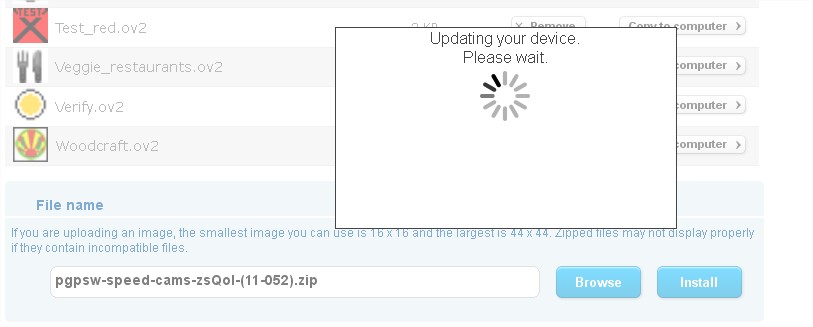
Then I deleted a few of the camera files from the device and started again with the second version. That uploaded fine too (and replaced the missing files, so I know it worked).
------------
Next, I shut down MyTomTom, then ran Chrome and used its settings page to make it my default browser.
I restarted MyTomTom and could easily see it was now using Chrome. I then repeated the upload of the zip file and that all worked fine too.
------------
For completeness, I also tried uploading a version of the database with the Normal Zipfile (not expecting it to work). Sure enough, it gave me this error message because of the extra licence files etc. in the zip which it doesn't like.
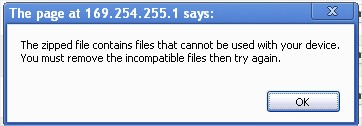
------------
So everything is as expected.....
Clutching at straws, are you using the most upto date version of MyTomTom? (3.2.0.1055)
_________________
"Settling in nicely" ;-) |
|
| Back to top |
|
 |
Andy_P
Pocket GPS Moderator


Joined: Jun 04, 2005
Posts: 19991
Location: West and Southwest London
|
 Posted: Mon May 13, 2013 4:02 pm Post subject: Posted: Mon May 13, 2013 4:02 pm Post subject: |
 |
|
Oh.... and as a final test....
Still using Chrome, I deleted a few camera files and then replaced them using the individual files from a normal unzipped download.
I was able to select them all at once for upload to the Start20, so that method works too.
_________________
"Settling in nicely" ;-) |
|
| Back to top |
|
 |
oddsock
Pocket GPS Verifier


Joined: May 01, 2004
Posts: 706
Location: Monmouthshire
|
 Posted: Thu May 16, 2013 8:25 pm Post subject: Posted: Thu May 16, 2013 8:25 pm Post subject: |
 |
|
Thanks for the replies, I have tried and tried with various combinations of the mytomtom camera zip file and still get the message stating I need to unzip the file.
Can anyone see what I may be doing wrong?
1 download correct zip file to a folder on the desktop,
2 launch mytomtom,
3 select add community content.
4 browse to folder containing zip file and select so it shows in the file name box
5 click on install and get the file must be unzipped message.
one thing that may give a clue, when I select step 3 there is a pop up box: titled;message from webpage
"cannot get file list" but selecting "ok" lets me continue .
thanks
Dave
_________________
TomTom one v1,tomtom one v 3,TT Start20,Garmin Oregon 300,Nuvi 300
Garmin Quest |
|
| Back to top |
|
 |
Andy_P
Pocket GPS Moderator


Joined: Jun 04, 2005
Posts: 19991
Location: West and Southwest London
|
 Posted: Fri May 17, 2013 1:12 am Post subject: Posted: Fri May 17, 2013 1:12 am Post subject: |
 |
|
Have you ONLY tried while using Chrome? What happens if you temporarily change to a different default browser?
How about if I send you a zipfile that I know works on my PC/MyTT?
_________________
"Settling in nicely" ;-) |
|
| Back to top |
|
 |
oddsock
Pocket GPS Verifier


Joined: May 01, 2004
Posts: 706
Location: Monmouthshire
|
 Posted: Fri May 17, 2013 6:03 am Post subject: Posted: Fri May 17, 2013 6:03 am Post subject: |
 |
|
| Andy_P wrote: | Have you ONLY tried while using Chrome? What happens if you temporarily change to a different default browser?
How about if I send you a zipfile that I know works on my PC/MyTT? |
Thanks Andy_p. that would be very helpful,I have tried with chrome ,firefox and IE 10 as well as winzip winrar and windows explorer as the default zip file handler.
My laptop is running win 7 pro and is fully up to date from windows update.
thanks I' ll pm you my email ??
Dave
_________________
TomTom one v1,tomtom one v 3,TT Start20,Garmin Oregon 300,Nuvi 300
Garmin Quest |
|
| Back to top |
|
 |
|
![]() Posted: Today Post subject: Pocket GPS Advertising Posted: Today Post subject: Pocket GPS Advertising |
|
|
We see you’re using an ad-blocker. We’re fine with that and won’t stop you visiting the site.
Have you considered making a donation towards website running costs?. Or you could disable your ad-blocker for this site. We think you’ll find our adverts are not overbearing!
|
|
| Back to top |
|
 |
|