| View previous topic :: View next topic |
| Author |
Message |
bazelk
Regular Visitor

Joined: Feb 25, 2006
Posts: 80
|
 Posted: Sun Apr 29, 2012 7:21 pm Post subject: Colour scheme Posted: Sun Apr 29, 2012 7:21 pm Post subject: Colour scheme |
 |
|
Just had a Tomtom work pro fitted too one of our trucks for testing
The default colour scheme on it is "Atlantica" and my question is does anybody know where I can get hold of this scheme to use on my TT GO 630 as I have searched everywhere with out success.  |
|
| Back to top |
|
 |
Andy_P
Pocket GPS Moderator


Joined: Jun 04, 2005
Posts: 19991
Location: West and Southwest London
|
 Posted: Mon Apr 30, 2012 1:07 am Post subject: Posted: Mon Apr 30, 2012 1:07 am Post subject: |
 |
|
So far as I know, TomTom have never released "official" versions of any of their built-in colour schemes, so any that you DO find are actually just where someone has recreated it as closely as possible.
Atlantica is quite a new one so possibly no-one has made it yet.
Do you know about the Colour Scheme Editor (CSE)?
With a bit of time and experimenting, you can make any colour scheme you like.
It's a free download from here.
More discussion about Atlantica and a few tips on using the CSE in a previous topic here
_________________
"Settling in nicely" ;-) |
|
| Back to top |
|
 |
marksfish
Pocket GPS Verifier


Joined: Jun 25, 2005
Posts: 802
Location: Sandy, Bedfordshire
|
 Posted: Tue May 01, 2012 4:14 pm Post subject: Posted: Tue May 01, 2012 4:14 pm Post subject: |
 |
|
Had a quick read of the topics and can't see a definitive answer. I would imagine this is not compatible with the new "web based" units as you can't get access to the drives?
Mark
_________________
Garmin Drivesmart 51 LMT-D Europe |
|
| Back to top |
|
 |
dhn
Frequent Visitor
![]()
Joined: Oct 08, 2007
Posts: 2544
Location: Toronto CANADA
|
 Posted: Tue May 01, 2012 4:30 pm Post subject: Posted: Tue May 01, 2012 4:30 pm Post subject: |
 |
|
But you CAN add colour schemes to the new units using either the 'Add Community Content' link in the desktop MyTTSA or through the Content Transfer Wizard from TomTom.
_________________
David |
|
| Back to top |
|
 |
Andy_P
Pocket GPS Moderator


Joined: Jun 04, 2005
Posts: 19991
Location: West and Southwest London
|
 Posted: Tue May 01, 2012 4:32 pm Post subject: Posted: Tue May 01, 2012 4:32 pm Post subject: |
 |
|
Not so Mark..... You CAN add colour schemes, POIs, voices etc.
Hidden away in MyTomTom (the web-based interface) is "Add community content"
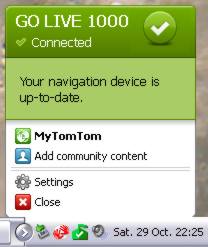
Click on that and it gives you a "way in" to add files to very specific places on the TomTom storage memory.

_________________
"Settling in nicely" ;-) |
|
| Back to top |
|
 |
Andy_P
Pocket GPS Moderator


Joined: Jun 04, 2005
Posts: 19991
Location: West and Southwest London
|
 Posted: Tue May 01, 2012 4:33 pm Post subject: Posted: Tue May 01, 2012 4:33 pm Post subject: |
 |
|
Grr... an extra 2 minutes spent finding the picture links 
_________________
"Settling in nicely" ;-) |
|
| Back to top |
|
 |
marksfish
Pocket GPS Verifier


Joined: Jun 25, 2005
Posts: 802
Location: Sandy, Bedfordshire
|
 Posted: Tue May 01, 2012 4:41 pm Post subject: Posted: Tue May 01, 2012 4:41 pm Post subject: |
 |
|
Ahh, I had (wrongly) assumed that as you couldn't get physical access to the files on the unit, you wouldn't be able to edit them. I shall have a little play tonight now 
Thanks peeps.
Mark
_________________
Garmin Drivesmart 51 LMT-D Europe |
|
| Back to top |
|
 |
bazelk
Regular Visitor

Joined: Feb 25, 2006
Posts: 80
|
 Posted: Tue May 01, 2012 4:44 pm Post subject: Posted: Tue May 01, 2012 4:44 pm Post subject: |
 |
|
| marksfish wrote: | Had a quick read of the topics and can't see a definitive answer. I would imagine this is not compatible with the new "web based" units as you can't get access to the drives?
Mark |
I want it for my TT GO 630 so no probs adding it |
|
| Back to top |
|
 |
|
![]() Posted: Today Post subject: Pocket GPS Advertising Posted: Today Post subject: Pocket GPS Advertising |
|
|
We see you’re using an ad-blocker. We’re fine with that and won’t stop you visiting the site.
Have you considered making a donation towards website running costs?. Or you could disable your ad-blocker for this site. We think you’ll find our adverts are not overbearing!
|
|
| Back to top |
|
 |
|