| View previous topic :: View next topic |
| Author |
Message |
Marky
Occasional Visitor

Joined: Mar 14, 2004
Posts: 17
Location: Walkington, Yorkshire
|
 Posted: Fri Mar 23, 2012 9:31 pm Post subject: Does the XXL Classic Western Europe read out street names ? Posted: Fri Mar 23, 2012 9:31 pm Post subject: Does the XXL Classic Western Europe read out street names ? |
 |
|
I had a look at an XXL Clasic WE in Halfords today and almost bought it.
Can anyone tell me if the XXL Classic Western Europe will read out street names in UK ?
Tom Tom website mentions it but I dont know for sure if it works or not.
http://www.tomtom.com/en_gb/products/car-navigation/xxl-classic-western-europe/index.jsp
Going to buy something to replace my really old Tom Tom one V2 
I dont need or want to pay for live services, just a normal sat nav with large screen and maps of UK and Spain that works. |
|
| Back to top |
|
 |
dhn
Frequent Visitor
![]()
Joined: Oct 08, 2007
Posts: 2544
Location: Toronto CANADA
|
 Posted: Fri Mar 23, 2012 9:52 pm Post subject: Posted: Fri Mar 23, 2012 9:52 pm Post subject: |
 |
|
My understanding is that European XXL models do NOT have text-to-speech.
_________________
David |
|
| Back to top |
|
 |
Andy_P
Pocket GPS Moderator


Joined: Jun 04, 2005
Posts: 19991
Location: West and Southwest London
|
 Posted: Fri Mar 23, 2012 11:46 pm Post subject: Posted: Fri Mar 23, 2012 11:46 pm Post subject: |
 |
|
I think SOME European versions do (they have an "S" after the name that "Home" reports), but not the UK one.
_________________
"Settling in nicely" ;-) |
|
| Back to top |
|
 |
Marky
Occasional Visitor

Joined: Mar 14, 2004
Posts: 17
Location: Walkington, Yorkshire
|
 Posted: Sat Apr 07, 2012 9:34 am Post subject: Posted: Sat Apr 07, 2012 9:34 am Post subject: |
 |
|
Thanks for the help.
It is disappointing that the Tom Tom English website clearly states that the XXL has spoken street names when it appears that it does not.
A screen grab:
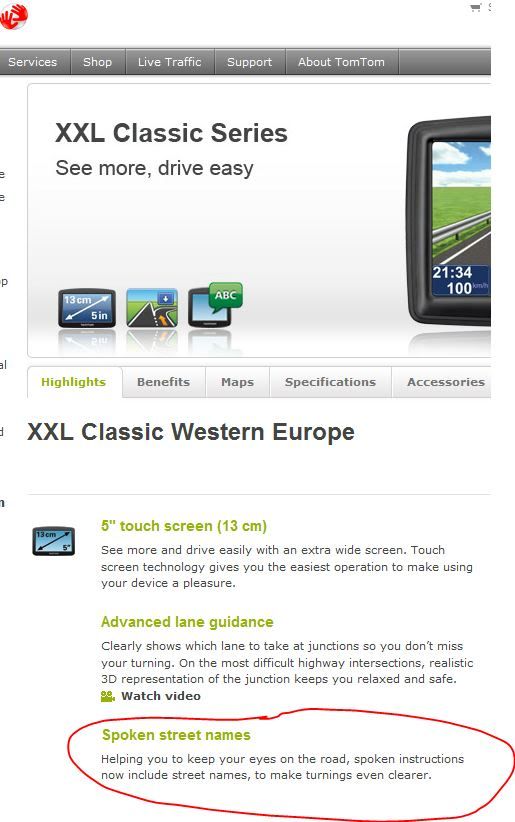
Funnily enough I received an email offering me map updates for my 5 year old Tom Tom one for £74.95, just for map updates, do they think people are mad.
I have looked at some nice looking Garmin units with free 'lifetime' map updates but could not decide which one to buy.
Then I noticed Amazon having an offer on the TomTom one XXL yesterday at just £80.99 so I bought one as not much more than updating maps on my old unit.
That will do for now although it will probably be the last TomTom I will buy as other makes are ahead now.
I dont like the new model Tom Tom models as I need to be able to add lots of POI and that appears to be crippled in the latest models....
A link to Amazon if it helps anyone:
http://www.amazon.co.uk/TomTom-XXL-Classic-Western-Europe/dp/B005M2AIY4/ref=sr_1_1?ie=UTF8&qid=1333786401&sr=8-1
Tom Tom did get my money but only because it was really cheap 
I wont pay new model prices for something with limited features. |
|
| Back to top |
|
 |
Andy_P
Pocket GPS Moderator


Joined: Jun 04, 2005
Posts: 19991
Location: West and Southwest London
|
 Posted: Sat Apr 07, 2012 2:38 pm Post subject: Posted: Sat Apr 07, 2012 2:38 pm Post subject: |
 |
|
| Marky wrote: |
I dont like the new model Tom Tom models as I need to be able to add lots of POI and that appears to be crippled in the latest models.... |
That's not correct.
When the new models first came out, the PC utility program (MyTomTom) hadn't been finished, so there was no way to upload stuff, but that was sorted out ages ago.
You can now add POIs and manage them in just the same way as on old models.
------------------
As for the Text to Speech confusion, have you tried ringing TomTom and asking them?
It's either a website error (not the first), or it's always possible that the batch of old units they found in a cupboard and decided to sell are European spec and DO have TTS, or that they have remade a new batch and found it easier to include it than to take it out.
On the website, (under "reduce driver stress") it says: "Helping you to keep your eyes on the road, spoken instructions now include street names"... that might be a clue.
If not.... let us know and we can probably alert someone at TomTom about the website error.
P.S. I like the avatar image!
_________________
"Settling in nicely" ;-) |
|
| Back to top |
|
 |
tomtommaniac
Occasional Visitor

Joined: Apr 14, 2012
Posts: 1
|
 Posted: Sat Apr 14, 2012 6:34 am Post subject: Text to speech Posted: Sat Apr 14, 2012 6:34 am Post subject: Text to speech |
 |
|
i think in tom tom home it rather easy to see if the device got computer voices it can read streetnames out for you but these voices are harder to hear (lower volume) than the normal voices
most of the time i drive with normal voices only when i have to go somewhere i nver been before but know a street name to go to i use the computer voices .
on the tom tom in voice preferences you can add where help is needed
on boht my xl"1" and Xl "2" and the TT go 720 i have them on :
read streatnames "yes"
read roadsigns "yes"
if you see a green marker on the screen something will be said so in head i look on the map too when i see something i have to hear i trun off the radio for a clear reception of the message .
and do not forget .. it is a tool , never follow the messages with out looking it is safe to do so.
_________________
Some say he is a nice guy, others say he is a strange guy. All we know is that he is called tomtommaniac |
|
| Back to top |
|
 |
Andy_P
Pocket GPS Moderator


Joined: Jun 04, 2005
Posts: 19991
Location: West and Southwest London
|
 Posted: Mon Apr 16, 2012 2:08 am Post subject: Re: Text to speech Posted: Mon Apr 16, 2012 2:08 am Post subject: Re: Text to speech |
 |
|
| tomtommaniac wrote: | | i think in tom tom home it rather easy to see if the device got computer voices it can read streetnames out for you |
Yes Home can show you that *if* you already have the device and can plug it in.
In fact you don't even need Home, because it's pretty obvious when you look at the device itself from the descriptions when you go to "Switch voice".
But the questioner hasn't bought one yet! Hence the question!
| tomtommaniac wrote: | | but these voices are harder to hear (lower volume) than the normal voices |
You surprise me when you say that.....
On every TomTom I've ever owned, the text-to-speech (or "computer") voices are substantially LOUDER than the recorded voices.
_________________
"Settling in nicely" ;-) |
|
| Back to top |
|
 |
BritBrat
Occasional Visitor

Joined: Jul 20, 2008
Posts: 39
|
 Posted: Tue Apr 17, 2012 10:12 pm Post subject: Posted: Tue Apr 17, 2012 10:12 pm Post subject: |
 |
|
My XXl Classic speeks the road names.
tesco.com |
|
| Back to top |
|
 |
seeway
Occasional Visitor

Joined: Mar 30, 2008
Posts: 6
Location: North London
|
 Posted: Fri Apr 20, 2012 2:18 pm Post subject: Re: Does the XXL Classic Western Europe read out street name Posted: Fri Apr 20, 2012 2:18 pm Post subject: Re: Does the XXL Classic Western Europe read out street name |
 |
|
| Marky wrote: | I had a look at an XXL Clasic WE in Halfords today and almost bought it.
Can anyone tell me if the XXL Classic Western Europe will read out street names in UK ?
Tom Tom website mentions it but I dont know for sure if it works or not.
http://www.tomtom.com/en_gb/products/car-navigation/xxl-classic-western-europe/index.jsp
Going to buy something to replace my really old Tom Tom one V2 
I dont need or want to pay for live services, just a normal sat nav with large screen and maps of UK and Spain that works. |
I was stumped using a XL Classic Western Europe 4.3", no spoken street names, went back to Halfords, they rang TomTom, turns out only when you select the Kate English voice (they're the only two I chose to keep on my device) then spoken street names works!
Very reluctantly leaving Jane voice after 4 years  |
|
| Back to top |
|
 |
Andy_P
Pocket GPS Moderator


Joined: Jun 04, 2005
Posts: 19991
Location: West and Southwest London
|
 Posted: Fri Apr 20, 2012 2:26 pm Post subject: Posted: Fri Apr 20, 2012 2:26 pm Post subject: |
 |
|
To be fair, it does say in loads of places that only "computer" voices read out street names, and it does tell you which those are, in the "Change voice" preferences screen.
Also, on my XL, if you choose Jane, you get a full screen warning that "You have selected a recorded human voice. Human voices cannot read out messages or warnings aloud..."
I'll admit that doesn't mention street names specifically, but it's a good reminder of the above.
As the XL Classic is a bit of a 'new version of an old model' the TTS voice functionality is new for the UK, so I'd be interested to know if it mentions that anywhere on your packaging or on any on-line manual that they pointed you to.
_________________
"Settling in nicely" ;-) |
|
| Back to top |
|
 |
seeway
Occasional Visitor

Joined: Mar 30, 2008
Posts: 6
Location: North London
|
 Posted: Fri Apr 20, 2012 3:05 pm Post subject: Posted: Fri Apr 20, 2012 3:05 pm Post subject: |
 |
|
| Andy_P wrote: | To be fair, it does say in loads of places that only "computer" voices read out street names, and it does tell you which those are, in the "Change voice" preferences screen.
Also, on my XL, if you choose Jane, you get a full screen warning that "You have selected a recorded human voice. Human voices cannot read out messages or warnings aloud..."
I'll admit that doesn't mention street names specifically, but it's a good reminder of the above.
As the XL Classic is a bit of a 'new version of an old model' the TTS voice functionality is new for the UK, so I'd be interested to know if it mentions that anywhere on your packaging or on any on-line manual that they pointed you to. |
Hi again Andy_P,
Your keeping busy, doesn't mention it anywhere on the box.To be fair, it does state it on the voice selection screen for Kate on the device.I never noticed as I only have ears for Jane 
Will report back if I find any mention when next updating. |
|
| Back to top |
|
 |
seeway
Occasional Visitor

Joined: Mar 30, 2008
Posts: 6
Location: North London
|
 Posted: Fri Apr 20, 2012 3:53 pm Post subject: Posted: Fri Apr 20, 2012 3:53 pm Post subject: |
 |
|
| seeway wrote: | | Andy_P wrote: | To be fair, it does say in loads of places that only "computer" voices read out street names, and it does tell you which those are, in the "Change voice" preferences screen.
Also, on my XL, if you choose Jane, you get a full screen warning that "You have selected a recorded human voice. Human voices cannot read out messages or warnings aloud..."
I'll admit that doesn't mention street names specifically, but it's a good reminder of the above.
As the XL Classic is a bit of a 'new version of an old model' the TTS voice functionality is new for the UK, so I'd be interested to know if it mentions that anywhere on your packaging or on any on-line manual that they pointed you to. |
Hi again Andy_P,
Your keeping busy, doesn't mention it anywhere on the box.To be fair, it does state it on the voice selection screen for Kate on the device.I never noticed as I only have ears for Jane 
Will report back if I find any mention when next updating. |
Your right Andy_P, found another English voice for spoken street names, Simon.It does clearly state about computer voices announcing street names on TomTom home.
Might use him, Kate is a bit too quiet.
Thanks |
|
| Back to top |
|
 |
|
![]() Posted: Today Post subject: Pocket GPS Advertising Posted: Today Post subject: Pocket GPS Advertising |
|
|
We see you’re using an ad-blocker. We’re fine with that and won’t stop you visiting the site.
Have you considered making a donation towards website running costs?. Or you could disable your ad-blocker for this site. We think you’ll find our adverts are not overbearing!
|
|
| Back to top |
|
 |
|