| View previous topic :: View next topic |
| Author |
Message |
raymondjamesaxon
Occasional Visitor

Joined: Apr 09, 2006
Posts: 13
|
 Posted: Sat Aug 23, 2008 9:59 pm Post subject: CO-PILOT 7 Posted: Sat Aug 23, 2008 9:59 pm Post subject: CO-PILOT 7 |
 |
|
How do I put p.o.is (from p.g.p.s.w data base) into my co-pilot 7 sd card ......Thanks... ...........  |
|
| Back to top |
|
 |
mikealder
Pocket GPS Moderator


Joined: Jan 14, 2005
Posts: 19638
Location: Blackpool , Lancs
|
 Posted: Mon Aug 25, 2008 9:04 pm Post subject: Posted: Mon Aug 25, 2008 9:04 pm Post subject: |
 |
|
| Welcome to the forum, have you read through the instructions for your software which can be found by clicking Here - Mike |
|
| Back to top |
|
 |
goralpm
Occasional Visitor

Joined: May 27, 2009
Posts: 2
|
 Posted: Wed May 27, 2009 10:24 am Post subject: Posted: Wed May 27, 2009 10:24 am Post subject: |
 |
|
| mikealder wrote: | | Welcome to the forum, have you read through the instructions for your software which can be found by clicking Here - Mike |
Link not working for me. I receive error msg:
"Sorry, but only users granted special access can read topics in this forum."
Any other way to find instruction how to install POI in CoPilot Live7? |
|
| Back to top |
|
 |
mikealder
Pocket GPS Moderator


Joined: Jan 14, 2005
Posts: 19638
Location: Blackpool , Lancs
|
 Posted: Wed May 27, 2009 10:37 am Post subject: Posted: Wed May 27, 2009 10:37 am Post subject: |
 |
|
Welcome to the forum
| goralpm wrote: | | Any other way to find instruction how to install POI in CoPilot Live7? |
The easy way is to move the instructions to this thread:
| prl1862 wrote: | It worked  I have written some instructions on how to install the Pocket GPS World database. They assume that the database can be downloaded in the CoPilot 7 csv format. This should be very easy for you guys to do. It would be great if you could add the heading information for the cameras if you have them. I have written some instructions on how to install the Pocket GPS World database. They assume that the database can be downloaded in the CoPilot 7 csv format. This should be very easy for you guys to do. It would be great if you could add the heading information for the cameras if you have them.
Anyway, here are the instructions:
1. Download the speed camera database from this site in CoPilot 7 CSV format
2. Browse to \Storage Card\COPILOT\EU\Save and delete all files beginning with AO
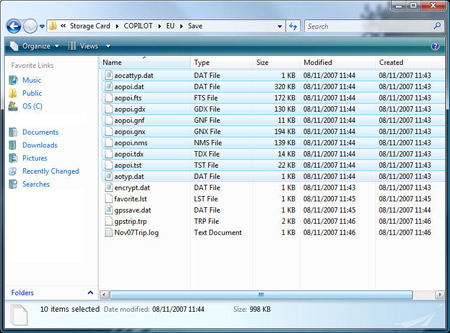
3. Copy safetycam.csv* to the \Storage Card\COPILOT\EU\Save folder
*actually just copy all the .csv files from the PGPSW download (guide was written before official PGPSW release!) [edited by MaFt]
4. Start CoPilot 7. You will see the following screen:
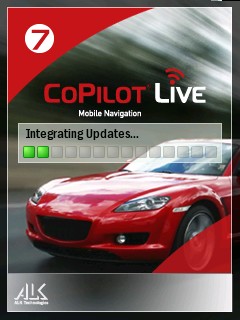
When the installation is complete you will see the following screen:

CoPilot 7 will then start up with the new speed camera database installed.
Should you wish to go back to the ALK supplied speed camera database follow the instructions on their support site here. |
Hope that helps - Mike |
|
| Back to top |
|
 |
|
![]() Posted: Today Post subject: Pocket GPS Advertising Posted: Today Post subject: Pocket GPS Advertising |
|
|
We see you’re using an ad-blocker. We’re fine with that and won’t stop you visiting the site.
Have you considered making a donation towards website running costs?. Or you could disable your ad-blocker for this site. We think you’ll find our adverts are not overbearing!
|
|
| Back to top |
|
 |
|